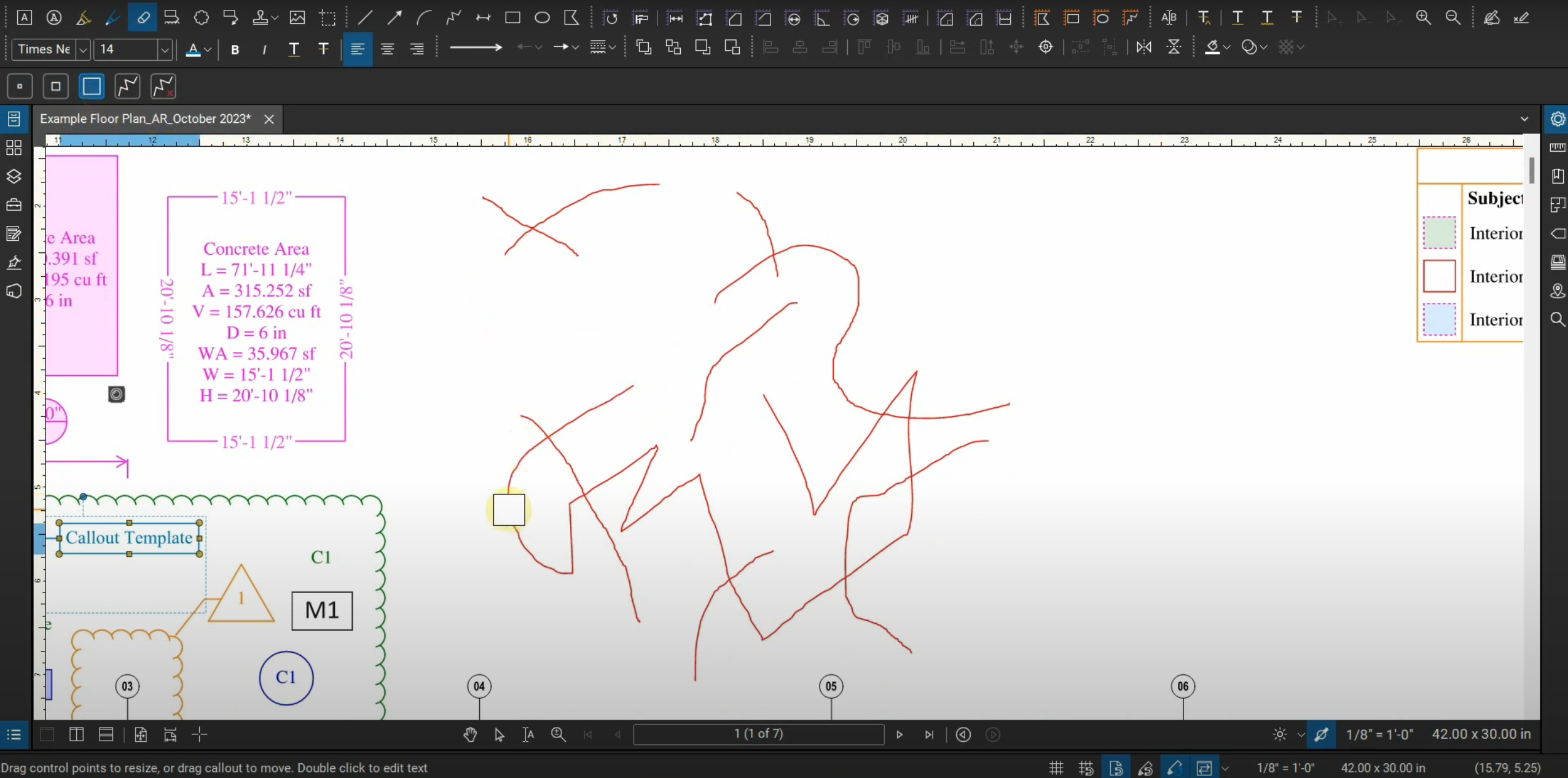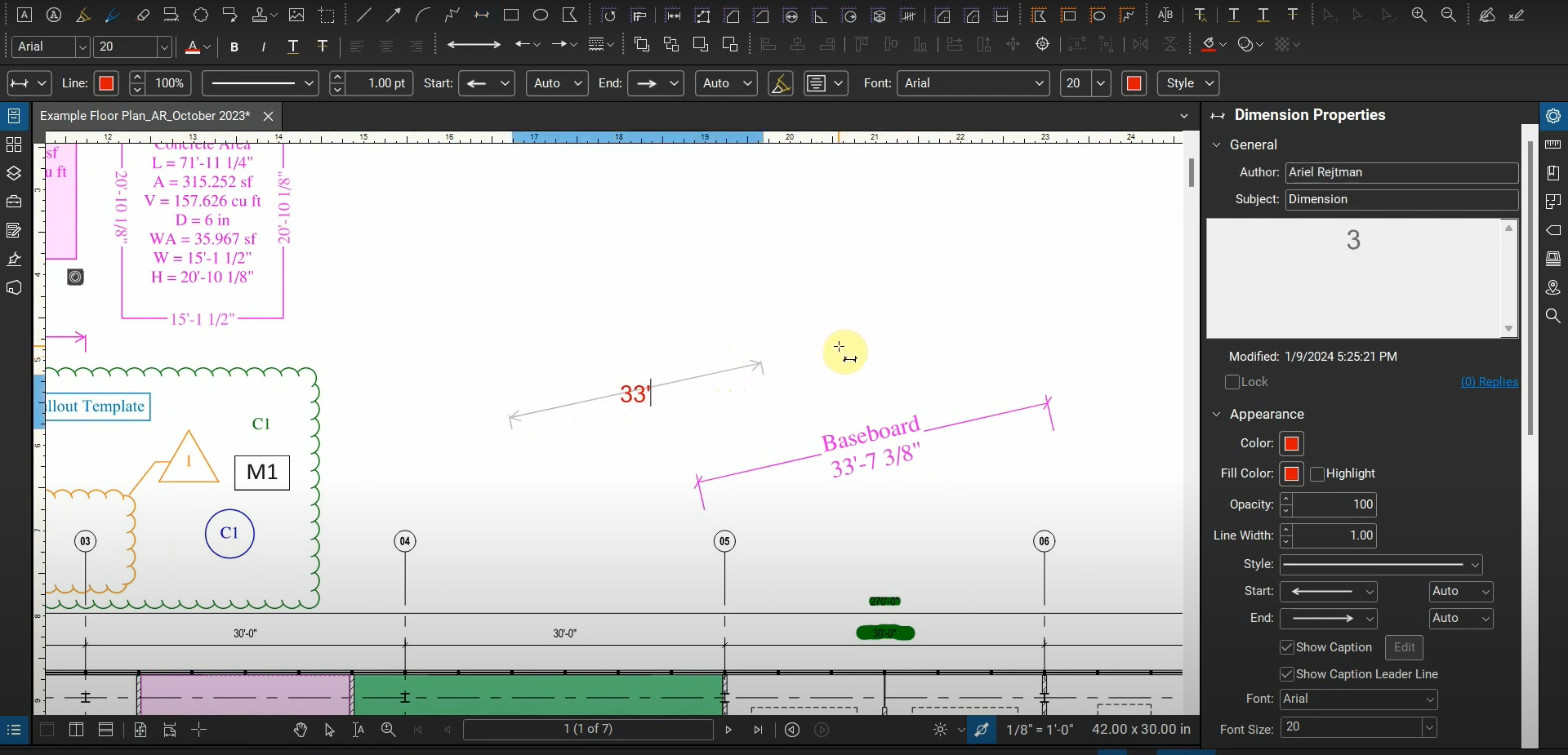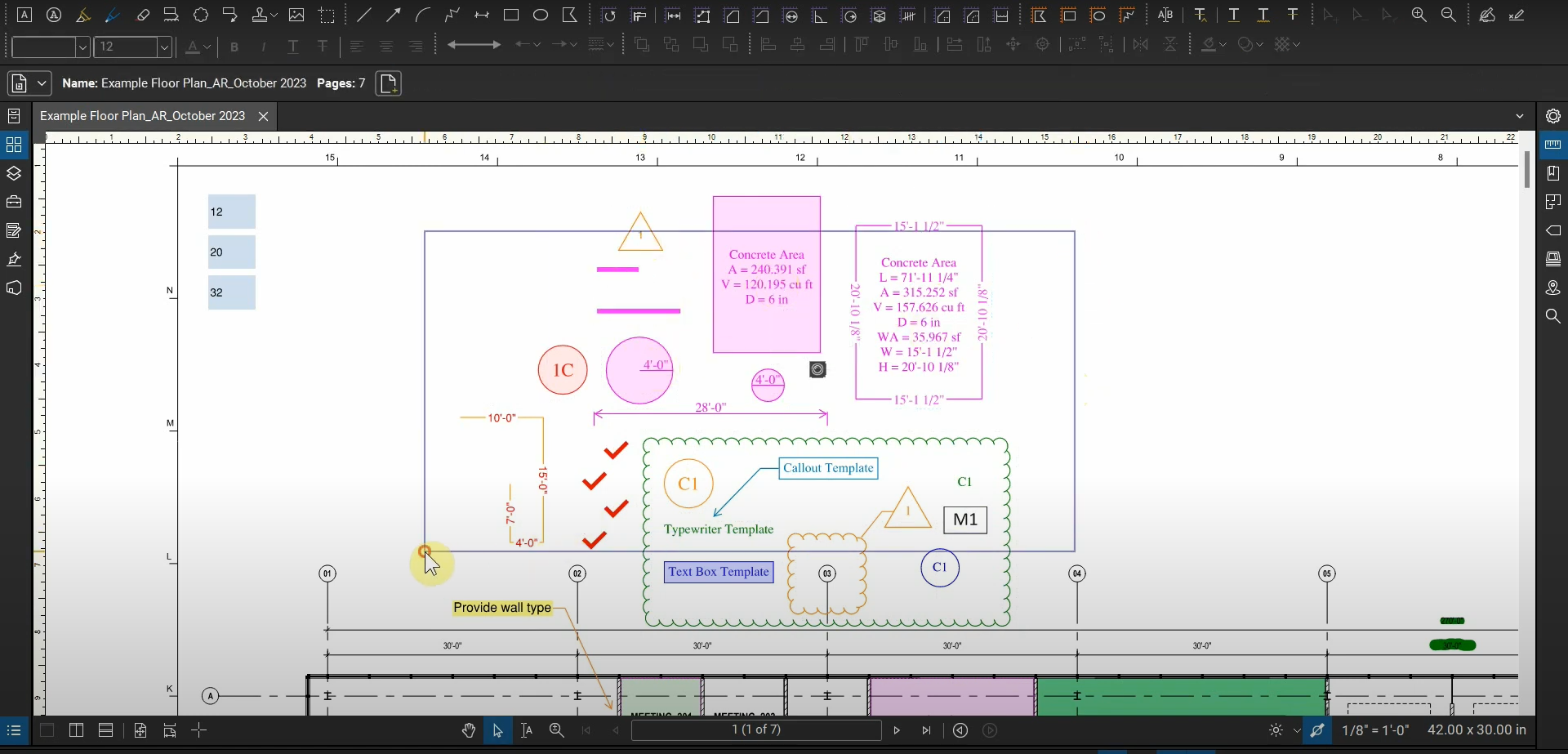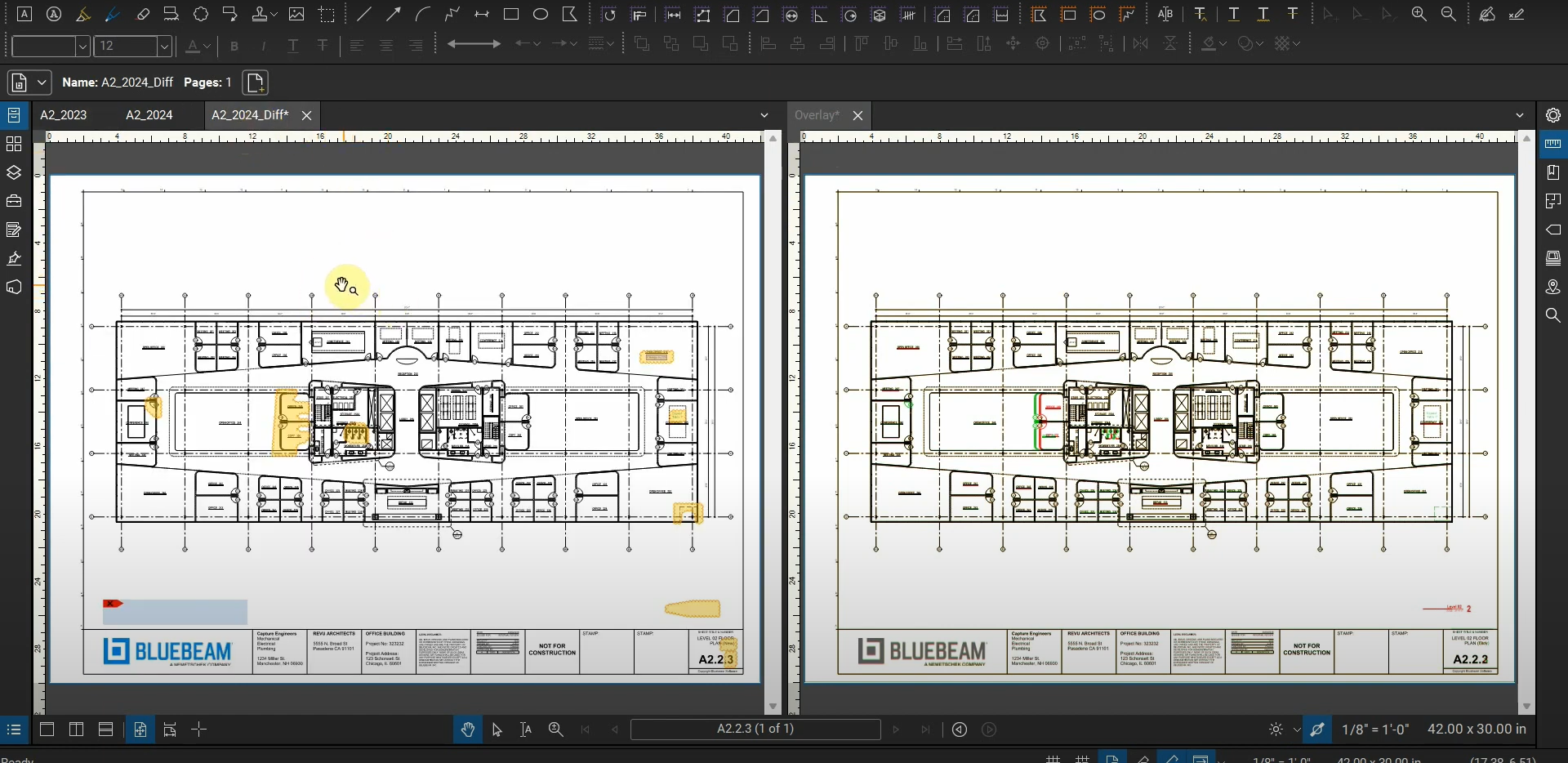There are many ways to locate and open PDF files in Bluebeam Revu. While we could use the conventional “File drop-down”, we can also use a special function called the “File Access” tab. Not only can we open recent files, but we can also organize our files into specific categories.
This organization begins by using the “Pin” function to group specific files and keep them above our “Recent Files” list. We can do this with current projects in order to save time when opening and closing specific files. We can also use the File Access tab to browse our computers for files and pin specific folders for quick retrievals.
The File Access tab is a sophisticated way to organize our local files and find them easily. For more information, please contact us at info@ddscad.com.
Post a comment
You must be logged in to post a comment.