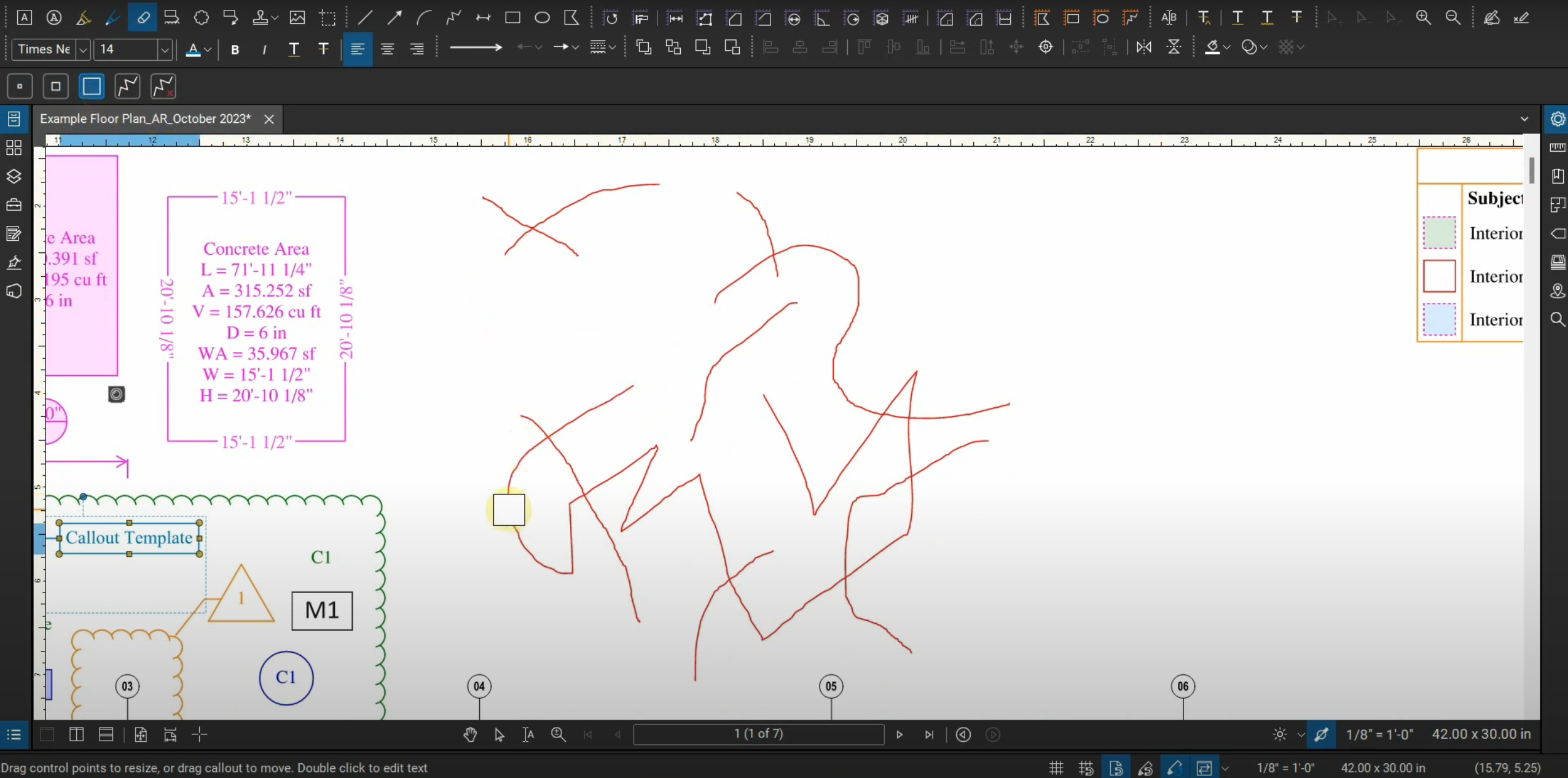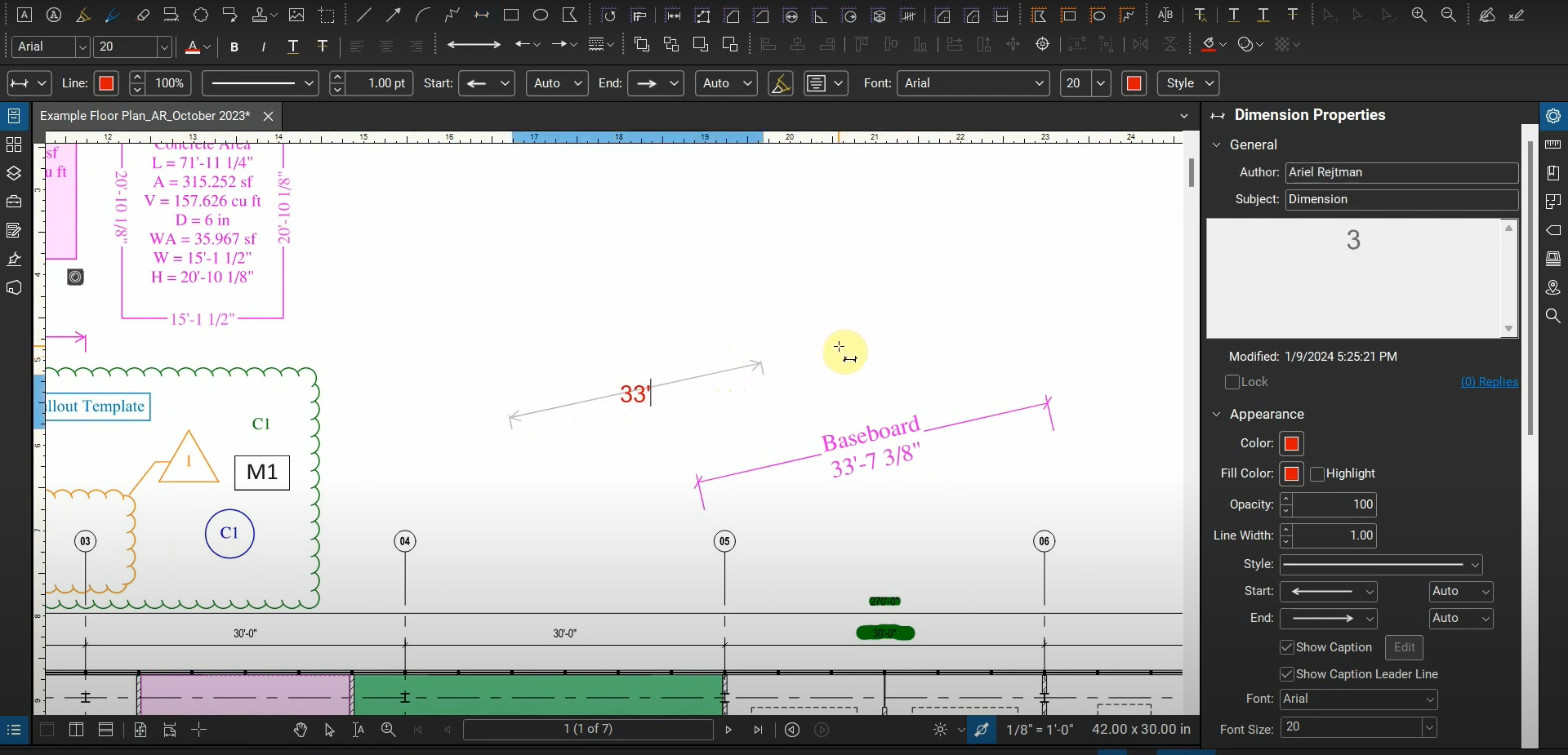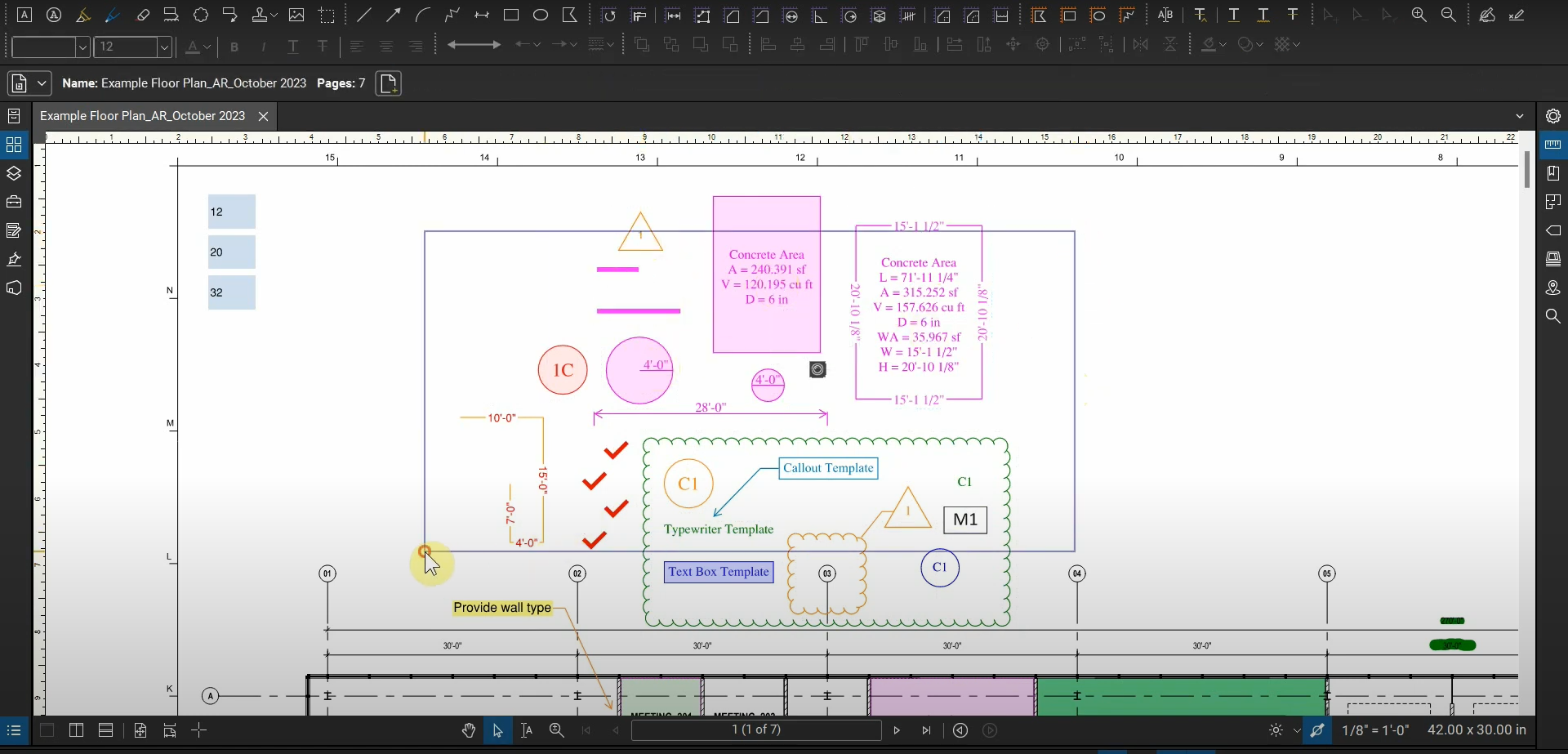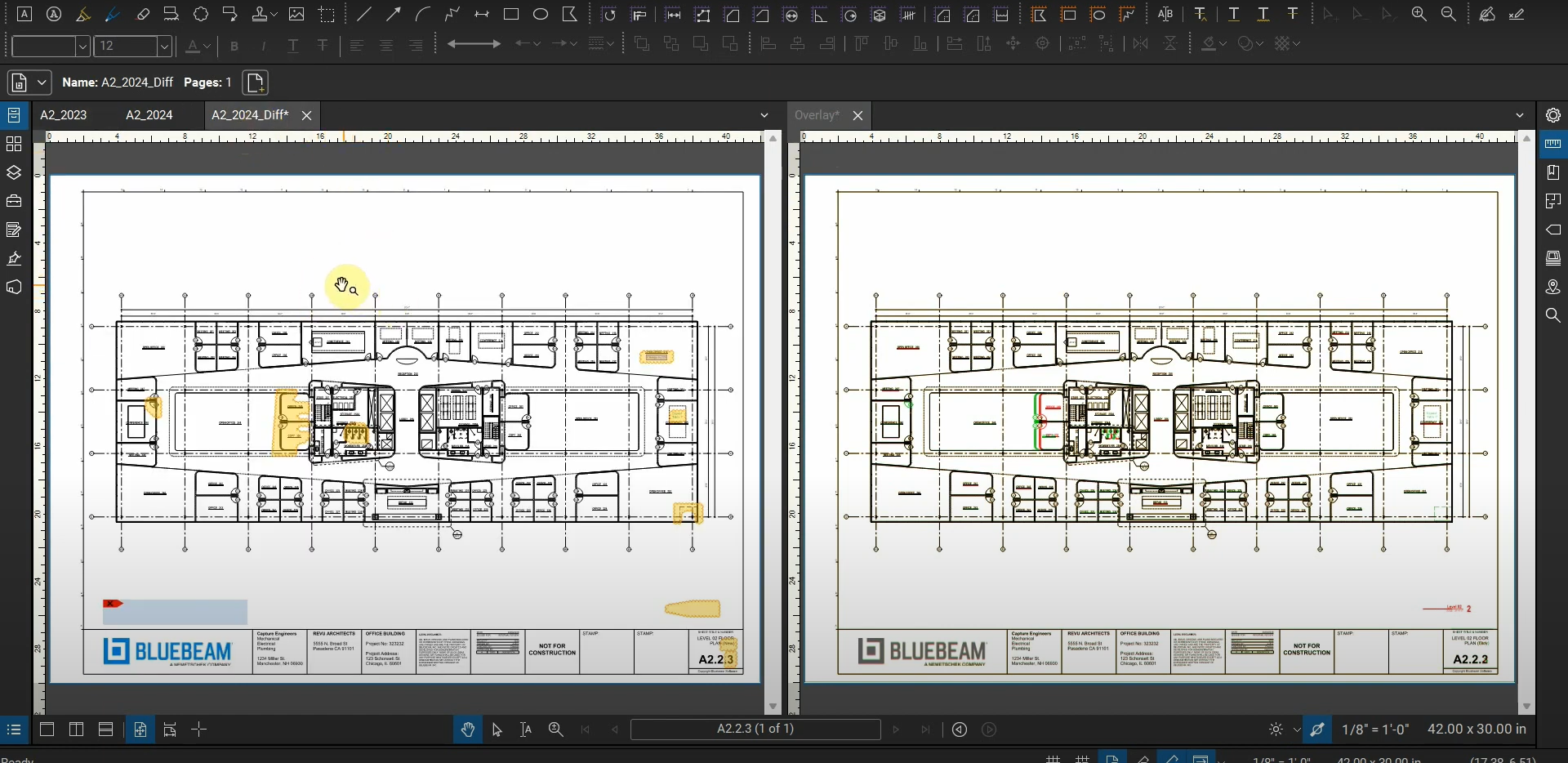If you want to use Bluebeam Revu on another PC, you can install it for free and join someone’s Studio Session. You can also unregister your first PC and register Revu on your second PC.
The process is simple, and it takes a few clicks and a few seconds to initiate. While unregistered, Revu is in “View Mode”, and you can view local files. While working in someone’s Studio Session, you’ll be able to create markups and work with them.
Revu’s registration process is quick and easy. For more information, please contact us at info@ddscad.com.
Post a comment
You must be logged in to post a comment.