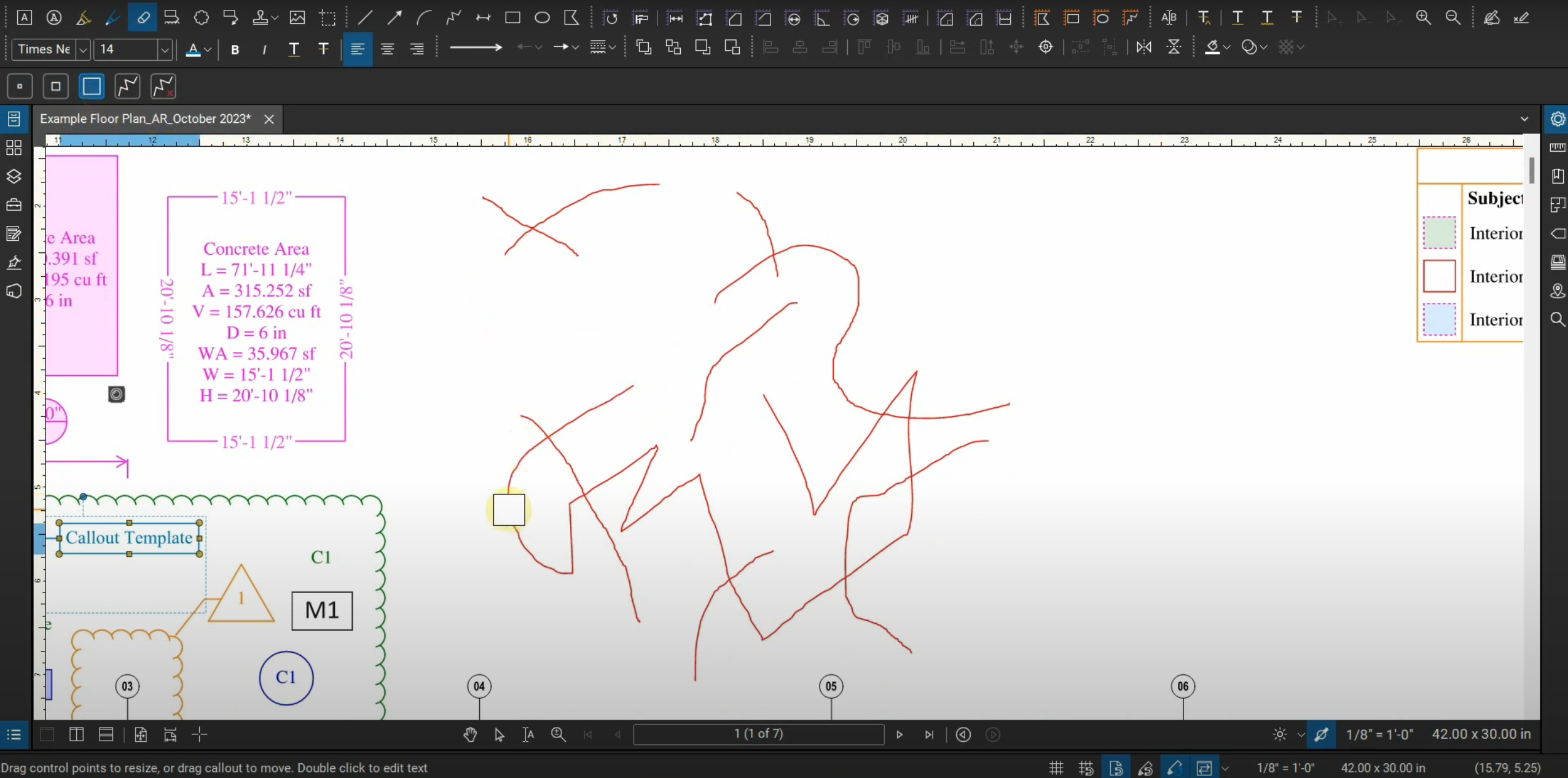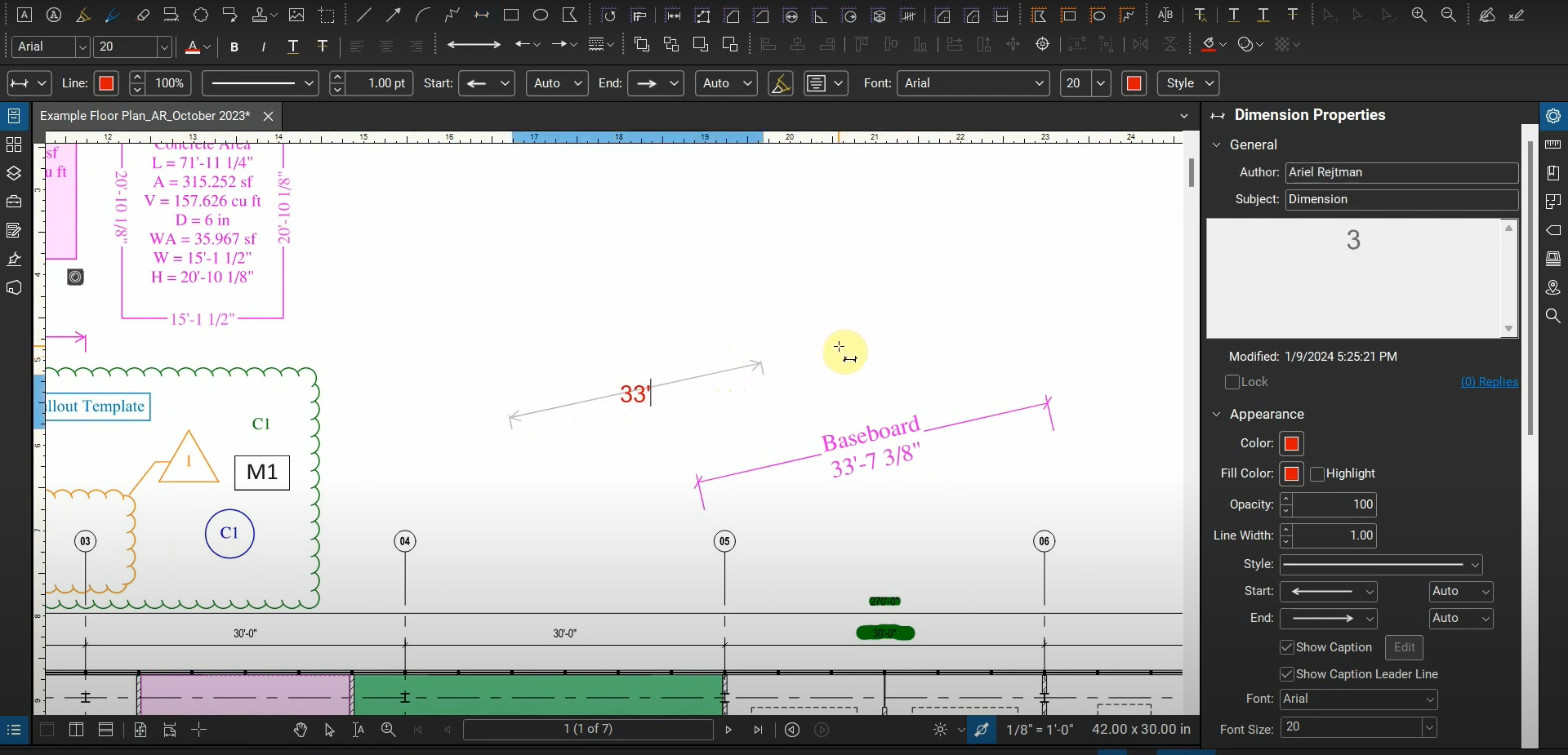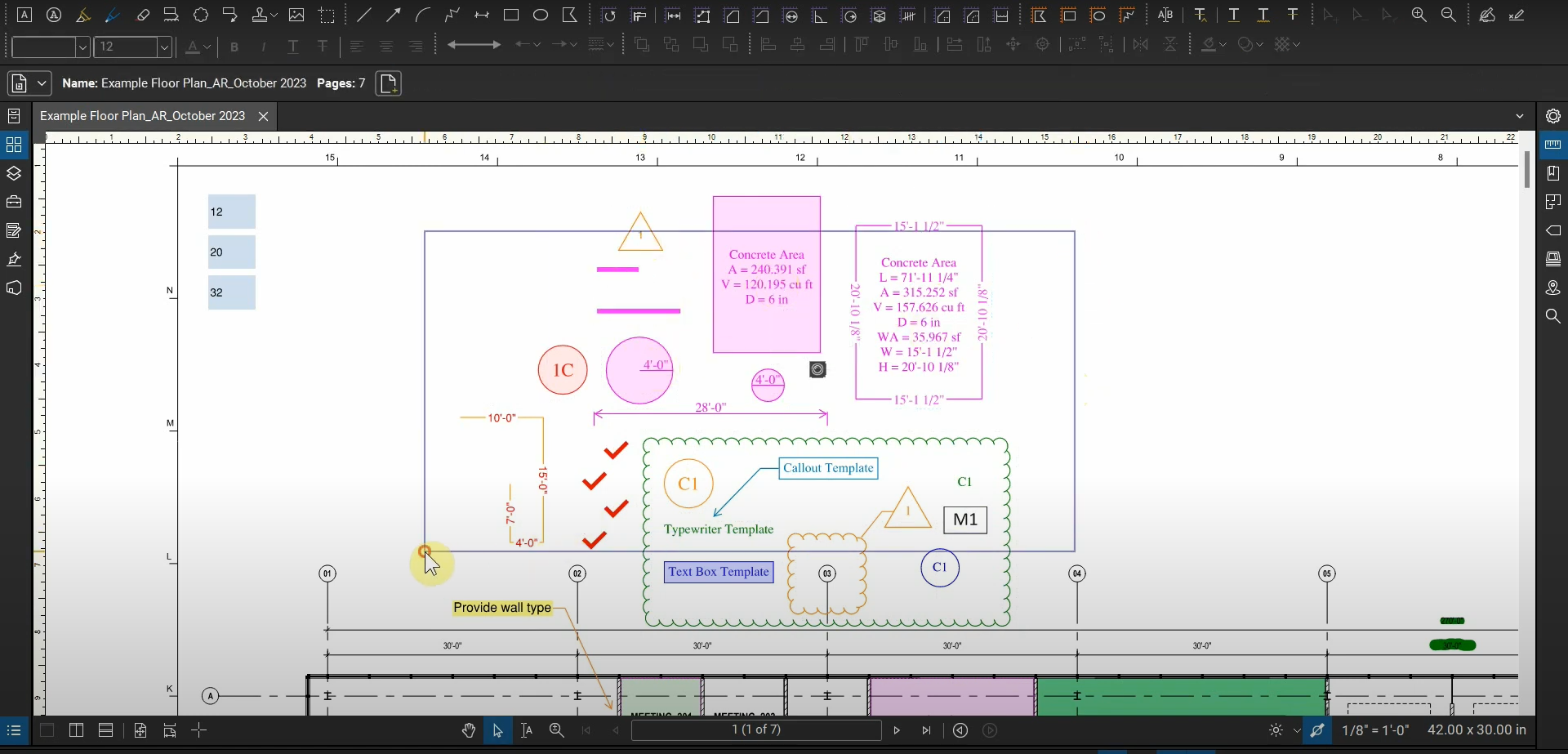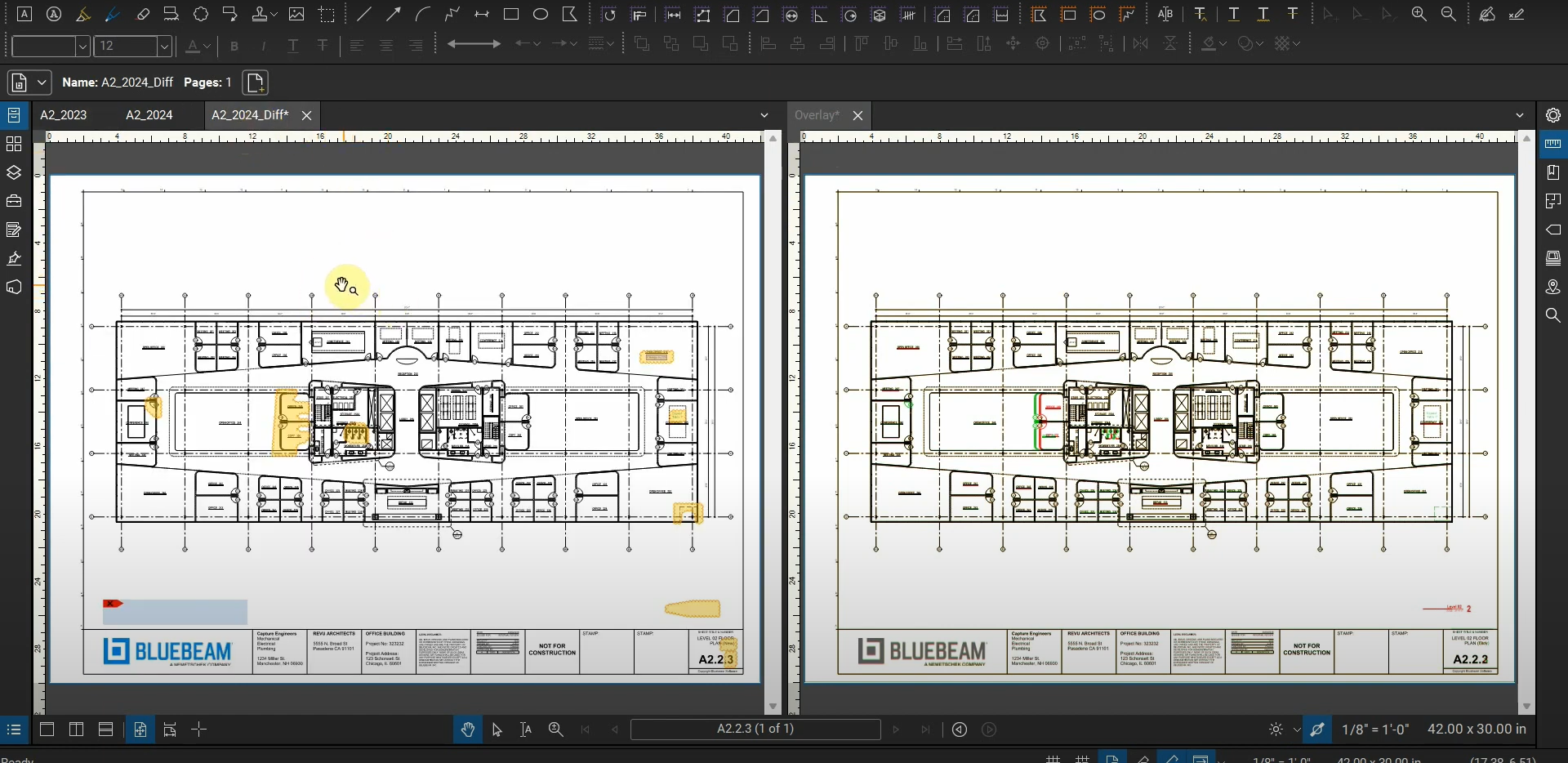Bluebeam Revu contains several markup tools, including polygons, rectangles, ellipses, and polylines. Not only can we create these and snap them to objects, but we can also modify their parameters with “Sketch to Scale” tools.
We can set the exact size of each segment of a polygon as we draw it. We can specify the angle that each segment is drawn from in relation to its origin. Whether or not we want to create a square, circle, rectangle, or ellipse is easy to choose by using our Shift and CTRL keys. Precise square footage measurements and pathways can be created with these Sketch to Scale tools.
In this spotlight, we demonstrate the dynamic power of Bluebeam Revu’s Sketch to Scale tools. For more information, please contact us at info@ddscad.com.