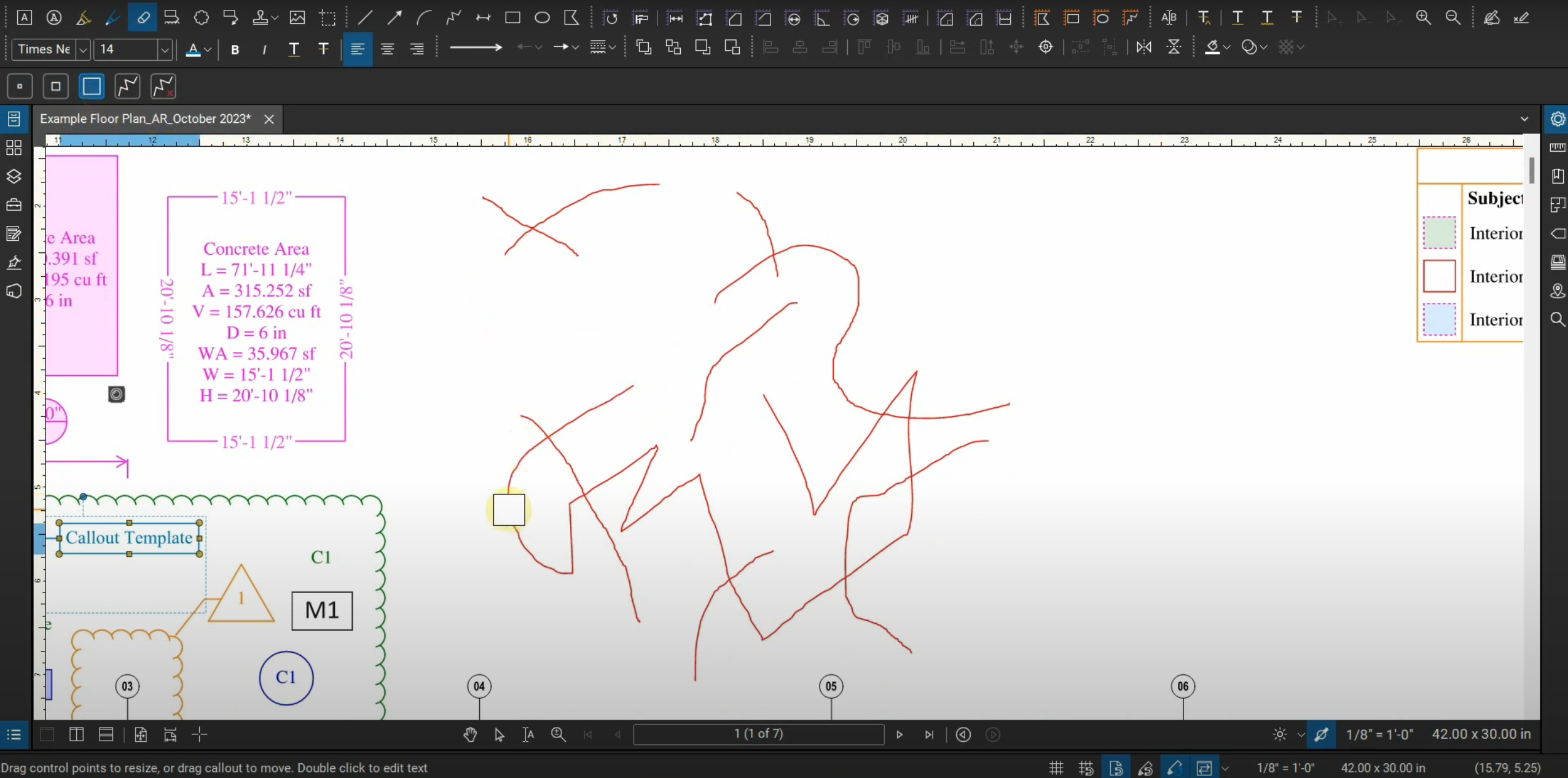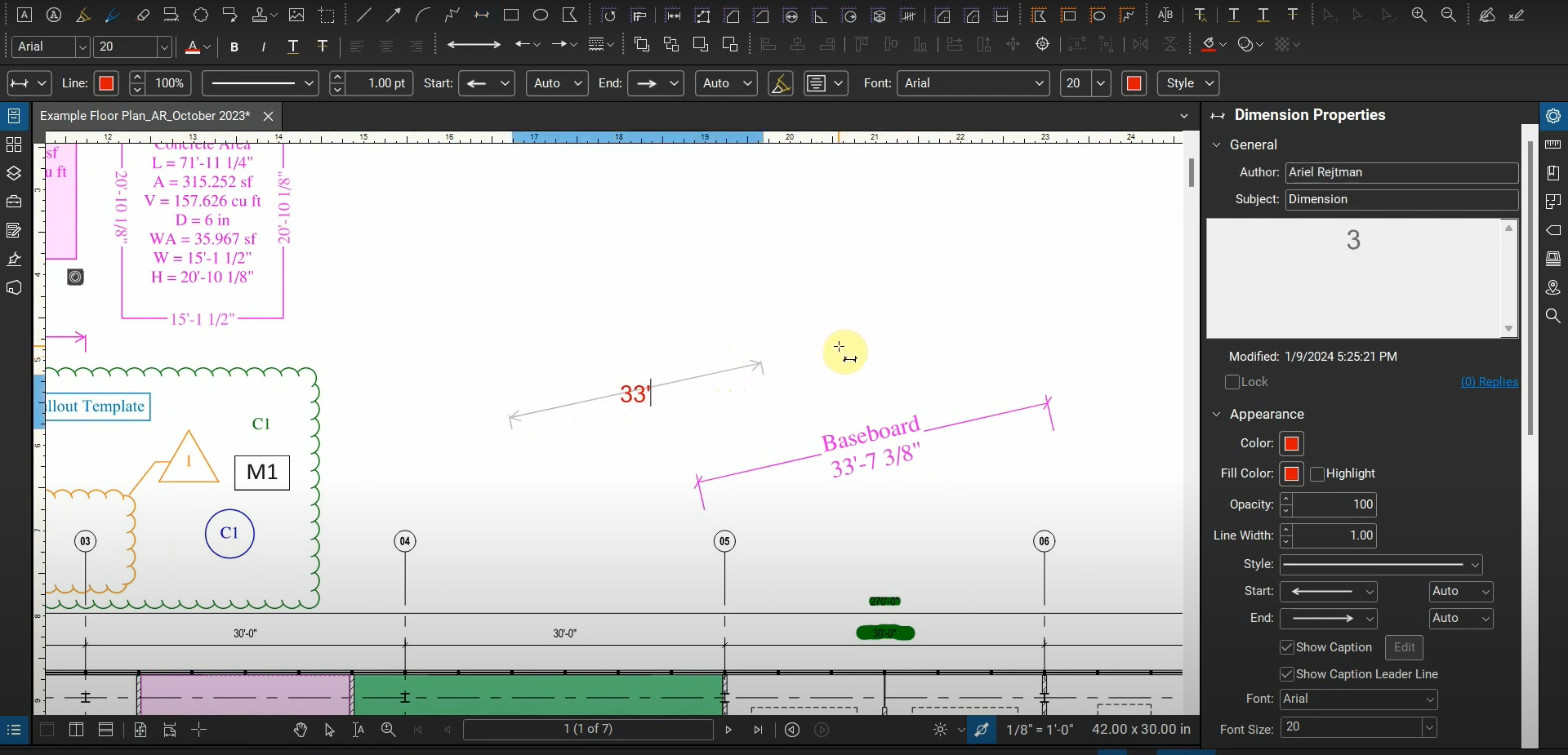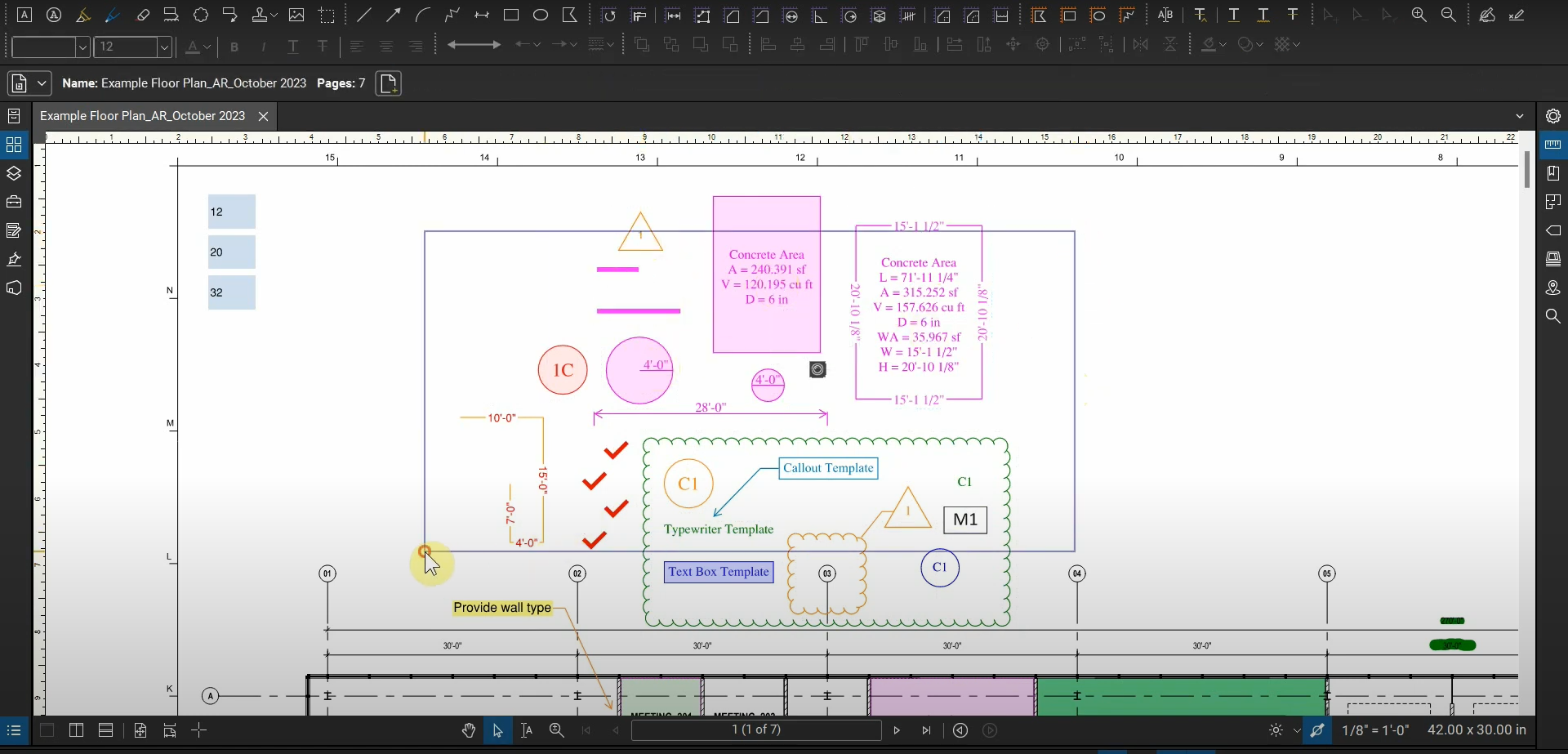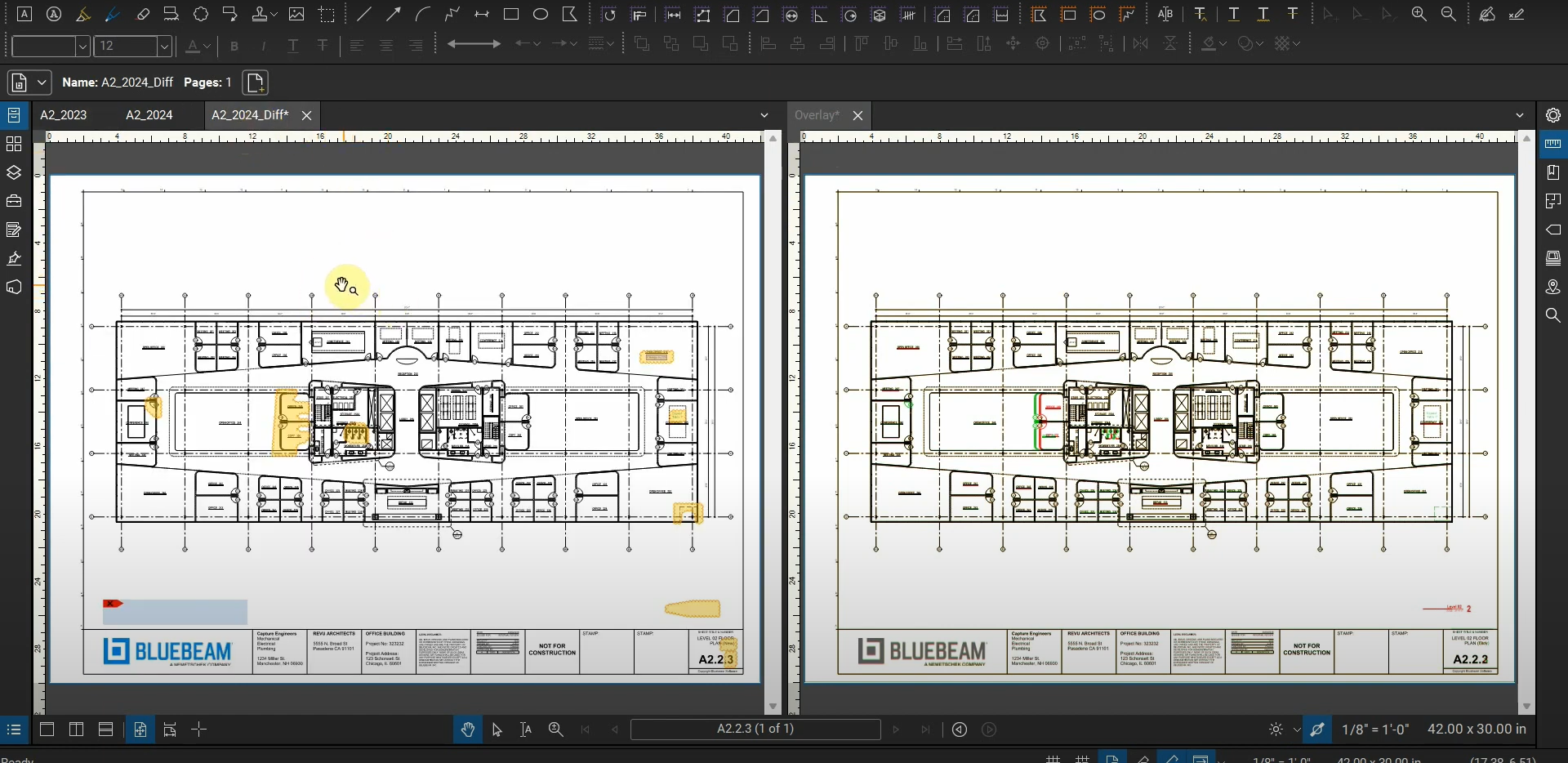Our documents have flattened data that’s useful if we could place them into our Tool Chest. We can use the Snapshot tool to capture portions of our documents and use them as markups.
The Snapshot tool can be used to create a rectangle around objects. If you have a polygonal object, you can use the Snapshot tool in “free-form” mode to select specific data and excluded unnecessary lines from your Snapshot markup.
We can use the Snapshot tool to conveniently copy and paste flattened data for future use. For more information, please contact us at info@ddscad.com.