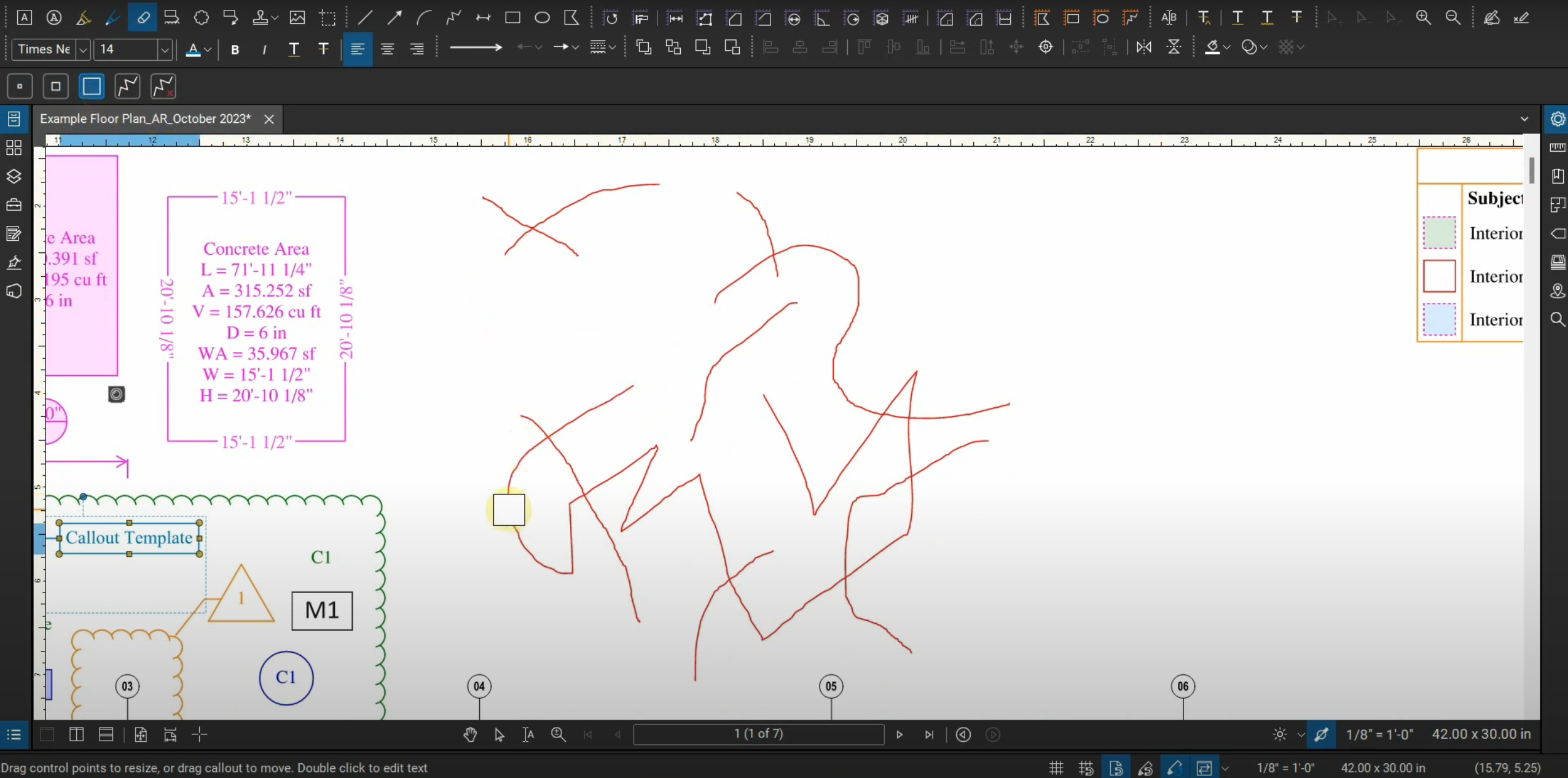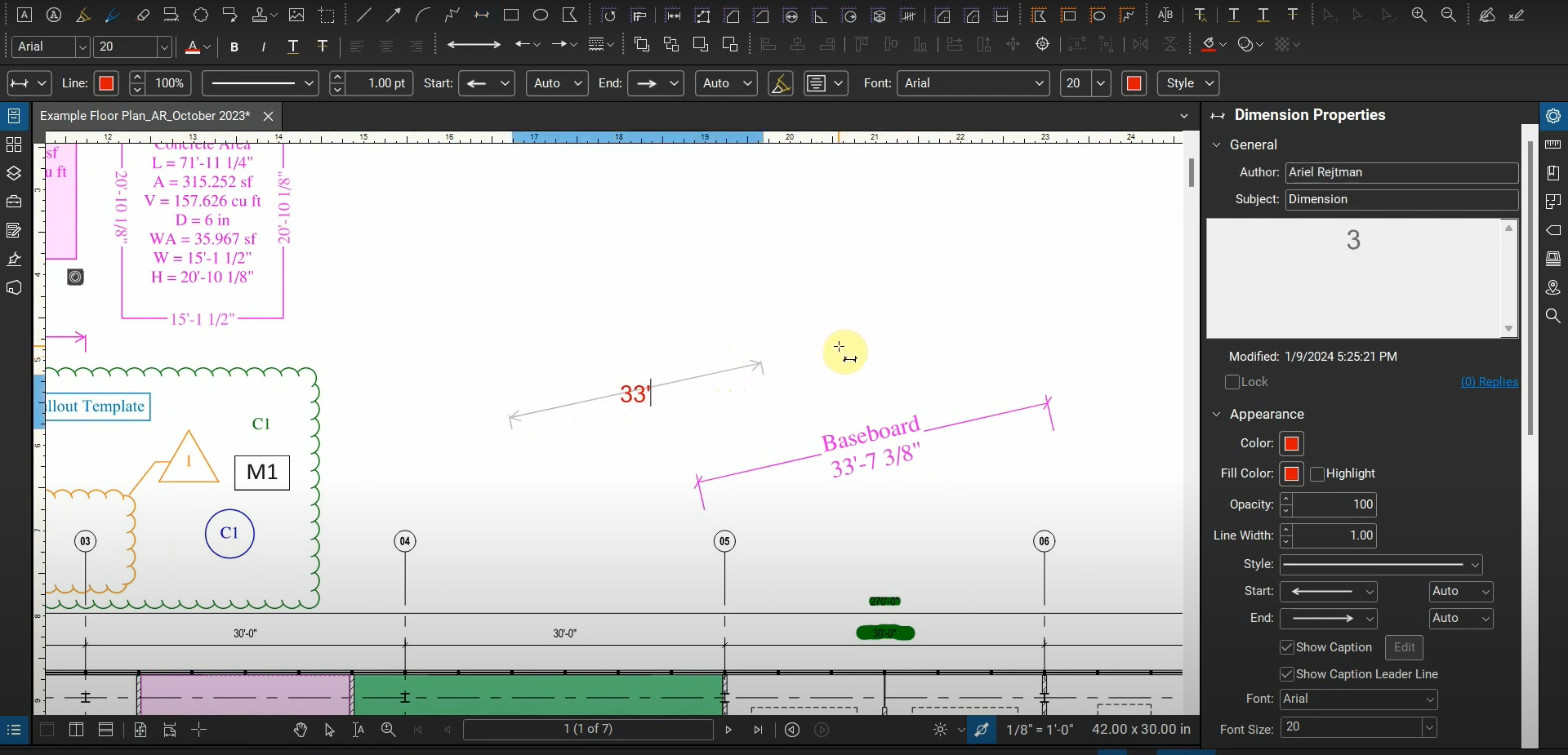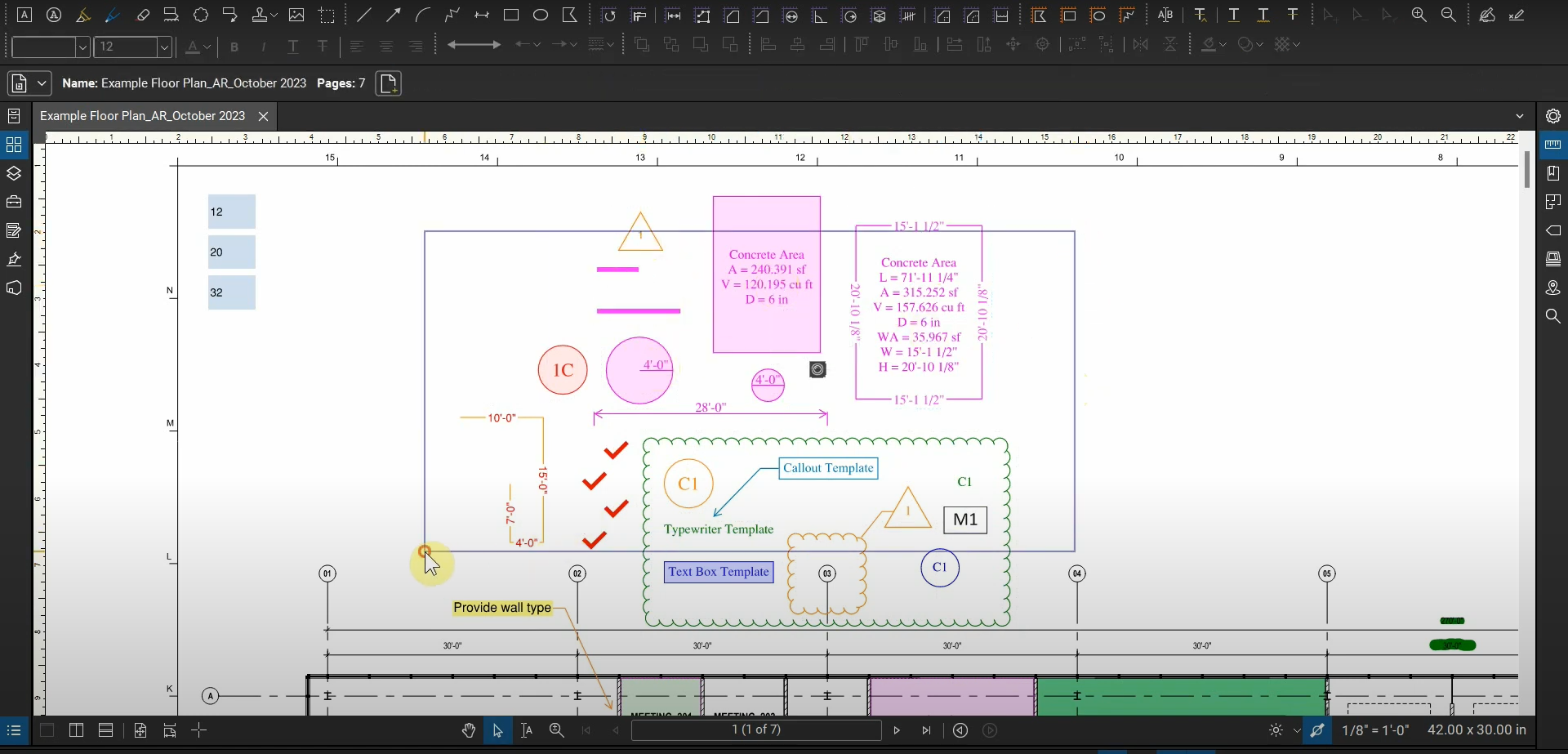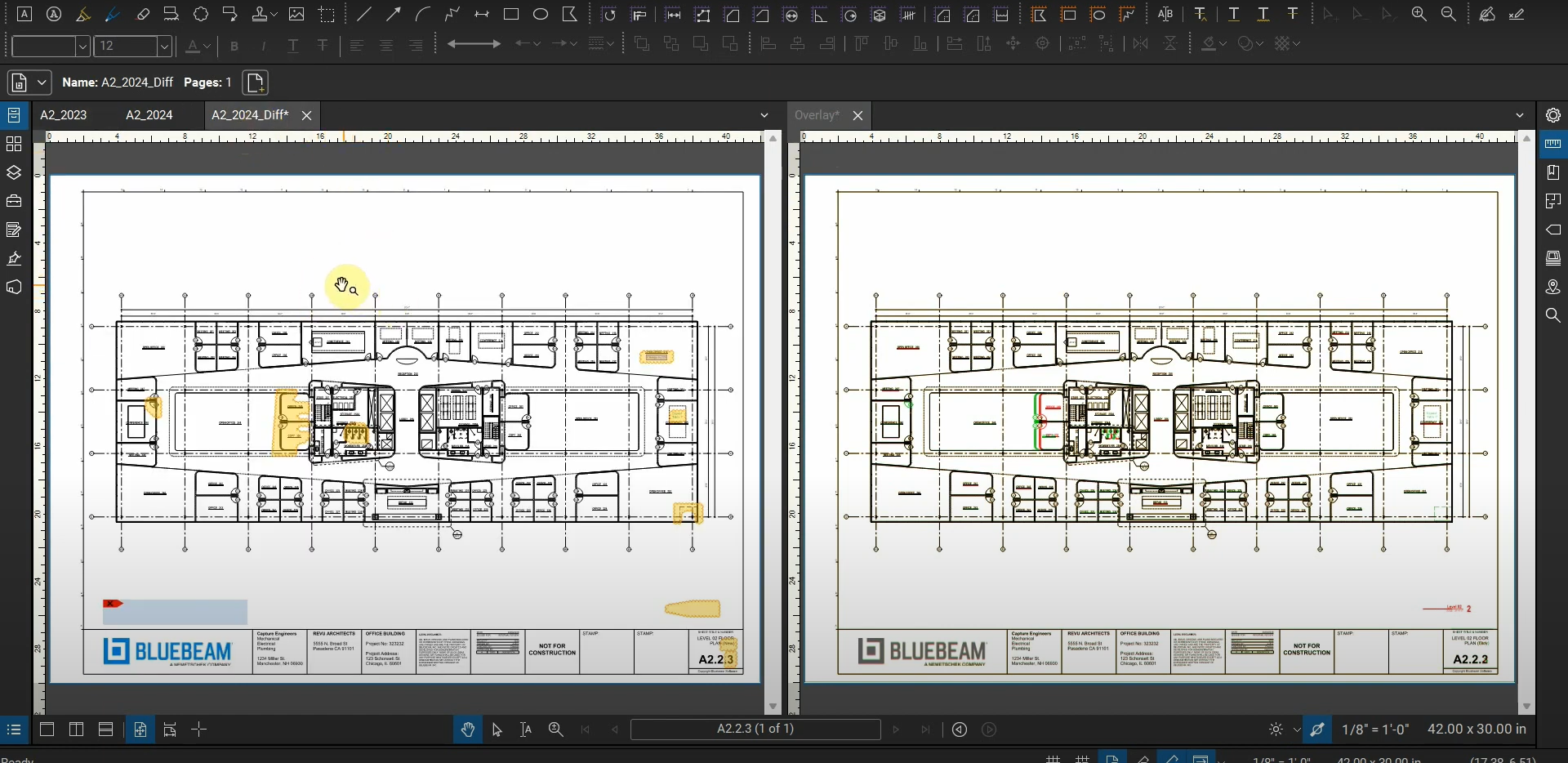When we use Bluebeam Revu to open PDFs created from other programs like Microsoft Word, AutoCAD, and Revit, we might notice that some lines, markups, images, and other objects are either different or not visible at all. To fix this, we can use a function called the “Create” tool.
This tool allows us to make “clean” copies of our documents, and the objects in these PDFs are usually compatible with Revu’s interface and markups. Likewise, the “Create Category” has several functions that combine our PDFs into PDF Packages and Layered PDFs.
This tutorial covers the “Create” function, and subsequent tutorials will demonstrate how Layered PDFs and PDF Packages work. For more information, please contact us at info@ddscad.com.
Layered PDFs: https://ddscad.com/layered-pdfs-in-bluebeam-revu
PDF Packages: https://ddscad.com/pdf-packages-in-bluebeam-revu