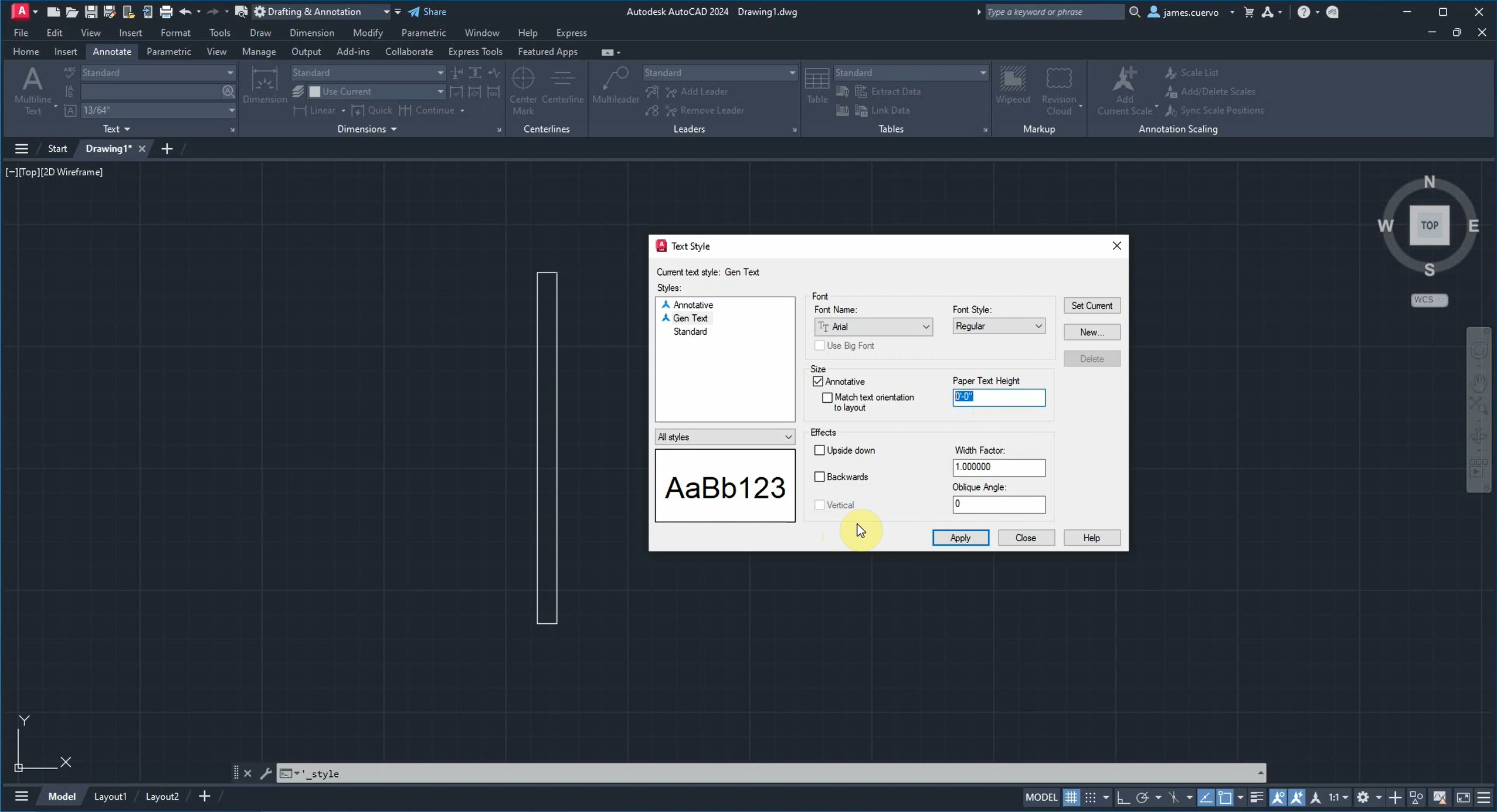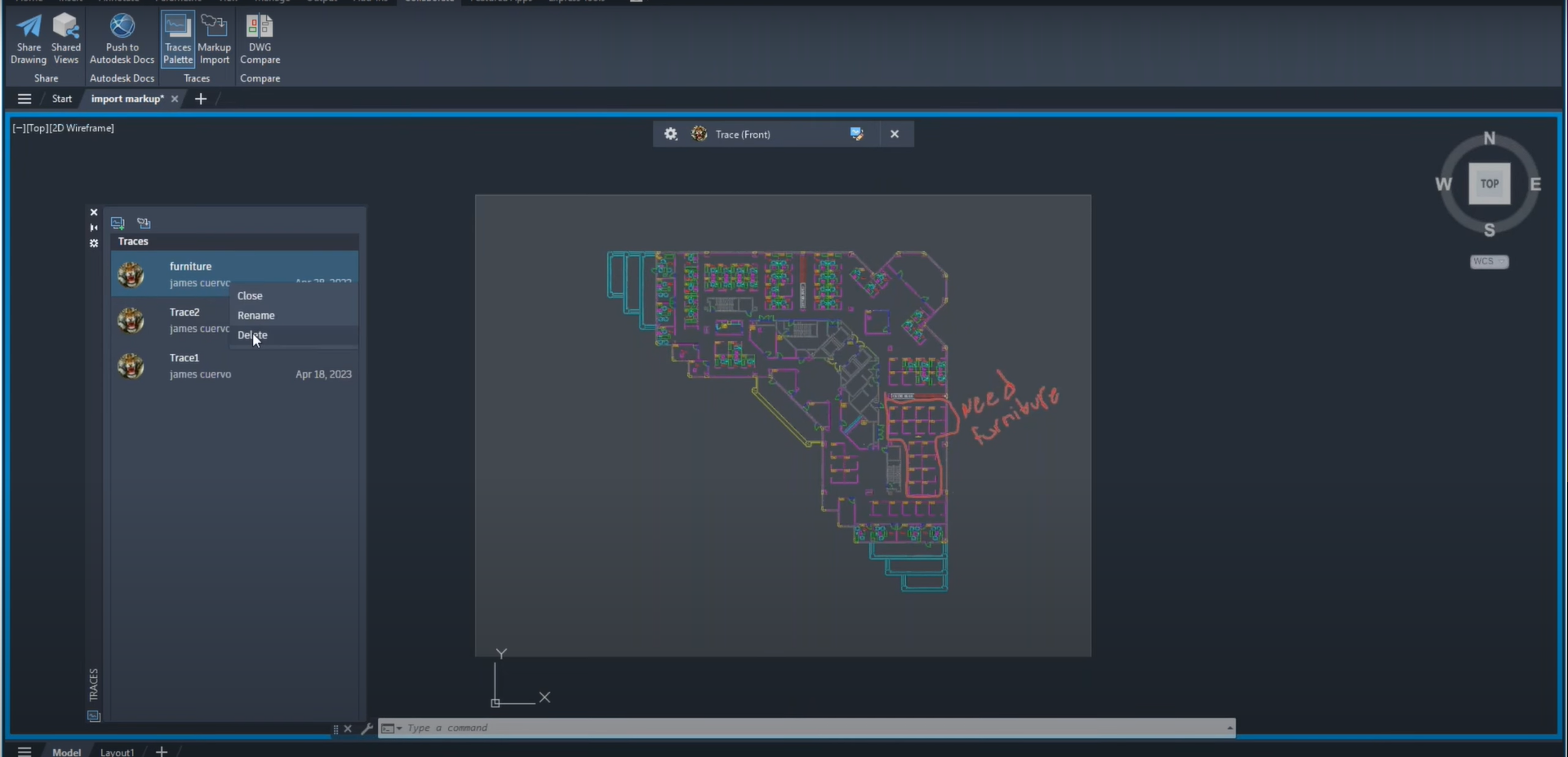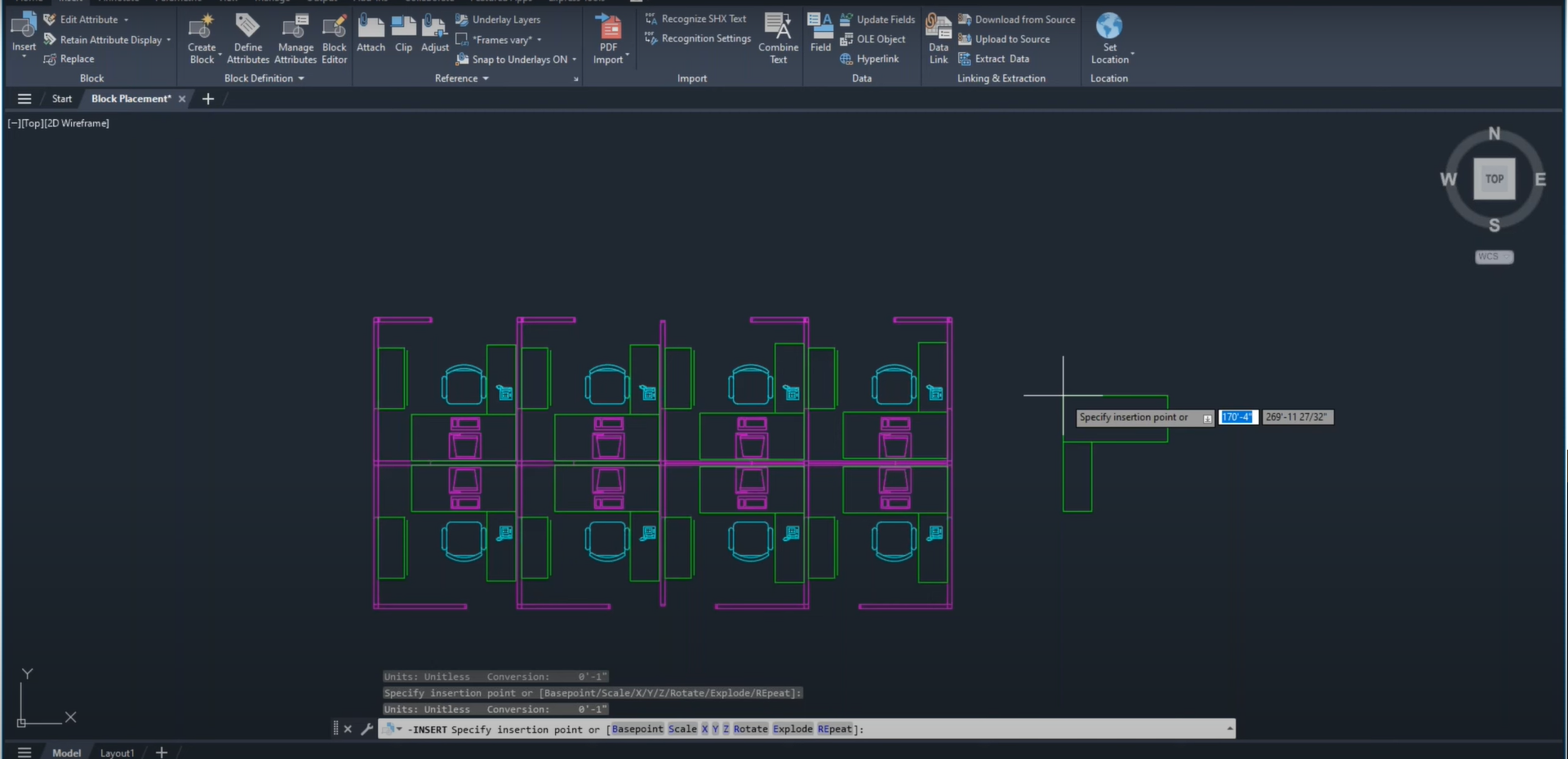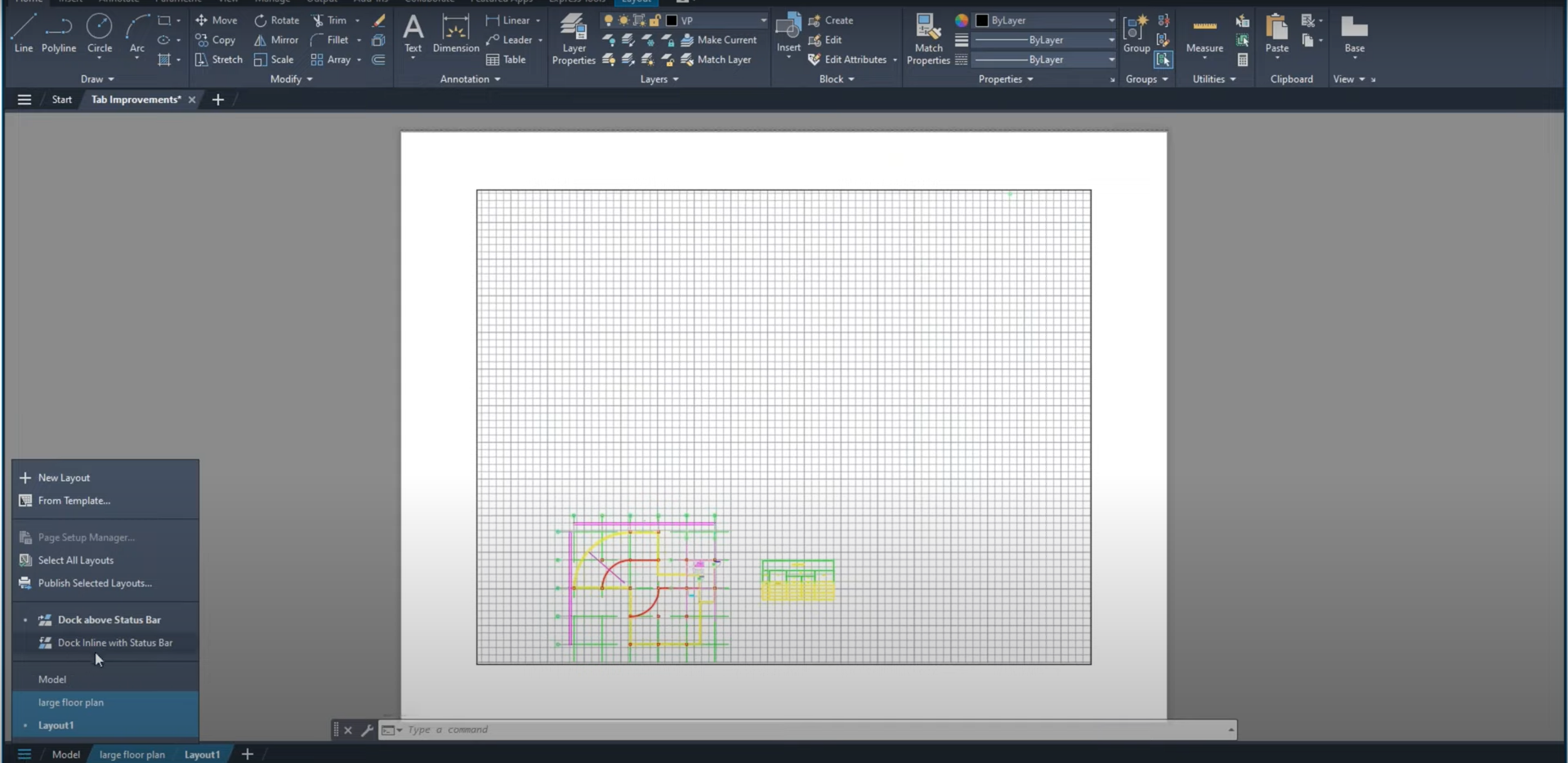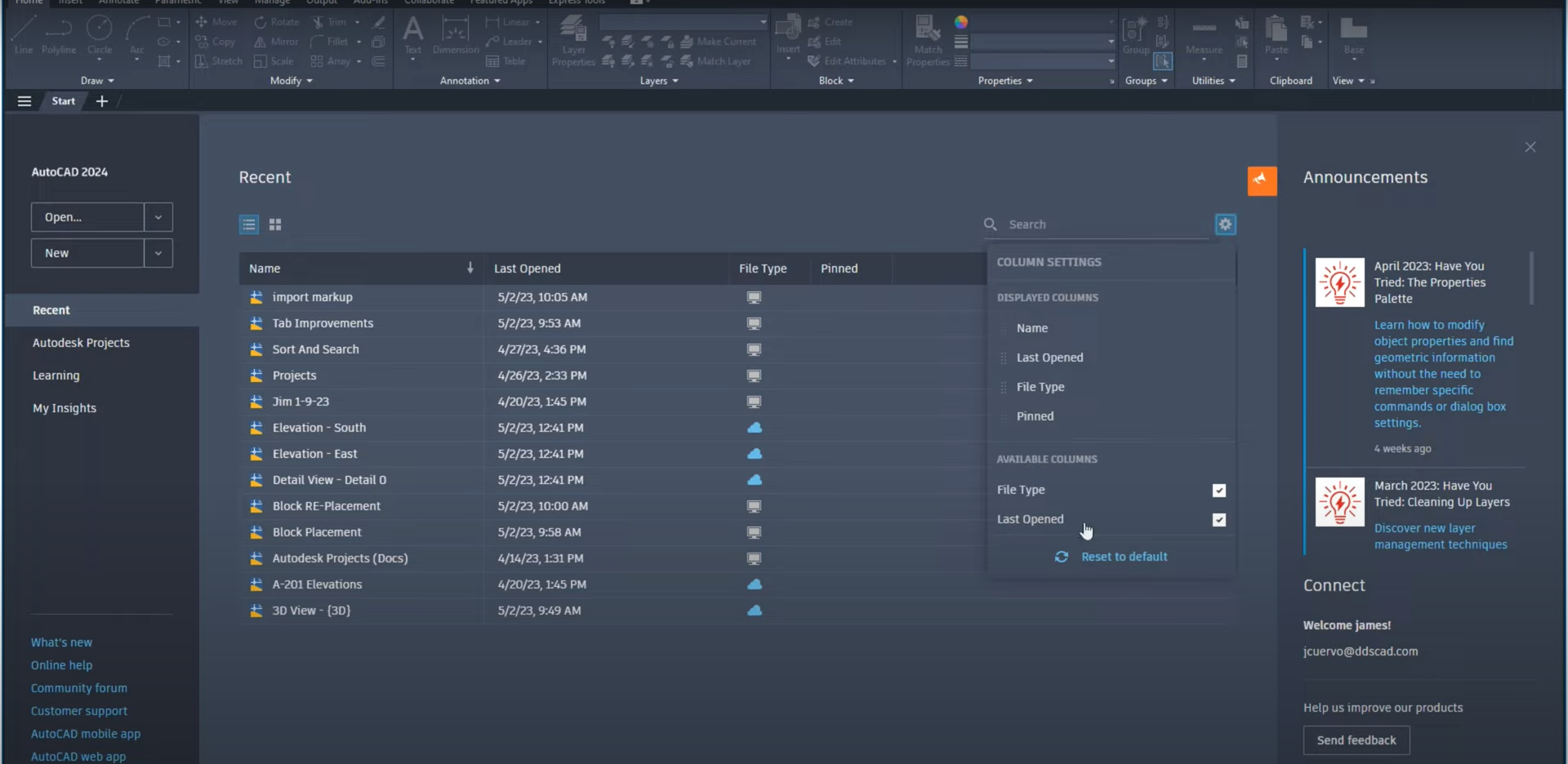CAD Standards in AutoCAD: Part 3 – Standalone Batch Standards Checker
Join our Senior AEC Technical Specialist, James Cuervo, as shows us how to create your own CAD Standards in AutoCAD. In this post, we discuss the Standalone Batch Standards Checker. This is part 3 of a multi-part series that will dive deeper into this topic. Part 1: Click Here Part 2: Click Here For more information, please…
Read morePOSTED BY
Alan Birmaher
CAD Standards in AutoCAD: Part 2 – CAD Standards Checker
Join our Senior AEC Technical Specialist, James Cuervo, as shows us how to create your own CAD Standards in AutoCAD. In this post, we discuss the CAD Standards Checker. This is part 2 of a multi-part series that will dive deeper into this topic. Part 1: Click Here Part 3: Click Here For more information, please contact…
Read morePOSTED BY
Alan Birmaher
CAD Standards in AutoCAD: Part 1 – Layer Translator
Join our Senior AEC Technical Specialist, James Cuervo, as shows us how to create your own CAD Standards in AutoCAD. In this part, we discuss the Layer Translator. This is part 1 of a multi-part series that will dive deeper into this topic. Part 2: Click Here Part 3: Click Here For more information, please contact us…
Read morePOSTED BY
James Cuervo
Recover, Audit, and Purge with AutoCAD
Join our Senior AEC Technical Specialist, James Cuervo, as he shares some best practices for keeping your AutoCAD files running smoothly using the Recover, Audit, and Purge commands in AutoCAD. For more information, please contact us at info@ddscad.com.
Read morePOSTED BY
James Cuervo
Design Center Basics in AutoCAD
Join our Senior AEC Technical Specialist, James Cuervo, shows us the basics of the Design Center. This includes a safer alternative to copy and paste across sessions of AutoCAD by exporting and importing blocks. For more information, please contact us at info@ddscad.com.
Read morePOSTED BY
James Cuervo
Annotative Text, Tags and Attributes
AutoCAD files can quickly get cluttered up and heavy, especially when you configure text, tags, and other attributes at multiple scales. Annotative Text, Tags, and Attributes alleviate the need for this and can help you keep your files light and efficient. For more information, please contact us at info@ddscad.com
Read morePOSTED BY
James Cuervo
Markup Import & Markup Assist in AutoCAD 2024
Not only can we easily import markups from PDFs into AutoCAD 2024, but we can also create “Traces” and use them to apply specialized markups to our drawings. For more information, please contact us at info@ddscad.com
Read morePOSTED BY
James Cuervo
Smart Block Improvements in AutoCAD 2024
AutoCAD 2024 introduces new quality-of-life features that allow us to replace and repeat blocks very efficiently. For more information, please contact us at info@ddscad.com
Read morePOSTED BY
James Cuervo
File & Paper Space Tab Improvements in AutoCAD 2024
AutoCAD 2024 has new features that allow us to utilize paper space and access our files more effectively. For more information, please contact us at info@ddscad.com
Read morePOSTED BY
James Cuervo
Welcome Screen Improvements in AutoCAD 2024
The “Welcome Screen” in AutoCAD 2024 has been enhanced with better ways to sort and search for files with keywords. For more information, please contact us at info@ddscad.com
Read morePOSTED BY