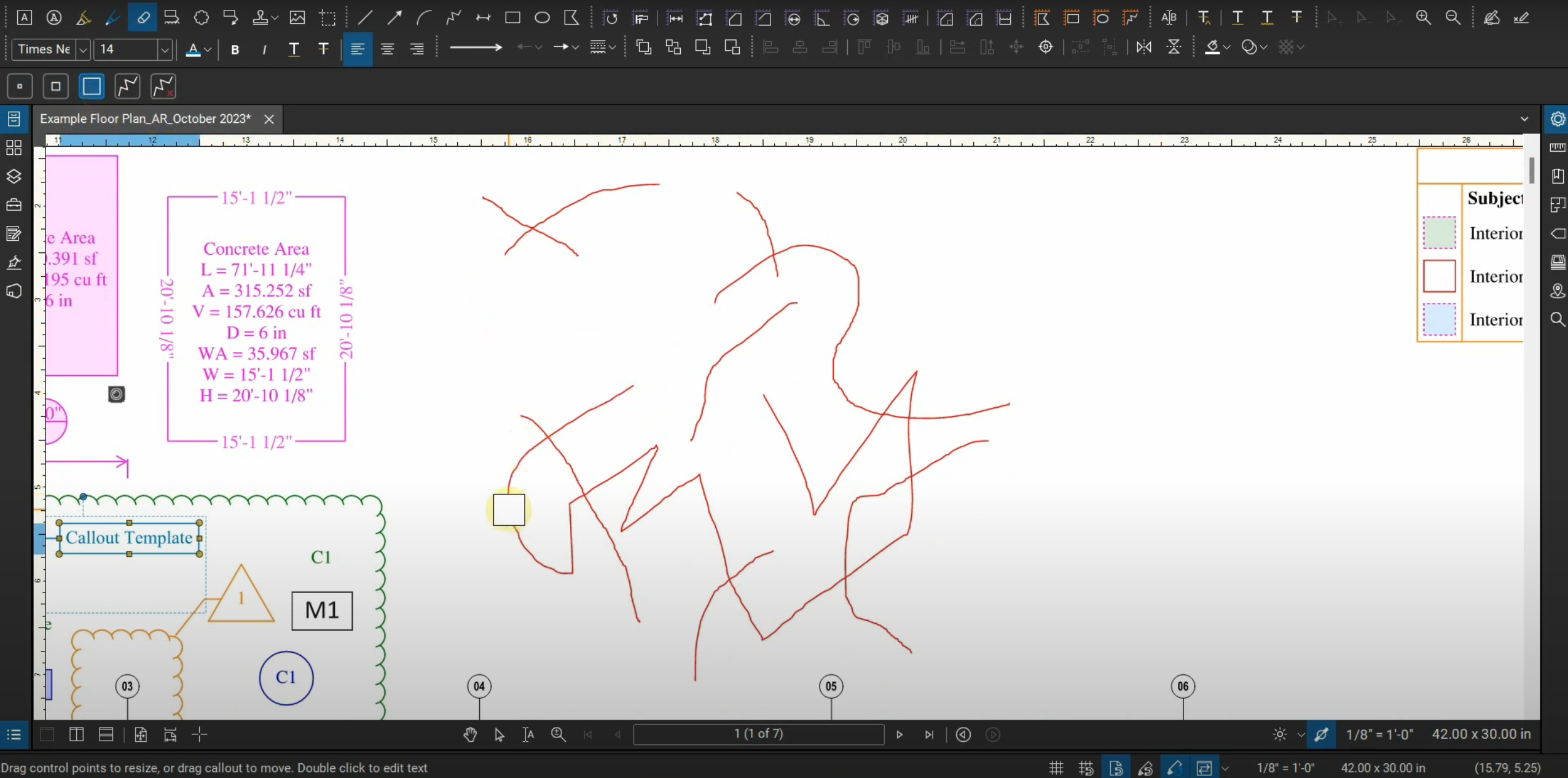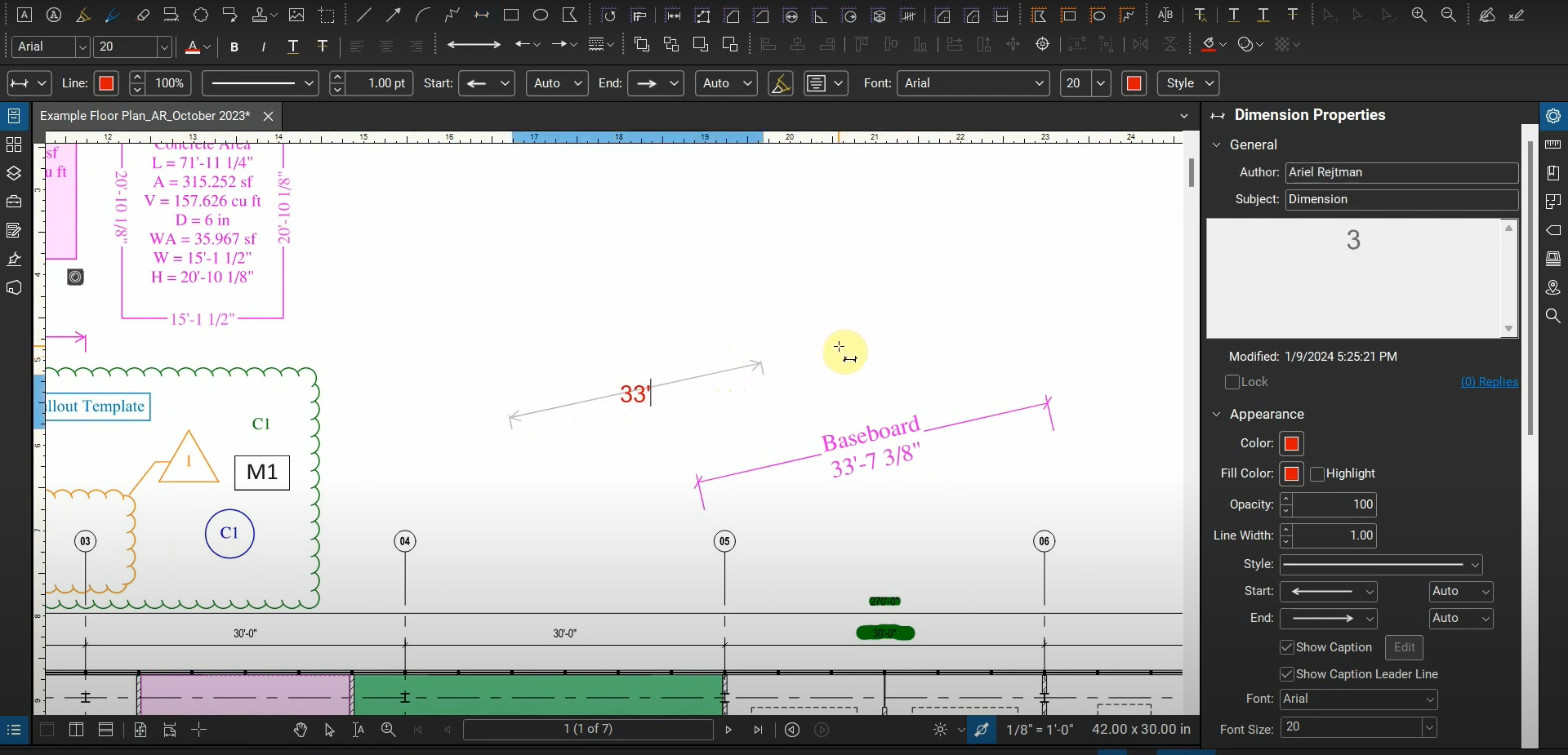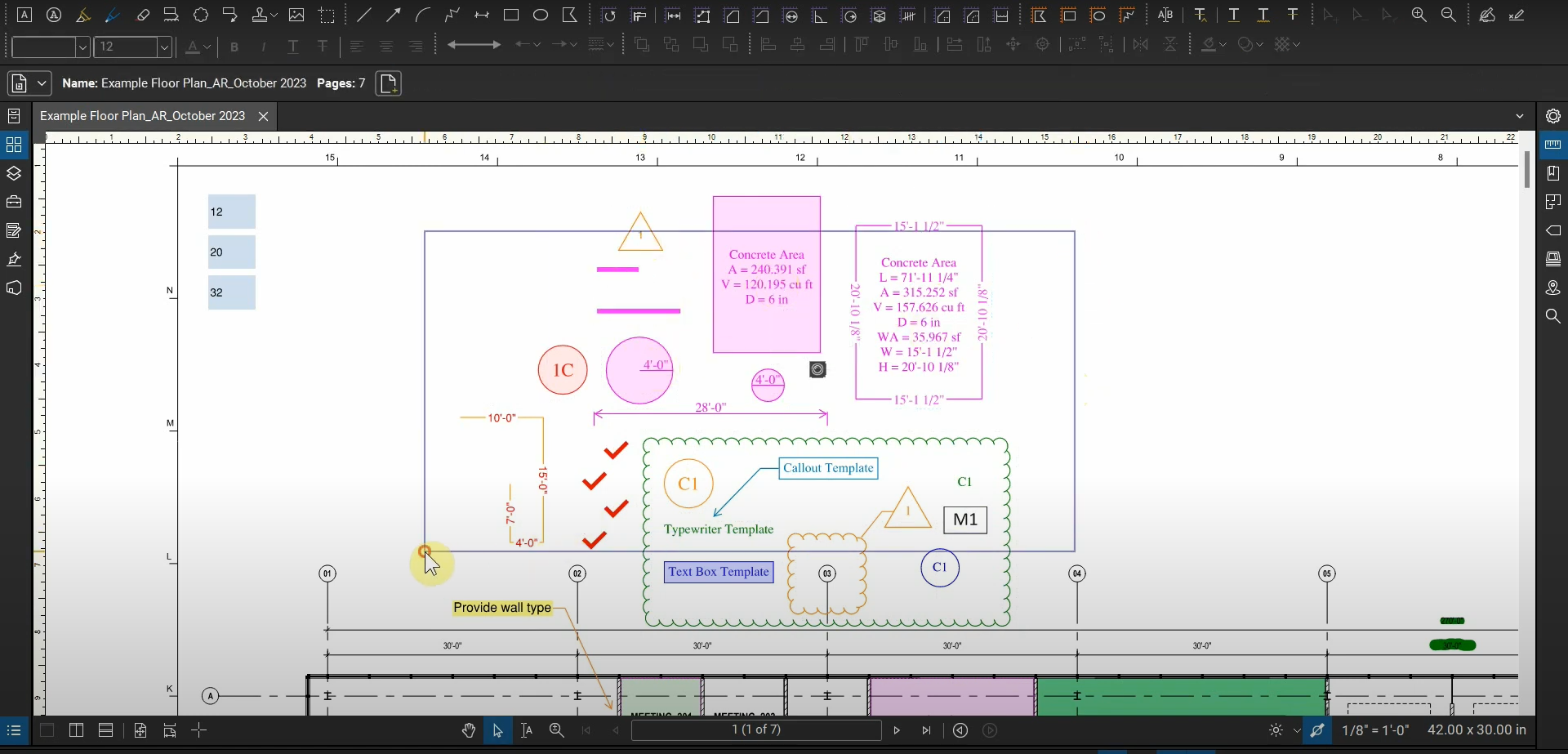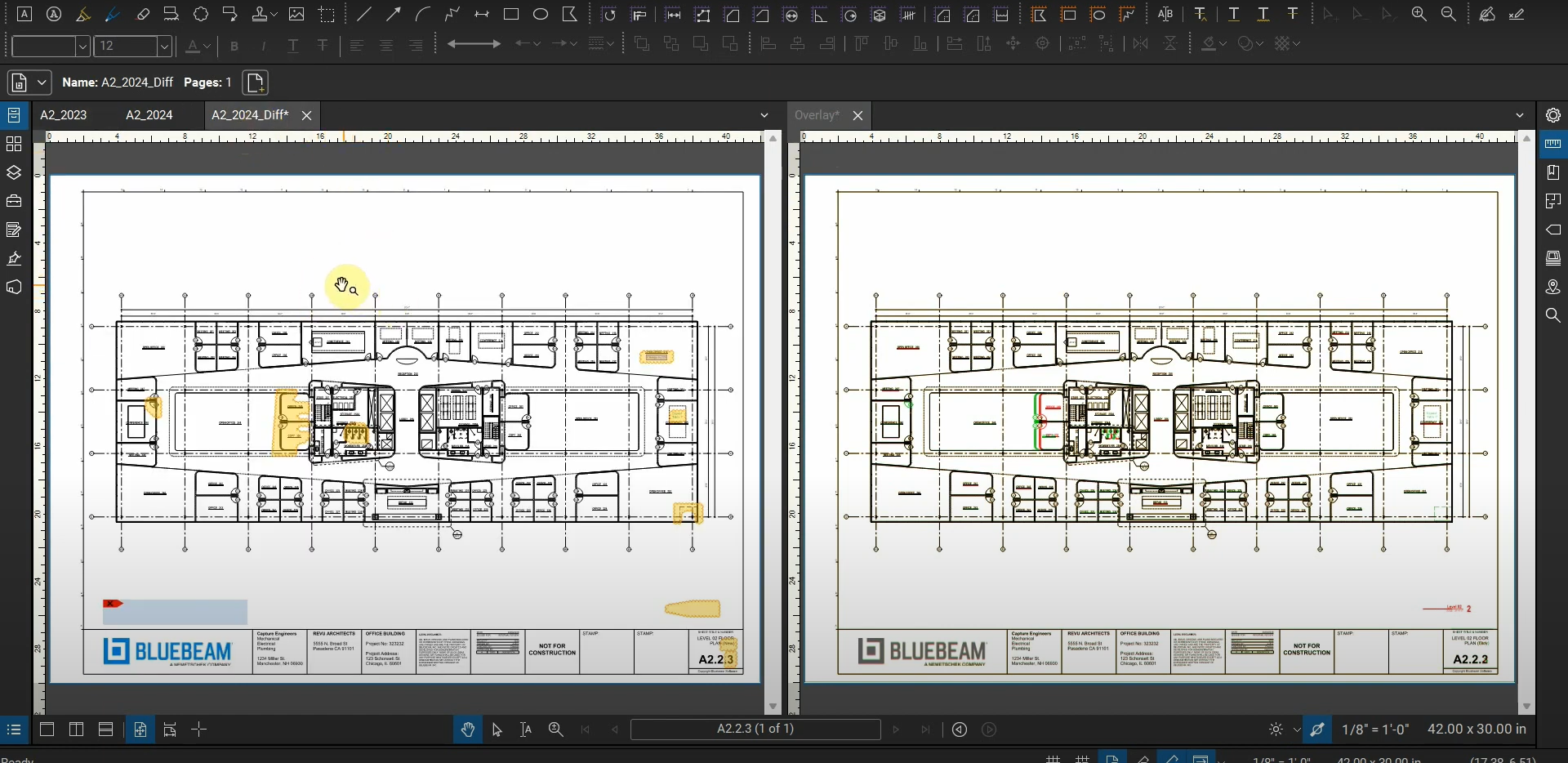Placing objects and markups in-between other markups is possible with Bluebeam Revu. The “Bring to Front” and “Send to Back” functions allow us to control which objects are “behind” other vector data.
Furthermore, we can use the “Bring Forward” and “Send Backward” commands if we need to place objects in-between other objects. With these four functions, we can use images as backgrounds and place text in-front of them.
Manipulating the order in which objects are placed on a PDF is easy with Bluebeam Revu. For more information, please contact us at info@ddscad.com.
Post a comment
You must be logged in to post a comment.