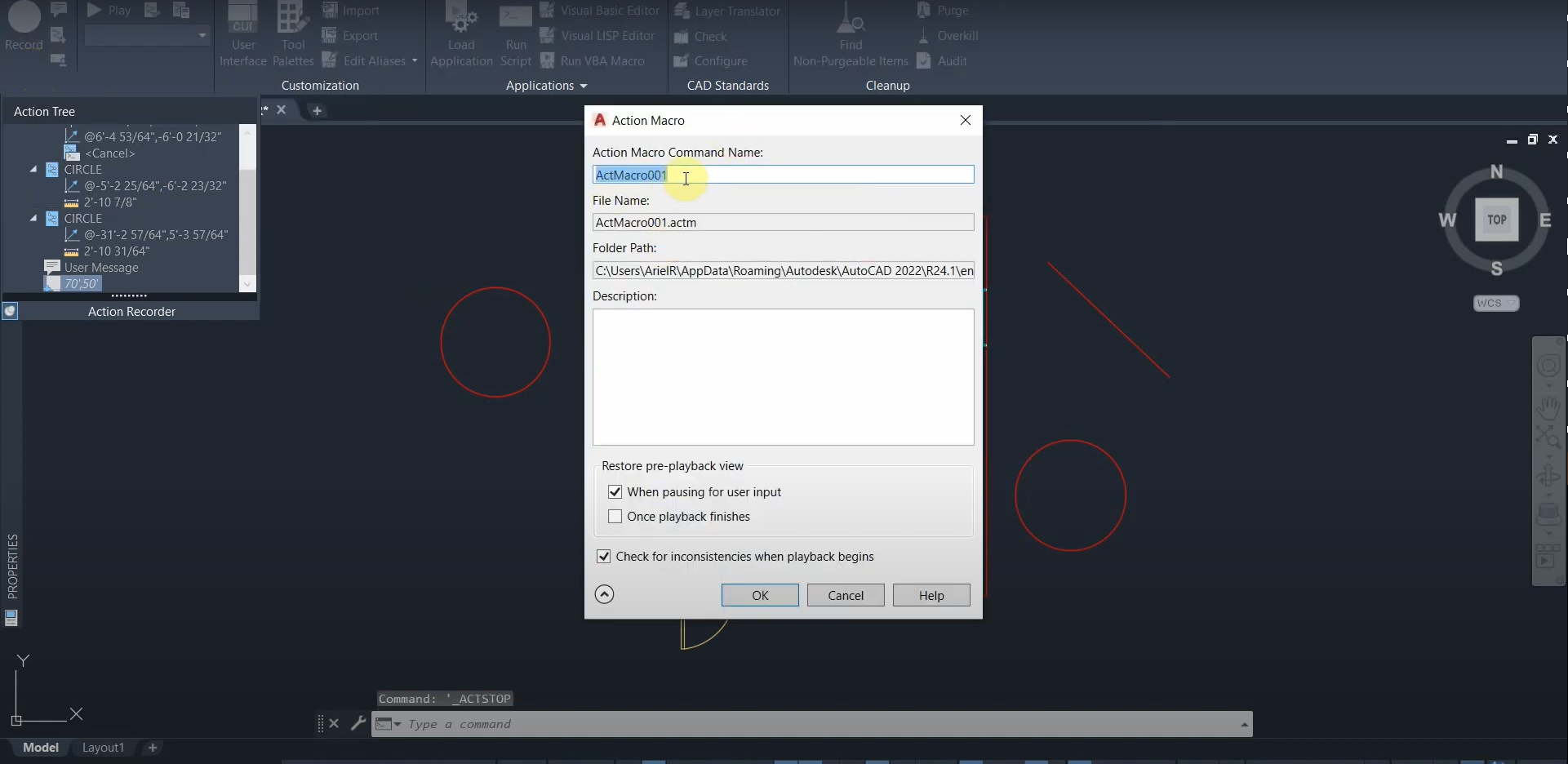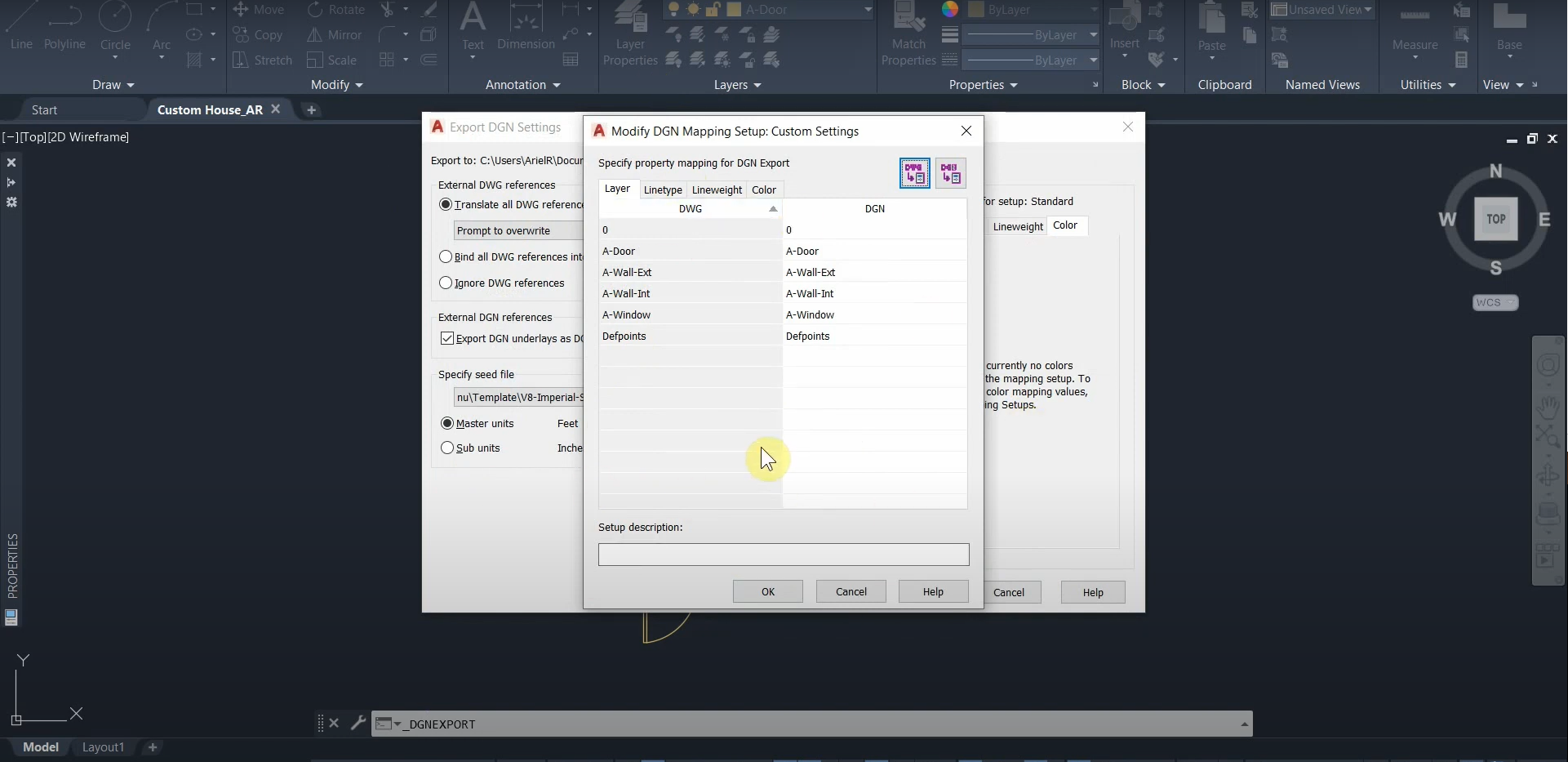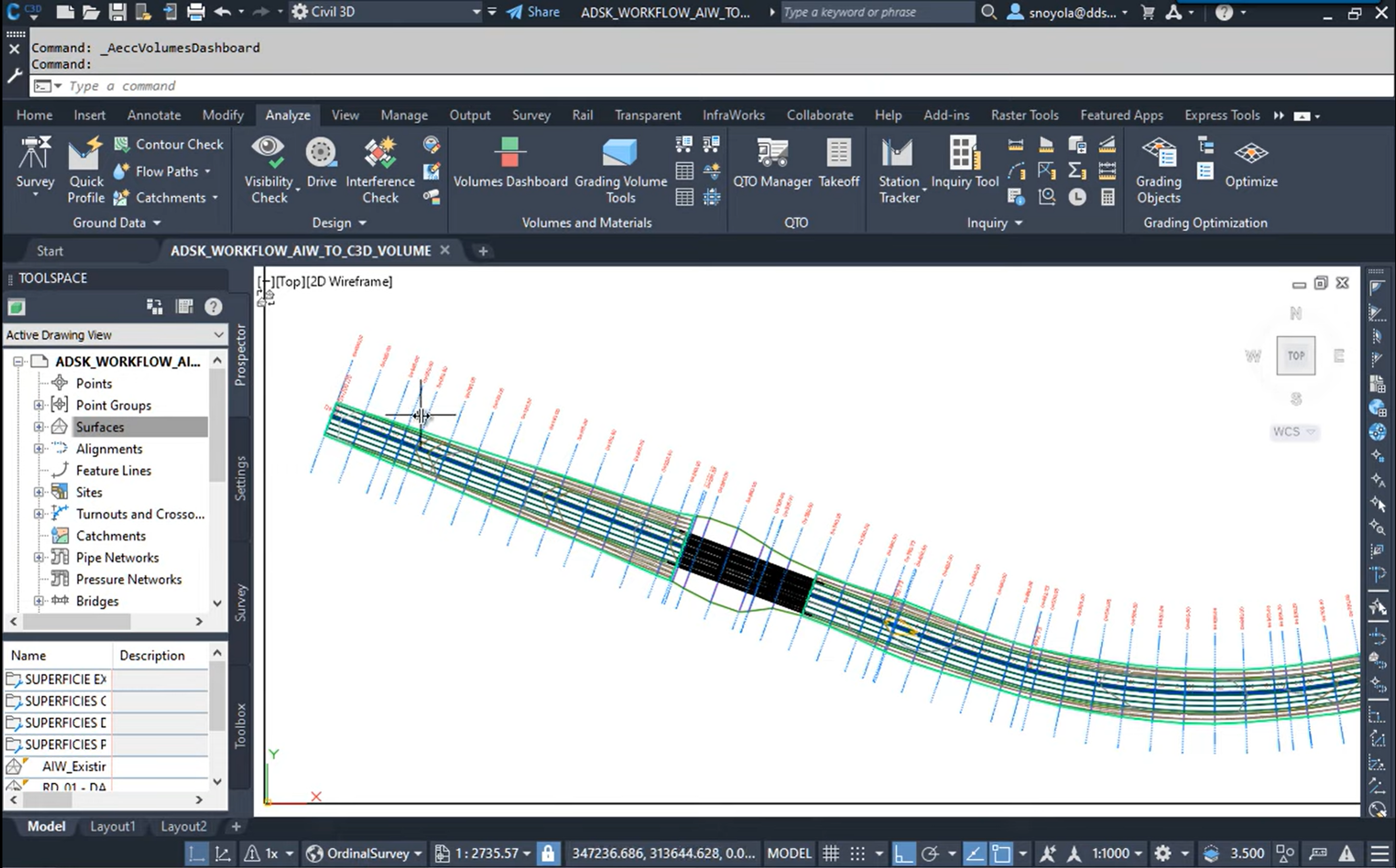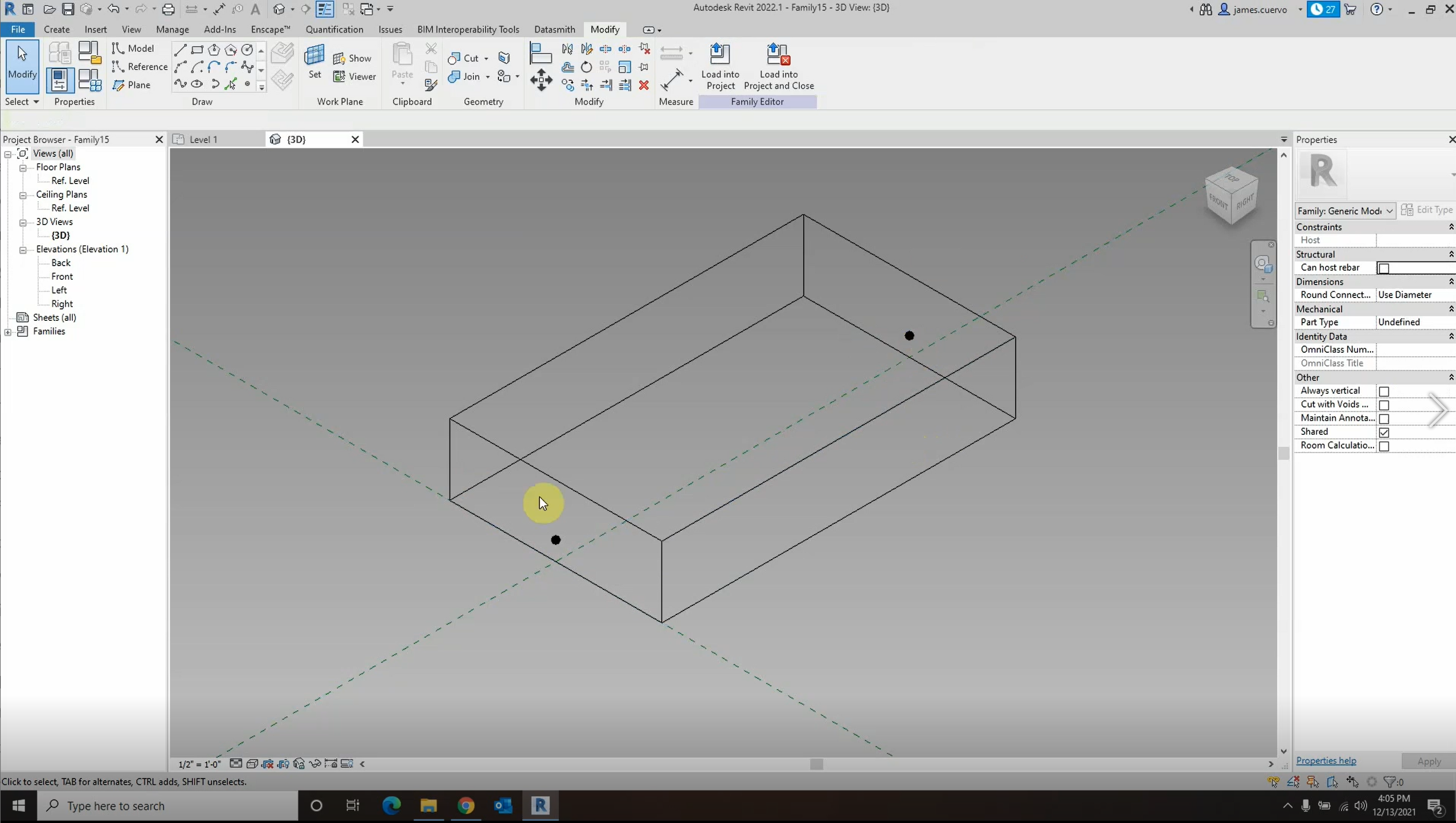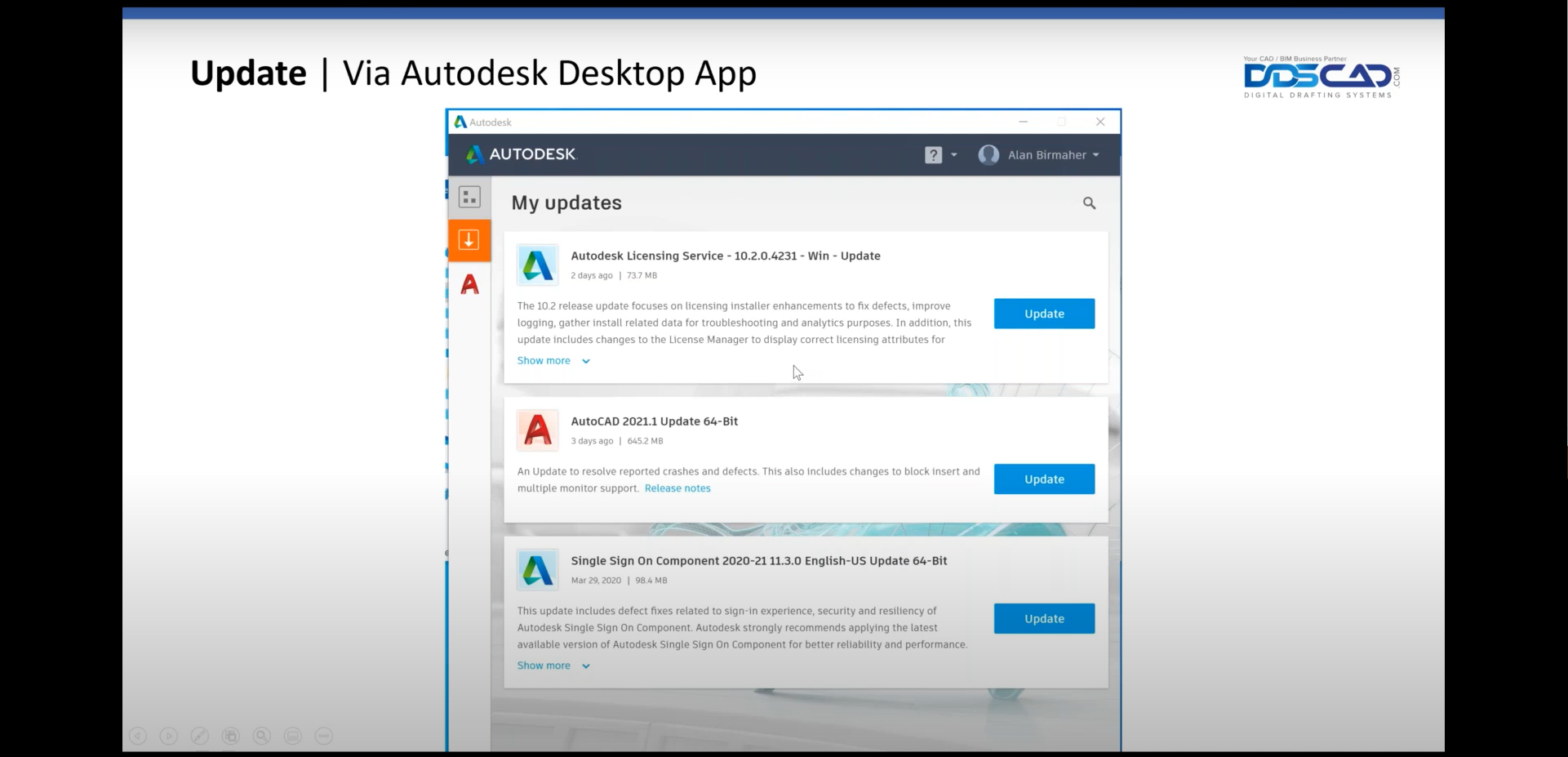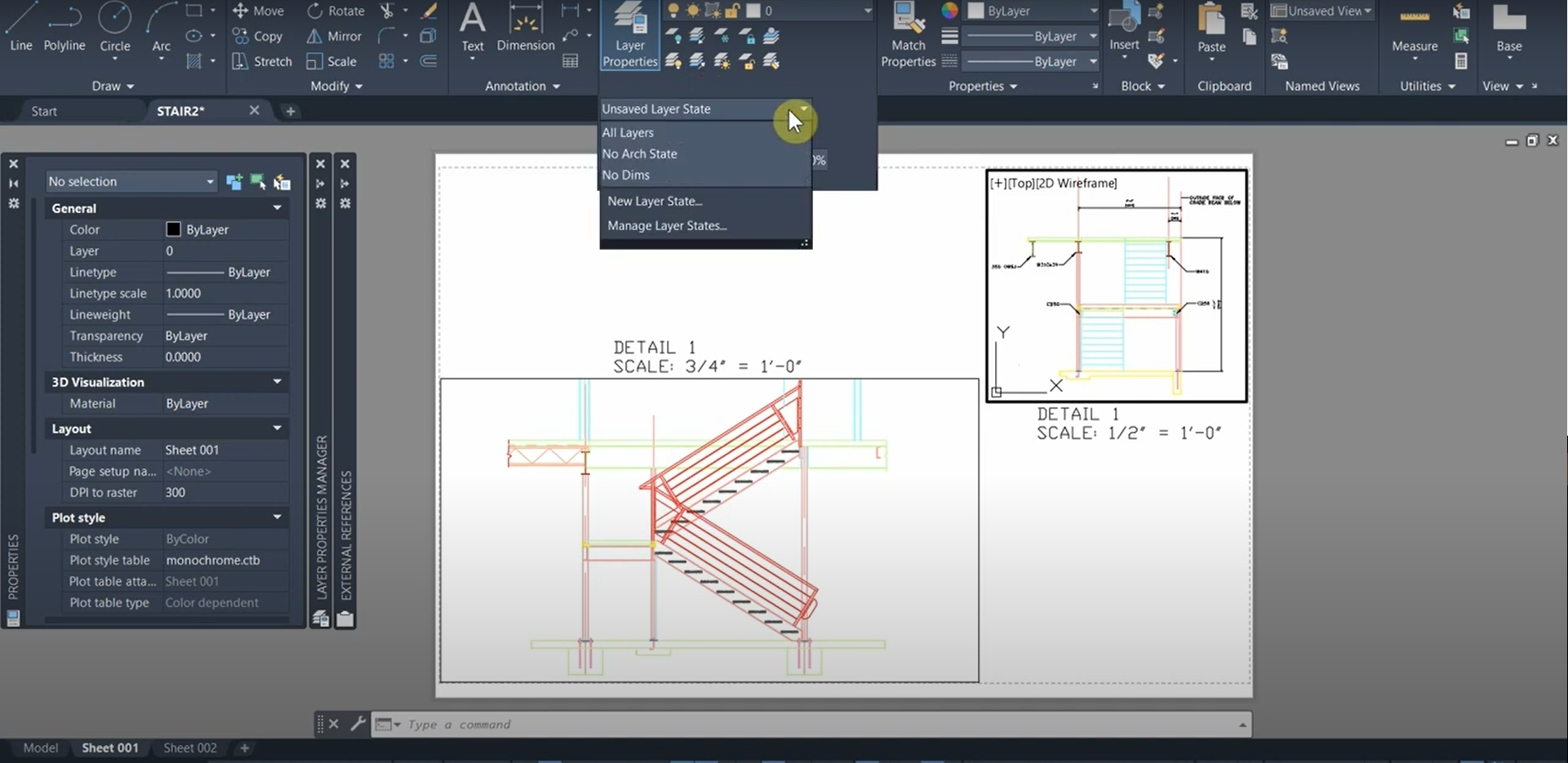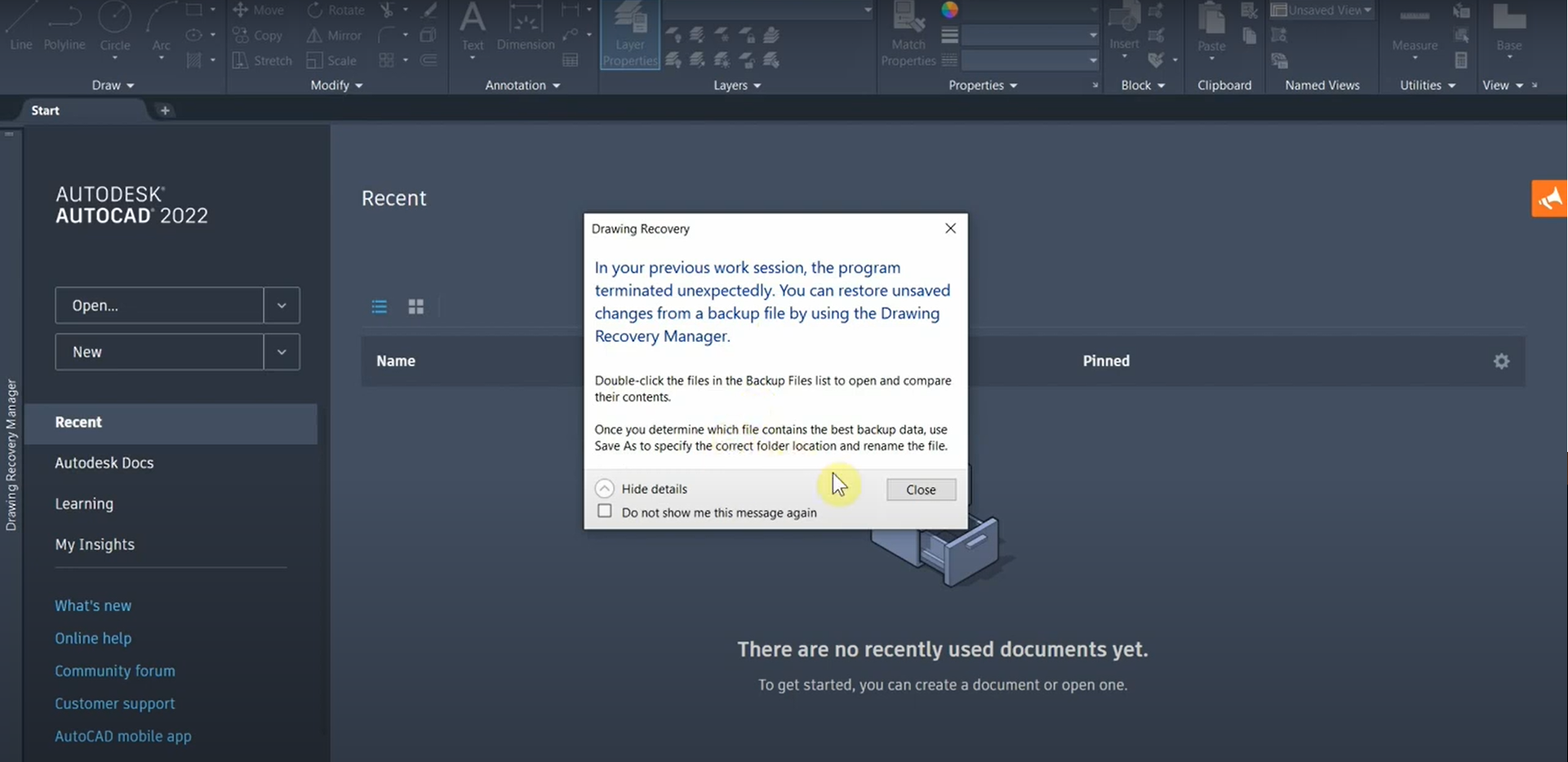The Action Recorder in AutoCAD
Performing tedious and repetitive tasks in AutoCAD can be time-consuming. Thankfully, AutoCAD has a powerful tool called the “Action Recorder”, and it allows us to automate a sequence of tasks that can be “repeated” when necessary. Most commands work well with the Action Recorder, and the Command Line is a great way to use it…
Read morePOSTED BY
Ariel Rejtman
Convert DWGs into DGNs with AutoCAD
While AutoCAD allows us to work with DWG files, there are times when we need to convert our DWGs into DGN files in order for them to be compatible with other CAD programs. The “Export” tool allows us to do this with tons of customization and keeps a lot of our data. References can be…
Read morePOSTED BY
Ariel Rejtman
Duplicating Parameters in Revit 2022.1
Hello, #revit users. In this video I try and review the new “Duplicate Parameters” tool in the family editor of Revit 2022.1 . I use an example in which I need four parameters of the same kind, for visibility. Instead of creating each parameter one by one, now I can duplicate a parameter to create a set…
Read morePOSTED BY
Alfredo Medina
Autodesk Volume Check Infraworks vs. Civil 3D
In this example I will show a practical flow and volume check between transportation projects, using Infraworks and Civil 3D 2022. I hope this tip is helpful! En este ejemplo voy a mostrar un flujo practico y comprobación de volúmenes entre los proyectos de transportación, utilizando Infraworks y Civil 3D 2022. Yo espero sea de…
Read morePOSTED BY
Simon Noyola
How to Create Path Arrays in Revit
This workflow allows us to create path arrays in Revit more easily than you might expect. In this post, James Cuervo shows us how it’s done. For more information, please contact us at info@ddscad.com
Read morePOSTED BY
James Cuervo
Create Wipeouts with AutoCAD
After drawing and compiling thousands of objects that constitute our construction documents, there are instances in which we need to hide certain portions of our sheets without deleting their contents. We can do this with Wipeouts in AutoCAD. While it’s quick to create wipeouts from scratch, it’s actually more efficient to use existing polylines and…
Read morePOSTED BY
Ariel Rejtman
Autodesk reveals new logo, look, and feel
Today we’re excited to introduce a new look and feel for Autodesk, including a new logo, colors, and imagery. This change is the first of several bold moves we’re making as a company to reimagine the Autodesk brand—one that underscores our belief that a better world can be designed and made for all. Dynamic, modern, and…
Read morePOSTED BY
Alan Birmaher
Using Layer States with Viewports in AutoCAD
After our Layer States are created, we can use them to display specific objects from different disciplines. Each of our viewports can use different Layer States, allowing us to show specific information on the same layout and sheet. Toggling between different layer states for our viewports is easy and efficient in AutoCAD. For more information,…
Read morePOSTED BY
Ariel Rejtman
Recover Drawings with BAK & Autosave Files in AutoCAD
When AutoCAD unexpectedly crashes or power outages occur, we could potentially lose hours of work if we’re not manually saving on a frequent basis. To circumvent this, AutoCAD has three useful files and functions that can help us recover our data. After a file is saved, a “.bak” file is created and can be renamed…
Read morePOSTED BY
Ariel Rejtman
Rotate Viewports with MVSETUP in AutoCAD
When working with complex models that are displayed on many sheets, we need to orient certain sheets in certain ways in order to portray their information more effectively. Instead of copying portions of our model and rotating them in model space, we can rotate viewports in layout space independently from our elements in model space…
Read morePOSTED BY