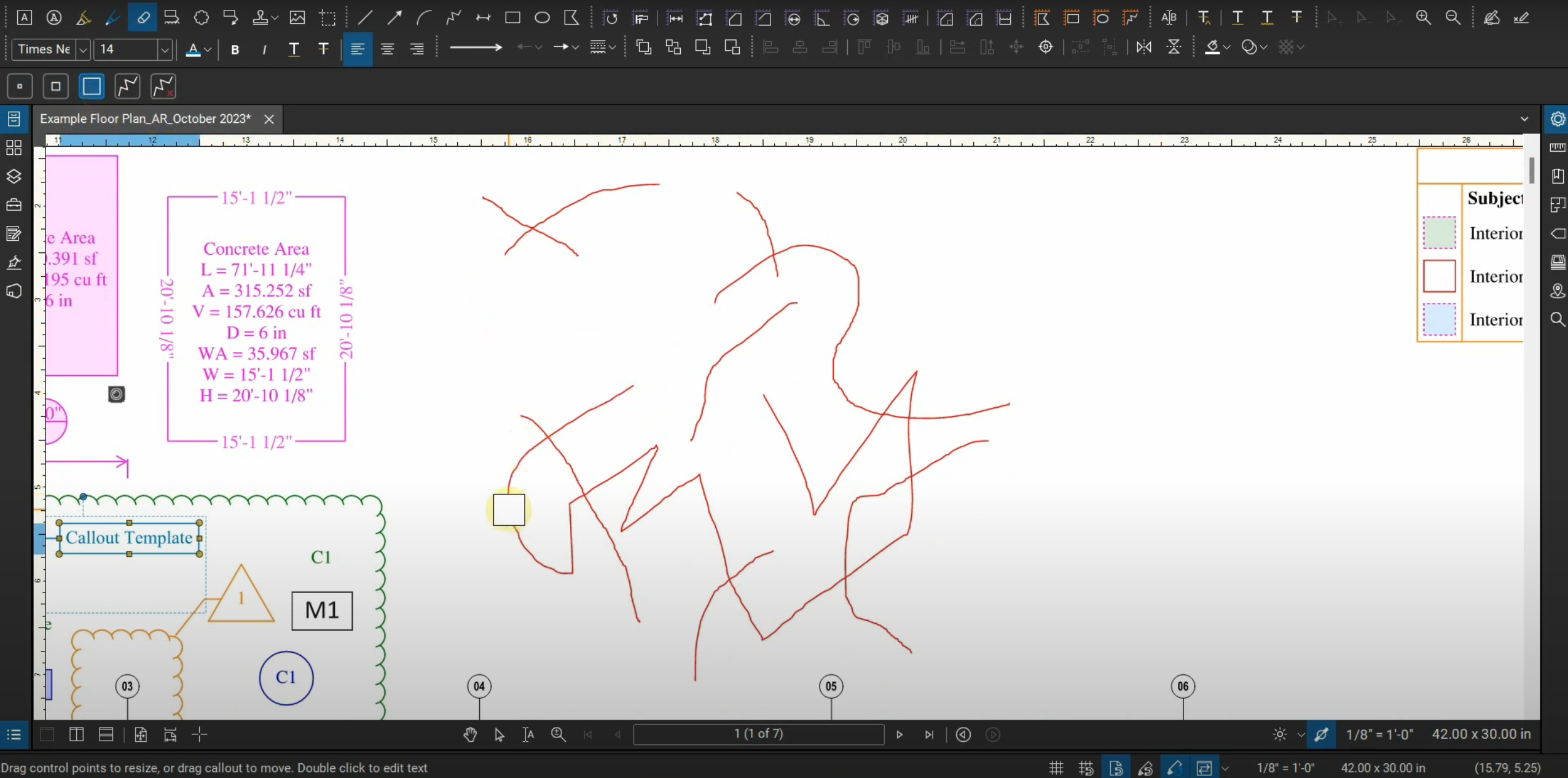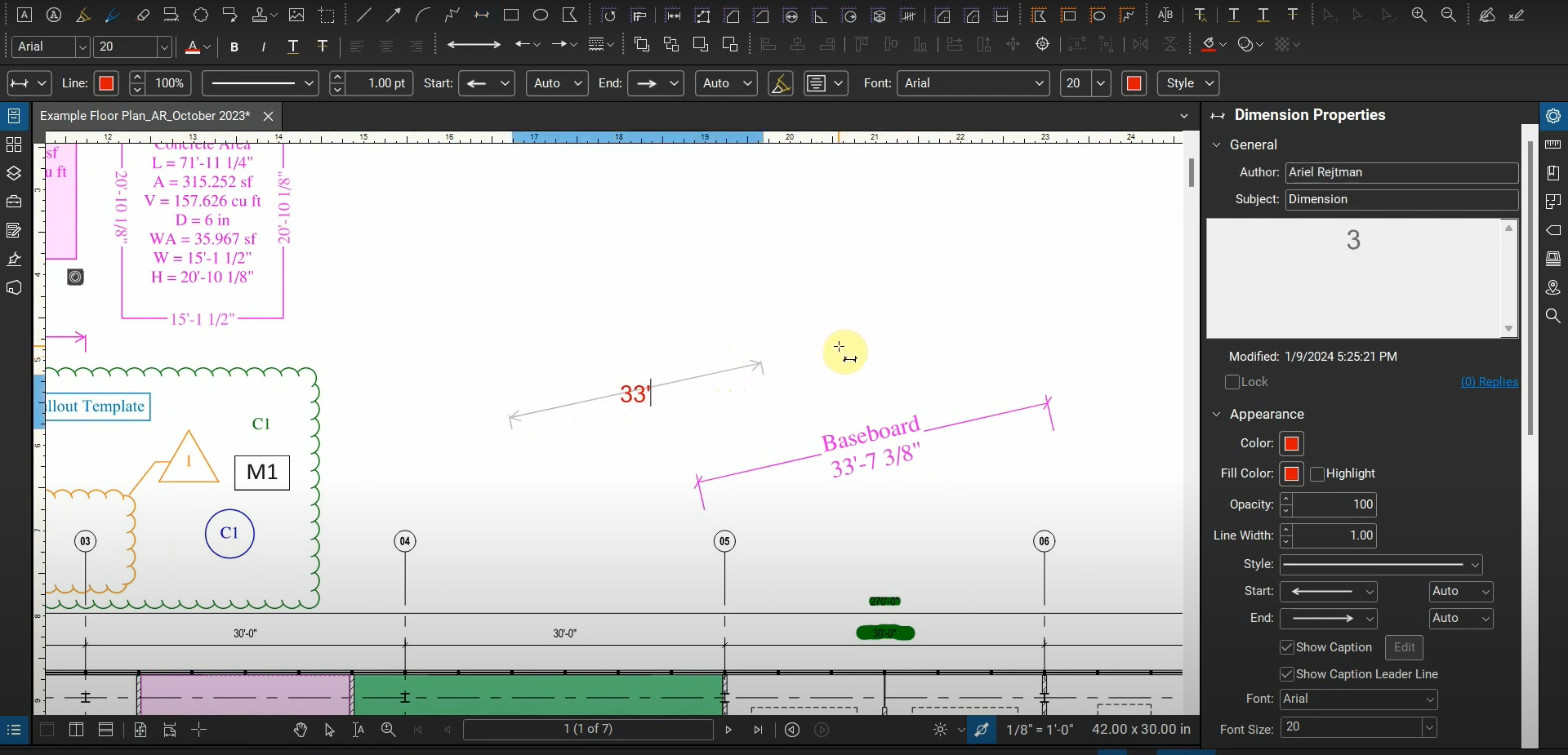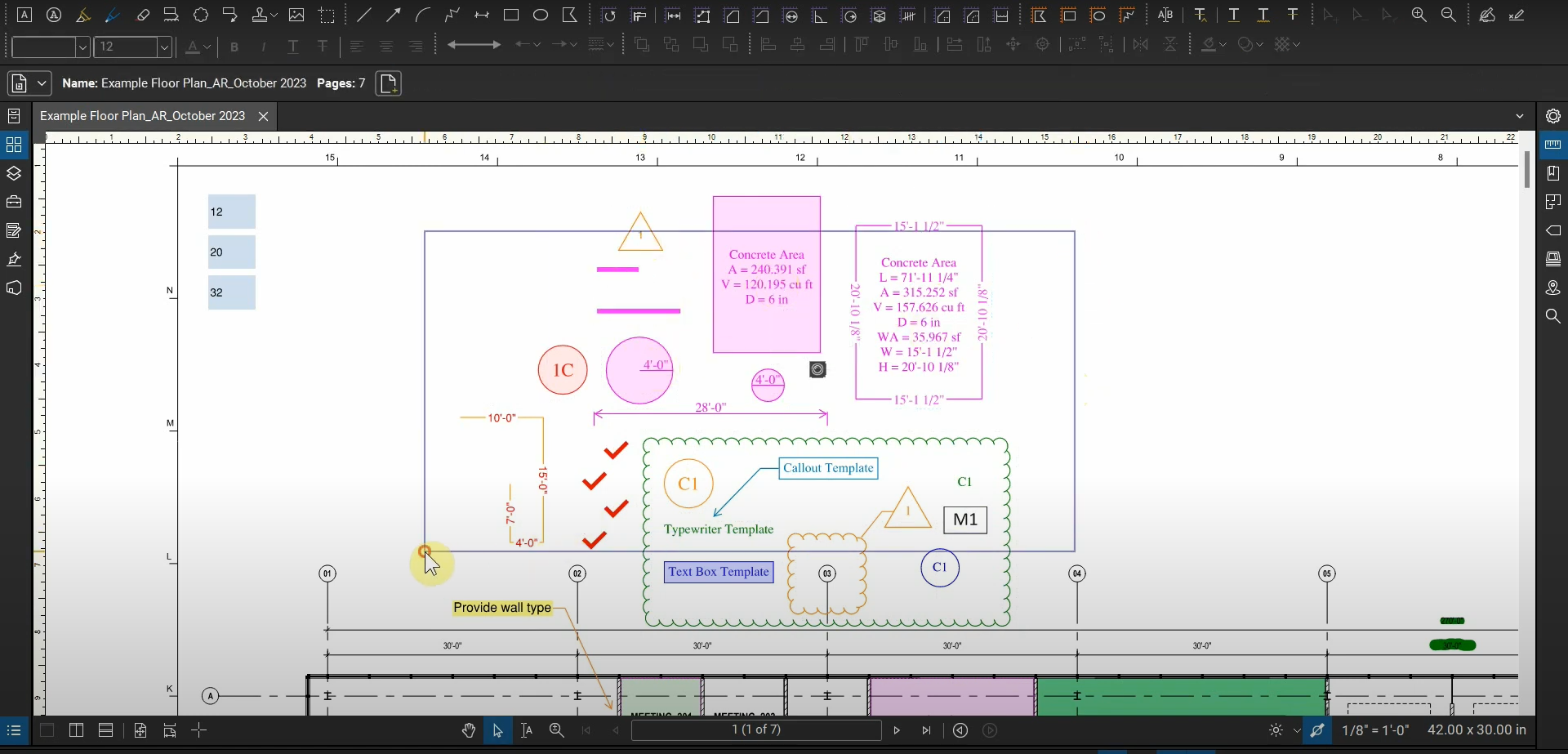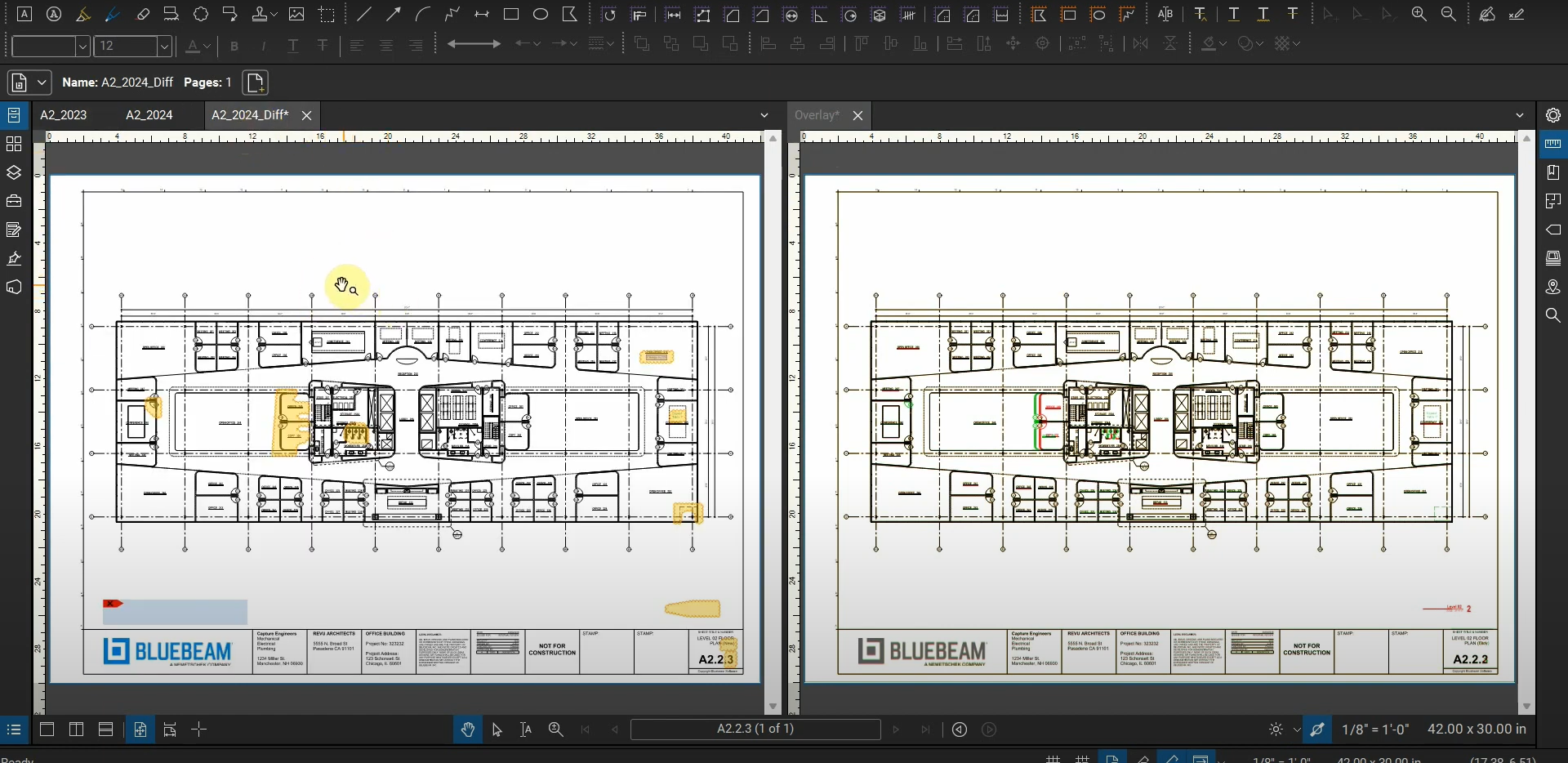After we digitally sign PDF documents, it’s reassuring to know that there’s a way to see them without any subsequent changes made by anyone. If a stamp or other markup is added, the “Click to view this version” function is available.
After selecting it, a new file opens with your signature and no modifications made. This is considered the “official” version of the digitally signed document.
This tutorial is vital to properly sending and receiving submittals. For more information, please contact us at info@ddscad.com.