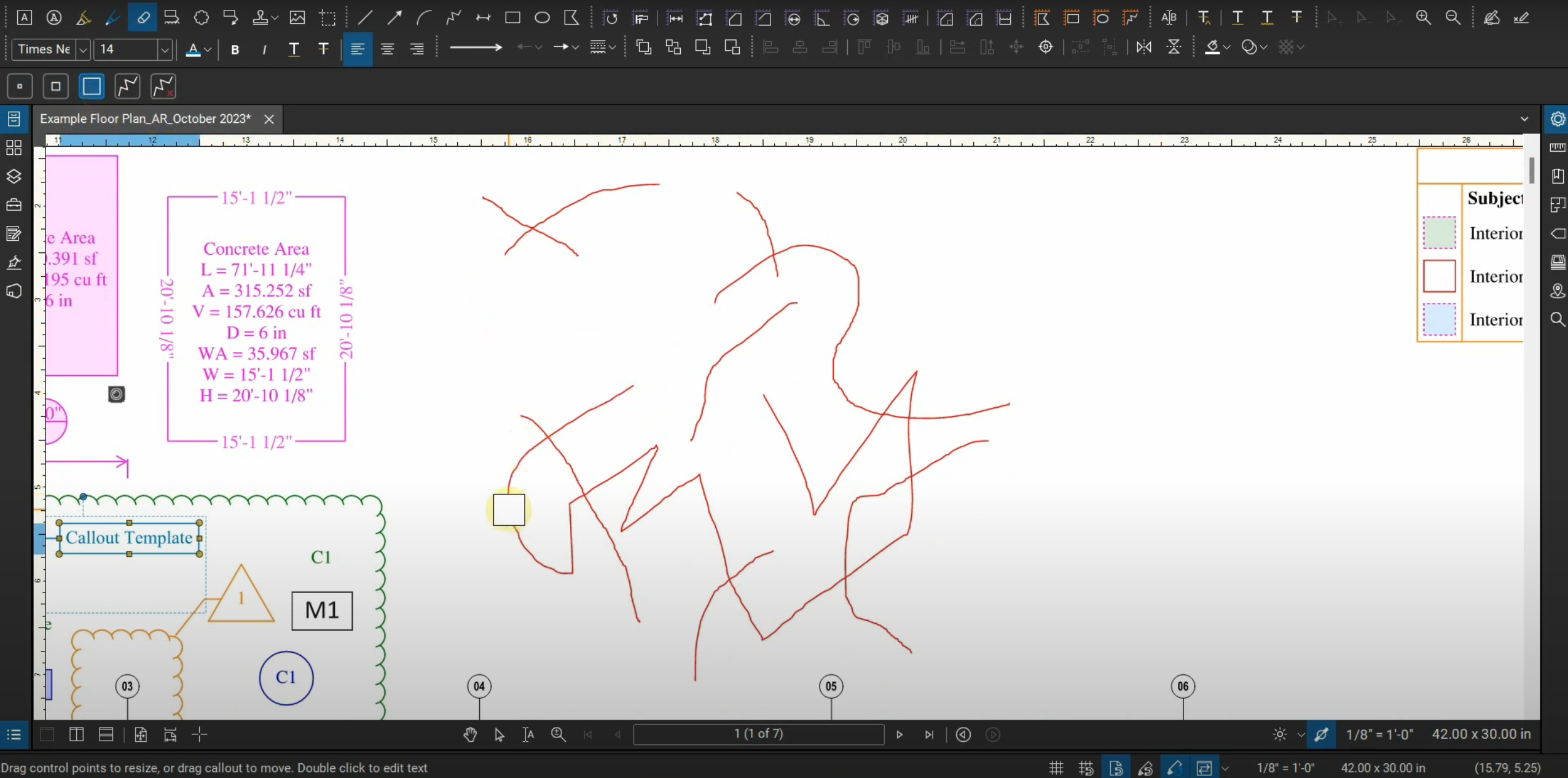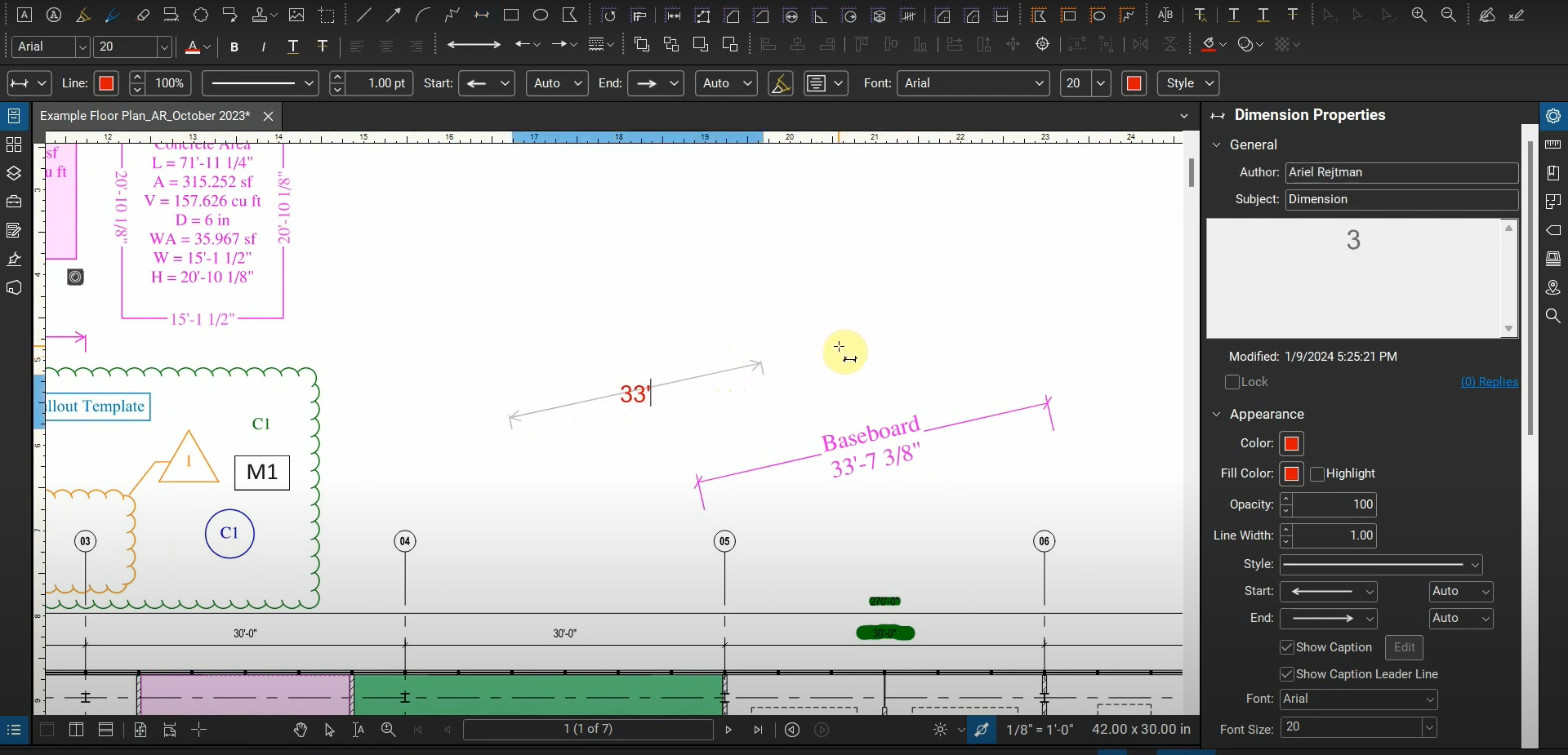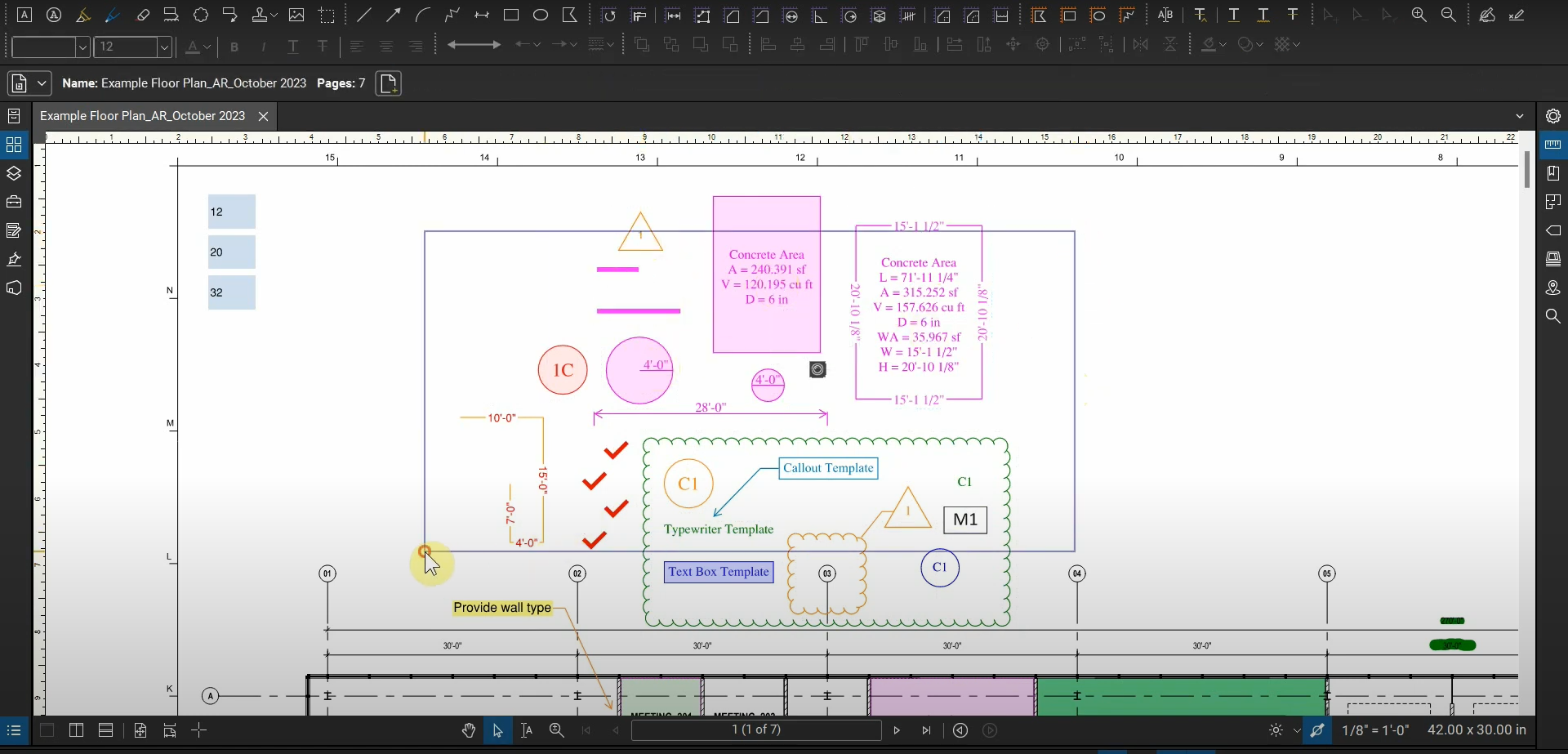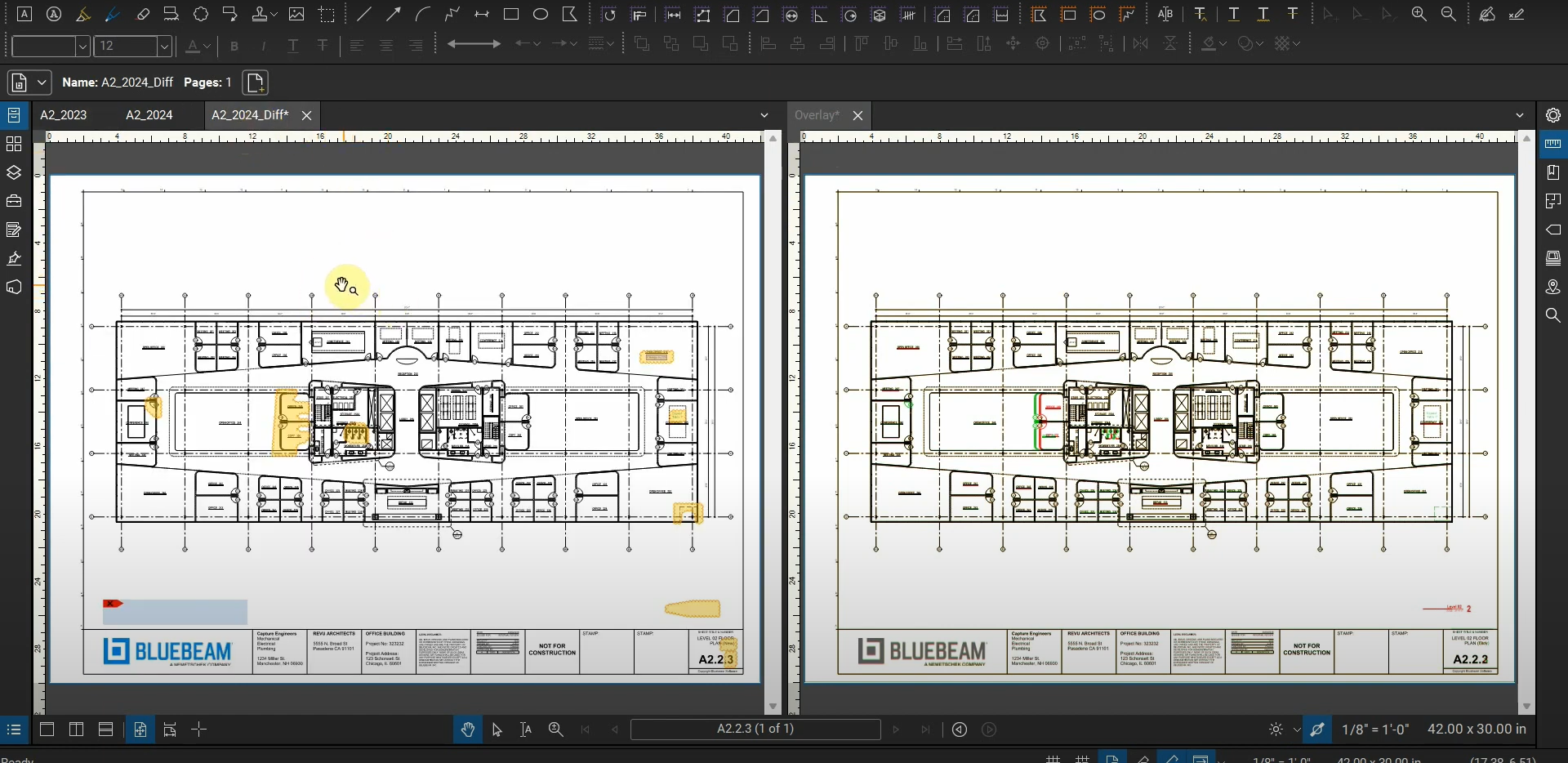The “Crop Pages” function in Bluebeam Revu is dynamic and flexible. We can use it to cut portions of our PDF and change the size of our page.
Using the “manual” crop tool is simple and allows us to drag a box around the area that we want to keep. The dialogue box for Crop Pages can be used to crop multiple pages in multiple PDFs at the same time.
The settings and tools found within the Crop Pages dialogue in Bluebeam Revu are robust and useful. For more information, please contact us at info@ddscad.com.