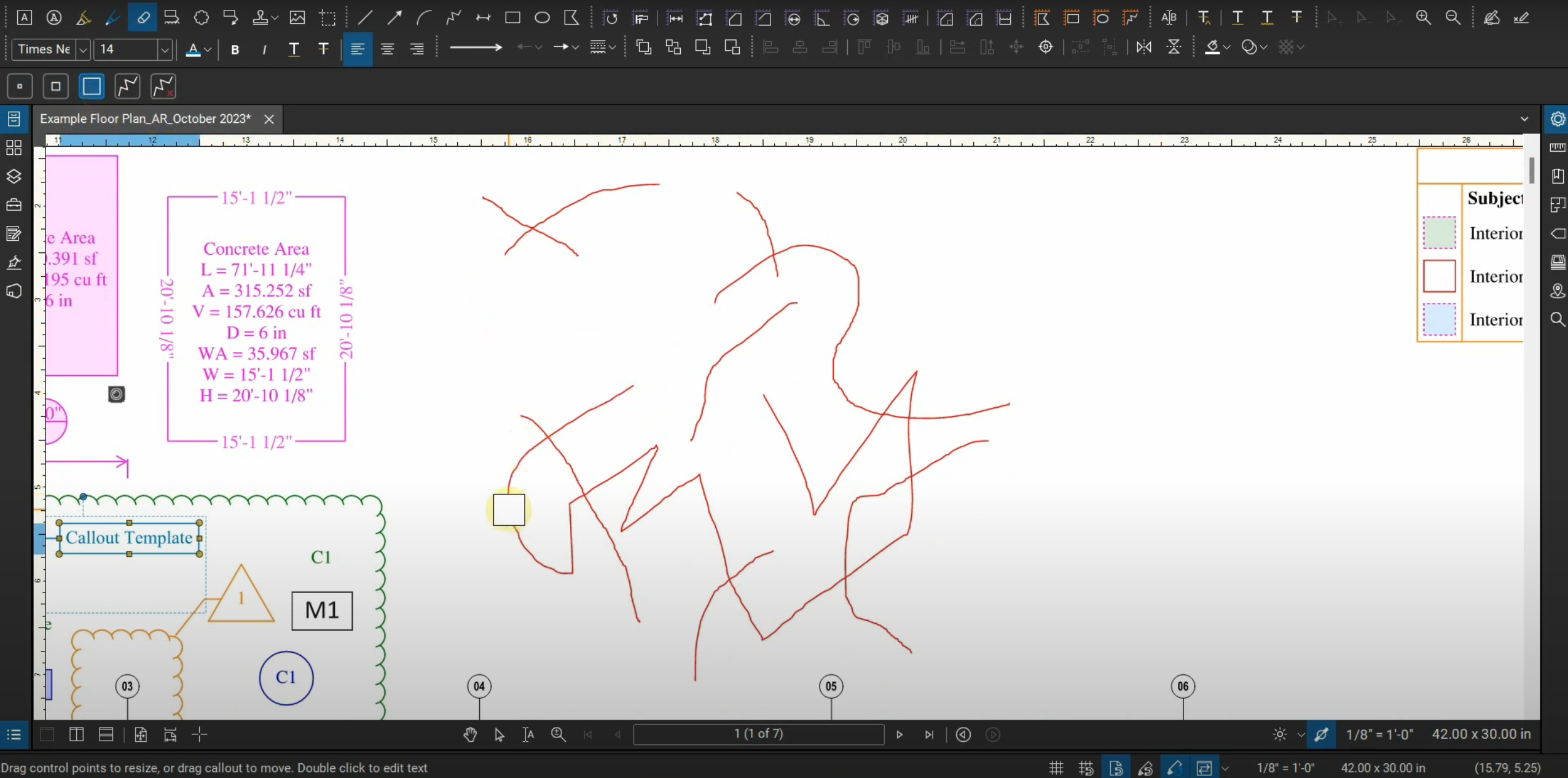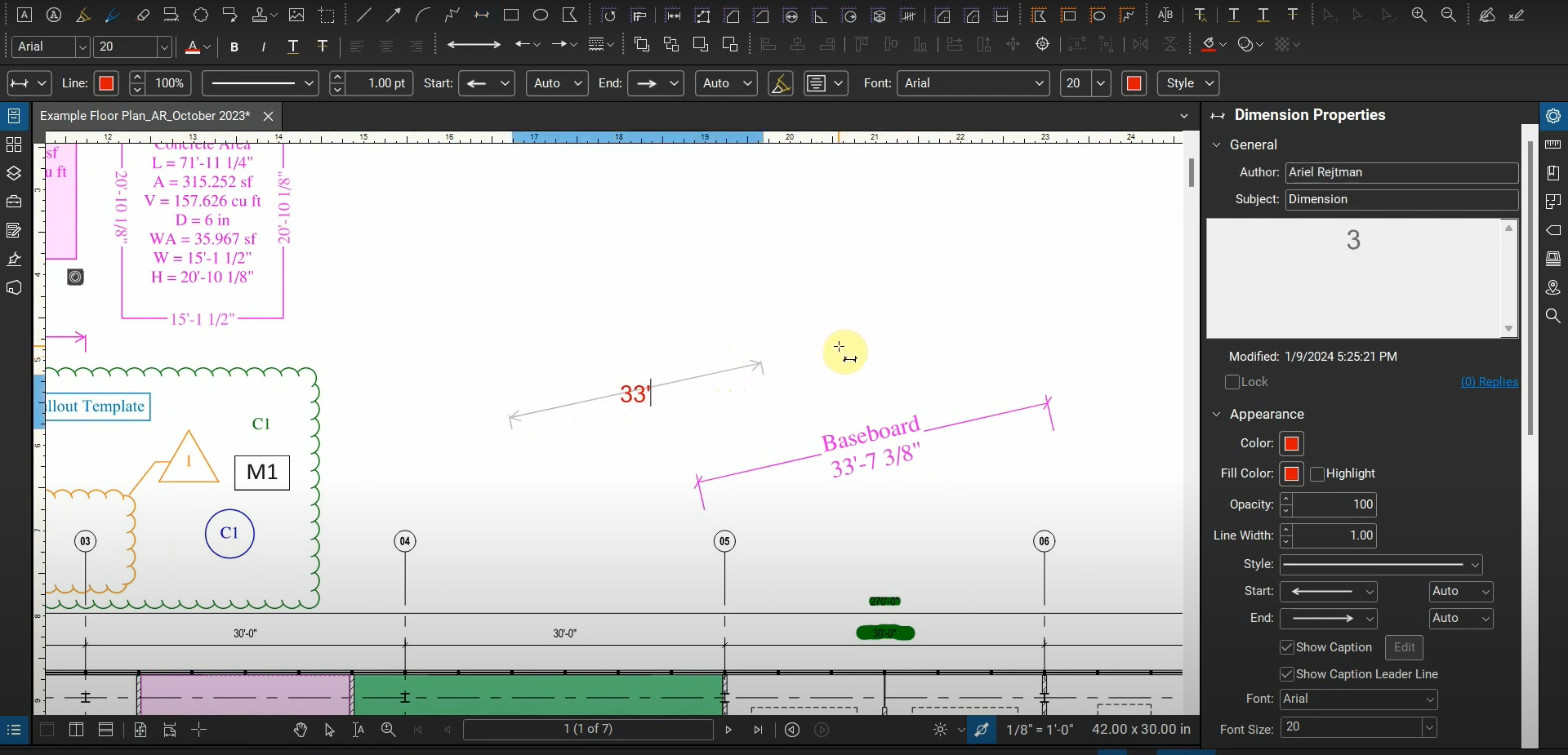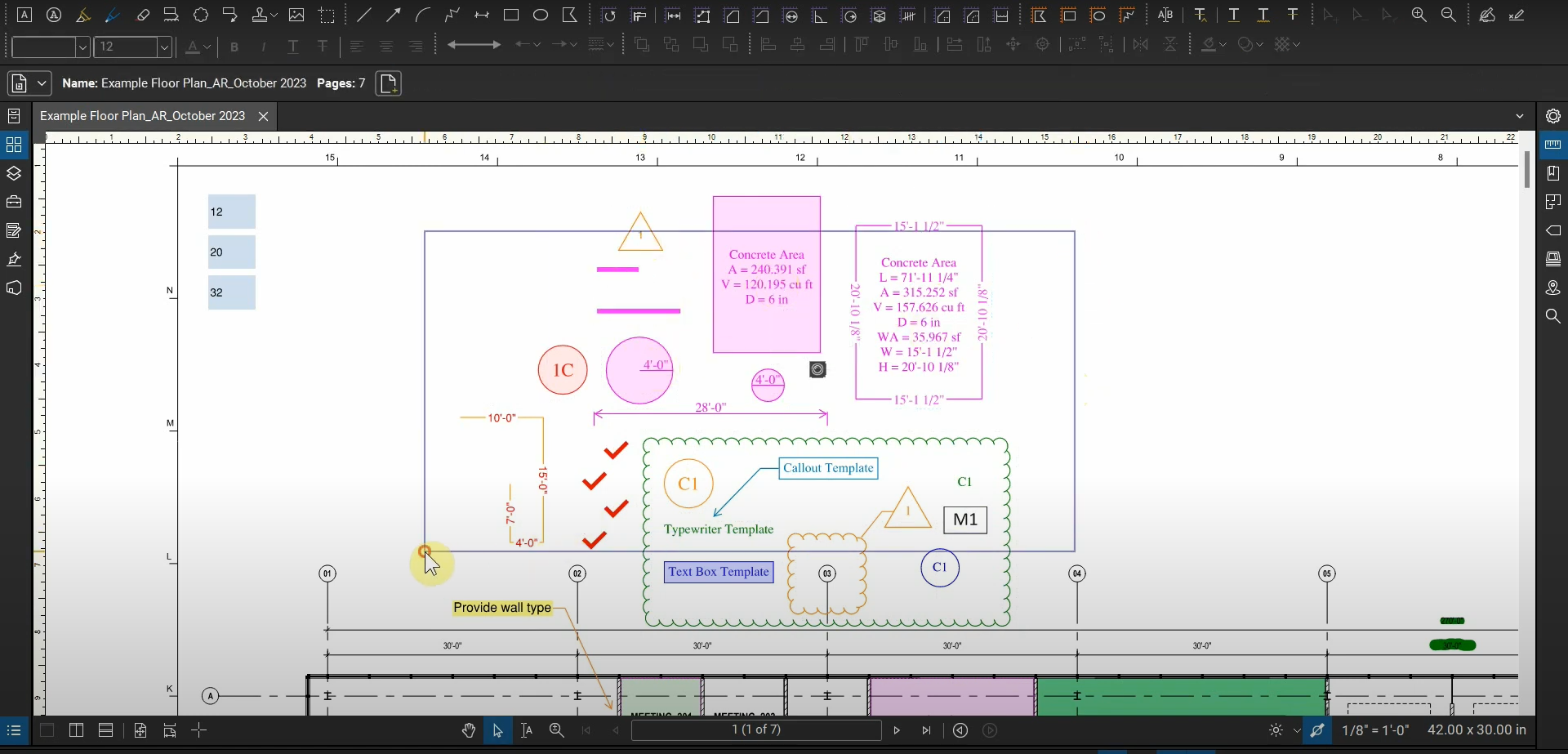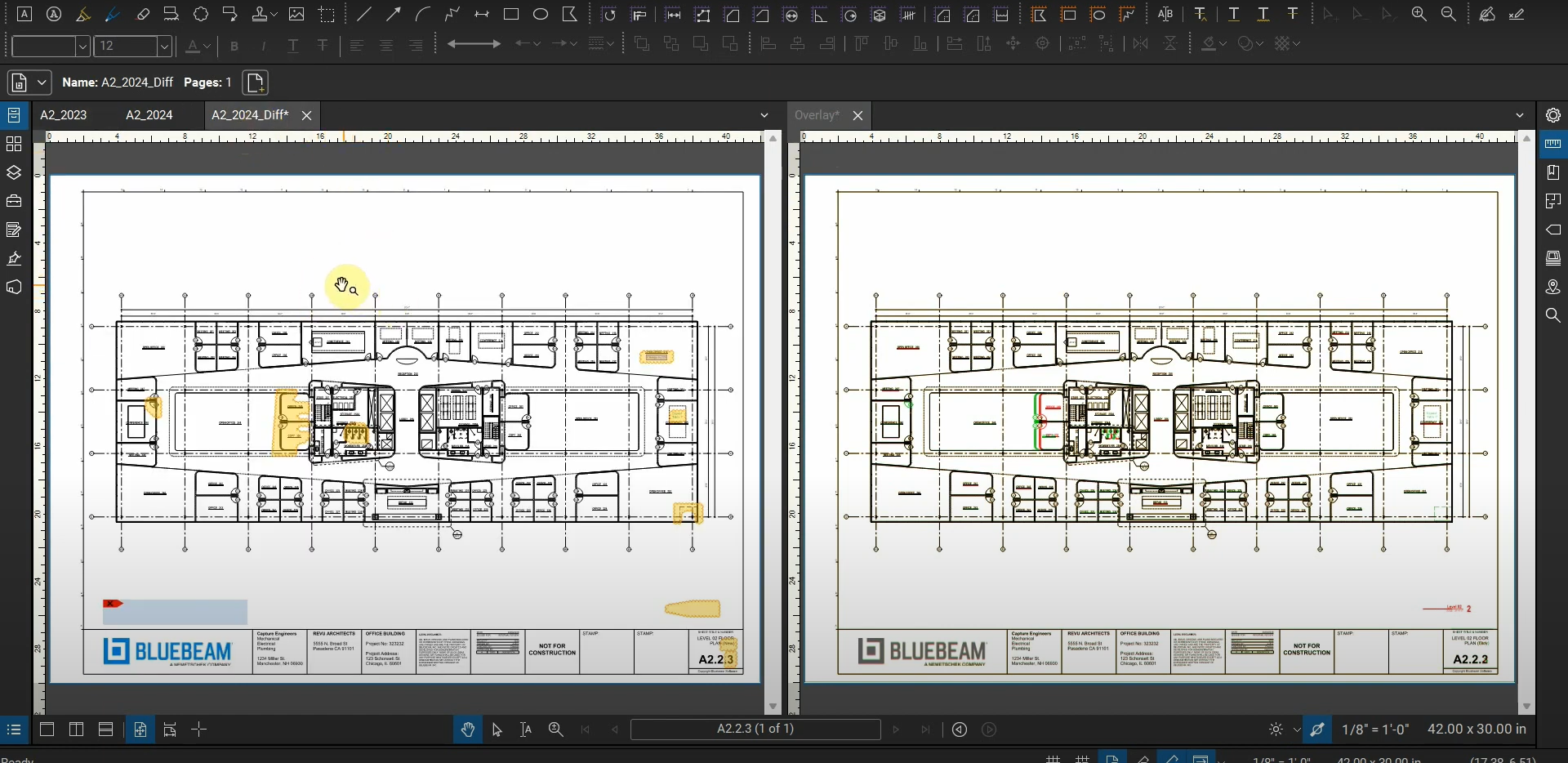We can create Page Labels and Bookmarks from each other in Bluebeam Revu, and it would be quite useful to export that data into an Excel spreadsheet for a multitude of purposes. Luckily, Revu can export our bookmarks directly into a .csv file.
By using the “Create Page Labels” function and utilizing the “Page Regions” option, we can quickly create page labels from existing data on our sheets and title blocks. Then, we can convert this data into Bookmarks and export them into PDF lists and database spreadsheets.
This tedious process can be simplified and expedited with Revu. For more information, please contact us at info@ddscad.com.