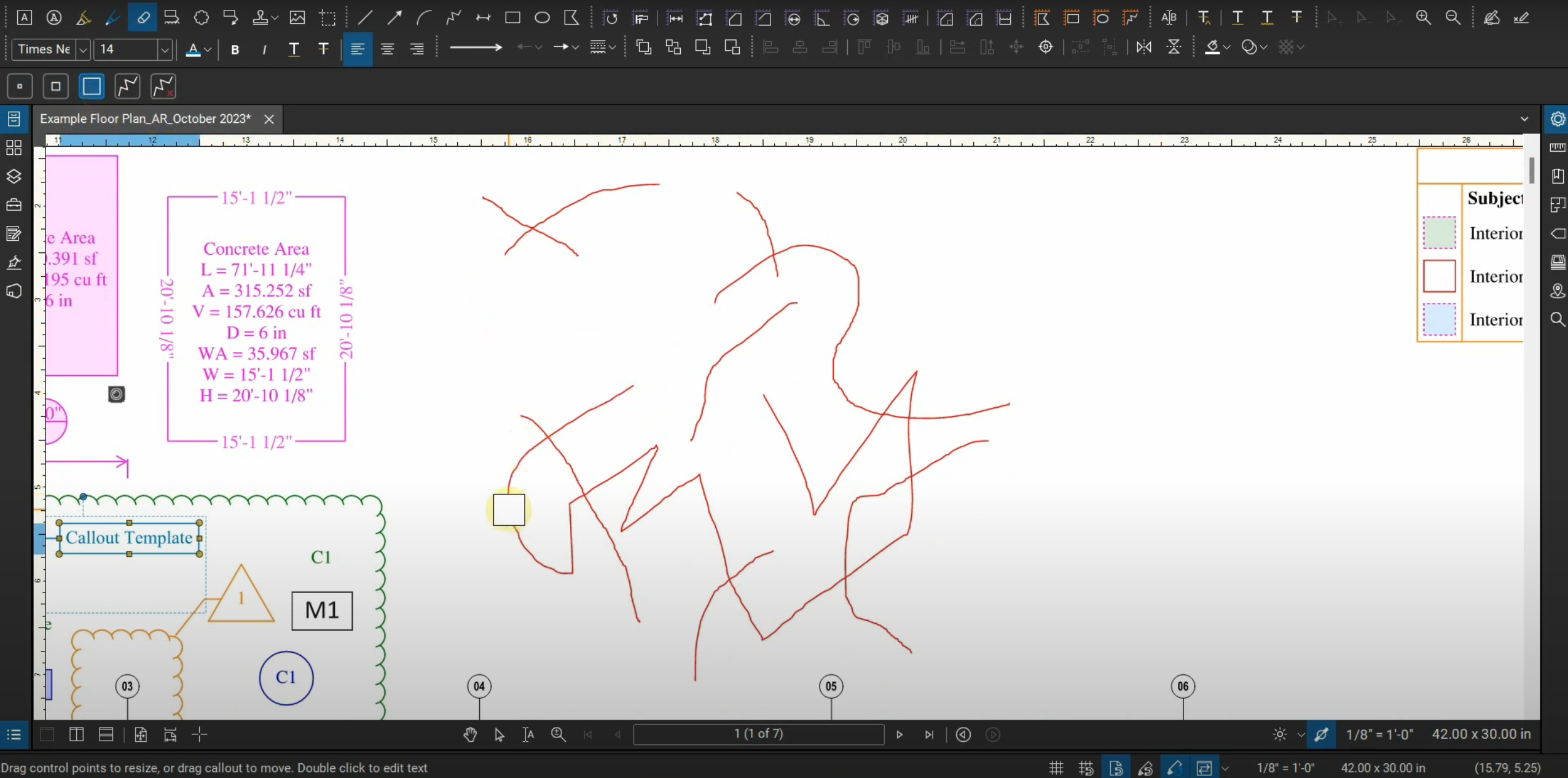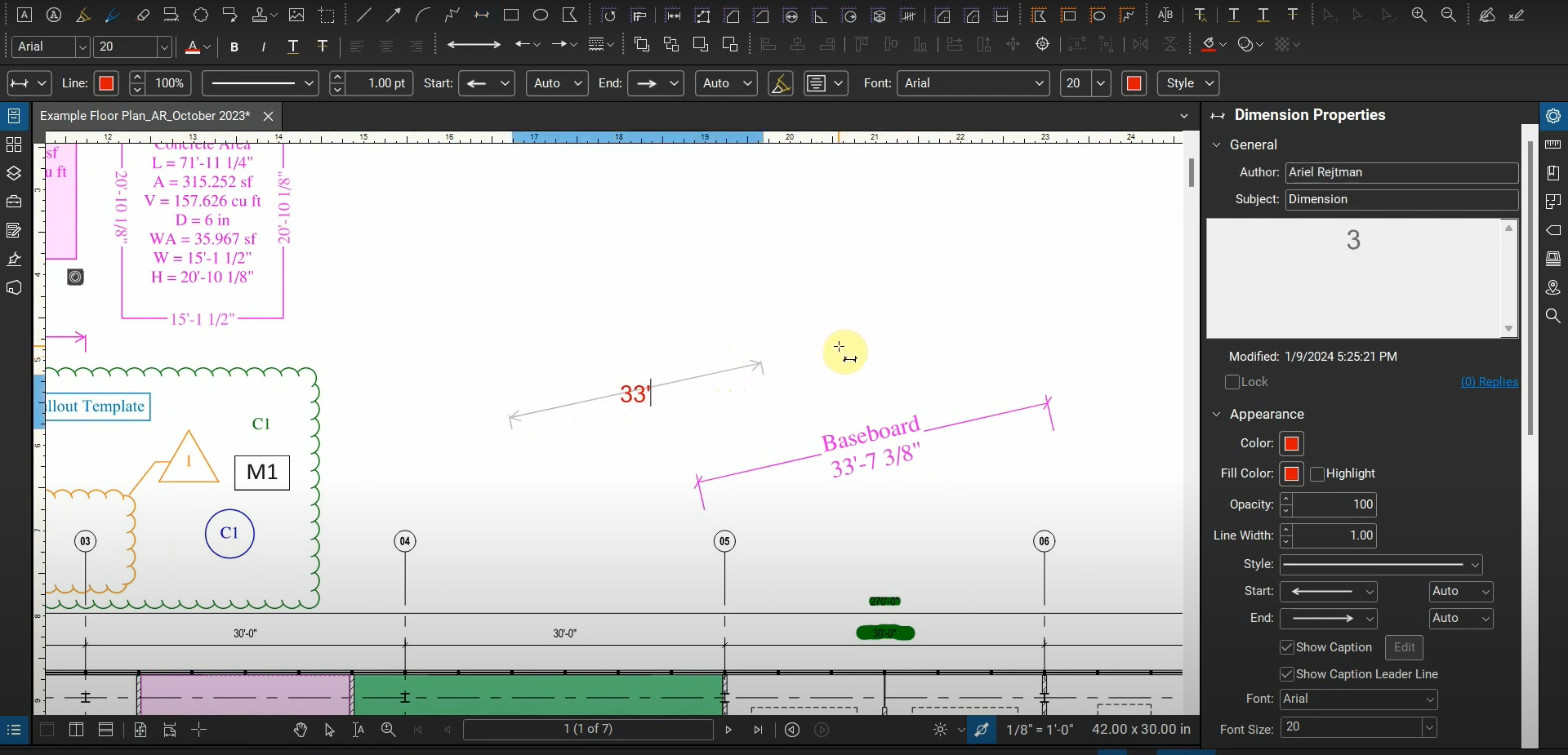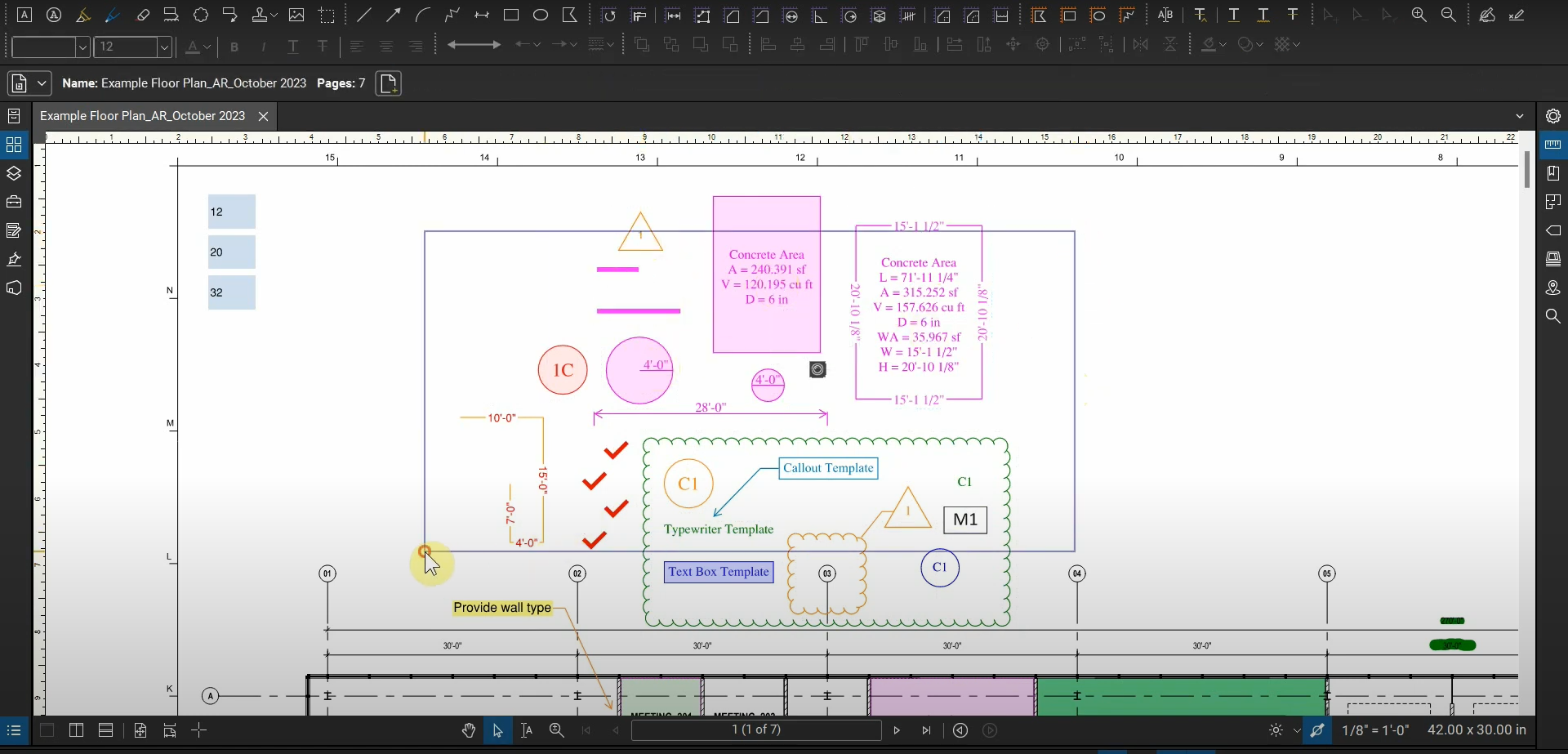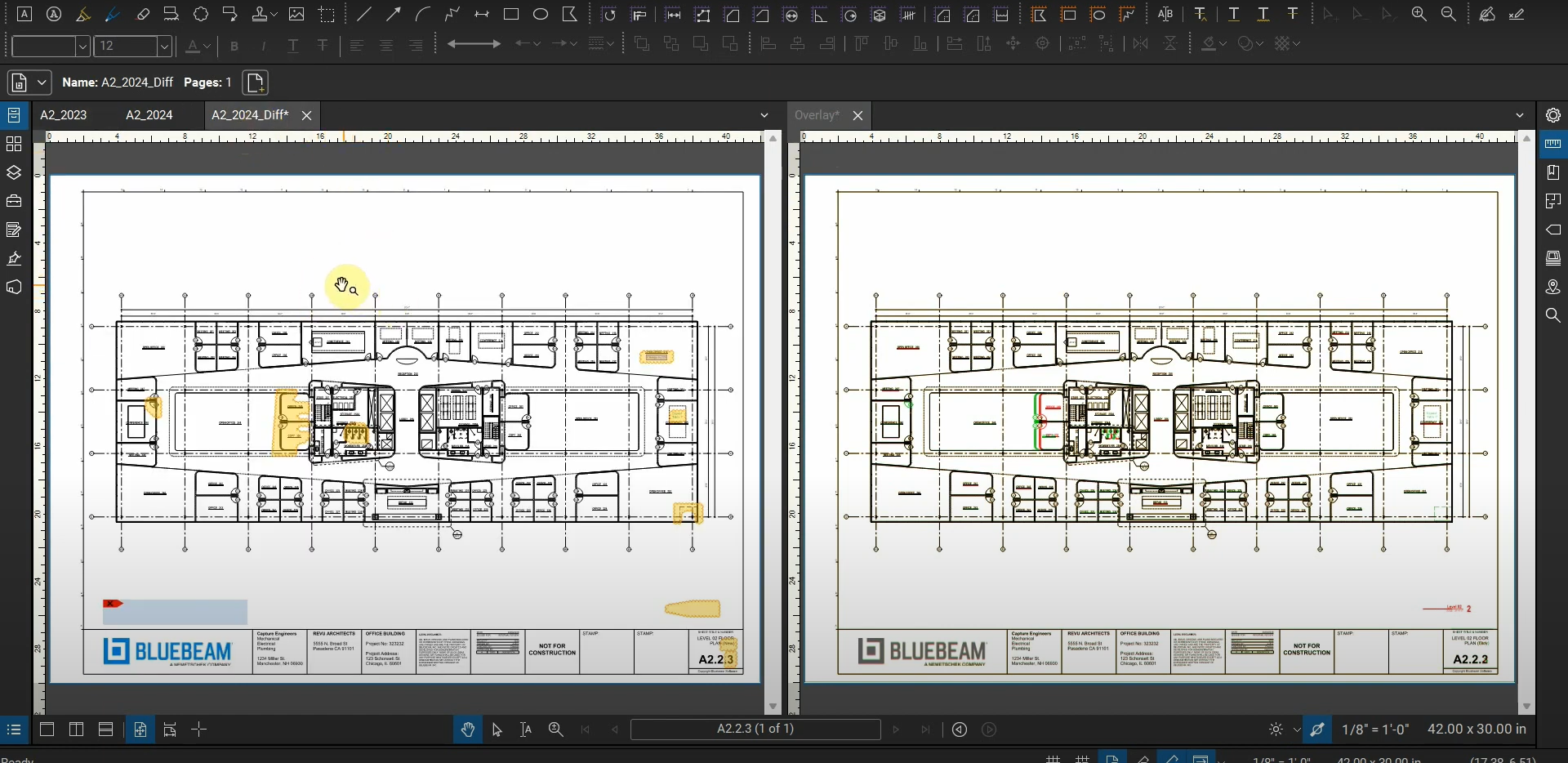Our quantities and cost-analysis can be exported to Excel and linked directly to specific markups in Revu with “Quantity Link”. This unique function works directly in Excel and allows Revu to communicate dynamic information to Excel.
Quantity Link copies groups of markups and totals their data together. Multiple areas and volumes can be quantified, and if they change, their data changes in Excel automatically.
Using “Quantity Link” in Excel allows us to connect similar data between Excel and Bluebeam Revu. For more information, please contact us at info@ddscad.com.