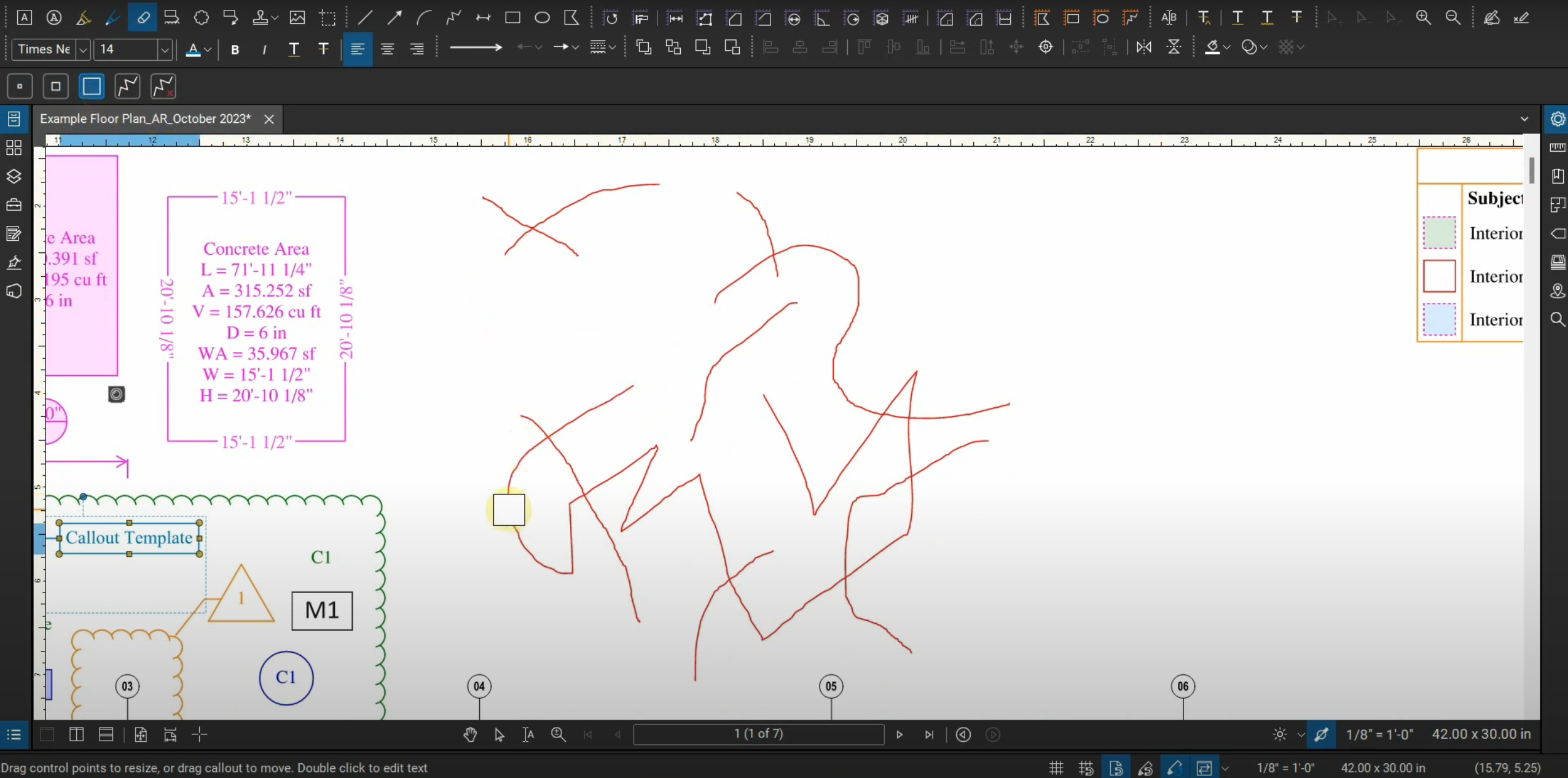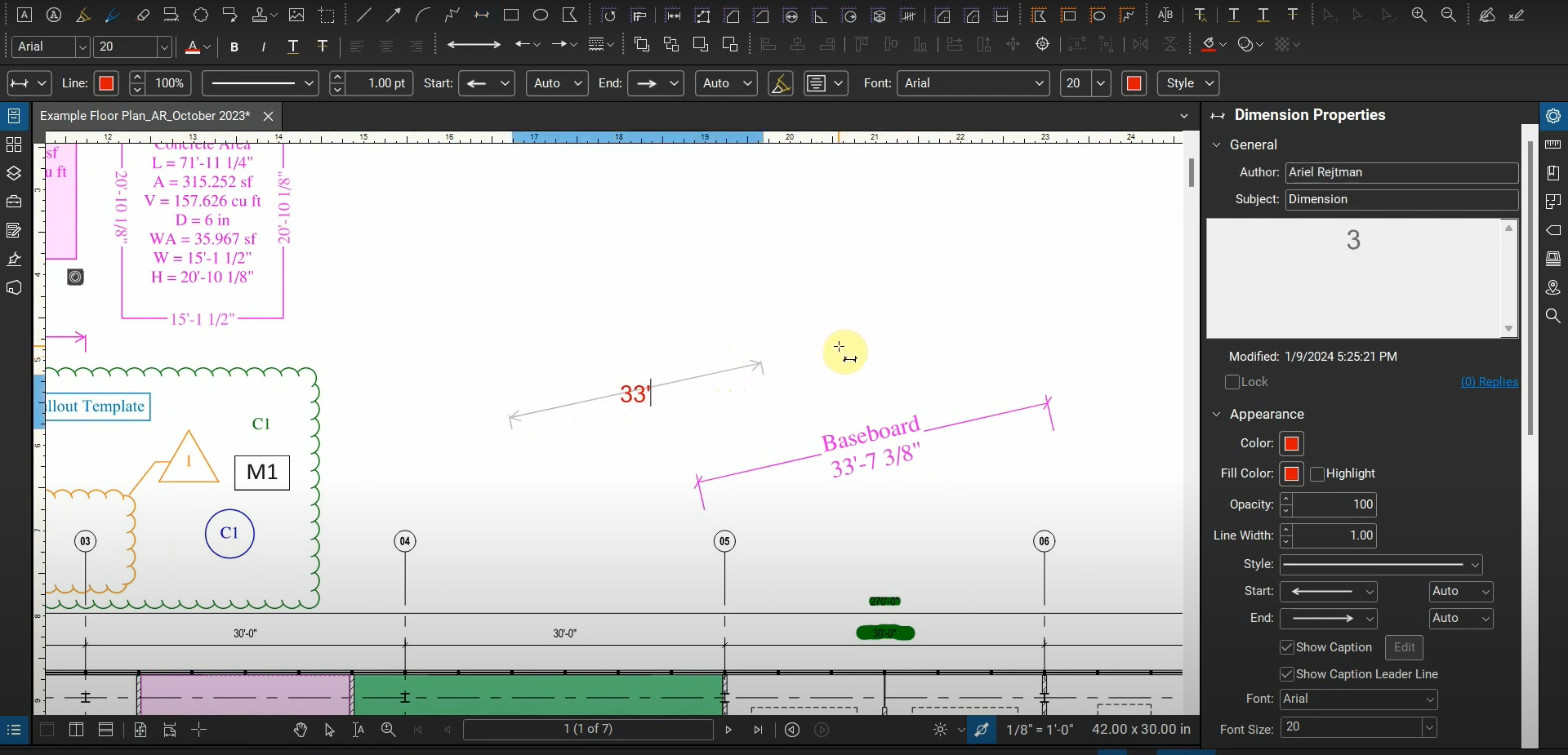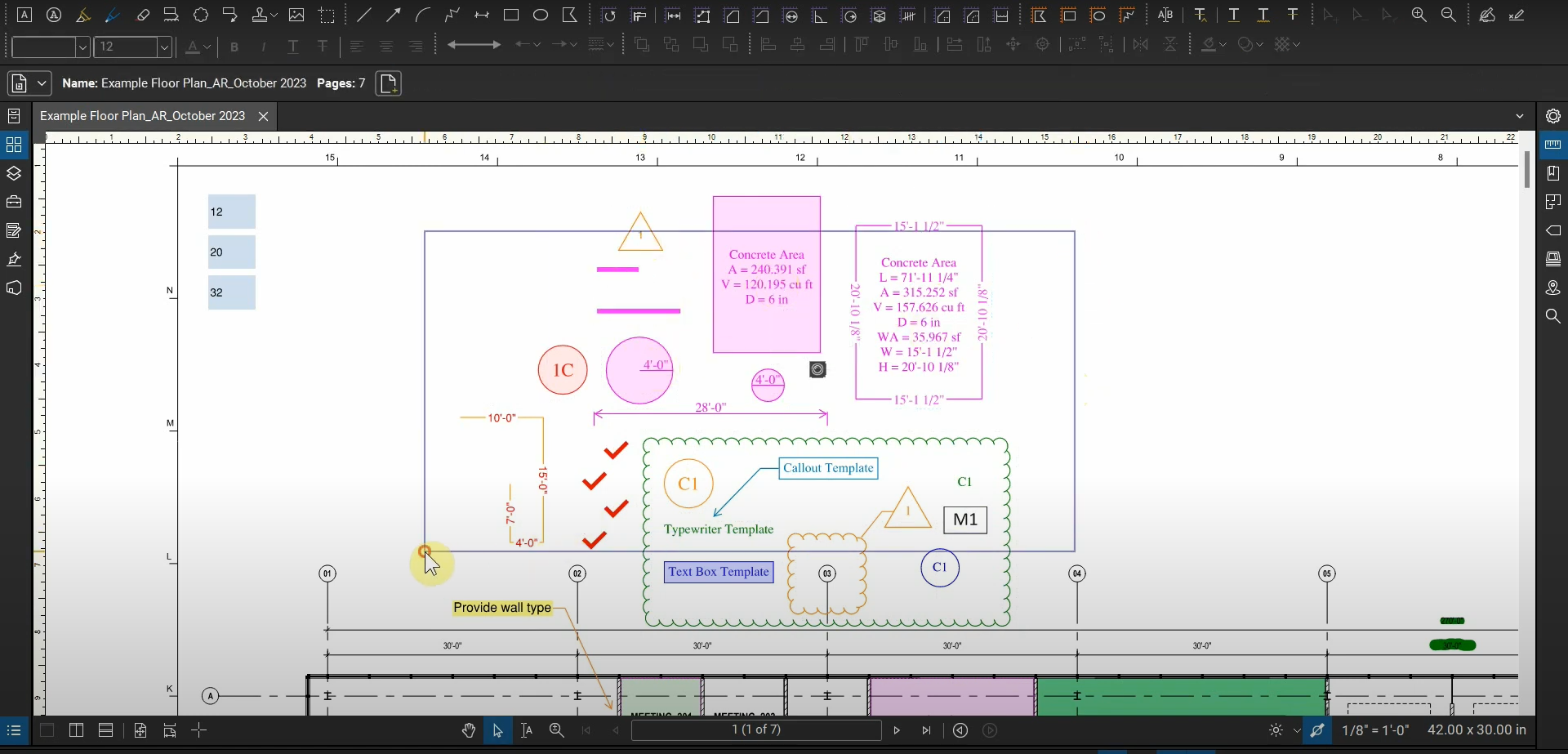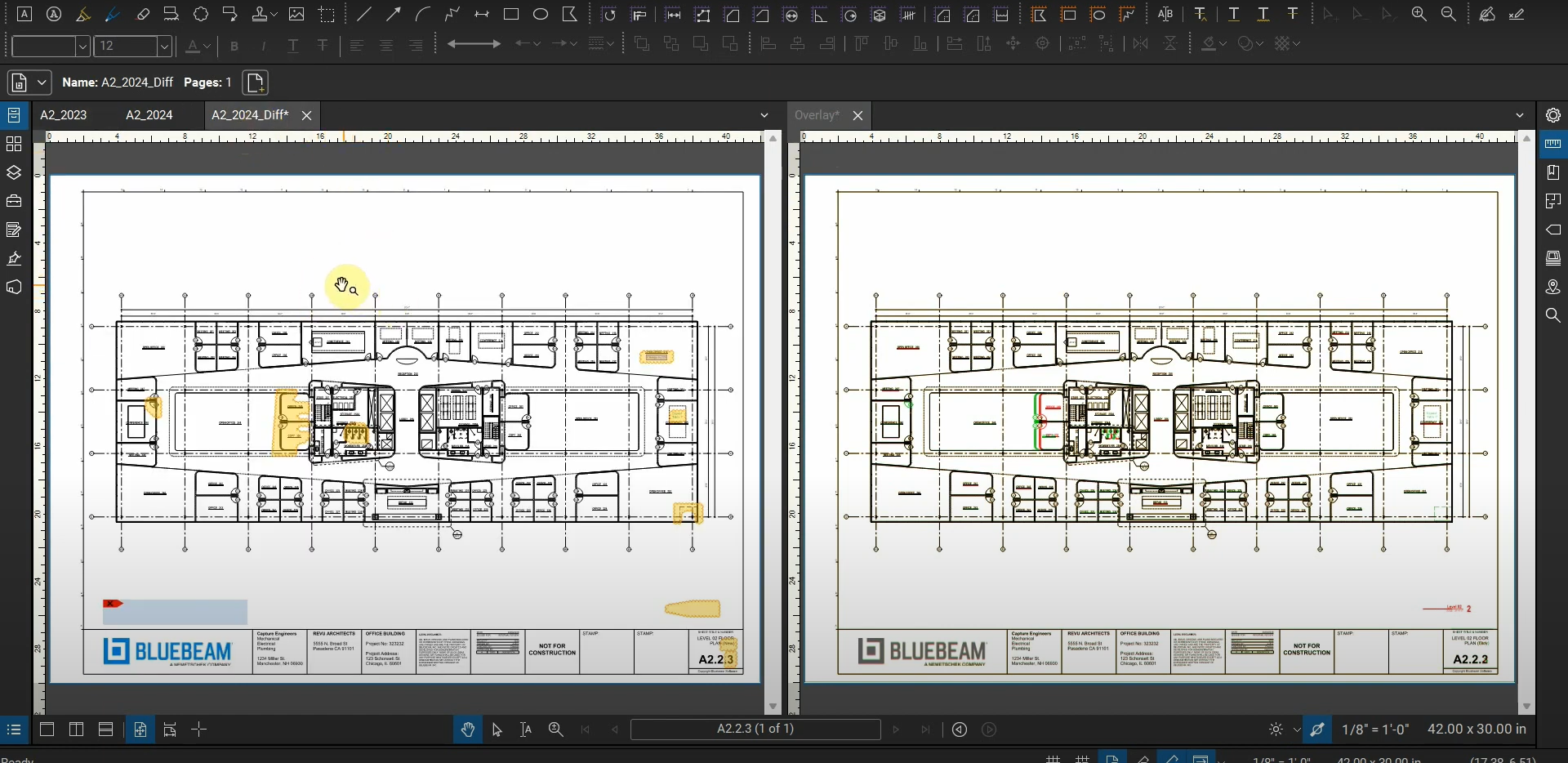In larger projects, we need to manage hundreds of markups and organize them based on their discipline, author, and other identifying data. Bluebeam Revu’s Markups List automatically quantifies our markups and groups them based on certain data that we can modify and automate.
We can find specific markups by the using the “Filter” function, and we can even create a “table of contents” with hyperlinks that allow us to navigate to our markups efficiently. Custom columns can also be created to perform quantity takeoffs and cost analysis.
The Markups List is a sophisticated tool with many features in Bluebeam Revu. For more information, please contact us at info@ddscad.com.