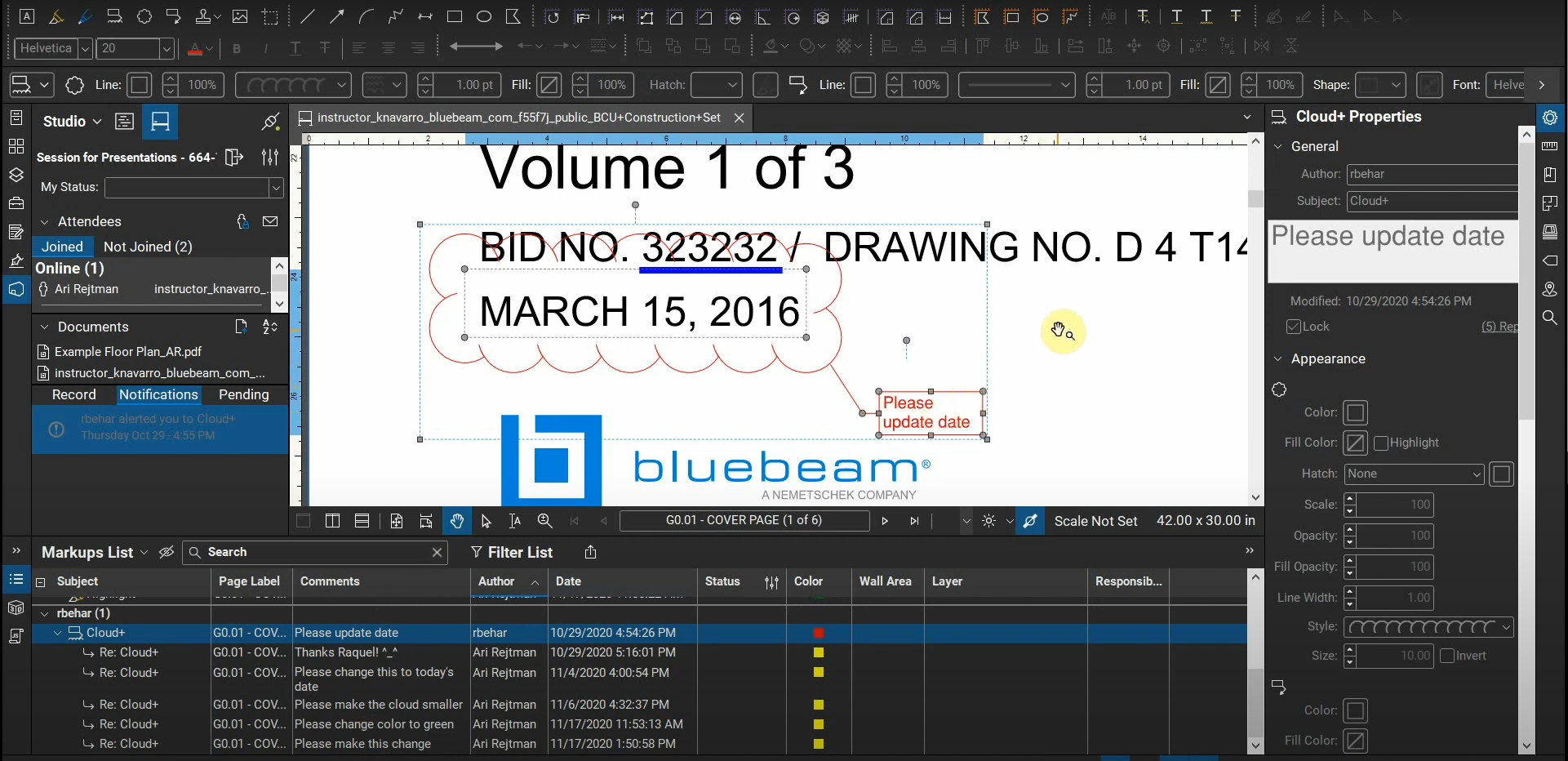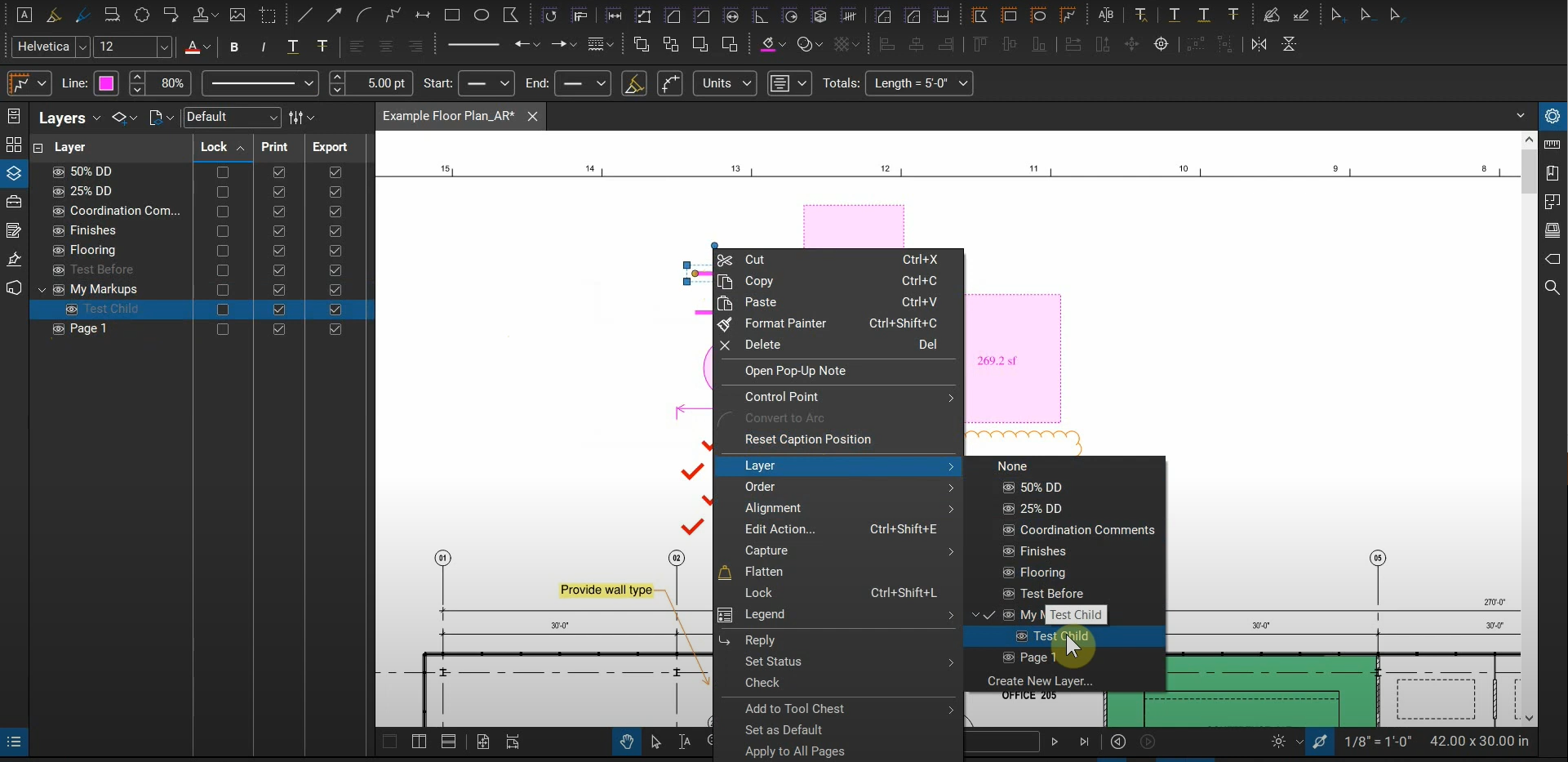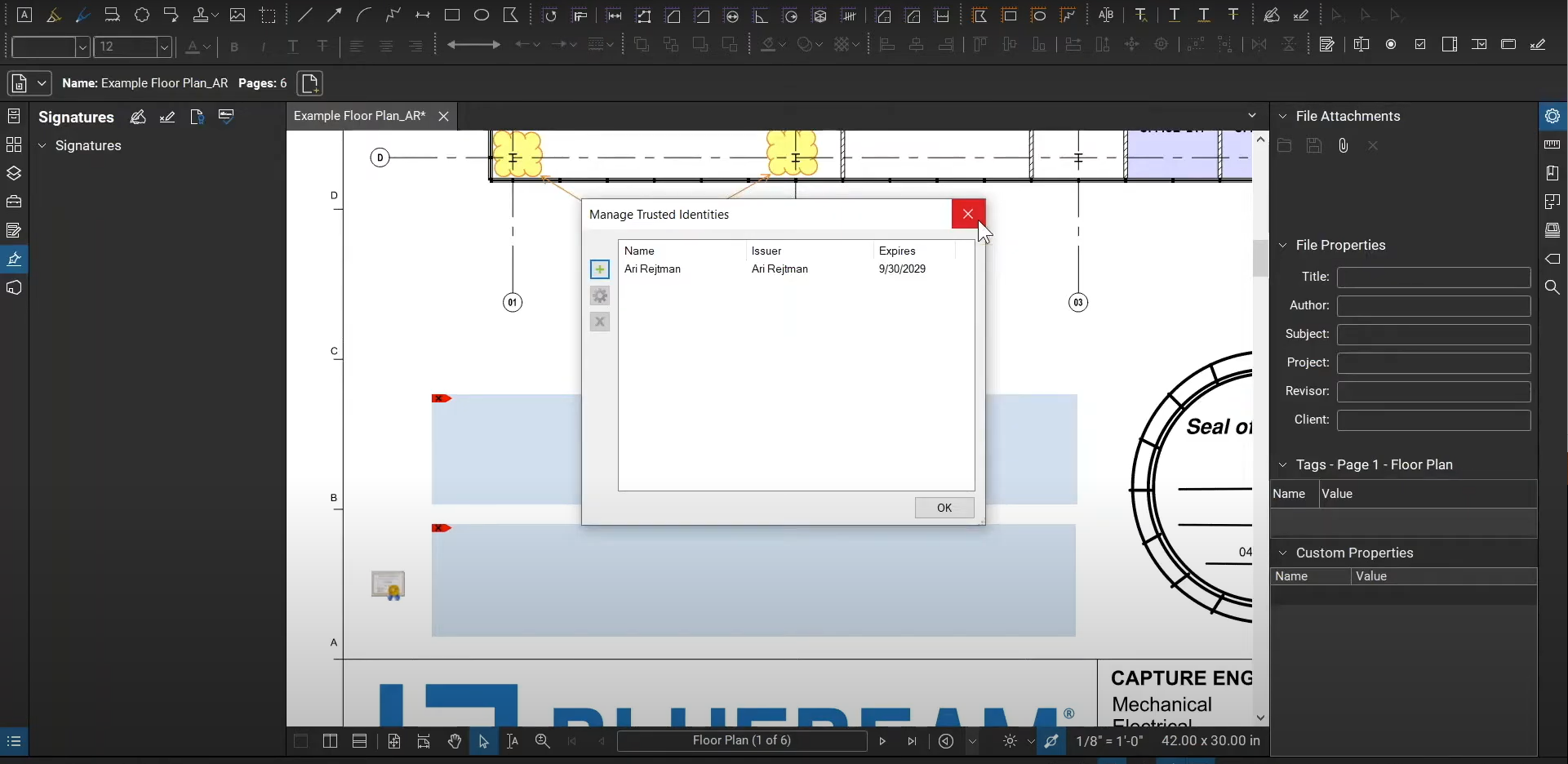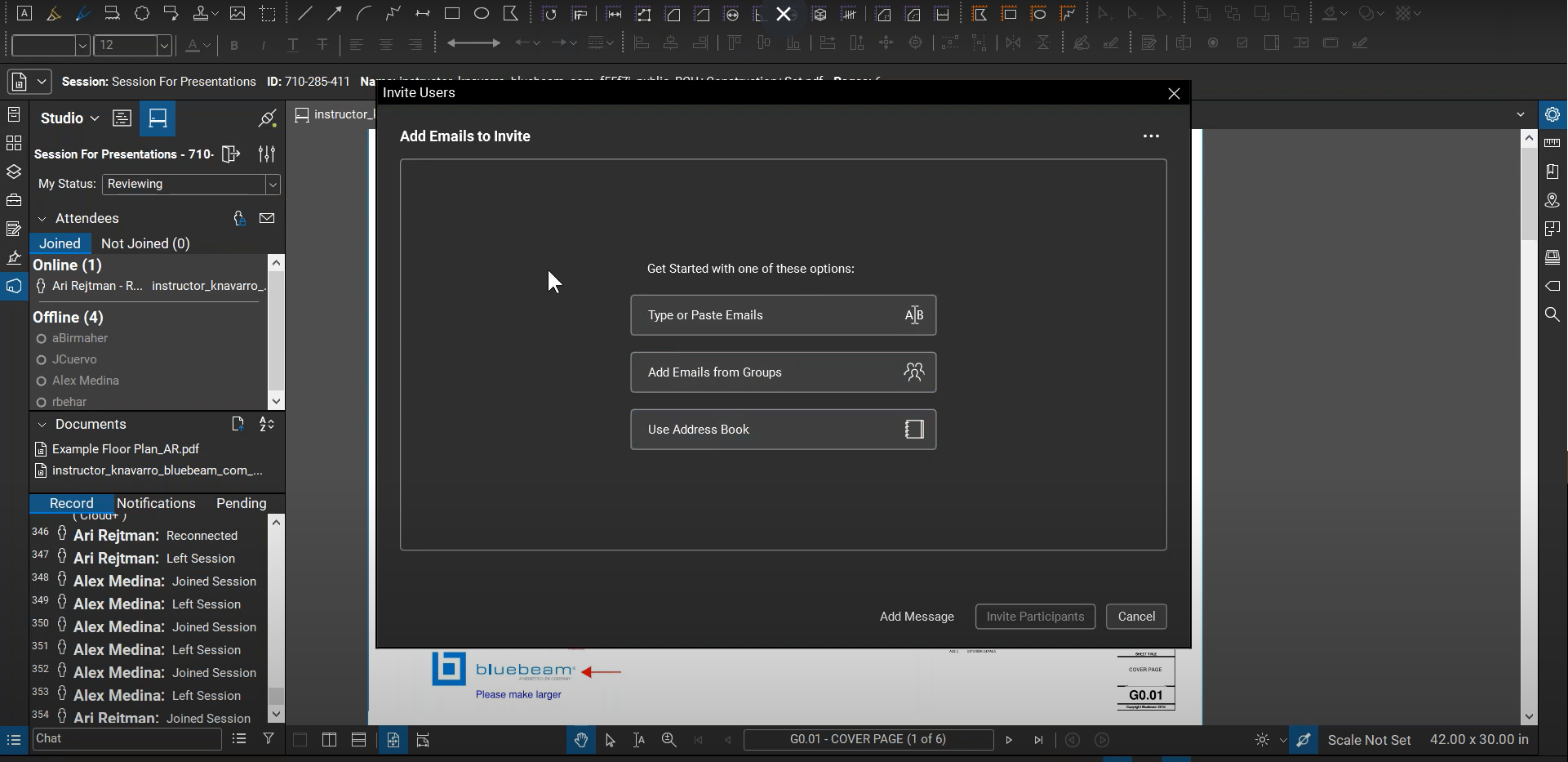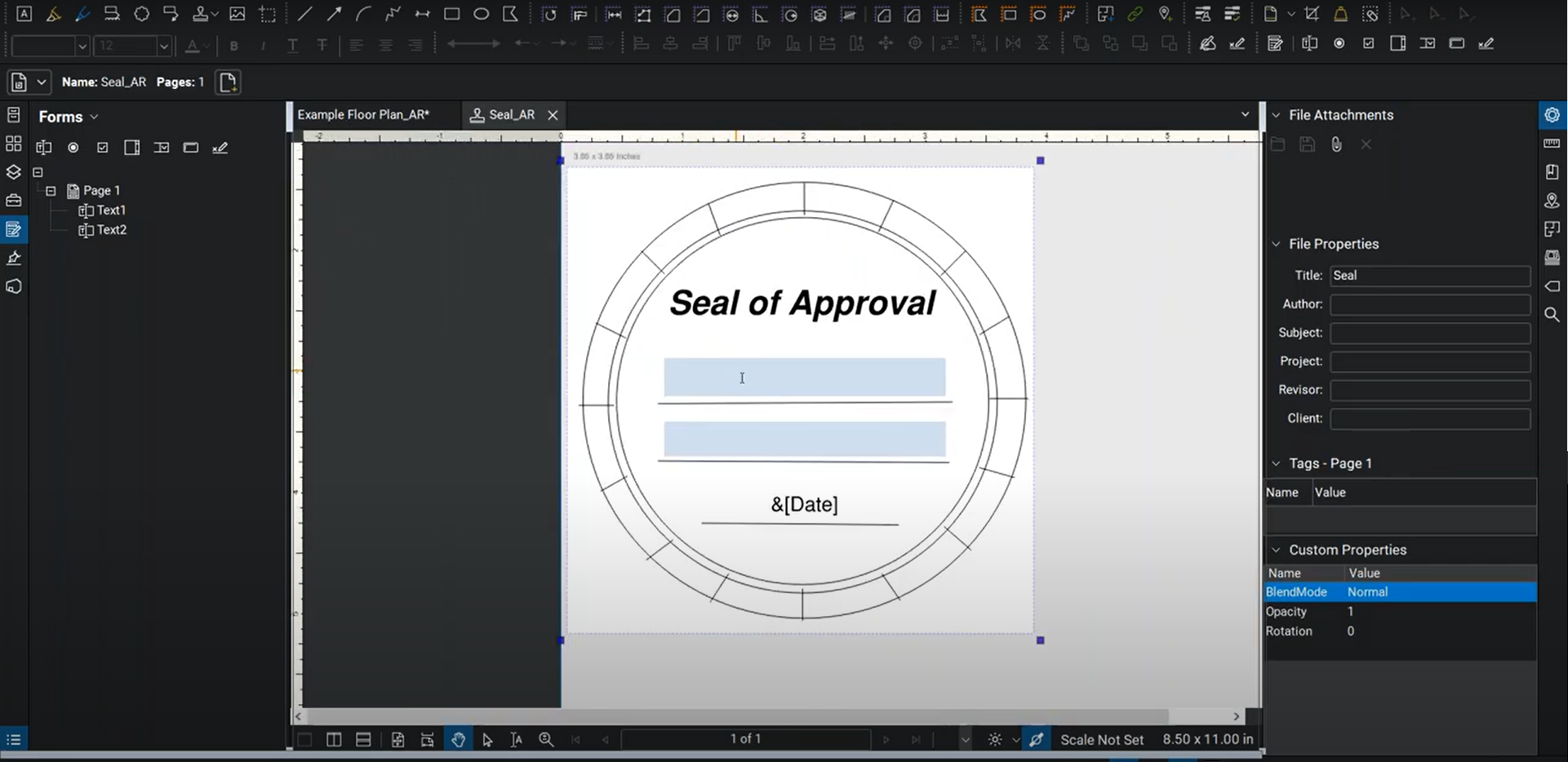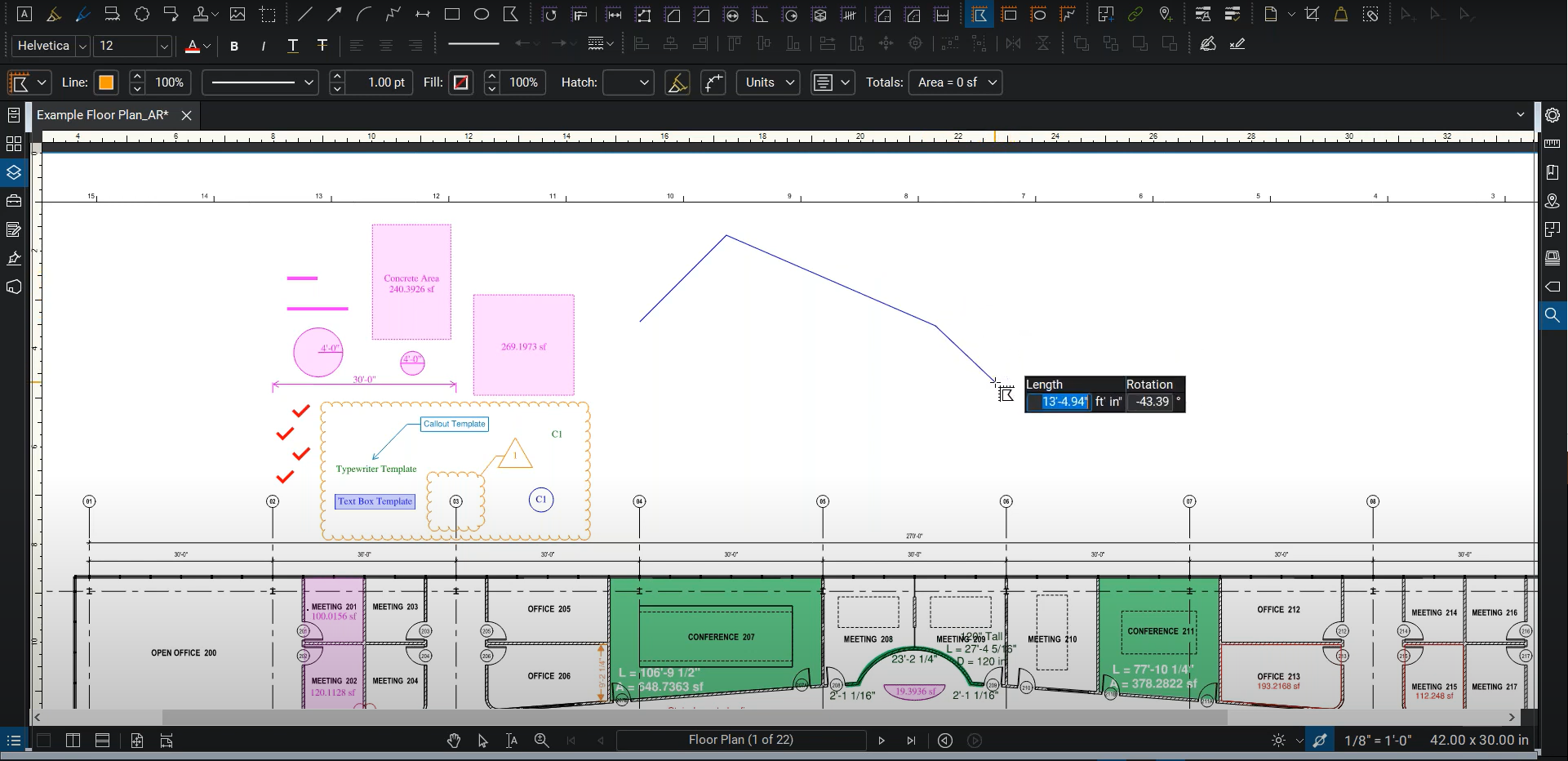Replies & Alerts with Bluebeam Revu
Communication is important when coordinating markups and requesting changes. Instead of relying on emails, phone calls, and other external communication, Revu has efficient ways of preparing instructions for modifying markups and alerting a colleague about those instructions. A “Reply” is associated with a specific markup, and it can convey specific data. An “Alert” notifies a…
Read morePOSTED BY
Ariel Rejtman
Layers with Bluebeam Revu
Some documents are complex and contain multiple markups for different disciplines and design milestones. We can group these markups into Layers that function similarly to layers in CAD and BIM programs. Layers can be turned off, locked, and toggled to print or export. We can isolate specific layers and turn all layers on with single…
Read morePOSTED BY
Ariel Rejtman
Bluebeam Revu for Government – Webinar
Join our Bluebeam Certified Instructor and AEC Technical Specialist, Ari Rejtman, as he demonstrates how to do the following: 1. Develop best practices for digital reviews.2. Improve paperless workflows.3. Sign and seal multiple pages in the same PDF set.4. Identify changes in revisions quickly.5. Communicate with clients efficiently.6. Save commonly used markups to tool sets…
Read morePOSTED BY
Ariel Rejtman
Edit PDF Content with Bluebeam Revu
Data that’s been flattened to our page seems to be difficult to modify. Revu’s “PDF Content” functions allow us to edit this “Vector Data”. We can turn this data into “Snapshots”, and these Snapshots can be saved to our Tool Chest for further use. We can also cut and paste content, along with simply deleting…
Read morePOSTED BY
Ariel Rejtman
Visual Search with Bluebeam Revu
Locating specific text and images can be difficult in dense documents with multiple sheets. Bluebeam Revu’s Visual Search function allows us to find copies of data and graphics very quickly. Not only can we search for text, but we can also search for vector data that’s been flattened to our sheet. Even if the data…
Read morePOSTED BY
Ariel Rejtman
Snapshots with Bluebeam Revu
Our documents have flattened data that’s useful if we could place them into our Tool Chest. We can use the Snapshot tool to capture portions of our documents and use them as markups. The Snapshot tool can be used to create a rectangle around objects. If you have a polygonal object, you can use the…
Read morePOSTED BY
Ariel Rejtman
Studio Invitation Improvements in Bluebeam Revu 20
Bluebeam Revu 20 includes many additions and improvements. Bluebeam Studio’s invitations have been improved significantly in terms of their interface and functionality. Two new tabs called “Joined” and “Not Joined” have been added. They allow us to see Projects and Sessions that we’ve already joined, alongside Projects and Sessions that we’ve been invited to and…
Read morePOSTED BY
Ariel Rejtman
What’s New in Bluebeam Revu 20 – Webinar
Join our Bluebeam Certified Instructor and Technical Specialist, Ari Rejtman, as he demonstrates the new features in Bluebeam Revu 20. Revu 20’s new features include the following:1. Invitation management improvements for Studio: Projects & Sessions.2. Placing leader lines on opposite sides of callouts.3. Hexagonal borders for markups.4. Custom line styles for measurement tools.5. Saved custom…
Read morePOSTED BY
Ariel Rejtman
Signing, Sealing, Certifying & Digital IDs – Week 4 – Bluebeam Revu July Webinars
Revu’s sophisticated signature and certification process gives us a diverse set of security features. We can include our stamp and seal with our signature, and we can ensure that our signatures remain valid by including our Digital ID Certificates with our drawings. This webinar will focus on each step of the signing and sealing process,…
Read morePOSTED BY
Ariel Rejtman
Measurements, Sketch to Scale Tools & Viewports – Week 3 – Bluebeam Revu July Webinars
We can calibrate our pages and determine their scales in Revu, and with Revu 2019, we can apply preset scales to our pages. Our measuring tools are filled with data, and the Dynamic Fill tool helps us determine the areas and volumes of places with rounded corners. This webinar will also demonstrate the power of…
Read morePOSTED BY