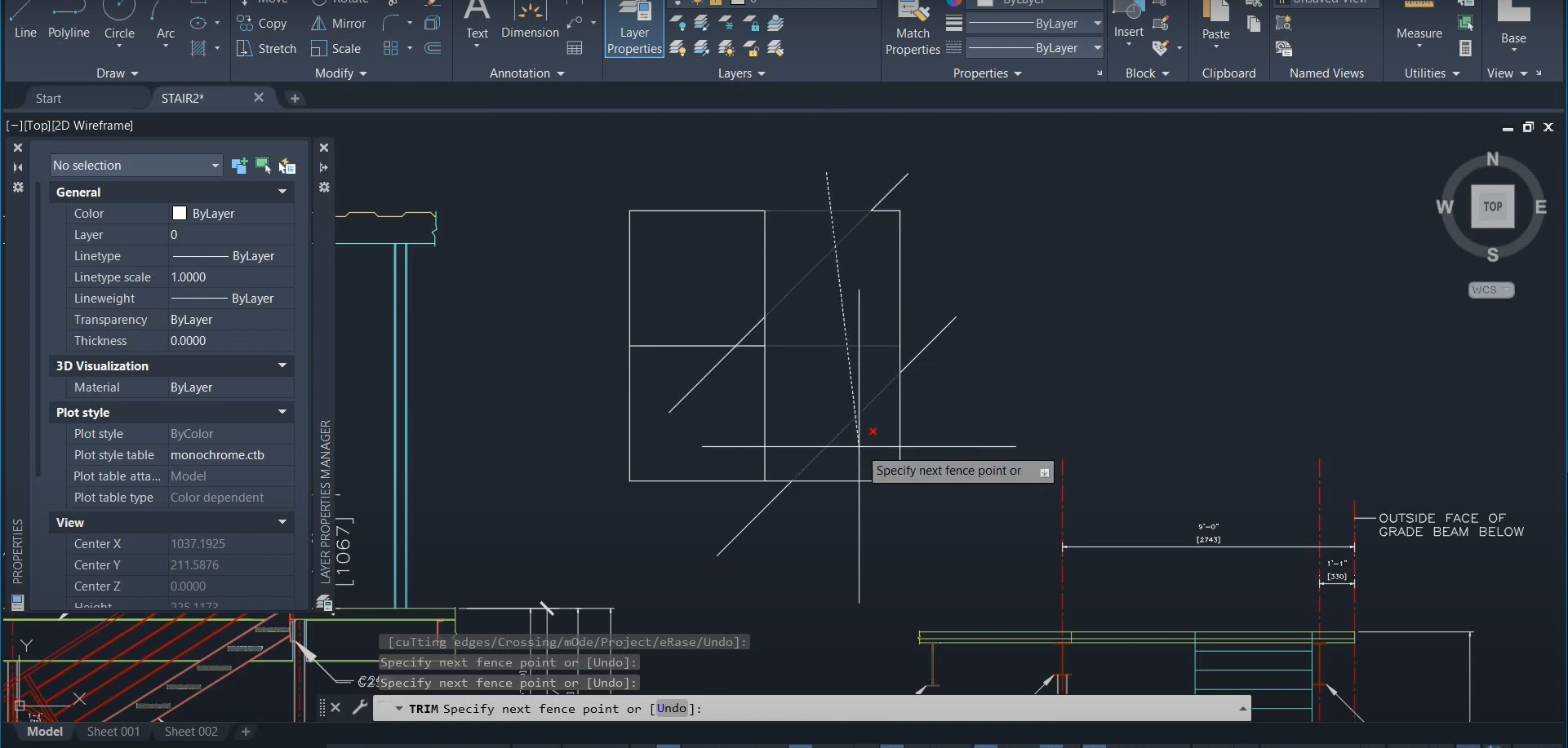What’s New in Bluebeam Revu 20.1
Bluebeam Revu was recently updated to version 20.1, and this update includes several new features and changes to Revu’s functions. We can now assign markups to other collaborators in a Studio Session, and we can see our replies next to our markups. Large groups of markups can be copied to other pages quickly, and we…
Read morePOSTED BY
Ariel Rejtman
Setting Up Bluebeam Revu for Success – Webinar
Using a program like Bluebeam Revu for the first time can be overwhelming. Join our Bluebeam Certified Instructor and Technical Specialist, Ari Rejtman, for this webinar that will help you prepare Bluebeam Revu to expedite your workflow and save you hours of time. Before you start working on complex projects with Bluebeam Revu, learn how…
Read morePOSTED BY
Ariel Rejtman
Registering & Unregistering Bluebeam Revu
If you want to use Bluebeam Revu on another PC, you can install it for free and join someone’s Studio Session. You can also unregister your first PC and register Revu on your second PC. The process is simple, and it takes a few clicks and a few seconds to initiate. While unregistered, Revu is…
Read morePOSTED BY
Ariel Rejtman
File Access in Bluebeam Revu
There are many ways to locate and open PDF files in Bluebeam Revu. While we could use the conventional “File drop-down”, we can also use a special function called the “File Access” tab. Not only can we open recent files, but we can also organize our files into specific categories. This organization begins by using…
Read morePOSTED BY
Ariel Rejtman
New Changes to Trim & Extend in AutoCAD 2021
The Trim and Extend commands are two of the most commonly used functions in AutoCAD. They save us time and allow us to modify our objects automatically. These invaluable tools have been updated in AutoCAD 2021 with a “quick” mode. Quick Trim and Quick Extend are very intuitive and allow us to either (a) quickly…
Read morePOSTED BY