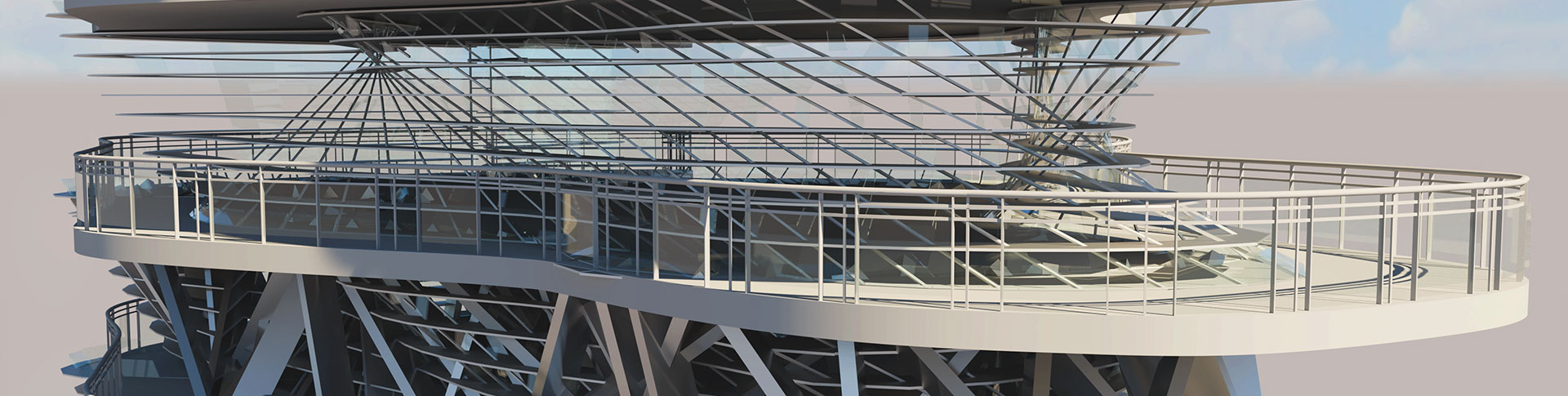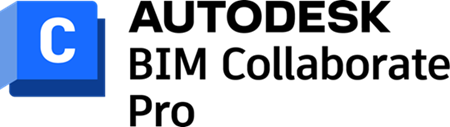
What is BIM Collaborate?
BIM Collaborate is cloud-based design collaboration and coordination software that connects AEC teams, helping you execute on design intent and deliver high-quality constructible models on a single platform.
- Stay up to date with design progress
- Make smarter decisions with project insights
- Assess constructibility with automatic clash detection
To discuss how we can help your organization make a smooth transition to BIM.
What is BIM Collaborate Pro?
For design teams, BIM Collaborate Pro, formerly known as BIM 360 Design (read the FAQ), adds cloud collaboration capabilities for model co-authoring including:
- Revit Cloud Worksharing
- Collaboration for Civil 3D
- Collaboration for Plant 3D
Bring Together Teams, Workflows, and Insights
Autodesk® BIM Collaborate and Autodesk® BIM Collaborate Pro connects architecture, engineering, and construction teams on a single platform for improved project outcomes.
- Improve communication with easy feedback tools
- Accelerate timelines with live design co-creation (BIM Collaborate Pro only)
- Reduce rework, RFIs, and change orders with better construction documentation
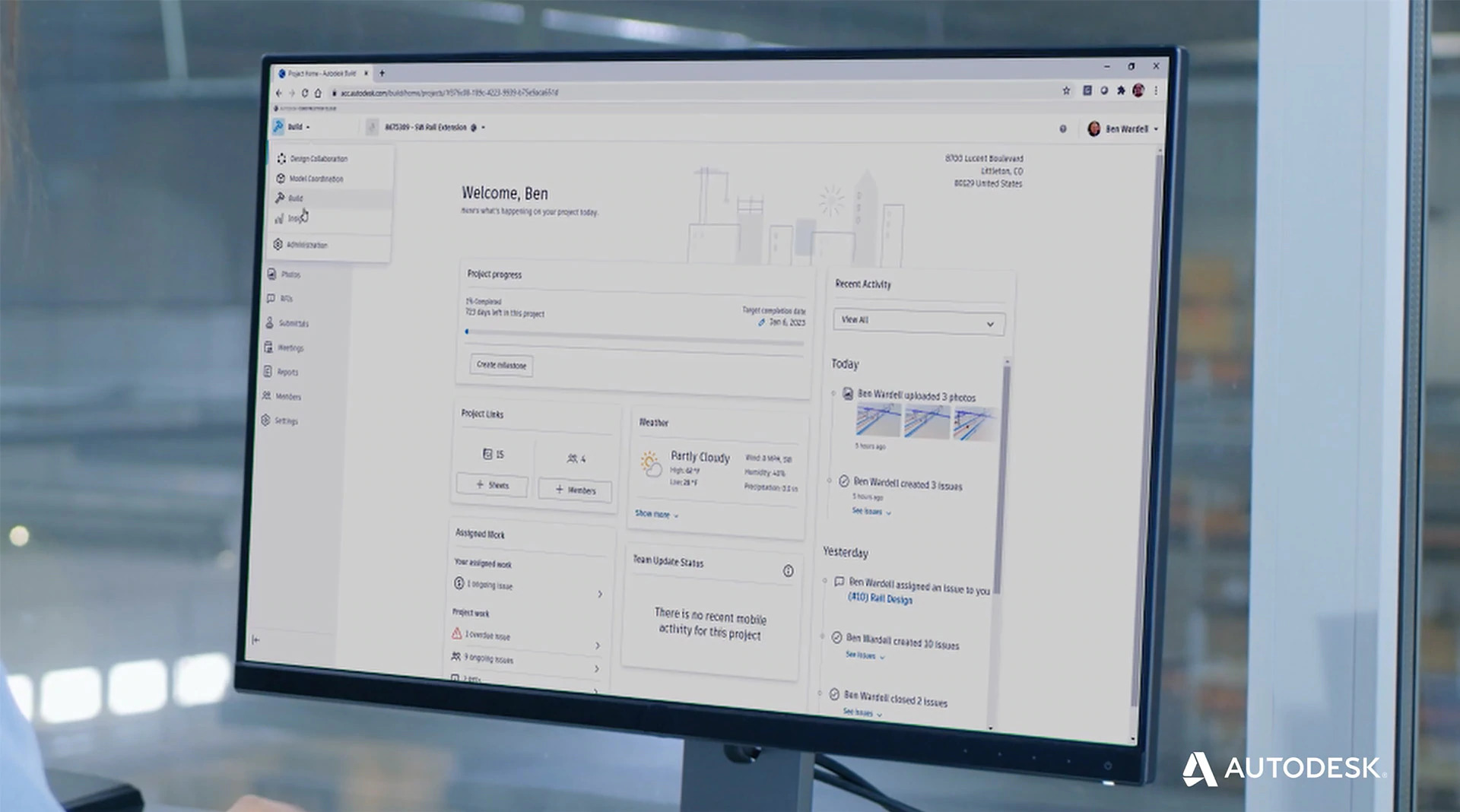
Which BIM Collaborate is Right for You?
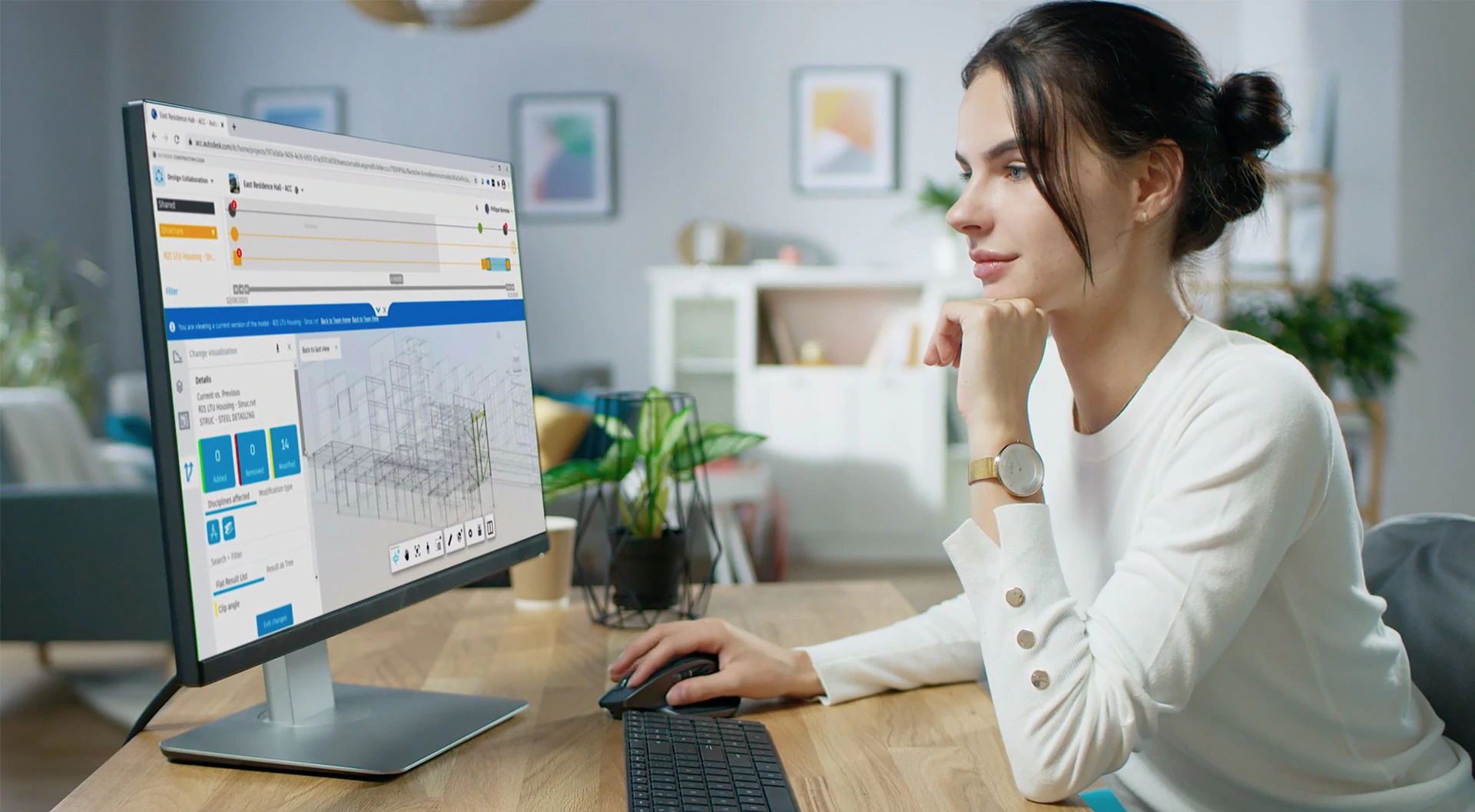
BIM COLLABORATE
For teams that review design work, give feedback, and coordinate models.

BIM COLLABORATE PRO
For teams that need to co-author in Revit, Civil 3D, or Plant 3D and manage data exchange.
Workflows and Use Cases
Document Management
Store, manage, and review all project documentation in a common data environment
Design Collaboration
Share design packages, analyze changes on models, assign issues, and track project progress
Model Coordination
Automatically detect clashes, group by type, and assess constructability in sandboxed folders
Revit and BIM Collaborate Pro
Workshare in Revit with anyone, anywhere. Sync changes in real-time, publish when ready
Civil 3D and BIM Collaborate Pro
Collaborate on Civil 3D files, data shortcuts, and Xrefs from multiple locations
AutoCAD Plant 3D and BIM Collaborate Pro
Manage permissions, view changes, and keep teams aligned