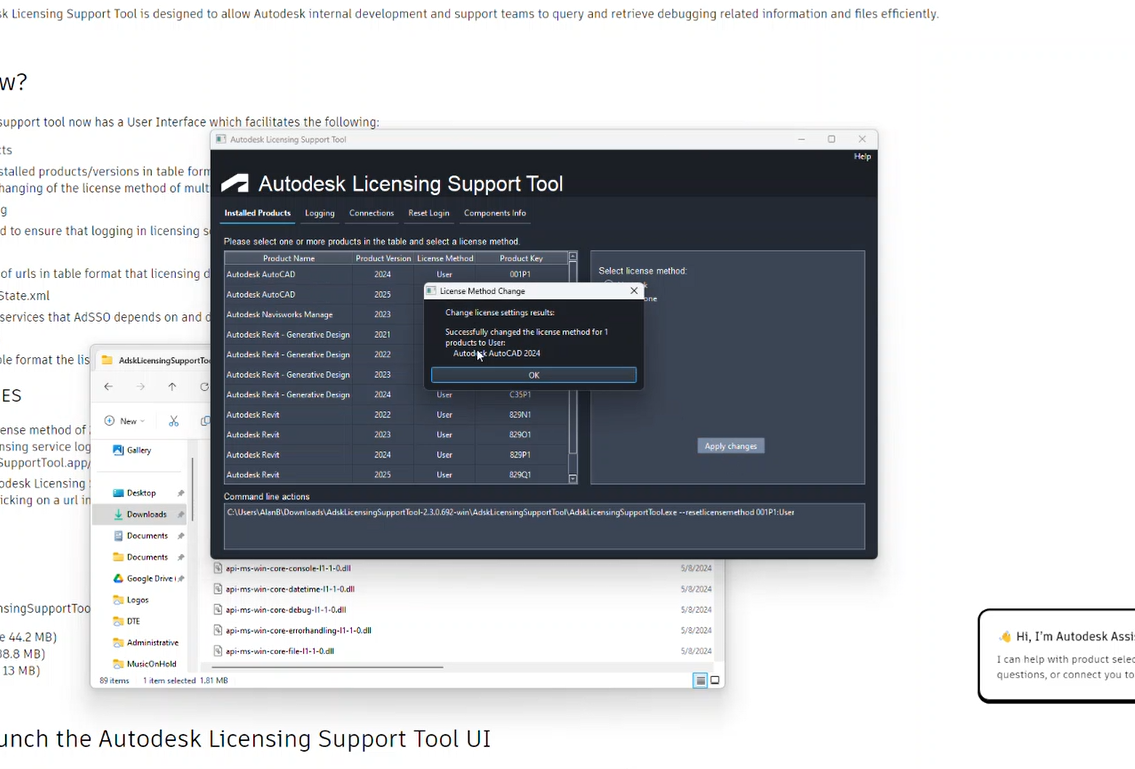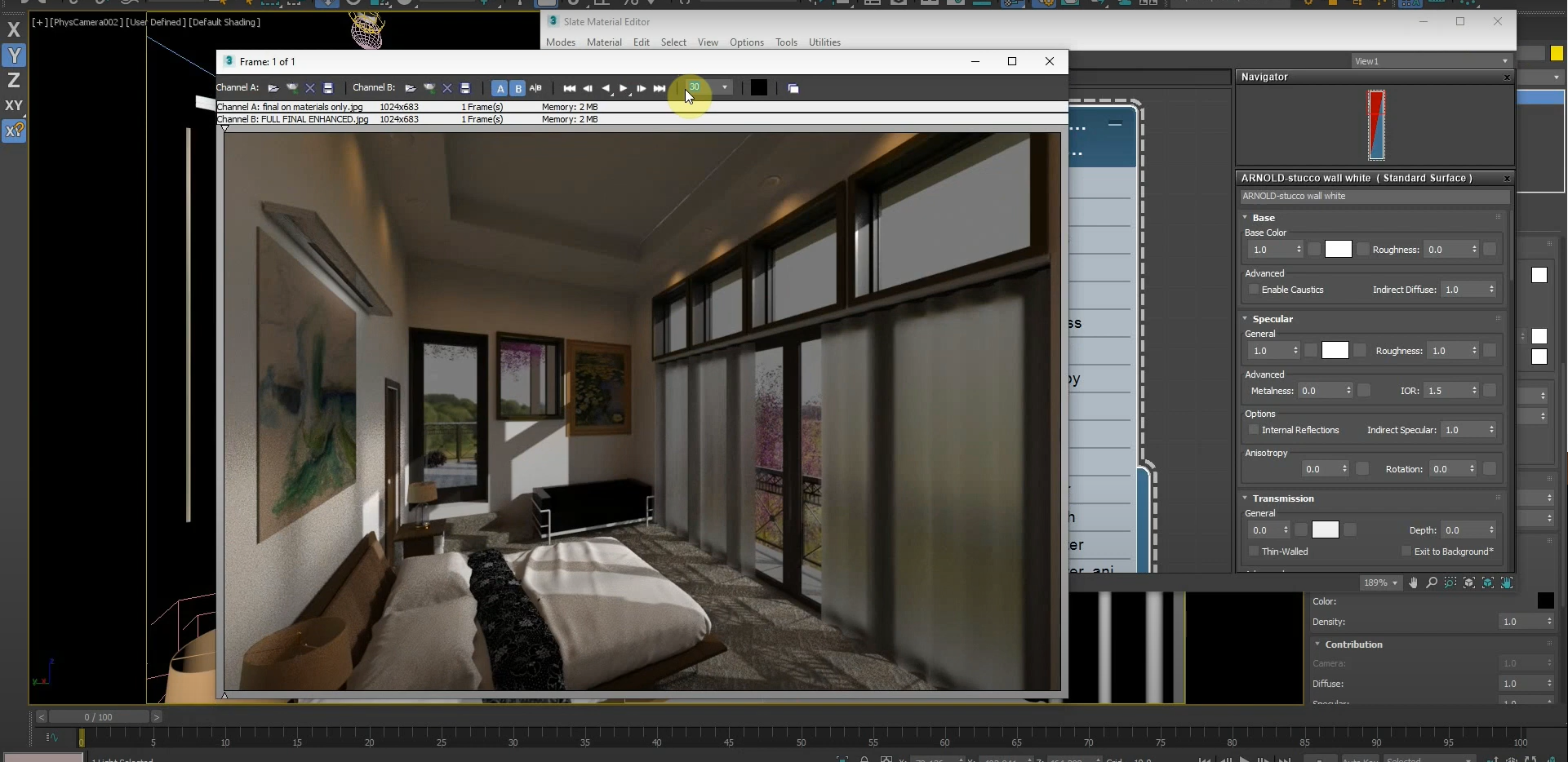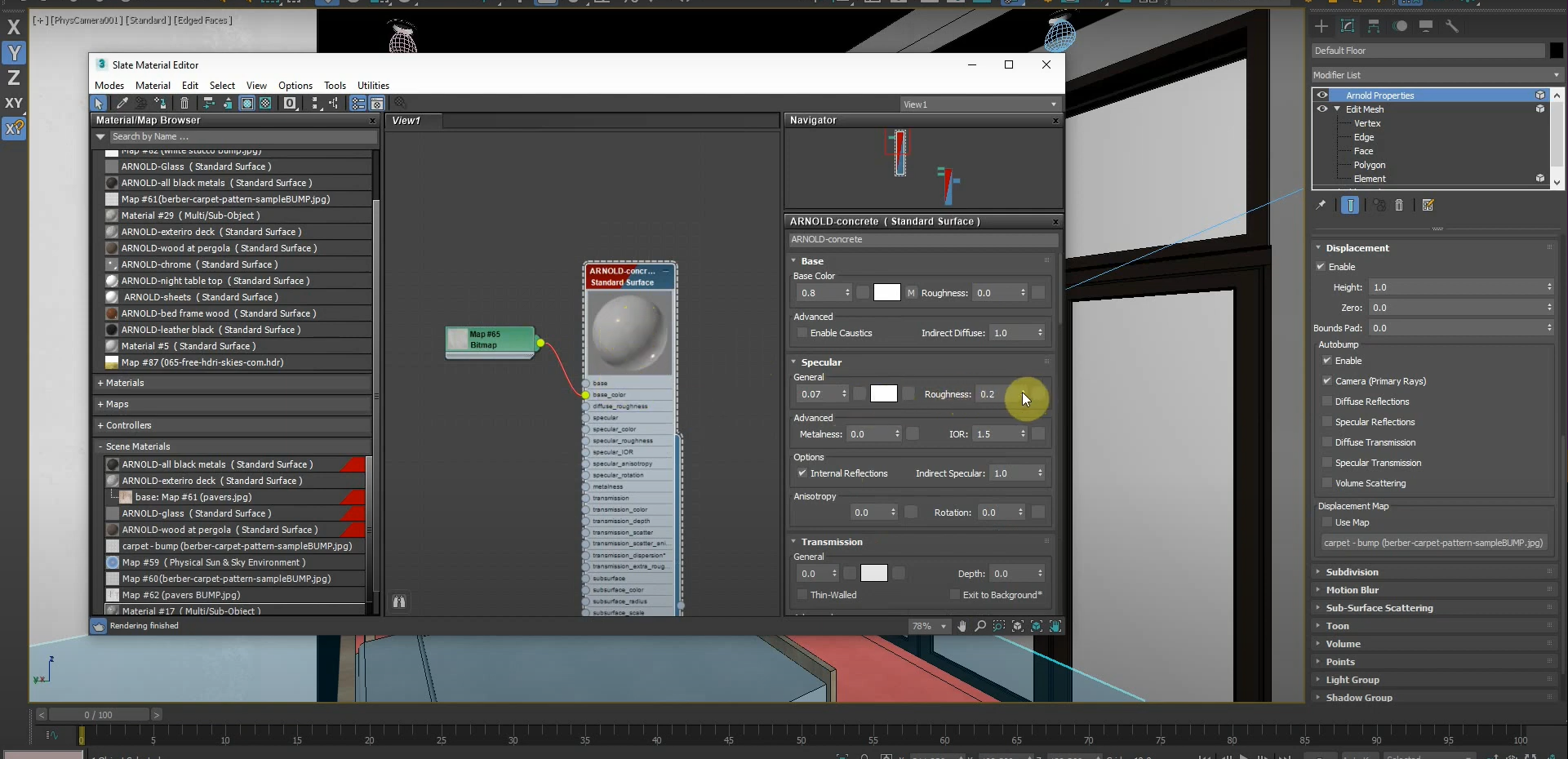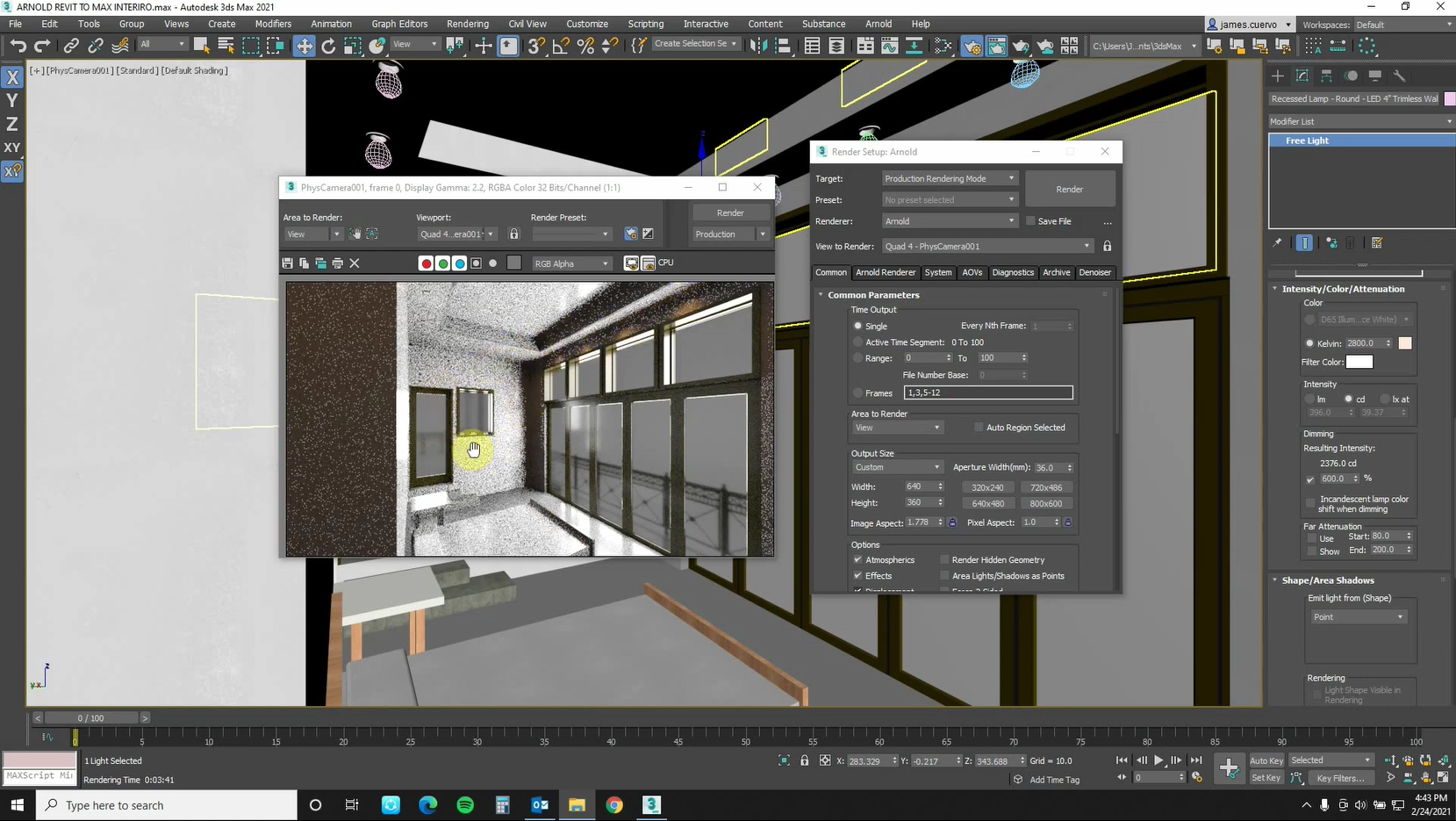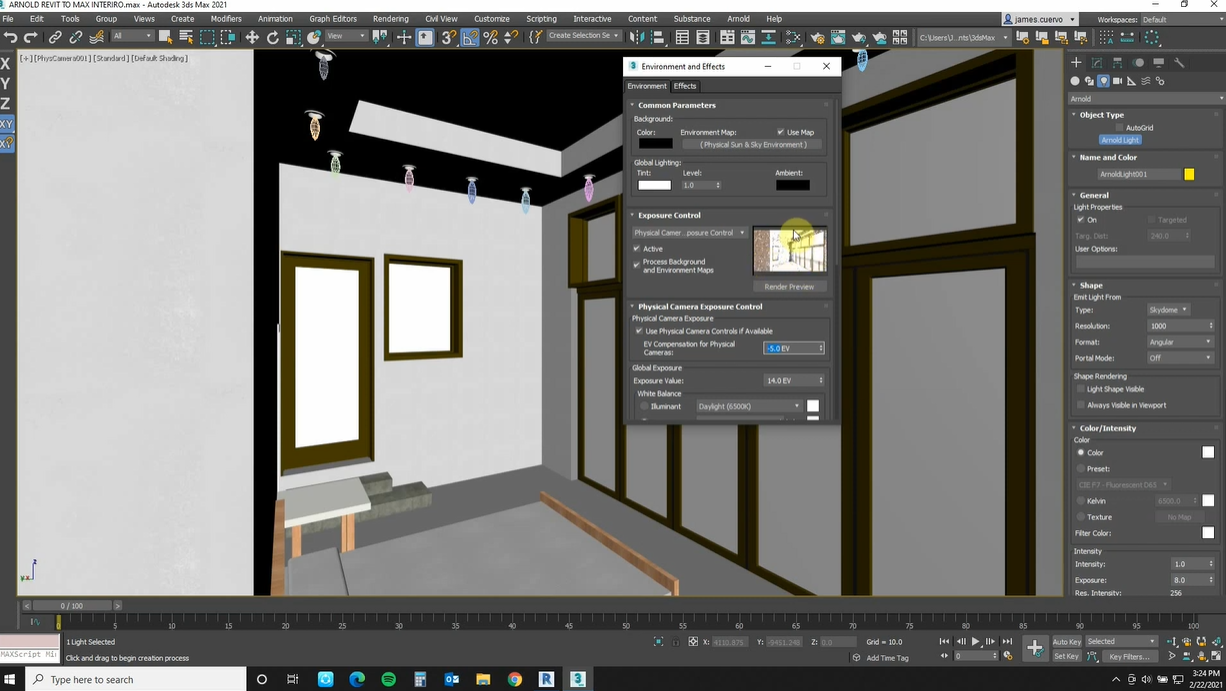Switching Product License Type with Autodesk Desktop Licensing Support Tool
https://youtu.be/8VlFJr6ZQlA Over the past few years, a significant shift has occurred as many users have transitioned from network licenses to single-user or sign-in licenses. However, we’ve identified a common challenge: Changing the license type from network to sign-in is not always straightforward. Typically, this process requires users to open the program and manually update the…
Read morePOSTED BY
Alan Birmaher
Revit to 3ds Max with Arnold Render Workflow – Part 4
This is the final part of our four-part series. Optimizing our render with essential settings is important, especially when using Arnold Render. Likewise, managing the sample values of our lights will make our renders more realistic. Using the .HDR image properly is also important when using the Arnold rendering engine. We can create quick and…
Read morePOSTED BY
James Cuervo
Revit to 3ds Max with Arnold Render Workflow – Part 3
This is the third part of our four-part series. While we could use the materials that are imported with our model and use them with Arnold Render, we can also use Arnold’s native materials and create our renders quicker with 3ds Max. The settings we use for our materials affect object displacements and opacity. In…
Read morePOSTED BY
James Cuervo
Revit to 3ds Max with Arnold Render Workflow – Part 2
This is the second part of our four-part series. Now that we’ve exported our geometry from Revit to 3ds Max, we can begin to fine-tune our lighting. This will set us up for success in subsequent parts of this series that deal with materials and Arnold Rendering. Managing and changing our lights is easy when…
Read morePOSTED BY
James Cuervo
Revit to 3ds Max with Arnold Render Workflow – Part 1
It can be daunting to move our models from Revit to 3ds Max, especially when they have thousands of parts. Luckily, we can break our model down into portions of geometry that can be imported into 3ds Max. The “File Link Manager” in 3ds Max makes this process seamless. The “Arnold” default render engine is used…
Read morePOSTED BY