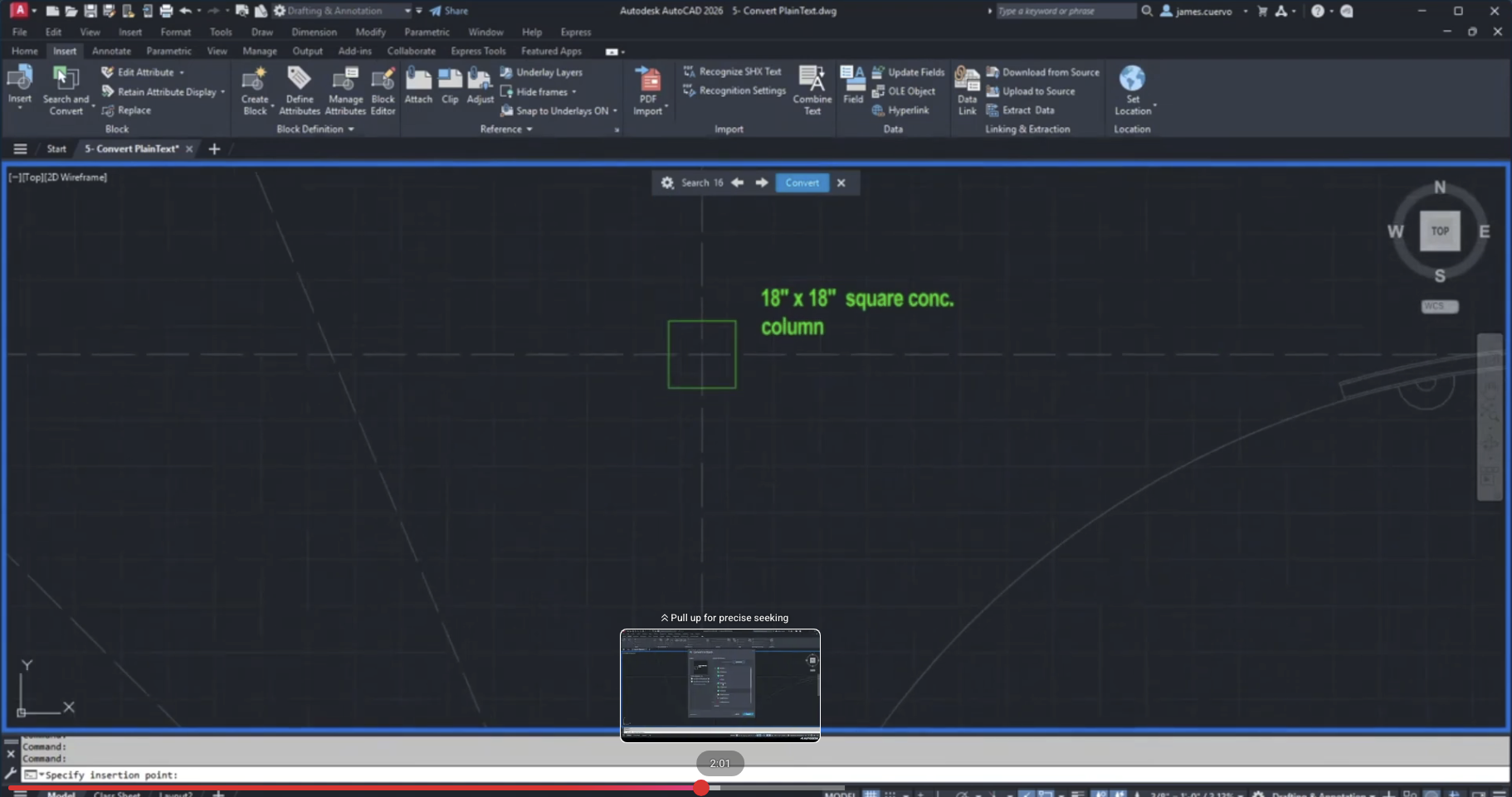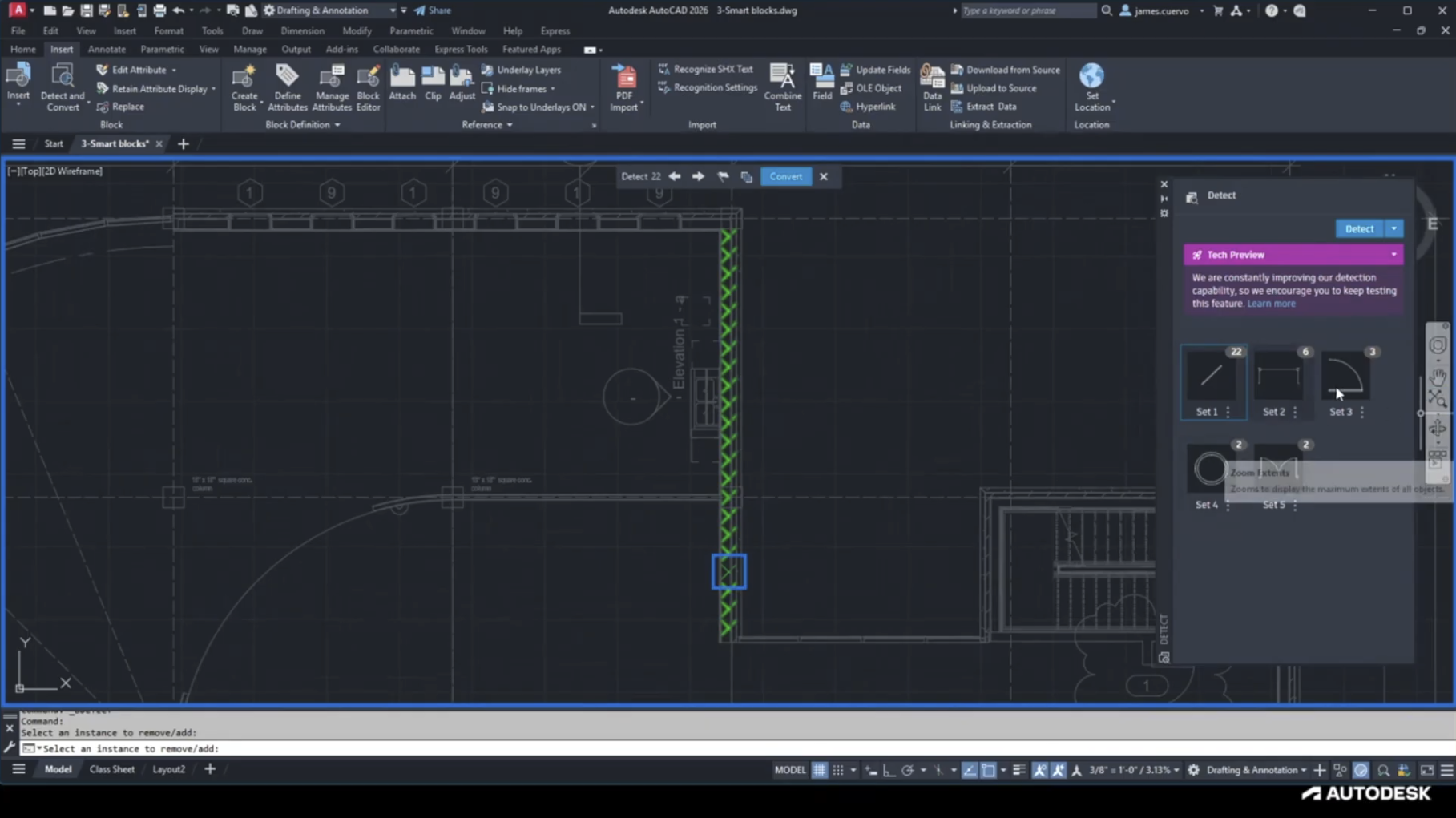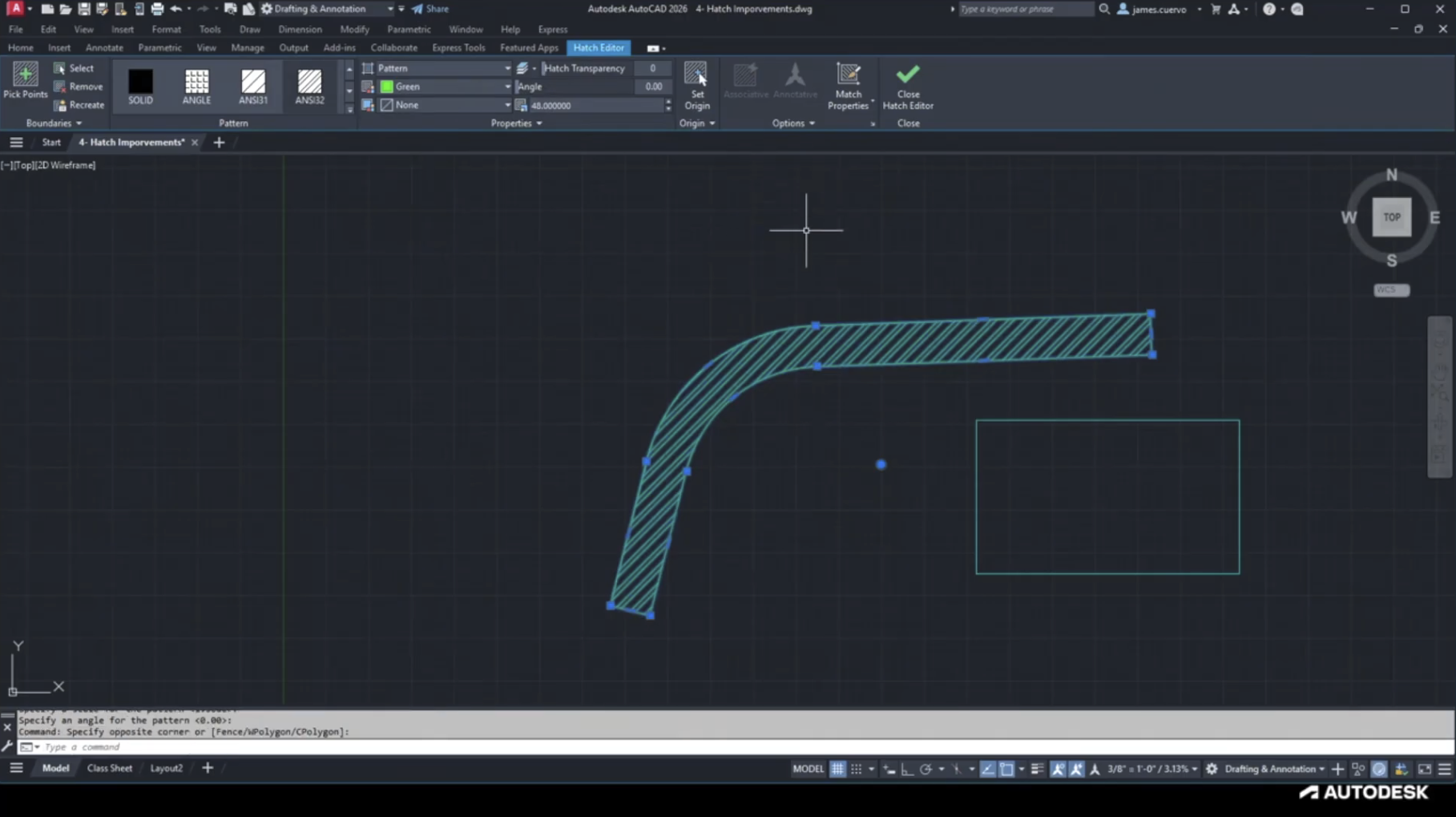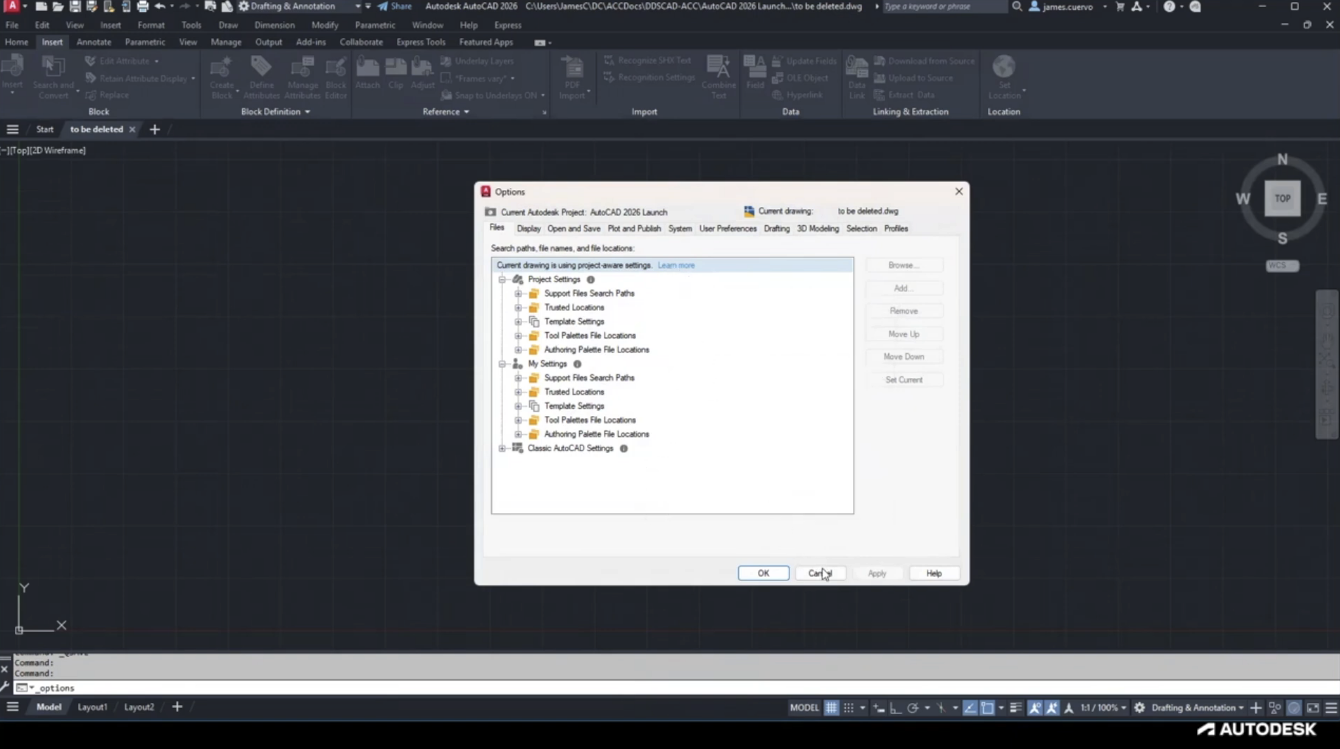Over the past few years, a significant shift has occurred as many users have transitioned from network licenses to single-user or sign-in licenses. However, we’ve identified a common challenge: Changing the license type from network to sign-in is not always straightforward. Typically, this process requires users to open the program and manually update the licensing—a step that can be cumbersome and is not possible if the network license is no longer accessible.
To address this issue, Autodesk has developed a Licensing Support Tool. This tool not only facilitates an easier transition between license types but also offers a range of additional beneficial features. In this video, we will explore these features and demonstrate how the Licensing Support Tool can streamline your licensing experience.
Link to the licensing support tool page: https://www.autodesk.com/support/technical/article/caas/tsarticles/ts/6IFPpIksTDfsCzp1JwIH5k.html
Related Posts
Convert Plain Text to Attributes – What’s New in AutoCAD 2026 Webinar
This video is an excerpt from our “What’s New in AutoCAD 2026” Webinar. It focuses…
Smart Blocks from Imported PDF – What’s New in AutoCAD 2026 Webinar
This video is an excerpt from our “What’s New in AutoCAD 2026” Webinar. It focuses…
Hatch Improvements via Command Line – What’s New in AutoCAD 2026 Webinar
This video is an excerpt from our “What’s New in AutoCAD 2026” Webinar. It focuses…
Cloud Configuration for DWG Projects – What’s New in AutoCAD 2026 Webinar
This video is an excerpt from our “What’s New in AutoCAD 2026” Webinar. It focuses…