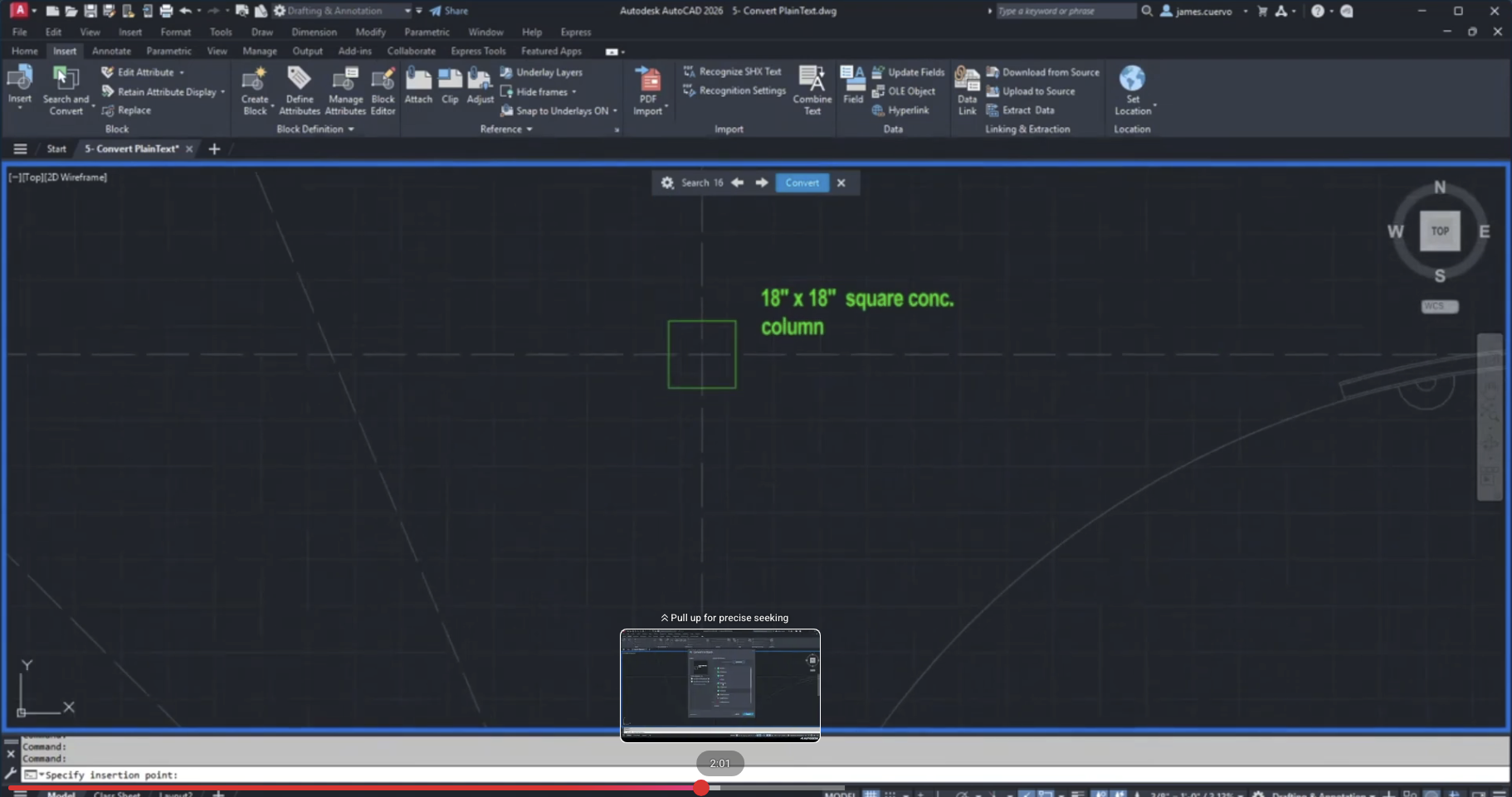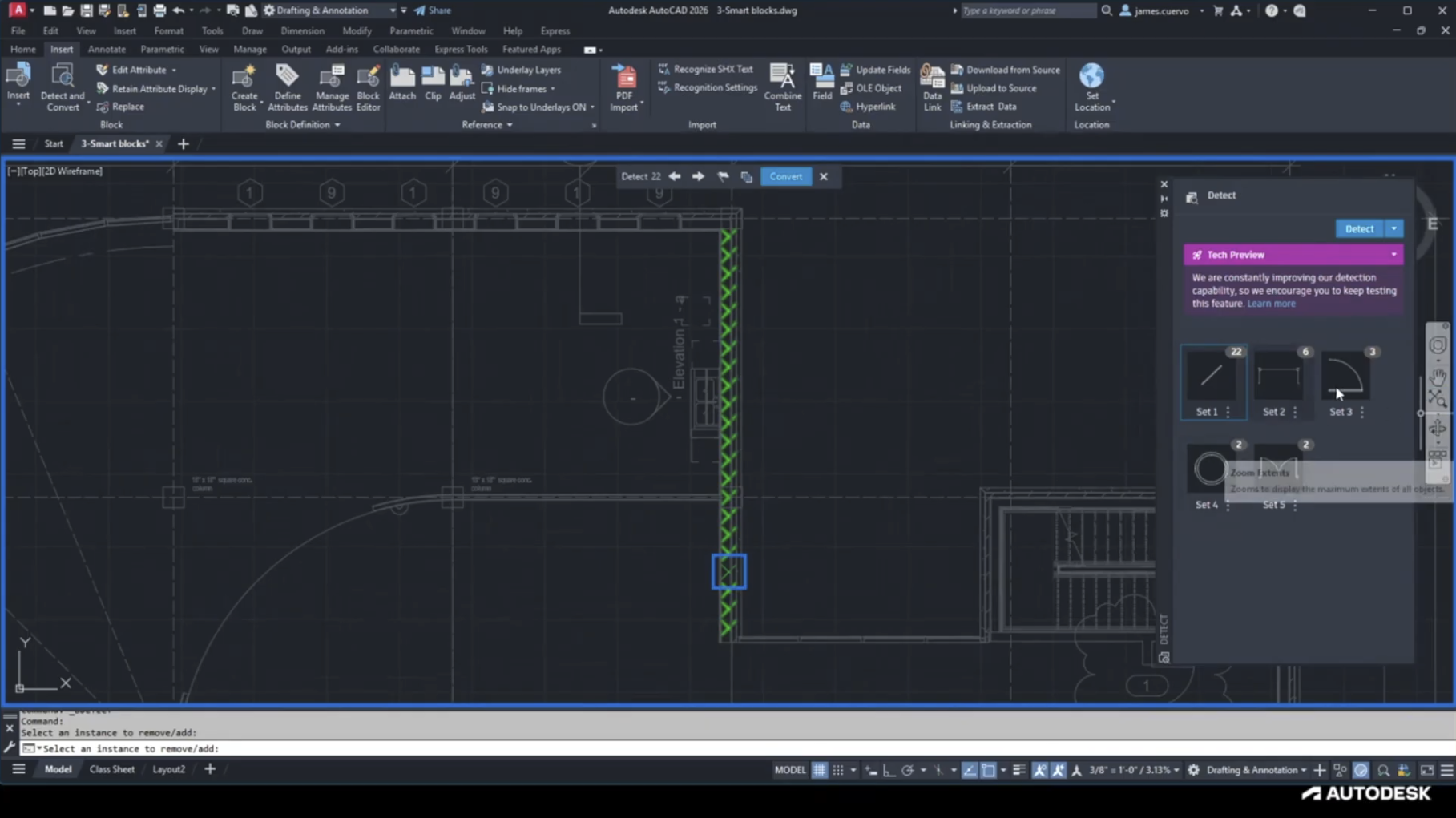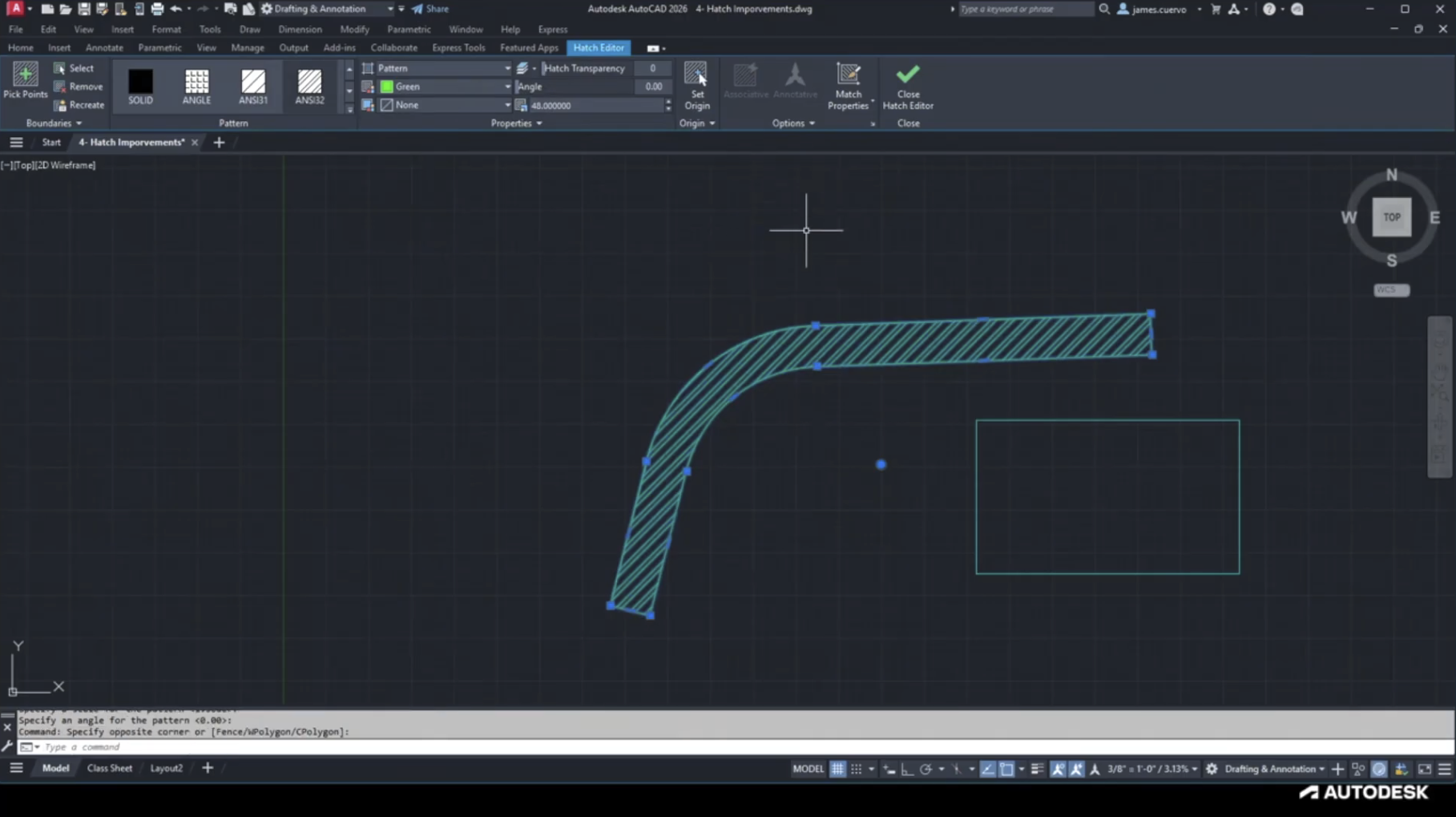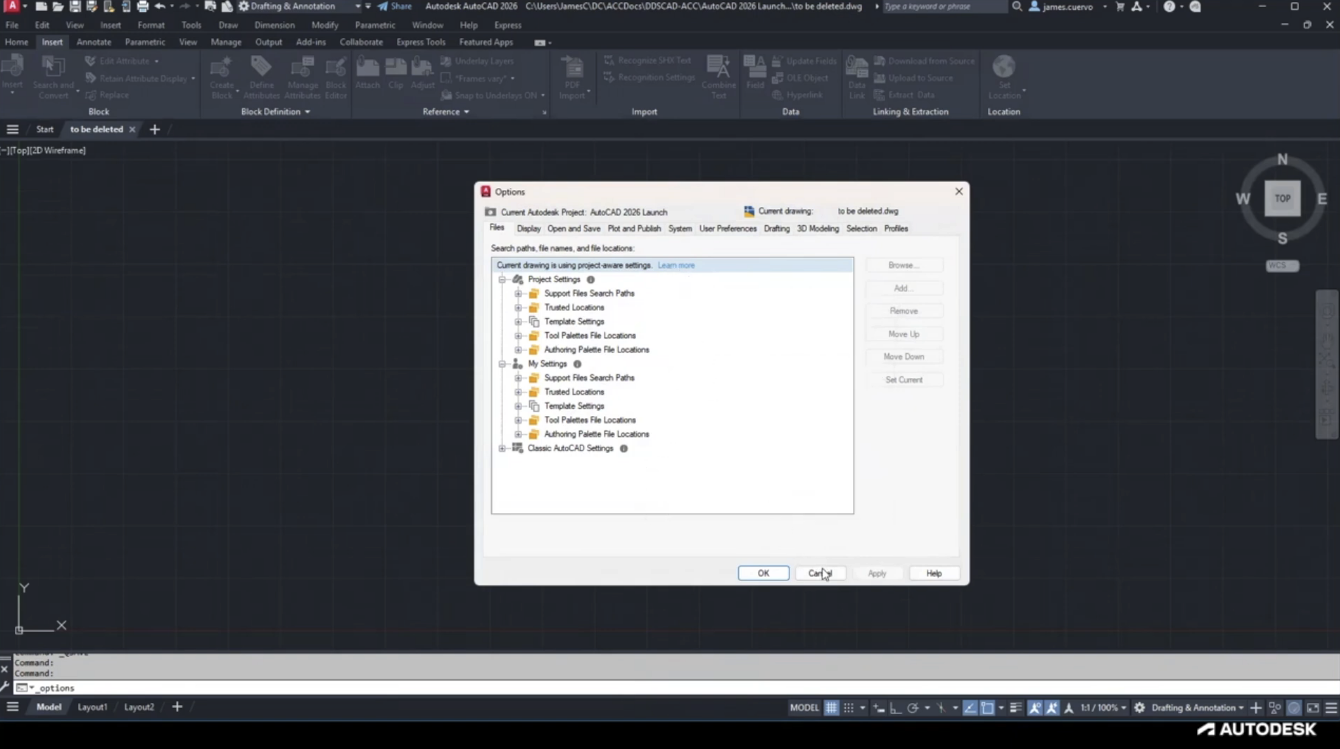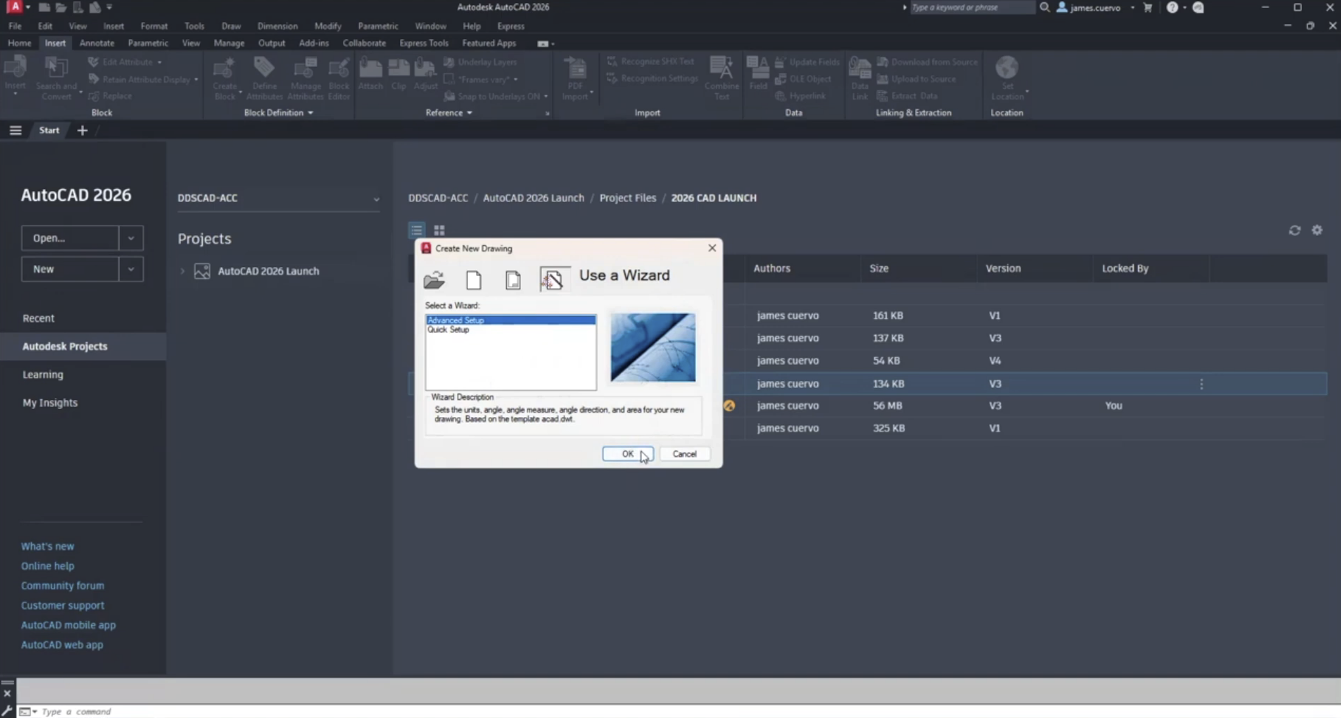Reuse Markup Tools with Bluebeam Revu
When we create a Markup in Revu, our cursor automatically de-selects the tool, so if we wanted to create multiple Markups sequentially, we can turn “Reuse Markup Tools” on and save a ton of time. This toggle is one of my favorites, and it allows us to control when we finish creating/placing Markups with the…
Read morePOSTED BY
Ariel Rejtman
Convert Plain Text to Attributes – What’s New in AutoCAD 2026 Webinar
This video is an excerpt from our “What’s New in AutoCAD 2026” Webinar. It focuses on the topic of Convert Plain Text to Attributes. Explore the newest features in Autodesk AutoCAD 2026 software, including industry-specific toolsets, new automation, and insights. Join us for a 30 minute webinar to learn about the new features that unlock…
Read morePOSTED BY
James Cuervo
Smart Blocks from Imported PDF – What’s New in AutoCAD 2026 Webinar
This video is an excerpt from our “What’s New in AutoCAD 2026” Webinar. It focuses on the topic of Smart Blocks from Imported PDF. Explore the newest features in Autodesk AutoCAD 2026 software, including industry-specific toolsets, new automation, and insights. Join us for a 30 minute webinar to learn about the new features that unlock…
Read morePOSTED BY
James Cuervo
Hatch Improvements via Command Line – What’s New in AutoCAD 2026 Webinar
This video is an excerpt from our “What’s New in AutoCAD 2026” Webinar. It focuses on the topic of Hatch Improvements via Command Line. Explore the newest features in Autodesk AutoCAD 2026 software, including industry-specific toolsets, new automation, and insights. Join us for a 30 minute webinar to learn about the new features that unlock…
Read morePOSTED BY
James Cuervo
Cloud Configuration for DWG Projects – What’s New in AutoCAD 2026 Webinar
This video is an excerpt from our “What’s New in AutoCAD 2026” Webinar. It focuses on the topic of Cloud Configuration for DWG Projects. Explore the newest features in Autodesk AutoCAD 2026 software, including industry-specific toolsets, new automation, and insights. Join us for a 30 minute webinar to learn about the new features that unlock…
Read morePOSTED BY
James Cuervo
New Drawing Start Options – What’s New in AutoCAD 2026 Webinar
This video is an excerpt from our “What’s New in AutoCAD 2026” Webinar. It focuses on the topic of New Drawing Start Options. Explore the newest features in Autodesk AutoCAD 2026 software, including industry-specific toolsets, new automation, and insights. Join us for a 30 minute webinar to learn about the new features that unlock insights…
Read morePOSTED BY
James Cuervo
What’s New with Bluebeam Revu 21.7
Bluebeam Revu’s new 21.7 update has been released! It includes a few new features and a ton of bug fixes. This video shows us how we can view Revu’s Release Notes while performing some tests with new and planned features related to searching in Studio Projects. For more information, please contact us at info@ddscad.com. Learn More…
Read morePOSTED BY
Ariel Rejtman
Manage Auto-Complete Entries with Bluebeam Revu
When we type anything in our Subject, Label, and Search sections, they’re automatically added to our Auto-Complete entries. This includes capitalization and any mispellings. These words can be managed in our Preferences section, and when organized and cleaned up, they can save us time when applying labels to our Markups and Measurements. Having a clean…
Read morePOSTED BY
Ariel Rejtman
Custom Punchkeys with Bluebeam Revu
Bluebeam Revu is an excellent program to use for custom and sequential Punchkeys. We can change the color, shape, and data in the Punchkey, and automating this process saves us tons of time. With the release of Revu 21.6, we’re able to create Punchkeys directly into our Tool Chest with some useful pre-set options. This…
Read morePOSTED BY
Ariel Rejtman
What’s New with Bluebeam Revu 21.6
Bluebeam Revu 21.6 was recently released, and it’s arrived with many new features and bug fixes. Some of these features include the new “Markups on Capture” feature, support for ARM processors, Tool Chest quality-of-life features, and Punch Key creation. Revu’s new update provides us with many new features that save us time when managing and…
Read morePOSTED BY