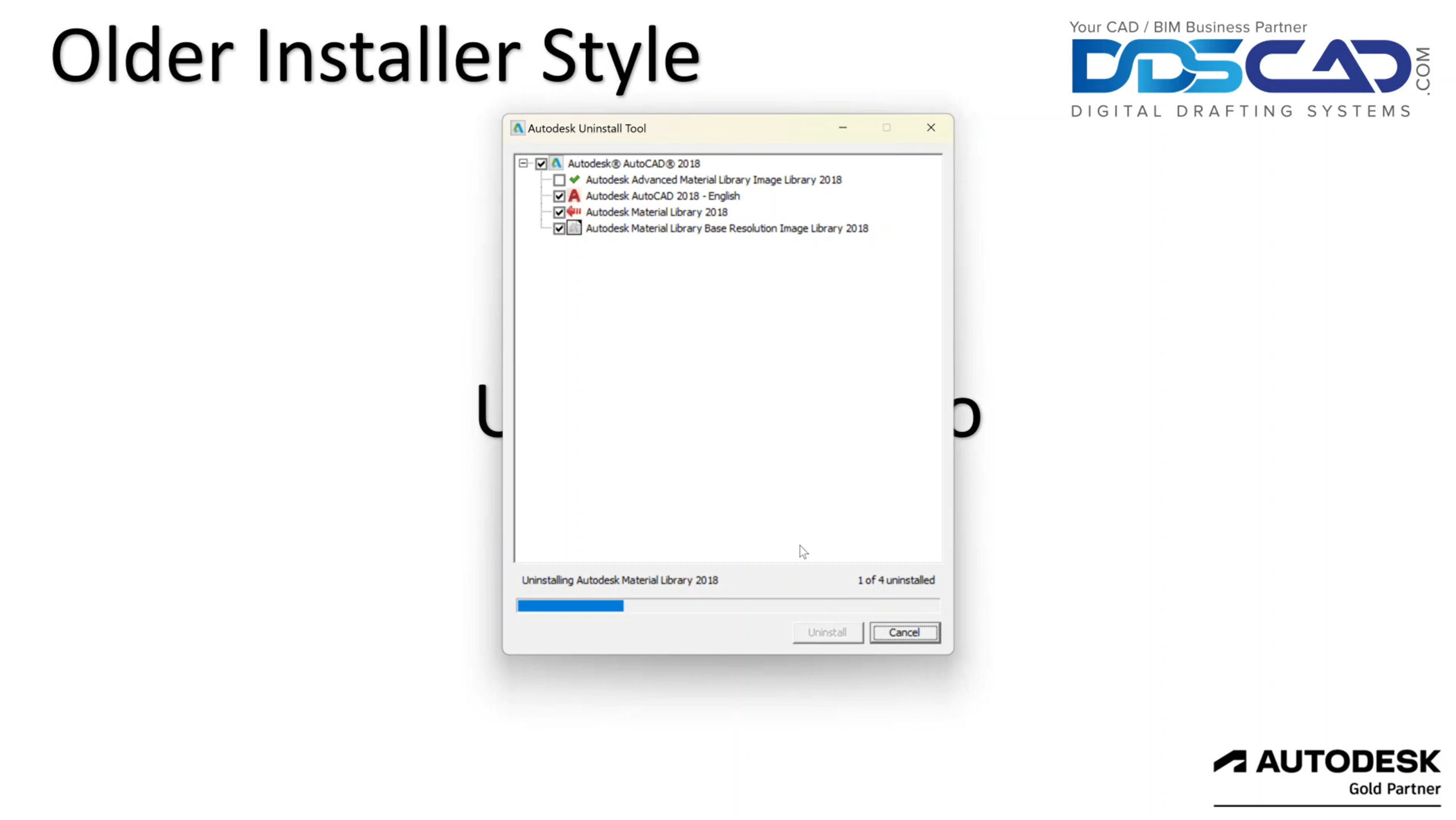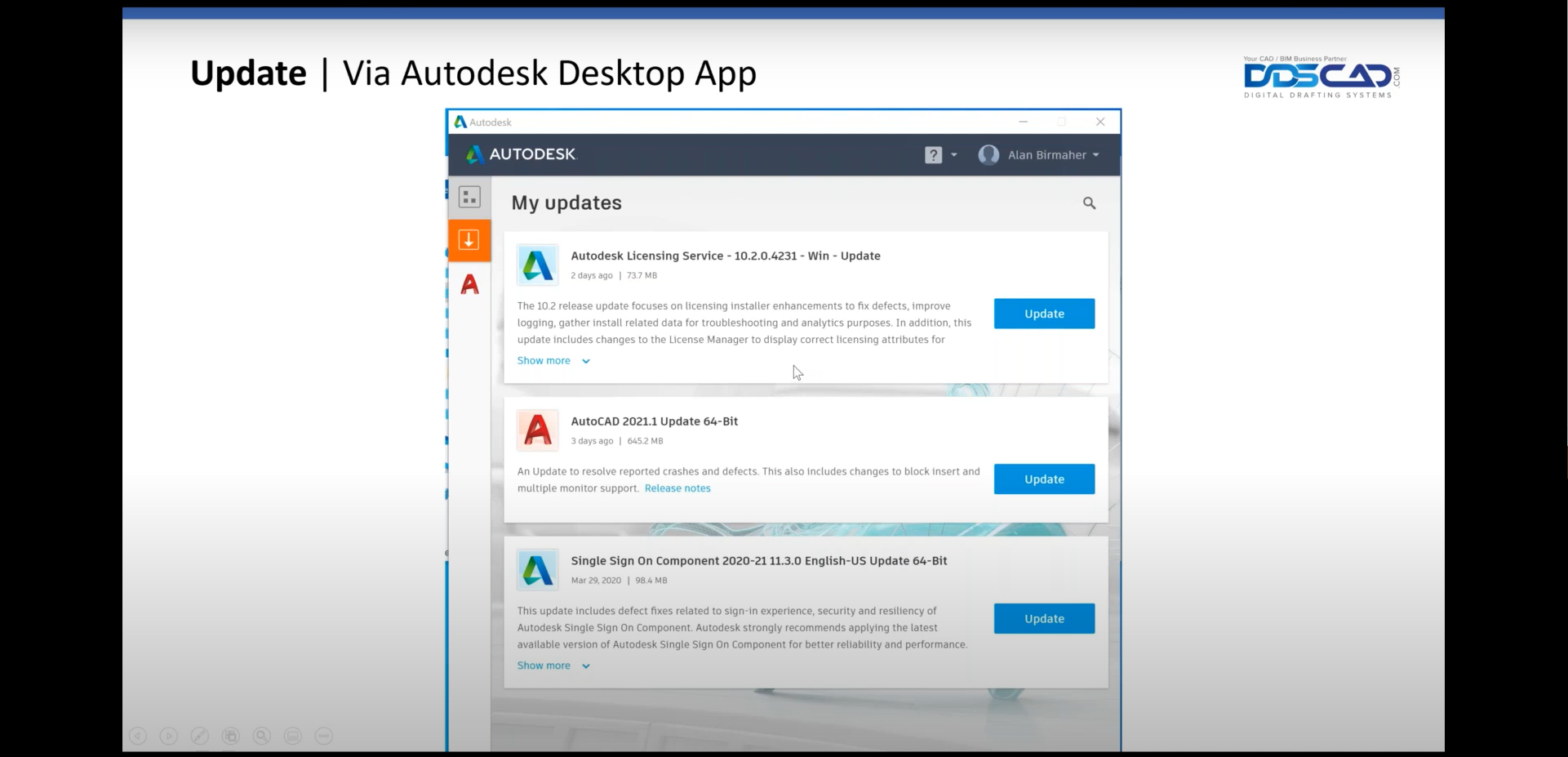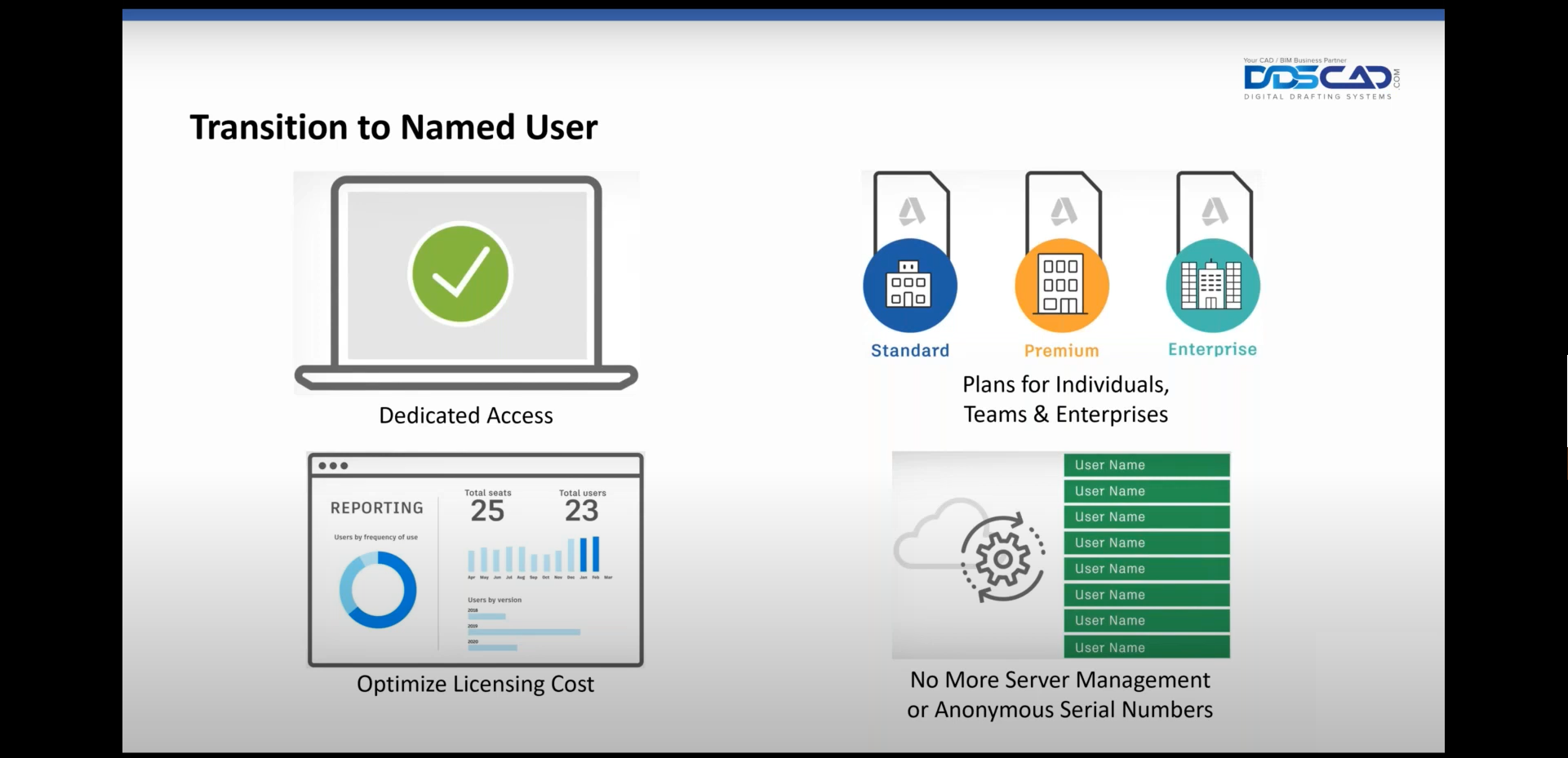Turn Off Auto-Renew for Your Autodesk Subscriptions
With the recent Autodesk transaction changes, customers find that their subscriptions are set to Auto-Renew by default. This can result in the renewal of products you no longer need or plan to change out for others. This guide will walk you through the process of turning off Auto-Renew for your Autodesk Subscriptions. You will still…
Read morePOSTED BY
Alan Birmaher
Uninstall Procedure for Autodesk Software
There are many reasons why you might want to fully uninstall certain Autodesk software. Typically, we do this with the regular Windows Uninstall feature, but Autodesk has some tools to make the job a little easier. Join our Customer Success Manager, Alan Birmaher, as he demonstrates thorough uninstall procedures to help you clean up your…
Read morePOSTED BY
Alan Birmaher
Autodesk reveals new logo, look, and feel
Today we’re excited to introduce a new look and feel for Autodesk, including a new logo, colors, and imagery. This change is the first of several bold moves we’re making as a company to reimagine the Autodesk brand—one that underscores our belief that a better world can be designed and made for all. Dynamic, modern, and…
Read morePOSTED BY
Alan Birmaher
Getting Up and Running with your Autodesk Software
Managing our Autodesk software can be daunting, especially if we have a specific collection of programs. There are many tools that can help us install, update, and uninstall our software efficiently. When we want to install our software, we can do so by logging into our Autodesk account and using the “Browser Download” option to…
Read morePOSTED BY
Alan Birmaher
Get to Know your Autodesk Account
Your Autodesk account is a hub for your Autodesk software licenses and downloads. Using your Autodesk account, an administrator may assign or remove licenses for their users. Instead of using complex serial numbers to manage users, each user has a unique name. Administrators can keep track of users, their role, and which products they’re currently…
Read morePOSTED BY