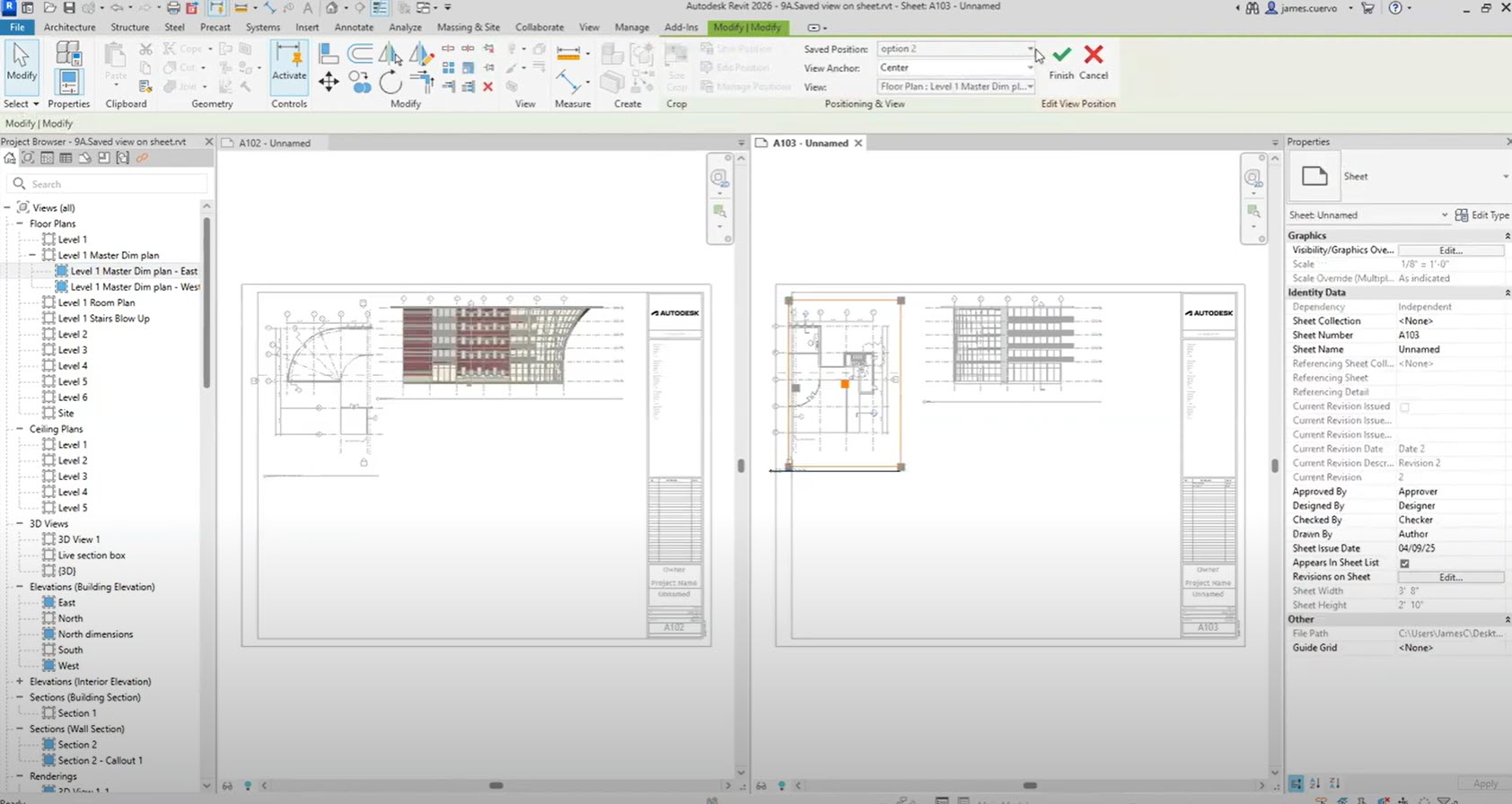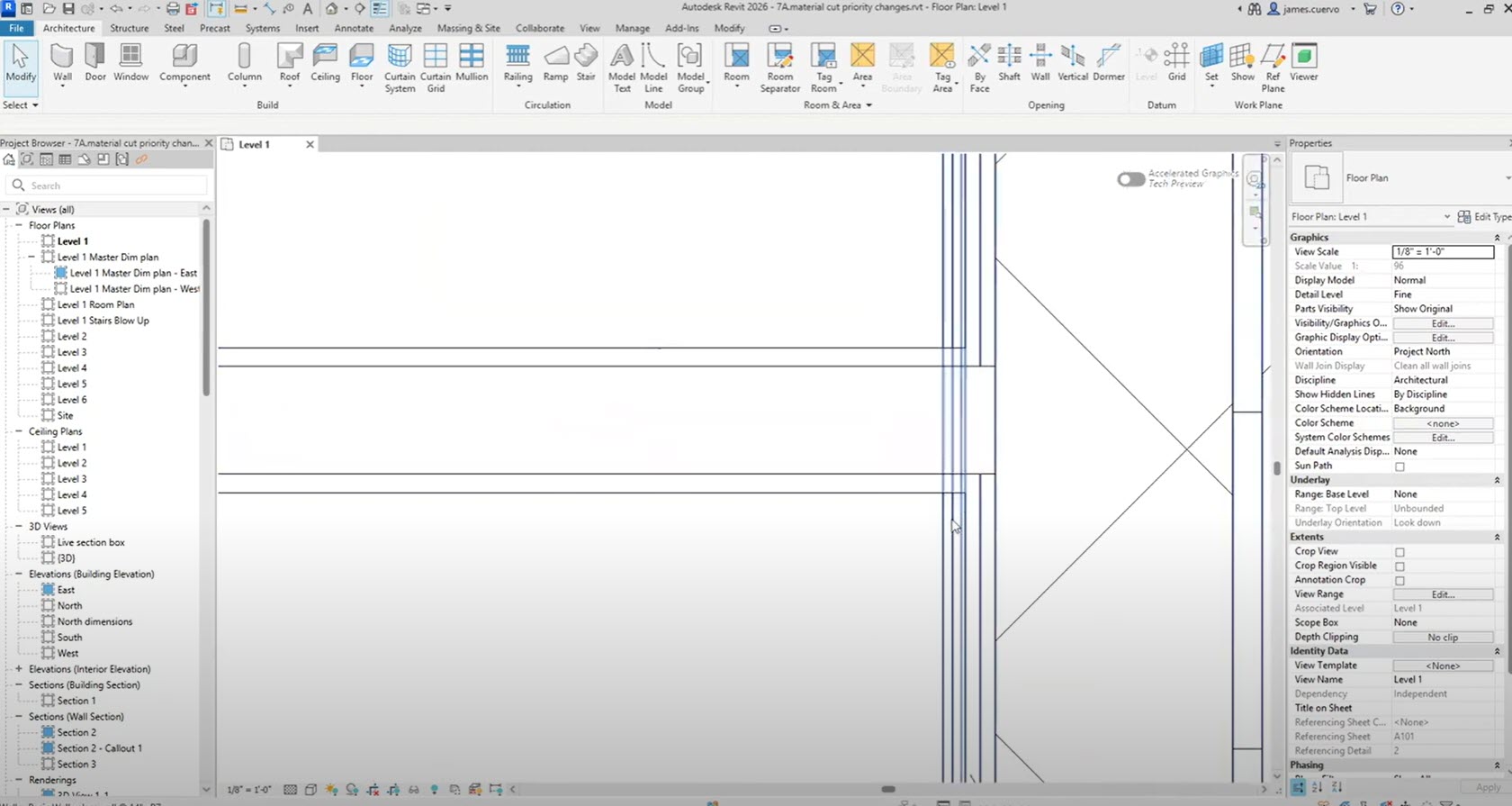Enhanced Family Substitution for Twinmotion for Revit – What’s New in Revit 2026 Webinar
This video is an excerpt from our “What’s New in Revit 2026” Webinar. It focuses on the topic of Enhanced Family Substitution for Twinmotion for Revit. Join our Senior AEC Technical Specialist, James Cuervo, as he takes a deep dive into Revit 2026. With so many new features being introduced, we won’t have time to…
Read morePOSTED BY
James Cuervo
View to Sheet Positioning and Automated Placement – What’s New in Revit 2026 Webinar
This video is an excerpt from our “What’s New in Revit 2026” Webinar. It focuses on the topic of View to Sheet Positioning and Automated Placement. Join our Senior AEC Technical Specialist, James Cuervo, as he takes a deep dive into Revit 2026. With so many new features being introduced, we won’t have time to…
Read morePOSTED BY
James Cuervo
Sheet Collections Custom Parameters and Schedules – What’s New in Revit 2026 Webinar
This video is an excerpt from our “What’s New in Revit 2026” Webinar. It focuses on the topic of Sheet Collections Custom Parameters and Schedules. Join our Senior AEC Technical Specialist, James Cuervo, as he takes a deep dive into Revit 2026. With so many new features being introduced, we won’t have time to cover…
Read morePOSTED BY
James Cuervo
Create Walls by Room and by Segment – What’s New in Revit 2026 Webinar
This video is an excerpt from our “What’s New in Revit 2026” Webinar. It focuses on the topic of Create Walls by Room and by Segment. Join our Senior AEC Technical Specialist, James Cuervo, as he takes a deep dive into Revit 2026. With so many new features being introduced, we won’t have time to…
Read morePOSTED BY
James Cuervo
Customize Layer Priority in a Compound Structure – What’s New in Revit 2026 Webinar
This video is an excerpt from our “What’s New in Revit 2026” Webinar. It focuses on the topic of Customize Layer Priority in a Compound Structure. Join our Senior AEC Technical Specialist, James Cuervo, as he takes a deep dive into Revit 2026. With so many new features being introduced, we won’t have time to…
Read morePOSTED BY
James Cuervo
Allow Compound Structure without Core Layers – What’s New in Revit 2026 Webinar
This video is an excerpt from our “What’s New in Revit 2026” Webinar. It focuses on the topic of Allow Compound Structure without Core Layers. Join our Senior AEC Technical Specialist, James Cuervo, as he takes a deep dive into Revit 2026. With so many new features being introduced, we won’t have time to cover…
Read morePOSTED BY
James Cuervo
Toposolid Sub-Division Enhancements – What’s New in Revit 2026 Webinar
This video is an excerpt from our “What’s New in Revit 2026” Webinar. It focuses on the topic of Toposolid Sub-Division Enhancements. Join our Senior AEC Technical Specialist, James Cuervo, as he takes a deep dive into Revit 2026. With so many new features being introduced, we won’t have time to cover them all but…
Read morePOSTED BY
James Cuervo
Show Imported CAD Files in the Manage Links Dialog – What’s New in Revit 2026 Webinar
This video is an excerpt from our “What’s New in Revit 2026” Webinar. It focuses on the topic of Show Imported CAD Files in the Manage Links Dialog. Join our Senior AEC Technical Specialist, James Cuervo, as he takes a deep dive into Revit 2026. With so many new features being introduced, we won’t have…
Read morePOSTED BY
James Cuervo
Title Block Scale Override – What’s New in Revit 2026 Webinar
This video is an excerpt from our “What’s New in Revit 2026” Webinar. It focuses on the topic of Title Block Scale Override. Join our Senior AEC Technical Specialist, James Cuervo, as he takes a deep dive into Revit 2026. With so many new features being introduced, we won’t have time to cover them all…
Read morePOSTED BY
James Cuervo
Turn Off Auto-Renew for Your Autodesk Subscriptions
With the recent Autodesk transaction changes, customers find that their subscriptions are set to Auto-Renew by default. This can result in the renewal of products you no longer need or plan to change out for others. This guide will walk you through the process of turning off Auto-Renew for your Autodesk Subscriptions. You will still…
Read morePOSTED BY