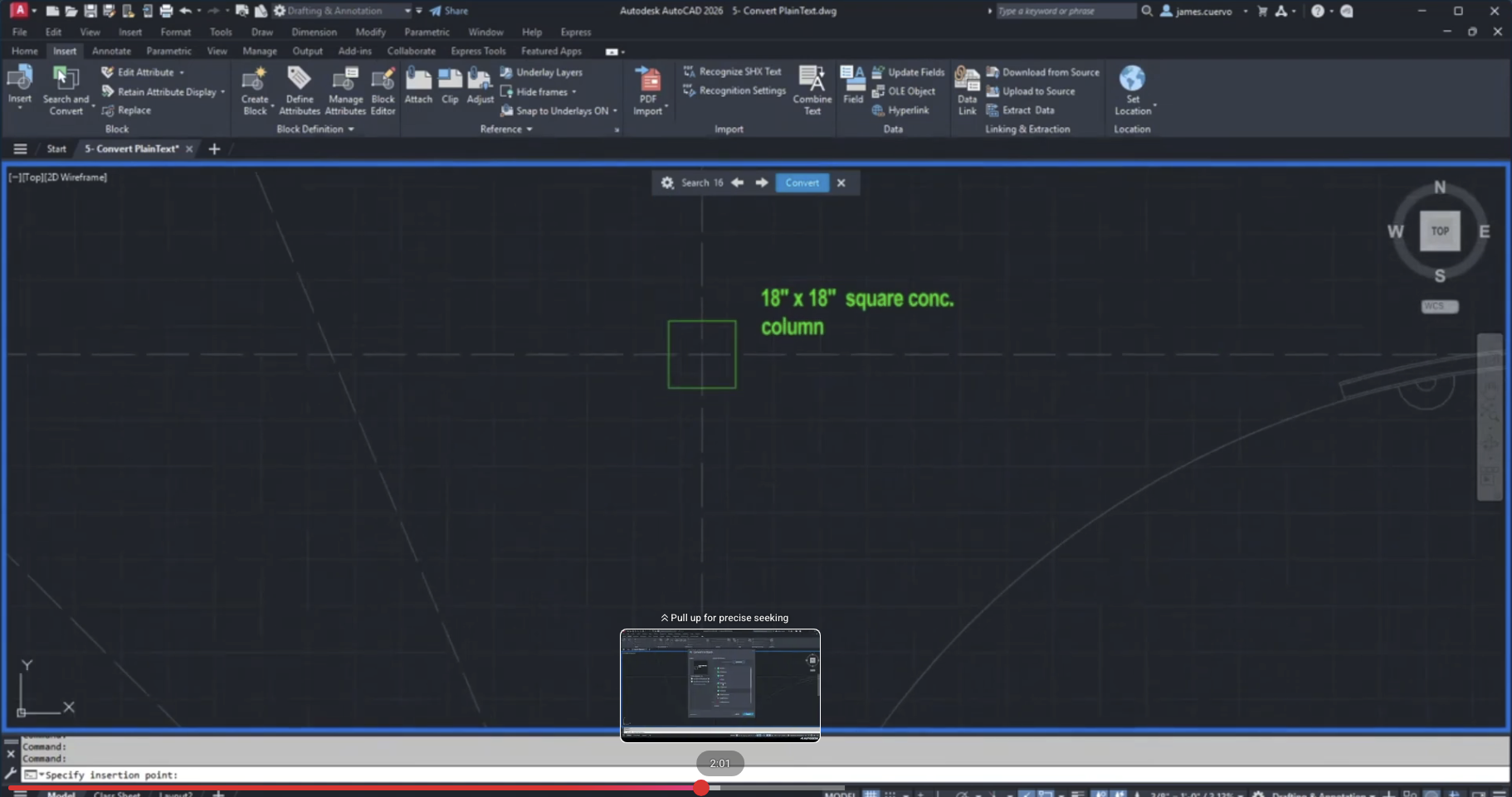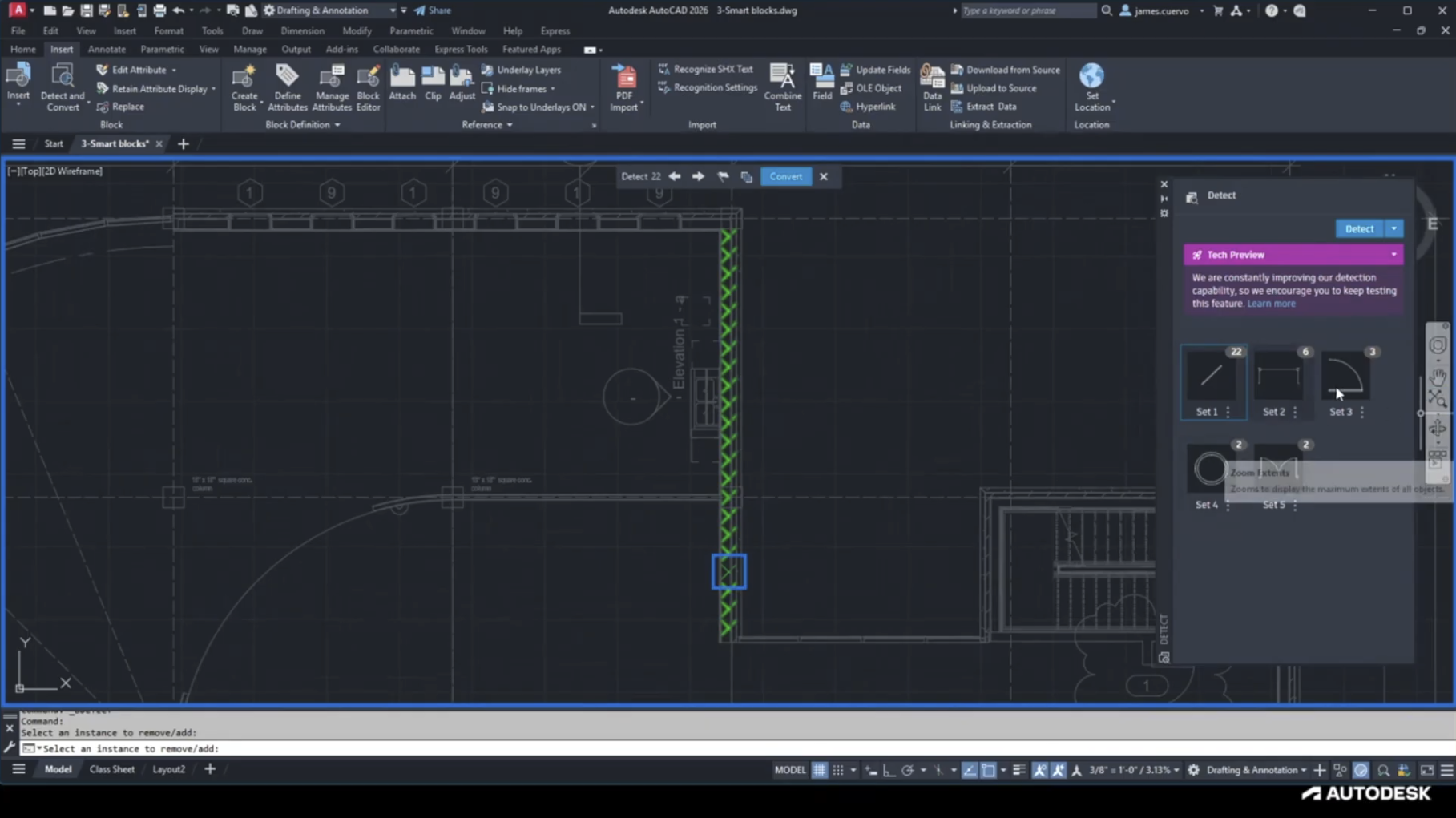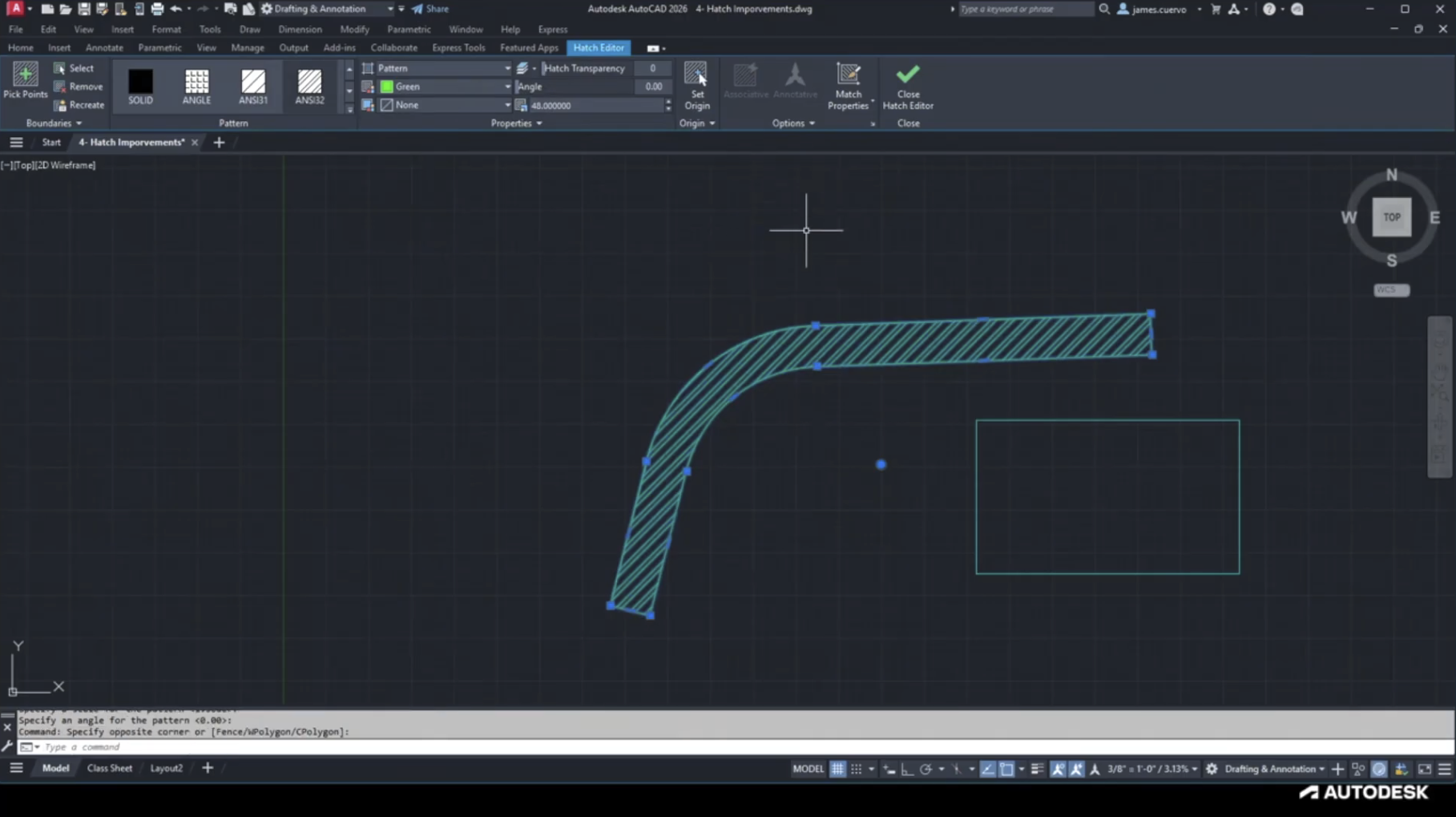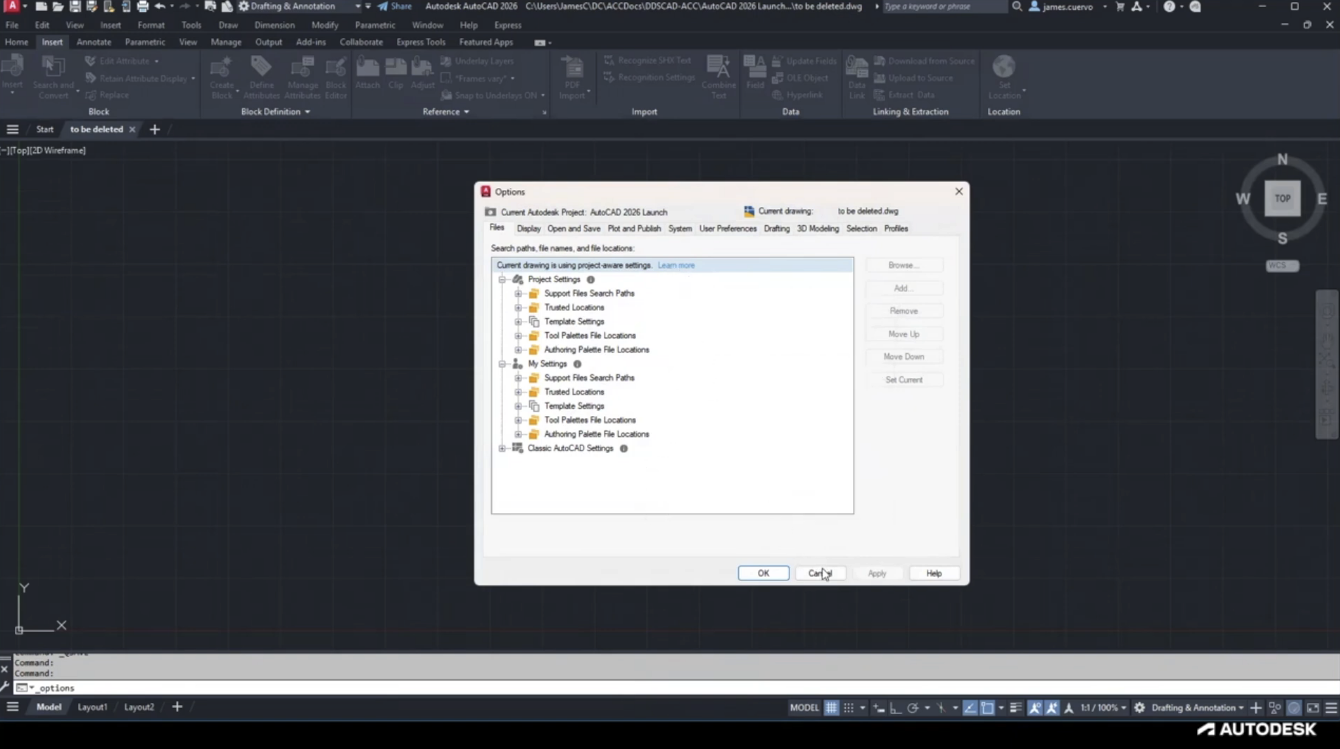This video is an excerpt from our "What's New in Revit 2026" Webinar. It focuses on the topic of Show Imported CAD Files in the Manage Links Dialog.
Join our Senior AEC Technical Specialist, James Cuervo, as he takes a deep dive into Revit 2026. With so many new features being introduced, we won’t have time to cover them all but we will go over some of the biggest and most beneficial. These updates will cover general Revit functionality as well as Architectural-specific functions. For more information, please contact us at info@ddscad.com.
Related Posts
Convert Plain Text to Attributes – What’s New in AutoCAD 2026 Webinar
This video is an excerpt from our “What’s New in AutoCAD 2026” Webinar. It focuses…
Smart Blocks from Imported PDF – What’s New in AutoCAD 2026 Webinar
This video is an excerpt from our “What’s New in AutoCAD 2026” Webinar. It focuses…
Hatch Improvements via Command Line – What’s New in AutoCAD 2026 Webinar
This video is an excerpt from our “What’s New in AutoCAD 2026” Webinar. It focuses…
Cloud Configuration for DWG Projects – What’s New in AutoCAD 2026 Webinar
This video is an excerpt from our “What’s New in AutoCAD 2026” Webinar. It focuses…