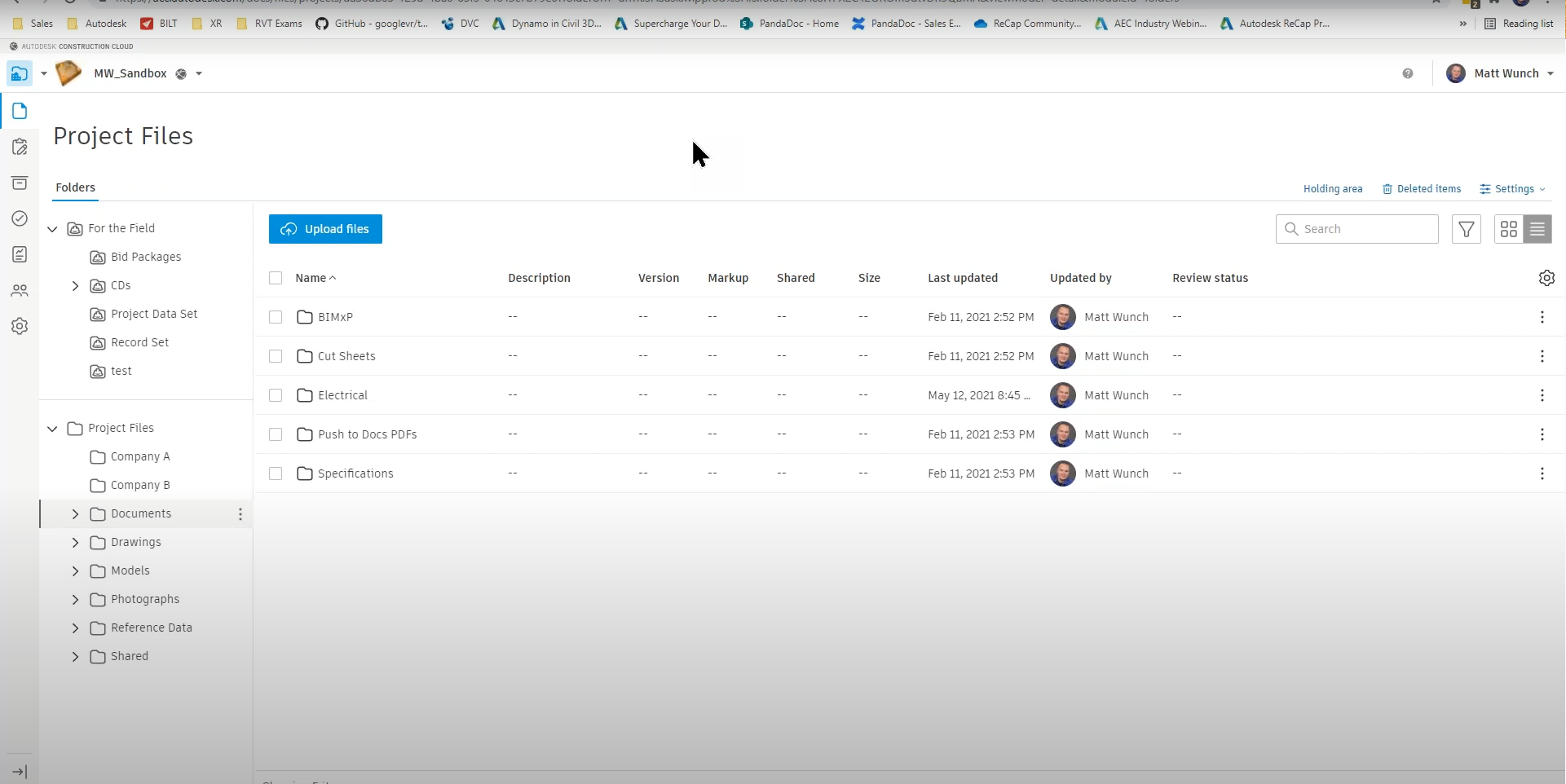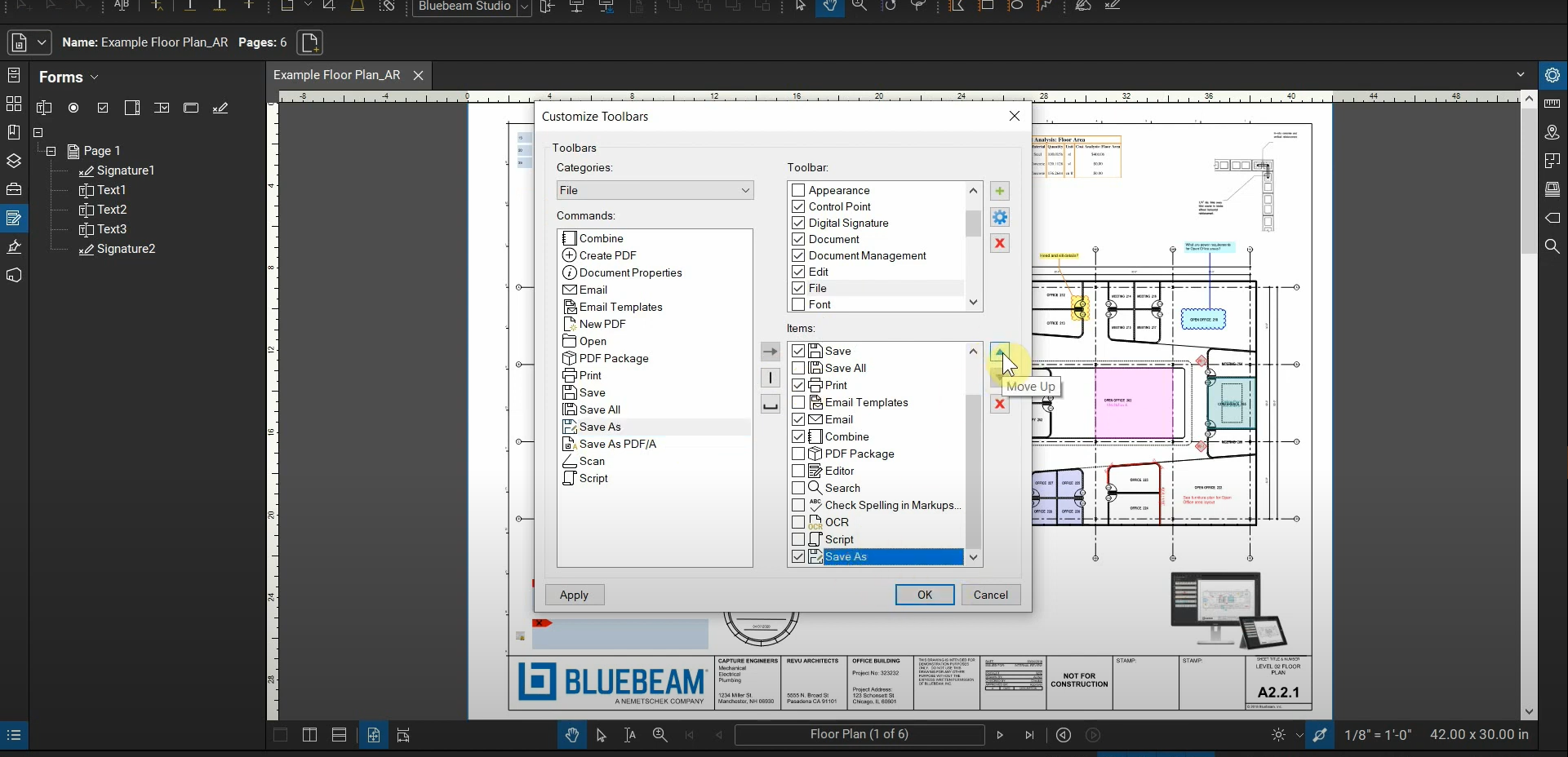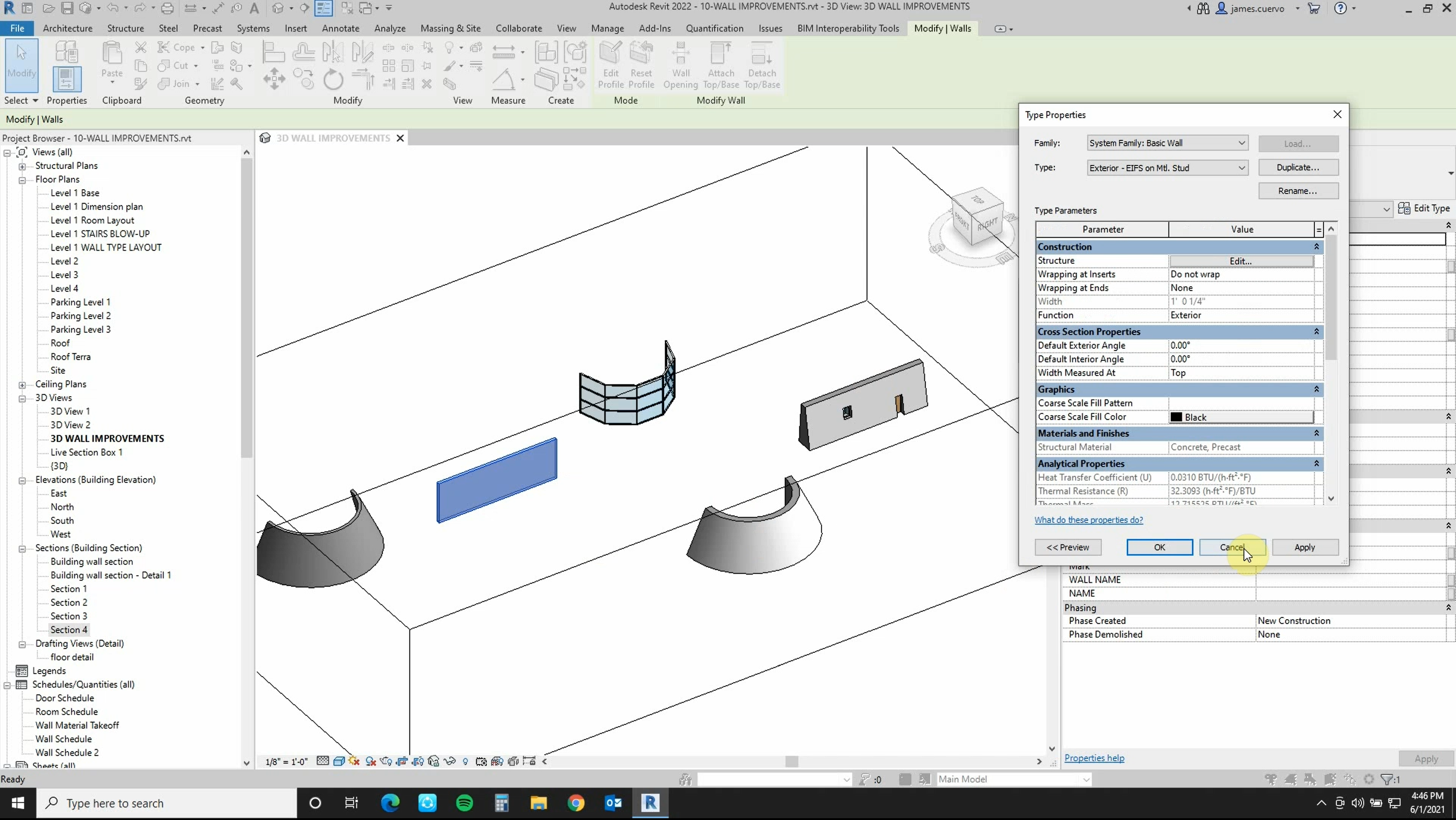Autodesk BIM Collaborate & Collaborate Pro – Webinar
Join Autodesk’s Technical Specialist, Matt Wunch to learn how BIM Collaborate can help design teams co-author Revit models, easily understand incoming changes from collaborating teams, and make informed decisions to help deliver better designs with less rework. Autodesk® BIM Collaborate and Autodesk® BIM Collaborate Pro (formerly BIM 360 Design) are cloud-based design collaboration and coordination…
Read morePOSTED BY
Ariel Rejtman
Customizing our Interface & Toolbars in Bluebeam Revu
Many programs have an interface that can be changed and customized to reflect your workflow. The tools and functions in Bluebeam Revu are extremely flexible and can be moved, hidden, and customized with a few clicks. We can add and remove more shortcuts to our current toolbars. By hiding duplicate tools and showing important tools…
Read morePOSTED BY
Ariel Rejtman
Phase Parameters in Revit 2022
We can use View Filters to control the visibility and colors associated with our elements in Revit. Revit 2022 introduces new filter rules called “Phase Created” and “Phase Demolished” to help manage the phases in our projects. This makes it easier to visually locate elements and understand their phases in our models. Revit 2022’s new…
Read morePOSTED BY
James Cuervo
Tapered Walls with Revit 2022
Autodesk introduced slanted walls to Revit 2021. With this year’s release of Revit 2022, tapered walls are being added to our ever-expanding toolbox. We can change almost any wall to a tapered representation by changing its cross-section parameter to “tapered”. This new feature will give you even more flexibility when modeling with Revit 2022. For…
Read morePOSTED BY