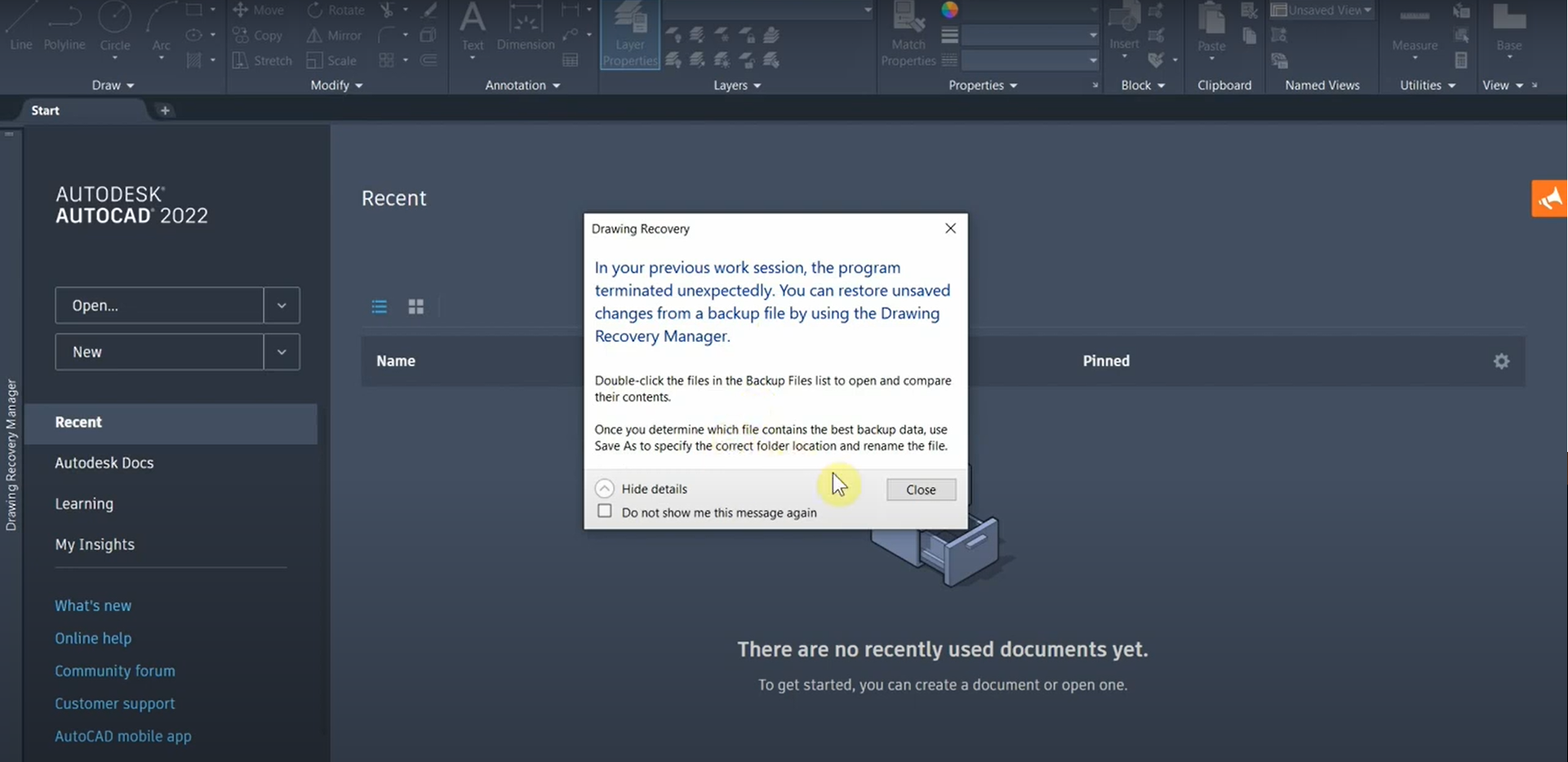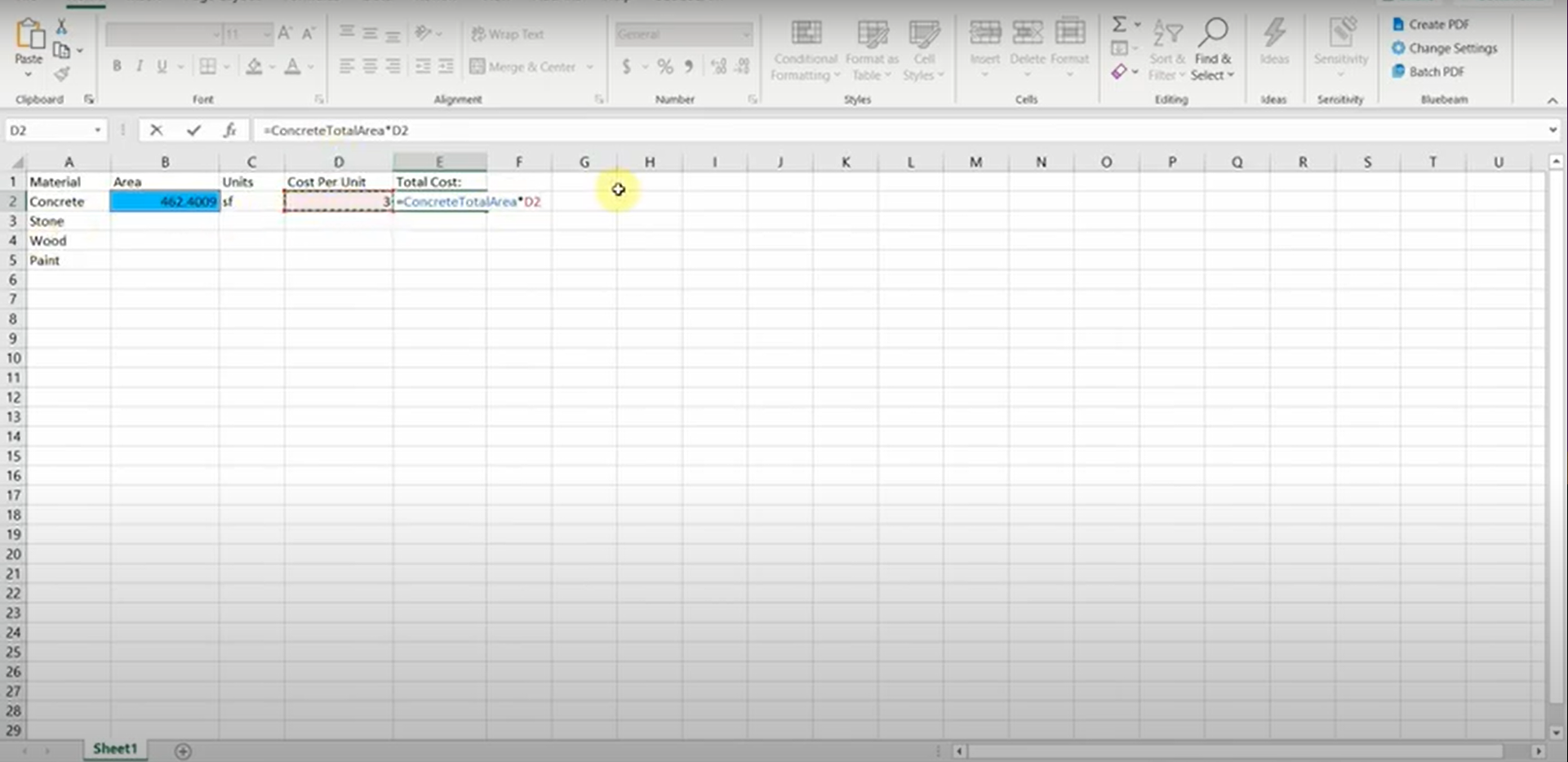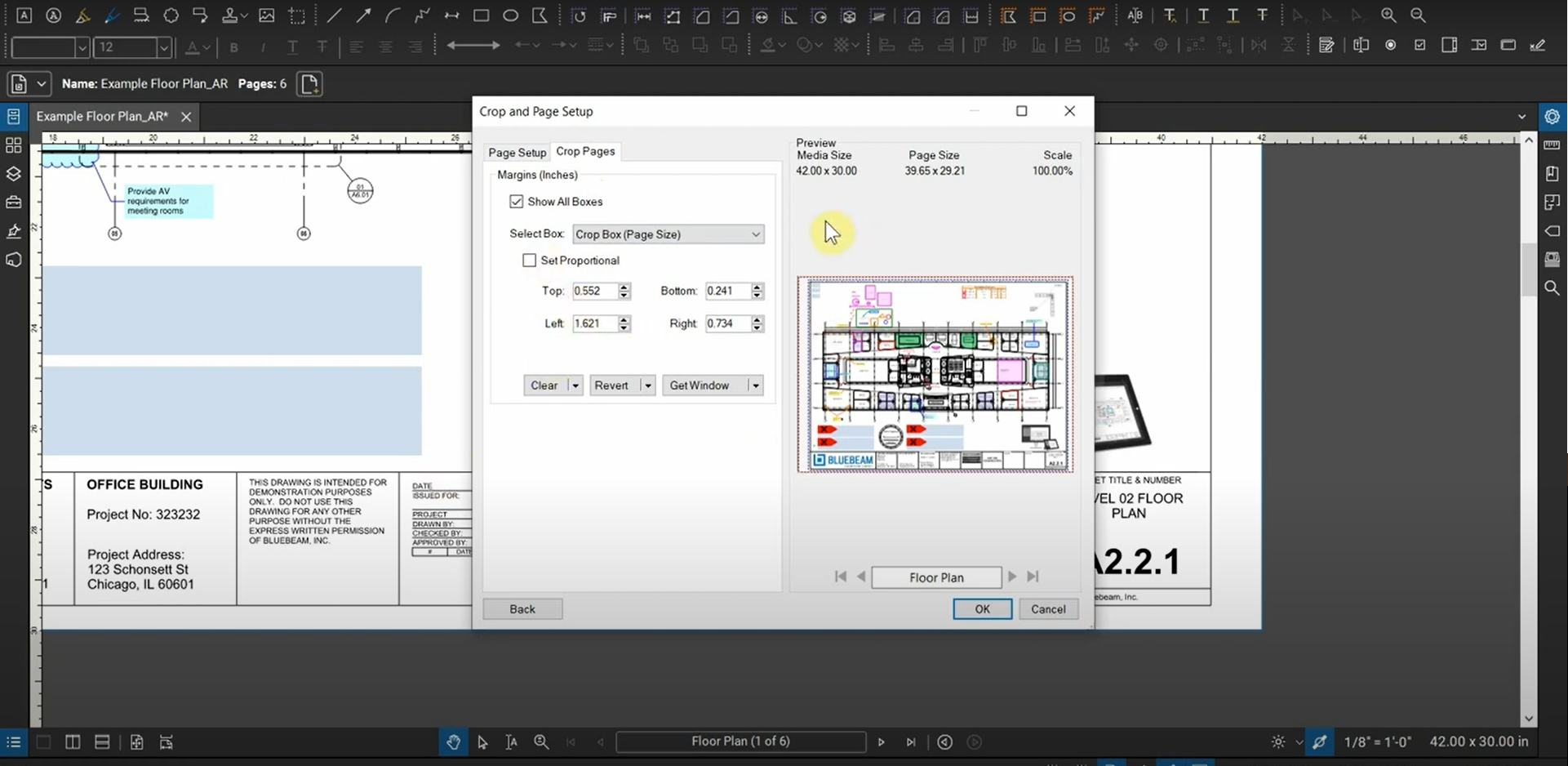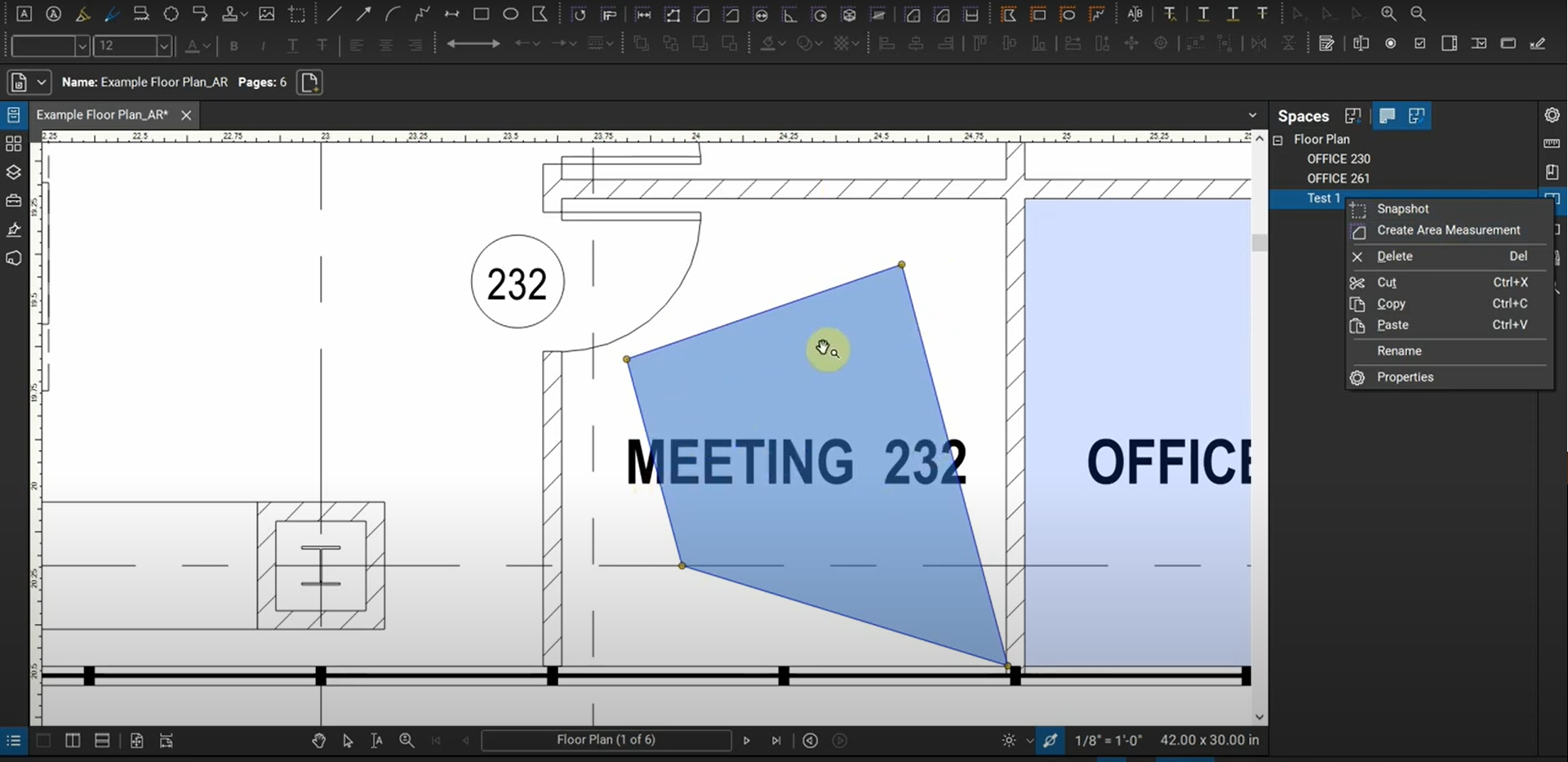Recover Drawings with BAK & Autosave Files in AutoCAD
When AutoCAD unexpectedly crashes or power outages occur, we could potentially lose hours of work if we’re not manually saving on a frequent basis. To circumvent this, AutoCAD has three useful files and functions that can help us recover our data. After a file is saved, a “.bak” file is created and can be renamed…
Read morePOSTED BY
Ariel Rejtman
Quantity Link in Excel with Bluebeam Revu
Our quantities and cost-analysis can be exported to Excel and linked directly to specific markups in Revu with “Quantity Link”. This unique function works directly in Excel and allows Revu to communicate dynamic information to Excel. Quantity Link copies groups of markups and totals their data together. Multiple areas and volumes can be quantified, and…
Read morePOSTED BY
Ariel Rejtman
Crop Pages with Bluebeam Revu
The “Crop Pages” function in Bluebeam Revu is dynamic and flexible. We can use it to cut portions of our PDF and change the size of our page. Using the “manual” crop tool is simple and allows us to drag a box around the area that we want to keep. The dialogue box for Crop…
Read morePOSTED BY
Ariel Rejtman
Redactions with Bluebeam Revu
We can use Bluebeam Revu to mark specific content in our PDFs for redaction. Manually redacting content is easy, but selecting text and automatically marking it for redaction is even easier. Redactions can be customized to visually redact content, and they can also remove content from the sheet “officially”. We can also apply specific legal…
Read morePOSTED BY
Ariel Rejtman
Spaces in Bluebeam Revu
We can organize our PDFs with a subtle function that has lots of uses called “Spaces”. While a space isn’t a markup, it’s an asset that allows you to designate a location to be quantified and converted into an area. We can even create hyperlinks to our spaces that allow us to turn our table…
Read morePOSTED BY
Ariel Rejtman
Rotate Viewports with MVSETUP in AutoCAD
When working with complex models that are displayed on many sheets, we need to orient certain sheets in certain ways in order to portray their information more effectively. Instead of copying portions of our model and rotating them in model space, we can rotate viewports in layout space independently from our elements in model space…
Read morePOSTED BY