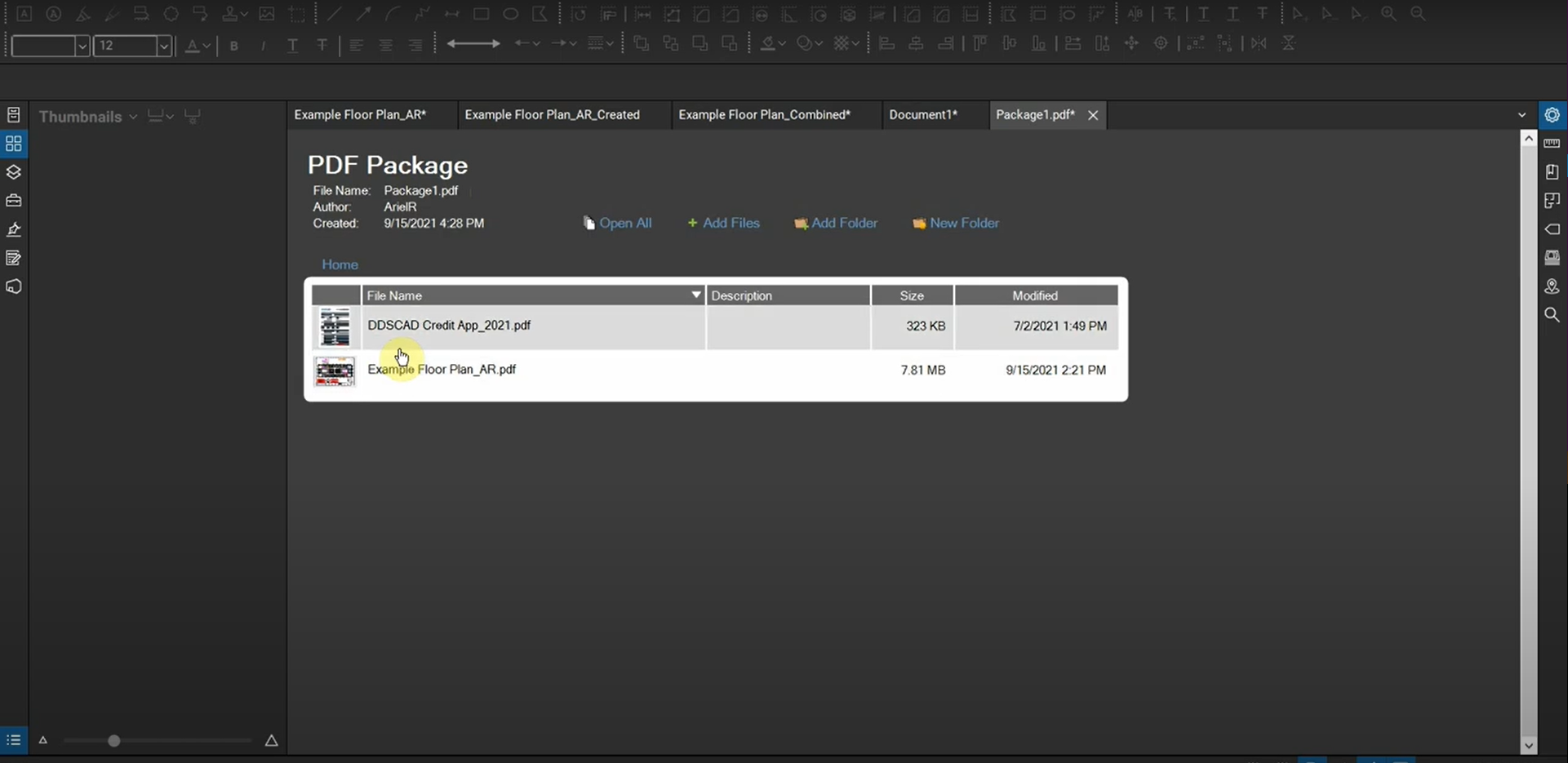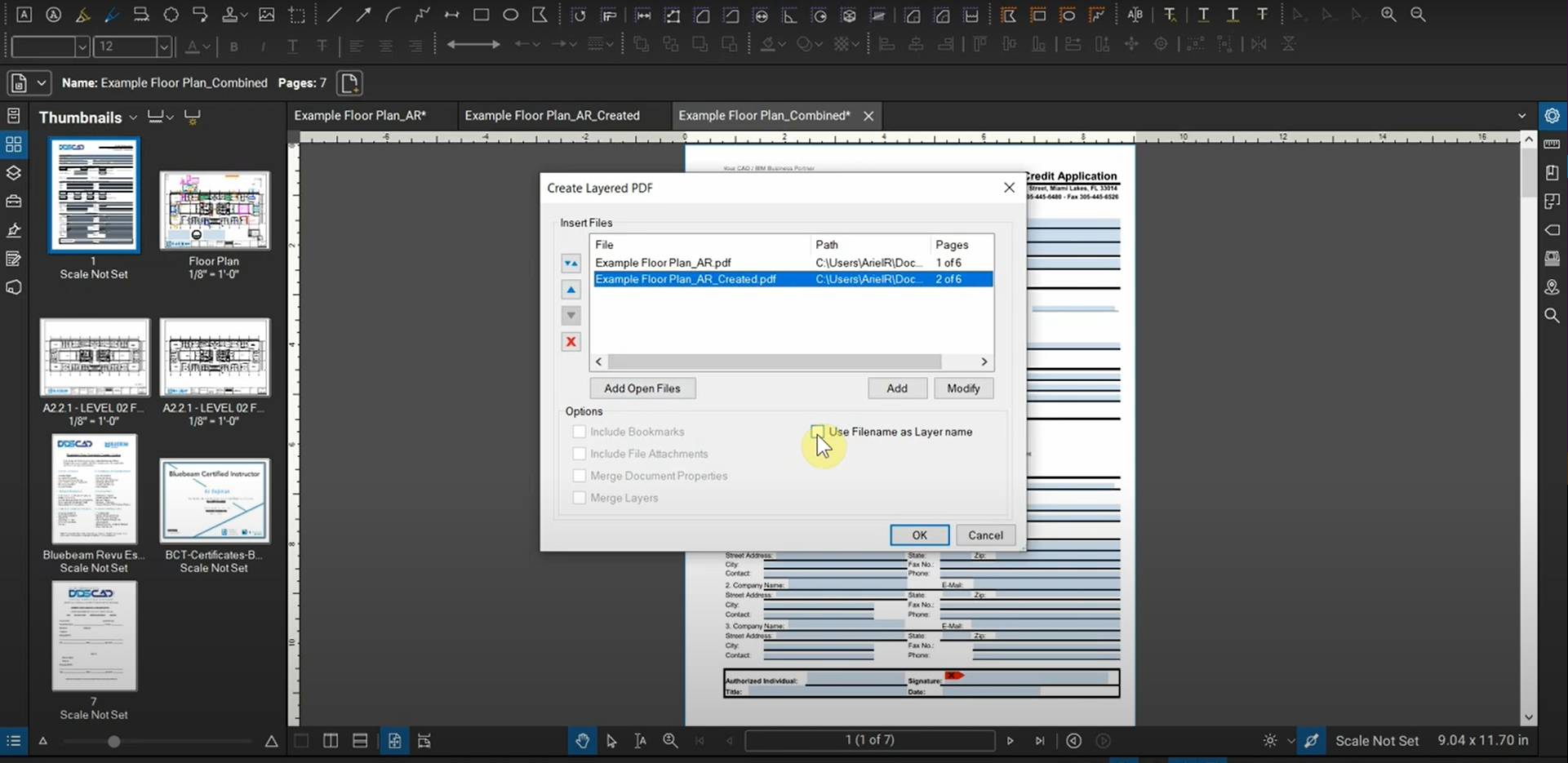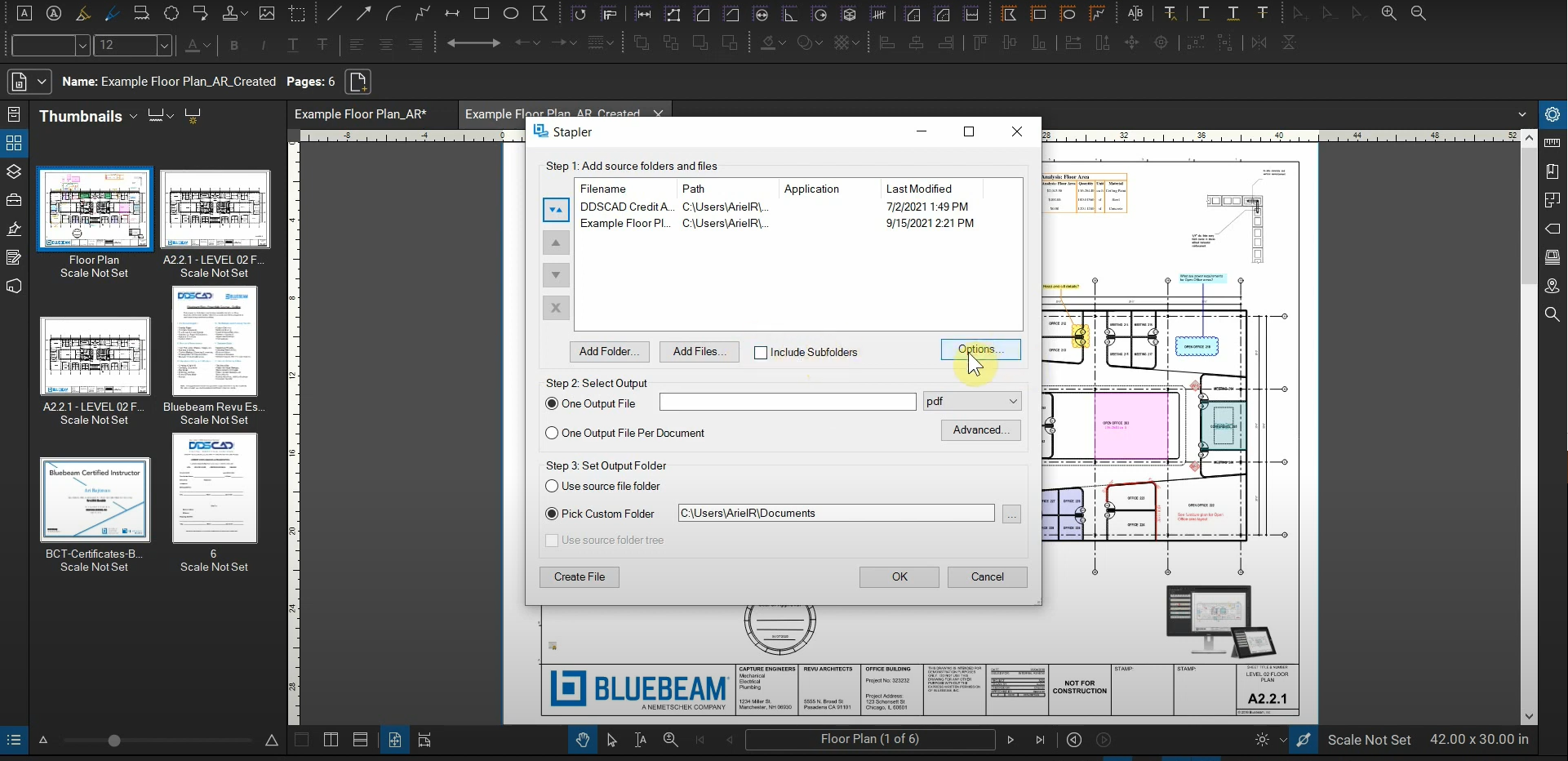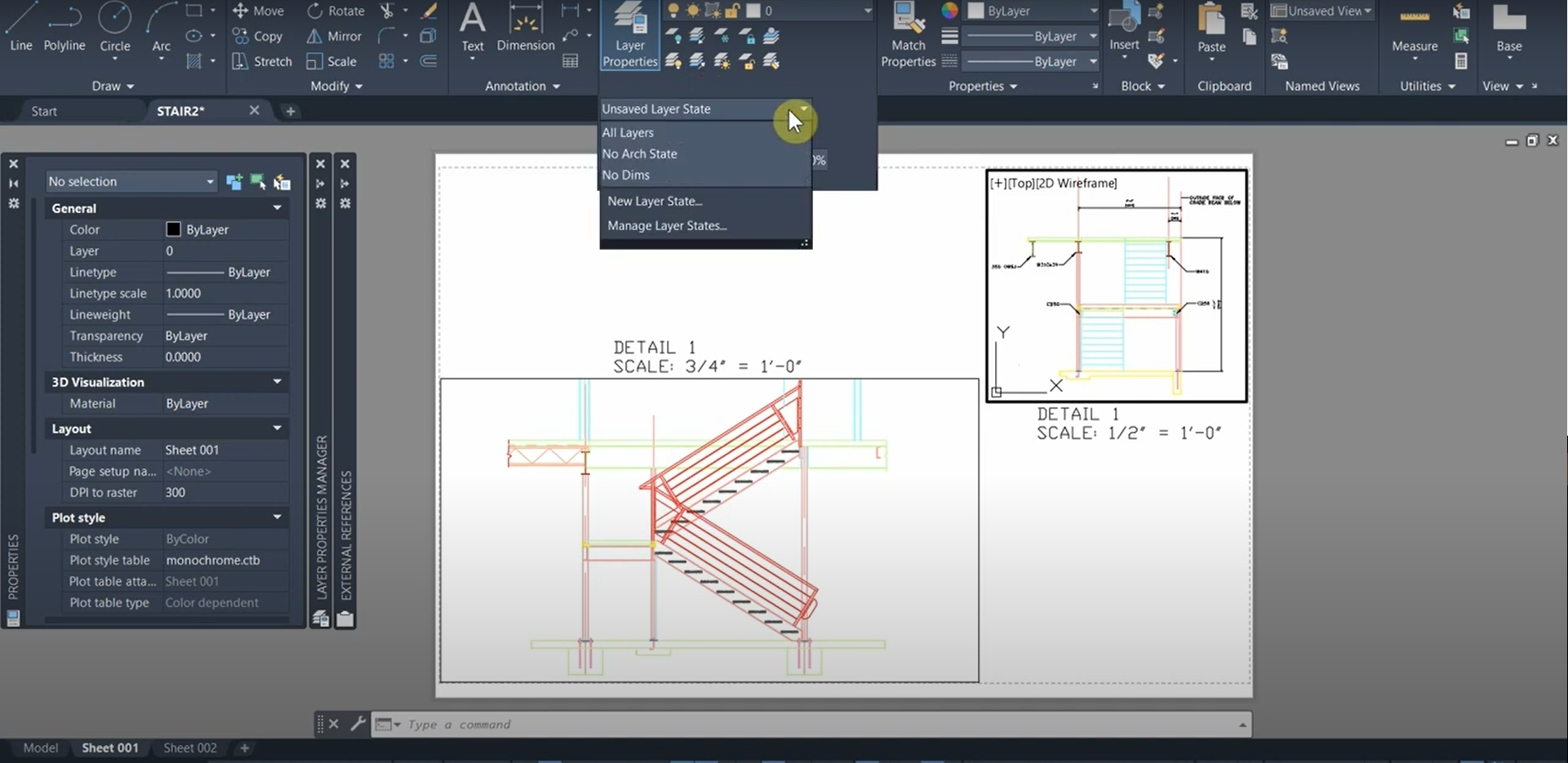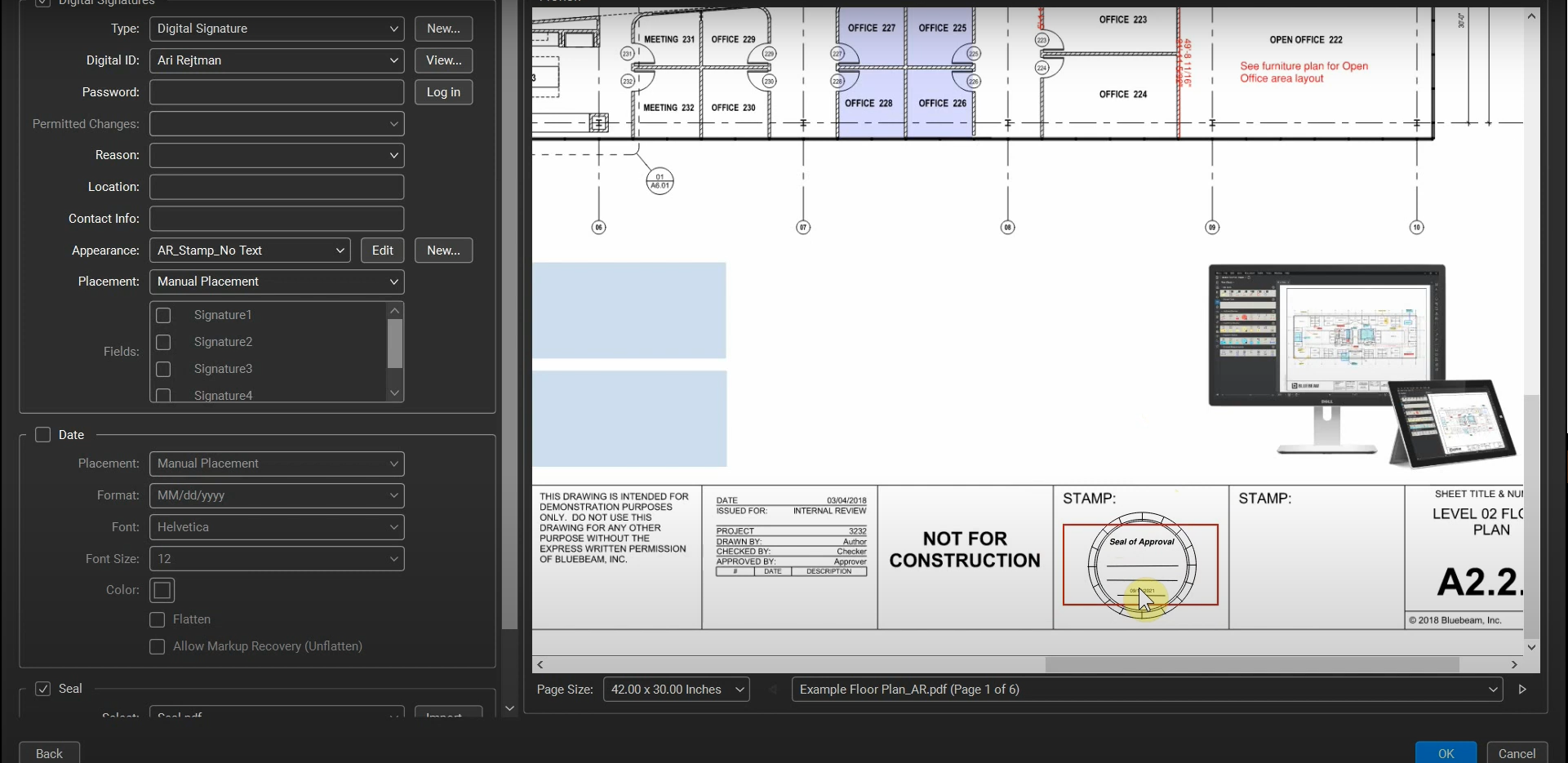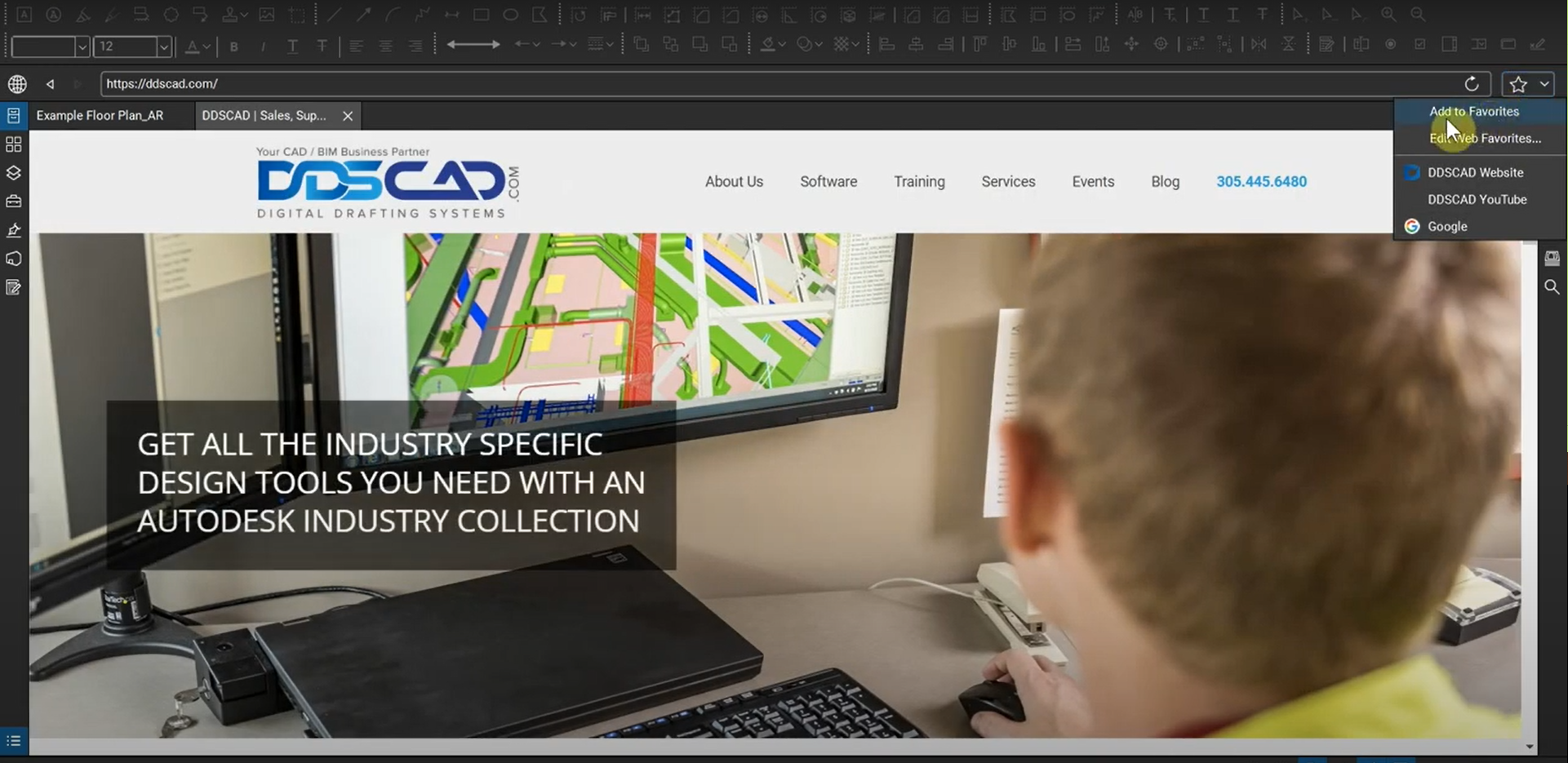Change your Bluebeam ID in Revu
When we initially create our Bluebeam ID and login to Bluebeam Studio, we can choose our username. We might want to change it to reflect our company’s standards, and we can do so from within Revu’s Preferences. We can easily change our Bluebeam ID in Revu. For more information, please contact us at info@ddscad.com.
Read morePOSTED BY
Ariel Rejtman
PDF Packages in Bluebeam Revu
While we can create PDF files and sent them separately to a client, we can also combine them into a special PDF called a “PDF Package”. Found within the “Create” group of tools, this function combines our PDFs into a special file and allows them to be sent together while still being separate files. PDF…
Read morePOSTED BY
Ariel Rejtman
Layered PDFs in Bluebeam Revu
If you’ve used the Overlay tool in Bluebeam Revu, you’ll know what it’s like to place an old and new version of a drawing on top of each other. Comparing documents that have been overlaid is easier than looking at both documents to carefully determine what changed. In a similar fashion, we can combine multiple…
Read morePOSTED BY
Ariel Rejtman
The Create Tool in Bluebeam Revu
When we use Bluebeam Revu to open PDFs created from other programs like Microsoft Word, AutoCAD, and Revit, we might notice that some lines, markups, images, and other objects are either different or not visible at all. To fix this, we can use a function called the “Create” tool. This tool allows us to make…
Read morePOSTED BY
Ariel Rejtman
Using Layer States with Viewports in AutoCAD
After our Layer States are created, we can use them to display specific objects from different disciplines. Each of our viewports can use different Layer States, allowing us to show specific information on the same layout and sheet. Toggling between different layer states for our viewports is easy and efficient in AutoCAD. For more information,…
Read morePOSTED BY
Ariel Rejtman
Batch Signing with Stamps in Bluebeam Revu
The “Batch Sign & Seal” function in Bluebeam Revu is extremely useful and saves us tons of time when signing hundreds of PDFs and PDFs with hundreds of pages. Instead of attaching an image to our signature’s appearance directly, we can ensure that our seal’s size is controlled independently from our signature. We can do…
Read morePOSTED BY
Ariel Rejtman
Browsing the Internet with Bluebeam Revu
While we’re used to managing our PDFs with Bluebeam Revu, we can also use it as a web browser. It’s very useful for viewing hyperlinks on PDFs from within Revu instead of a dedicated internet browsing program. Just like most browsers, we can set our home page and add websites to our favorites list. Likewise,…
Read morePOSTED BY