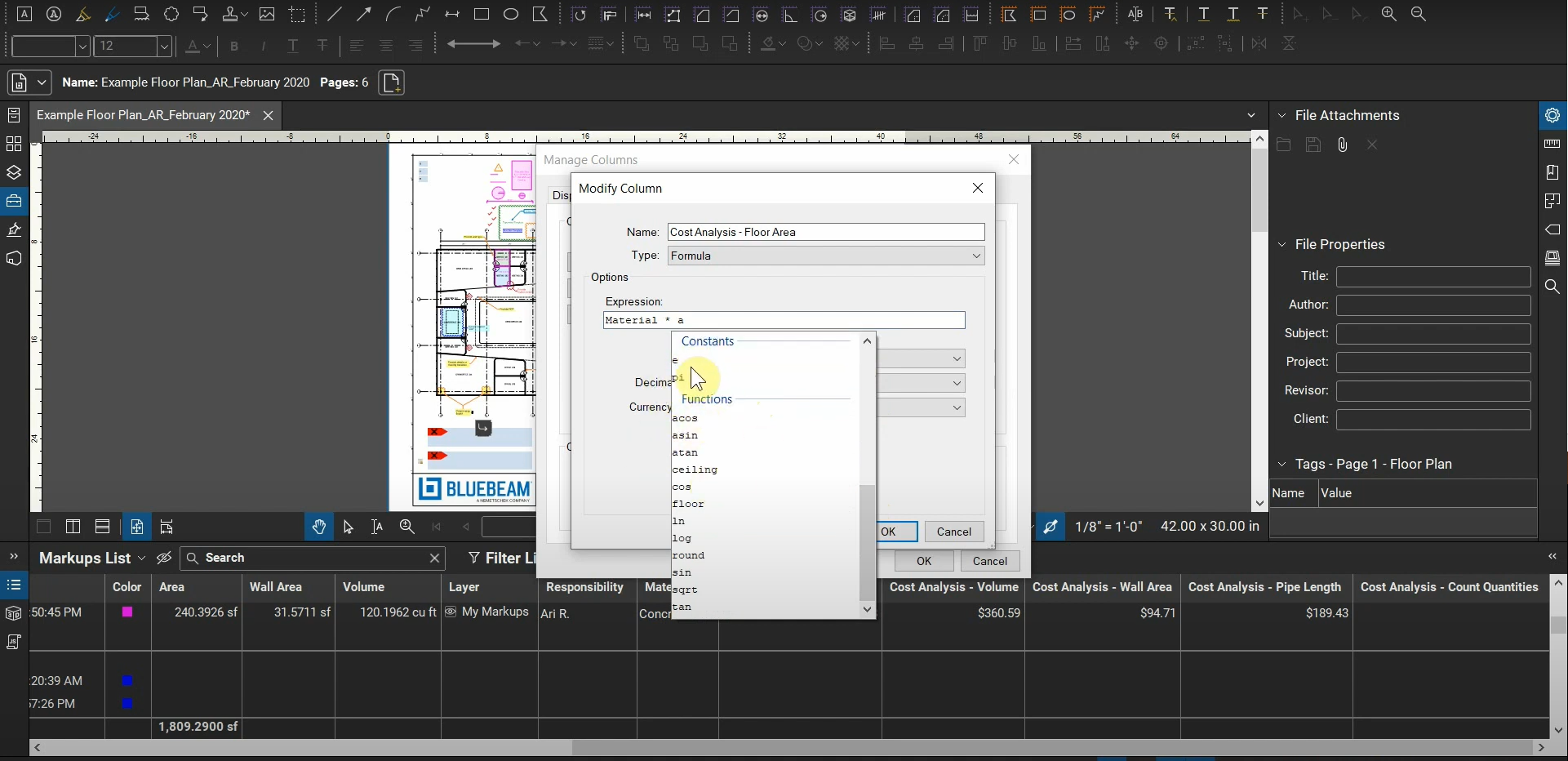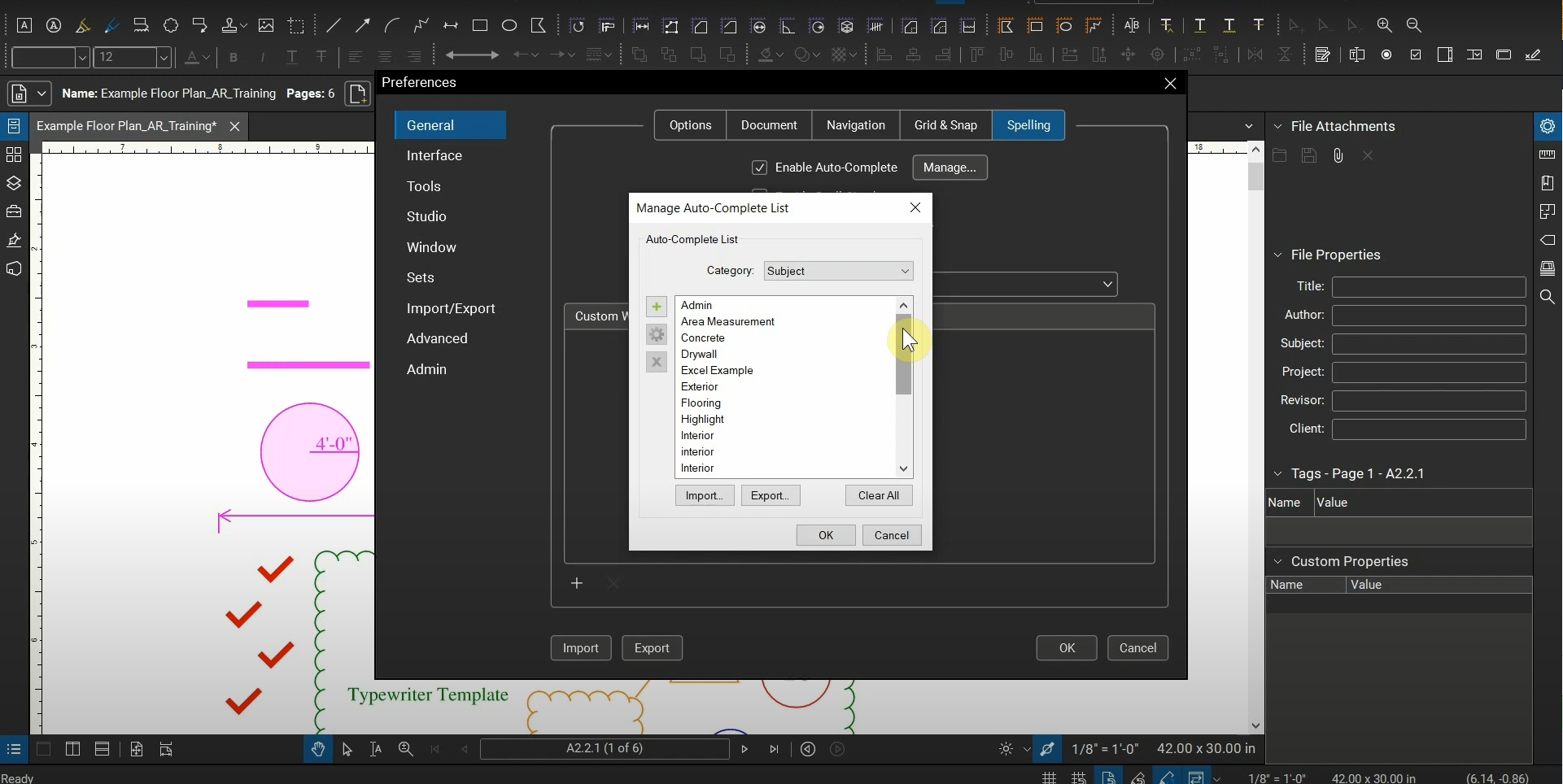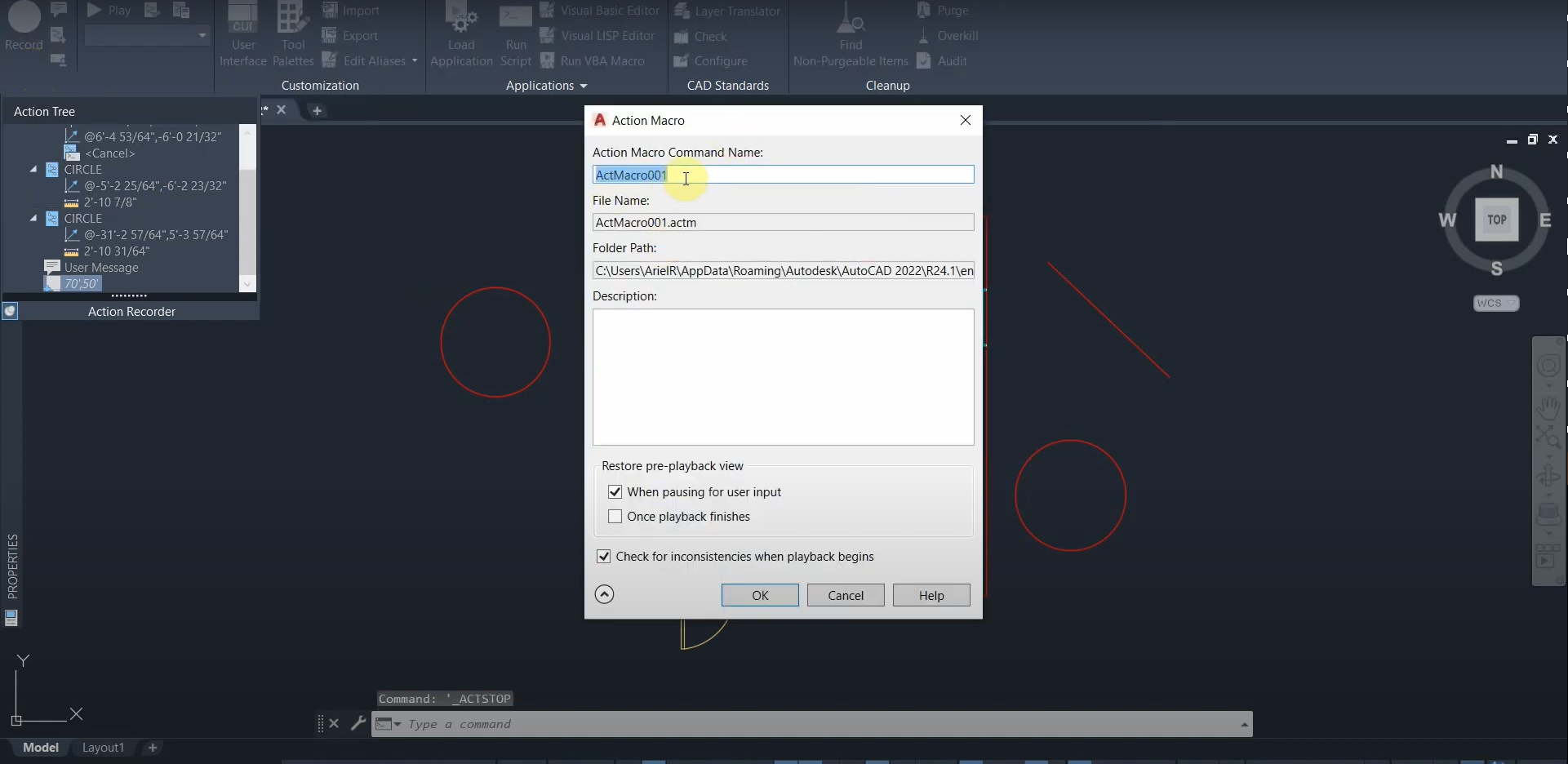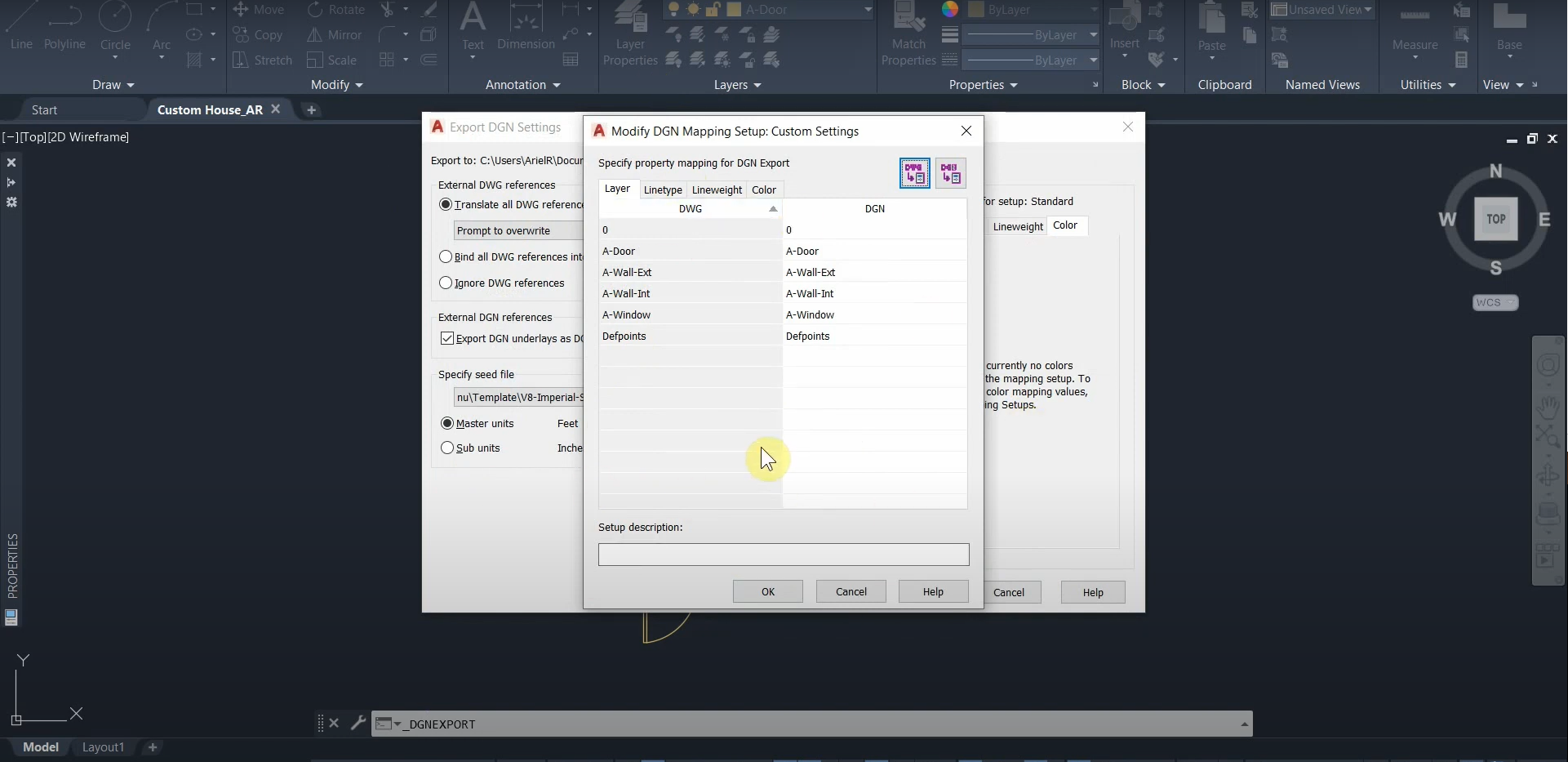Cost Analysis & Quantity Takeoffs with Bluebeam Revu
Quantifying hundreds of items and determining the cost of multiple measurements can be time-consuming and daunting. In Bluebeam Revu, we can use our Markups List and Custom Columns to automatically calculate, organize, and keep track of thousands of markups. Our markups contain tons of data that allow us to categorize them and “sort” them into…
Read morePOSTED BY
Ariel Rejtman
Manage your Auto-Complete Entries in Bluebeam Revu
When we type data for “Subjects”, Labels, Authors, and other categorizations, the entries are stored in a special function called the “Auto-Complete List”. We can find this in our Preferences, and this list can save us time when assigning certain information to our markups. Since categories are case-sensitive, we can accidentally add extra spaces or…
Read morePOSTED BY
Ariel Rejtman
The Action Recorder in AutoCAD
Performing tedious and repetitive tasks in AutoCAD can be time-consuming. Thankfully, AutoCAD has a powerful tool called the “Action Recorder”, and it allows us to automate a sequence of tasks that can be “repeated” when necessary. Most commands work well with the Action Recorder, and the Command Line is a great way to use it…
Read morePOSTED BY
Ariel Rejtman
Convert DWGs into DGNs with AutoCAD
While AutoCAD allows us to work with DWG files, there are times when we need to convert our DWGs into DGN files in order for them to be compatible with other CAD programs. The “Export” tool allows us to do this with tons of customization and keeps a lot of our data. References can be…
Read morePOSTED BY