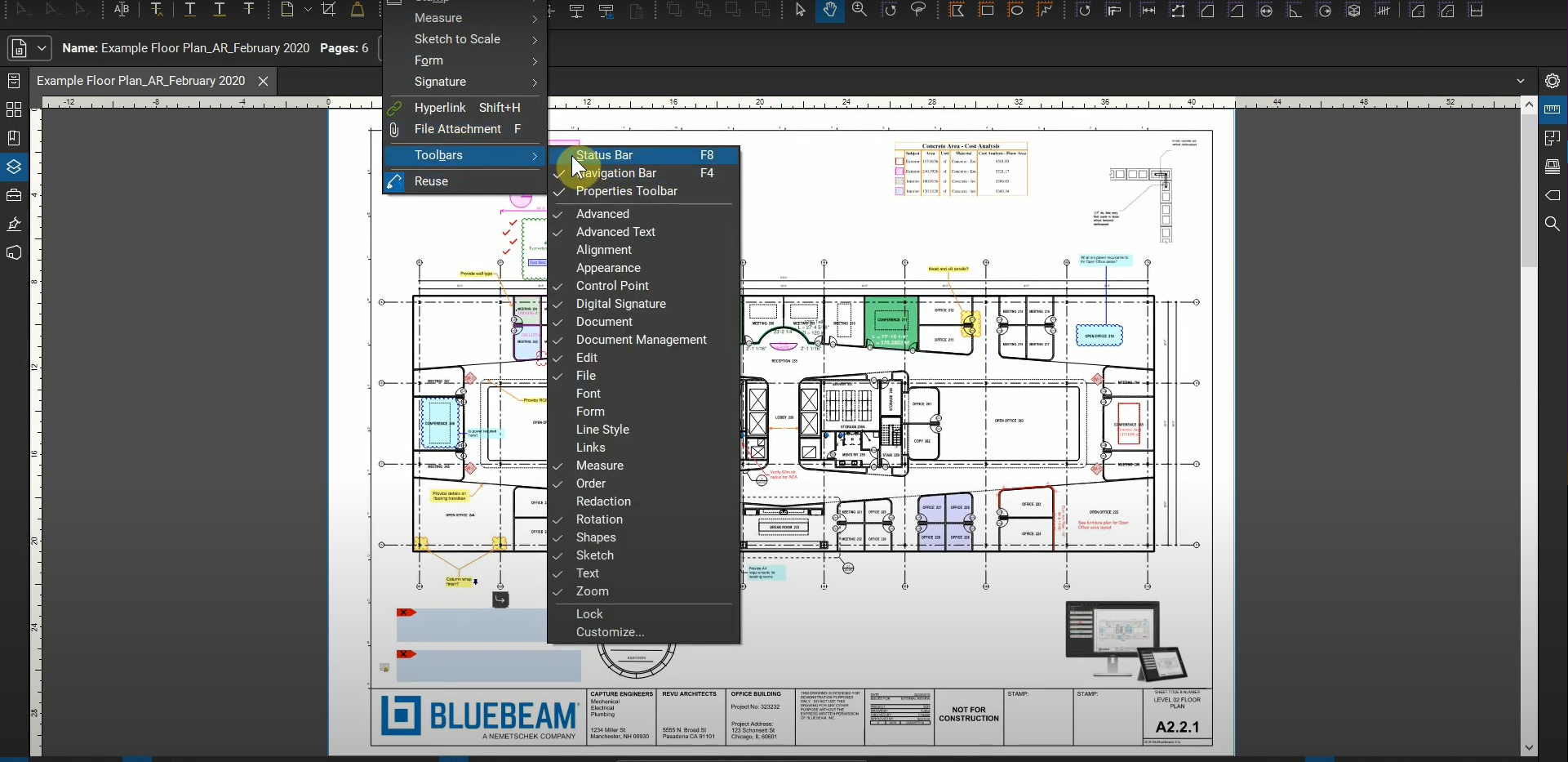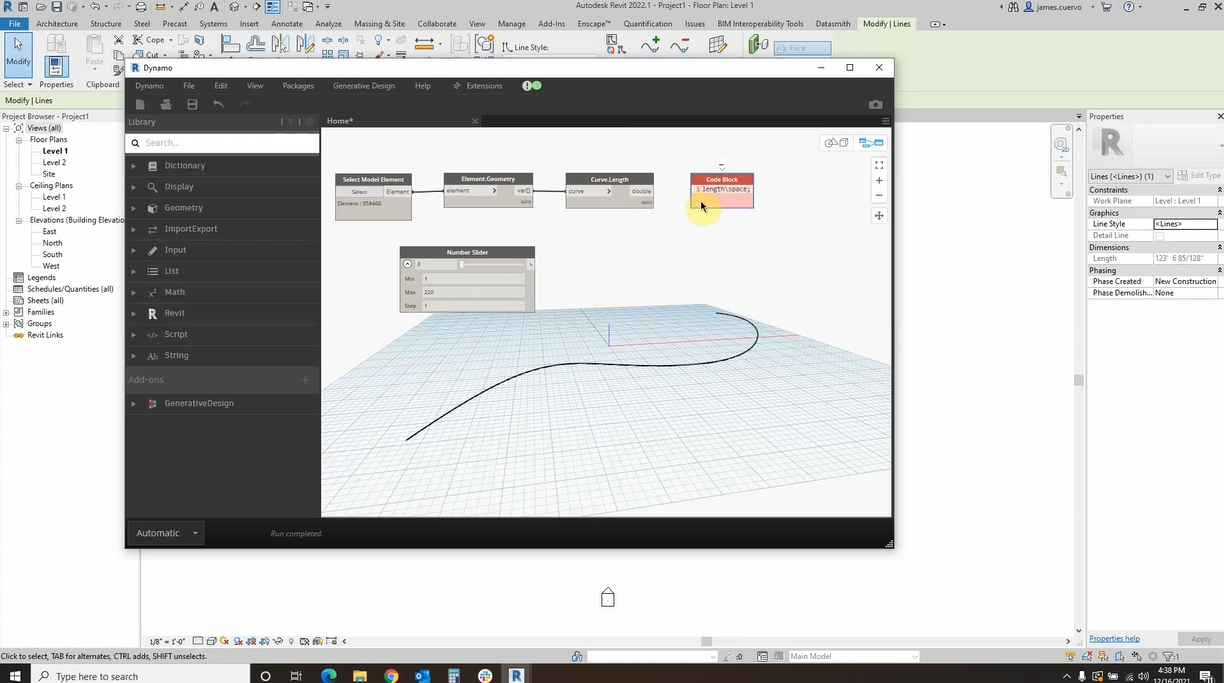Intro to Rendering in Revit Using Enscape
Enscpae is an extremely powerful Render engine that can bring your Revit models to life. This video walks you through the process of bringing your Revit model into the world of Enscape so that you can experience it in a much more realistic way! For more information, please contact us at info@ddscad.com
Read morePOSTED BY
Alan Birmaher
Navigating Bluebeam Revu 20
After managing our preferences, we can apply our new settings to our workflow and use them to navigate Revu efficiently. For example, the “middle-mouse-wheel” and “CTRL” key give us flexibility and alternate functions. This is the third part of our three-part series titled “The Interface & Navigation of Bluebeam Revu 20”. Please find links for…
Read morePOSTED BY
Ariel Rejtman
Preferences in Bluebeam Revu 20
After we customize our interface, we can adjust our preferences to expedite our workflow. There’s a setting for nearly every aspect of Revu, including one that automatically resizes a text’s box around its text. This is the second part of our three-part series titled “The Interface & Navigation of Bluebeam Revu 20”. Please find links…
Read morePOSTED BY
Ariel Rejtman
The Interface of Bluebeam Revu 20
When using Bluebeam Revu for your first time, your interface (Profile) will be missing some key features and useful shortcuts. This tutorial is a guide for new users of Revu that want to understand how to modify their side-panels, shortcuts, and toggle between key features of Revu. This is the first part of our three-part…
Read morePOSTED BY
Ariel Rejtman
Creating Path Arrays with Dynamo in Revit
This workflow allows us to create path arrays with Dynamo in Revit more easily than you might expect. In this post, James Cuervo shows us how it’s done. For more information, please contact us at info@ddscad.com
Read morePOSTED BY