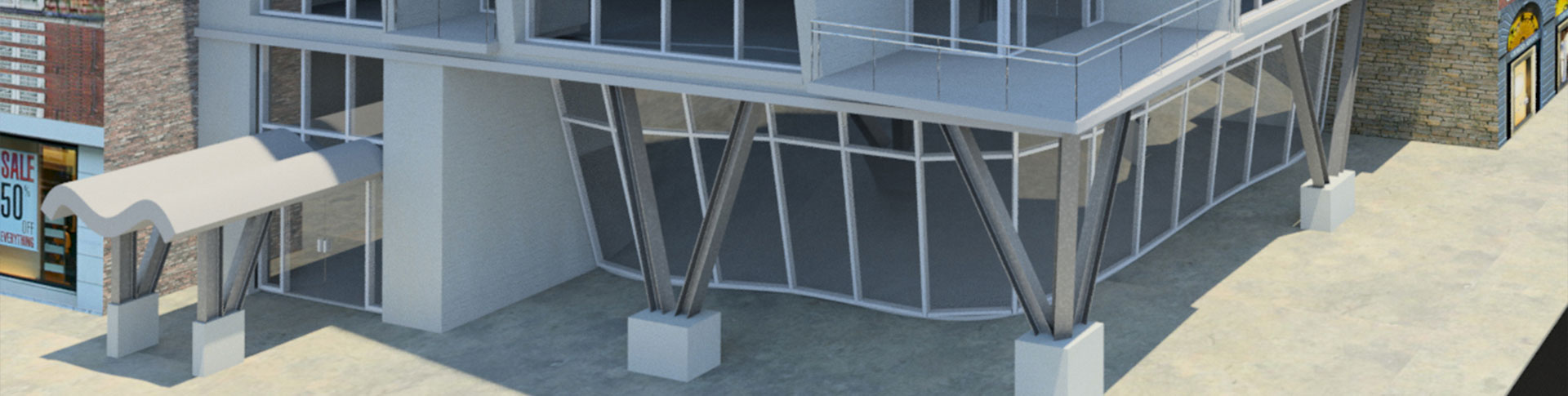Explore the transformative power of your Autodesk and Bluebeam software with Digital Drafting Systems during your next Lunch and Learn. Our expert-led sessions empower design professionals, contractors, engineers, and building owners to unlock the full potential of their software. Choose from engaging themes like BIM template creation, Revit standards manuals, mastering Autodesk technologies, or Collaboration with Bluebeam Revu to boost efficiency and ROI. We’ll guide your team through the technical challenges and process changes necessary to make the most of these solutions, setting you on the path to achieving your goals faster and more economically. Let us help you make the most of your Lunch and Learn – contact us today to schedule your session!
Let us know if you are interested in a Lunch and Learn with us!
Revit Families Creation and Management
Tips on creating, managing, and sharing Revit families for consistent project standards.
Revit MEP for Architects
How architects can use Revit MEP features to design with mechanical, electrical, and plumbing in mind.
Revit for Interior Designers
Custom workflows for interior architecture and design, including finishes and detailing.
Collaborating on Large-Scale Projects in Revit
Best practices for handling large project files and team collaboration.
Project Phasing and Design Options in Revit
Managing complex projects with multiple design phases and options.
Revit for Presentation and Visualization
Techniques for creating high-quality visuals directly in Revit.
Managing Revit Models for Contractors
Preparing models for contractor use, including model clean-up and simplification.
Understanding Revit’s Analytical Model for Structural Analysis
How architects can use Revit for initial structural analysis.
Advanced Scheduling in Revit
Using scheduling tools in Revit for improved project management and accuracy.
Revit Cloud Worksharing
How cloud-based worksharing can streamline collaboration.
Standards for BIM Project Setup
Establishing naming conventions, templates, and protocols for consistency.
Model Validation and Quality Assurance in BIM
Ensuring model accuracy and quality through best practices.
Clash Detection Essentials with Navisworks
A beginner-friendly guide to clash detection and resolution in Navisworks.
Laser Scanning to BIM for Renovations
Integrating laser scan data into BIM models for renovations and retrofits.
BIM and LEED Integration
How BIM can assist with achieving LEED certification requirements.
Transitioning from AutoCAD to BIM
Practical steps for firms moving from 2D CAD to BIM, ensuring a smooth transition.
Automating Documentation with Dynamo
Use Dynamo to speed up documentation, from annotations to sheet creation.
Design Exploration with Dynamo and Revit
Leveraging Dynamo to create multiple design options quickly.
Building Custom Dynamo Nodes for Architecture
How to create reusable Dynamo nodes for specialized workflows.
Algorithmic Design for Adaptive Facades
Using Dynamo for creating and visualizing adaptive building facades.
Virtual Reality in Architecture
Creating immersive VR experiences directly from BIM models.
Augmented Reality (AR) for Client Presentations
Using AR to showcase design changes in real-time.
3D Rendering Techniques in Architecture
Choosing the right tools for realistic renderings.
Using Real-Time Rendering for Client Approvals
Streamlining the design approval process with real-time rendering tools.
Construction Project Management with BIM 360
Overview of BIM 360 and how it improves project management.
Client Communication Using BIM
Techniques for leveraging BIM to keep clients informed and engaged.
Data Management in BIM
How to manage data effectively across project phases.
Energy Analysis Using Revit and Insight
Using Revit’s Insight for quick energy analysis and optimization.
Daylight Simulation and Analysis for Architecture
Best practices for daylighting analysis and its impact on design.
Embodied Carbon in BIM Projects
Calculating and reducing embodied carbon in BIM-based projects.

Bluebeam Revu for Architects
Custom Interfaces, Sequenced Markups, and Digital Signatures.
Bluebeam Revu for Engineers
Customized Markups, Measurements, and Digital Signatures.
Bluebeam Revu for Contractors
Cost Analysis, Quantity Takeoffs, Comparisons, and Overlays.
Collaboration with Bluebeam Revu
Studio Sessions, Efficient Workflows, and Best Practices.
Let us know if you are interested in a Lunch and Learn with us!