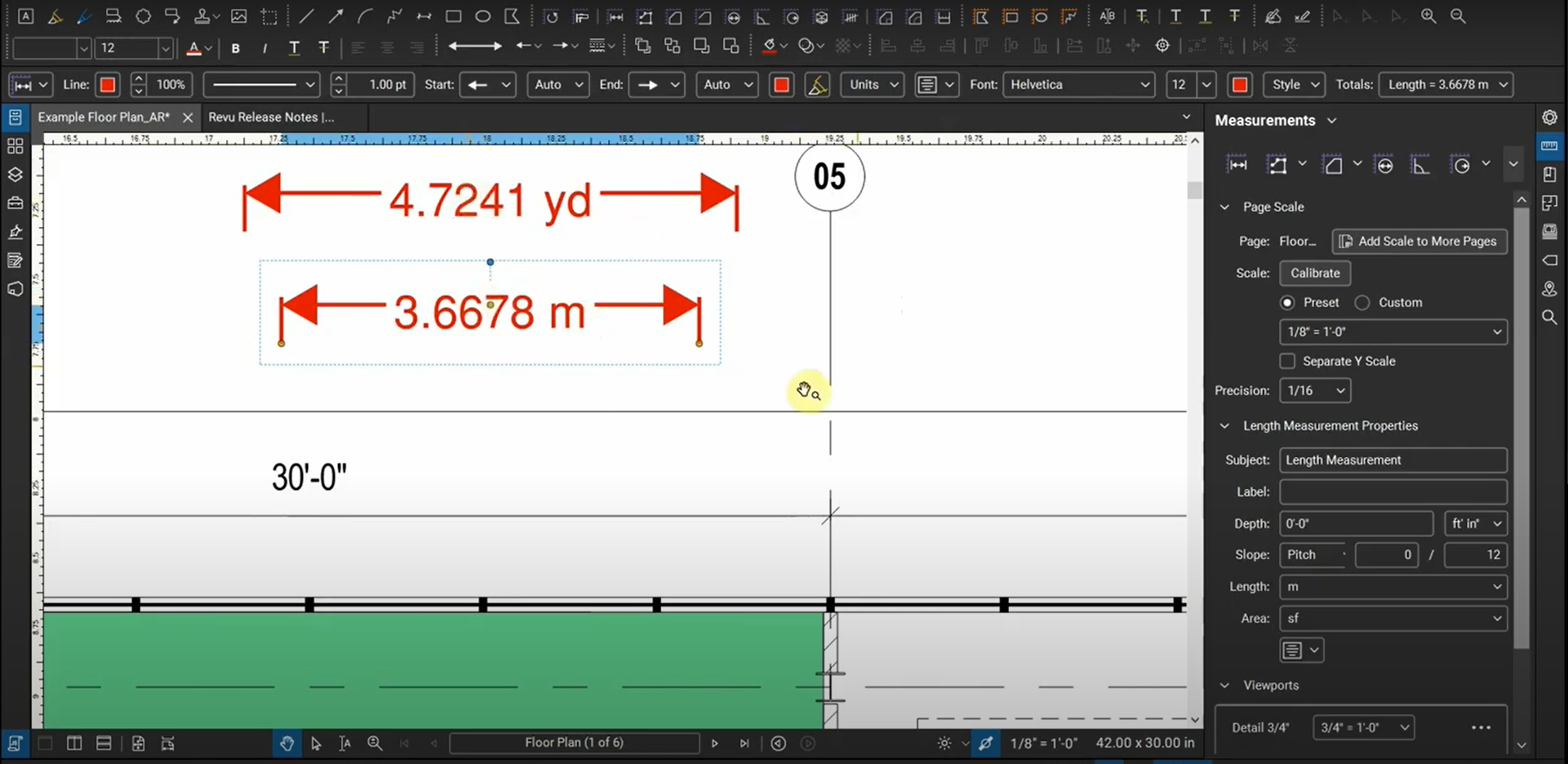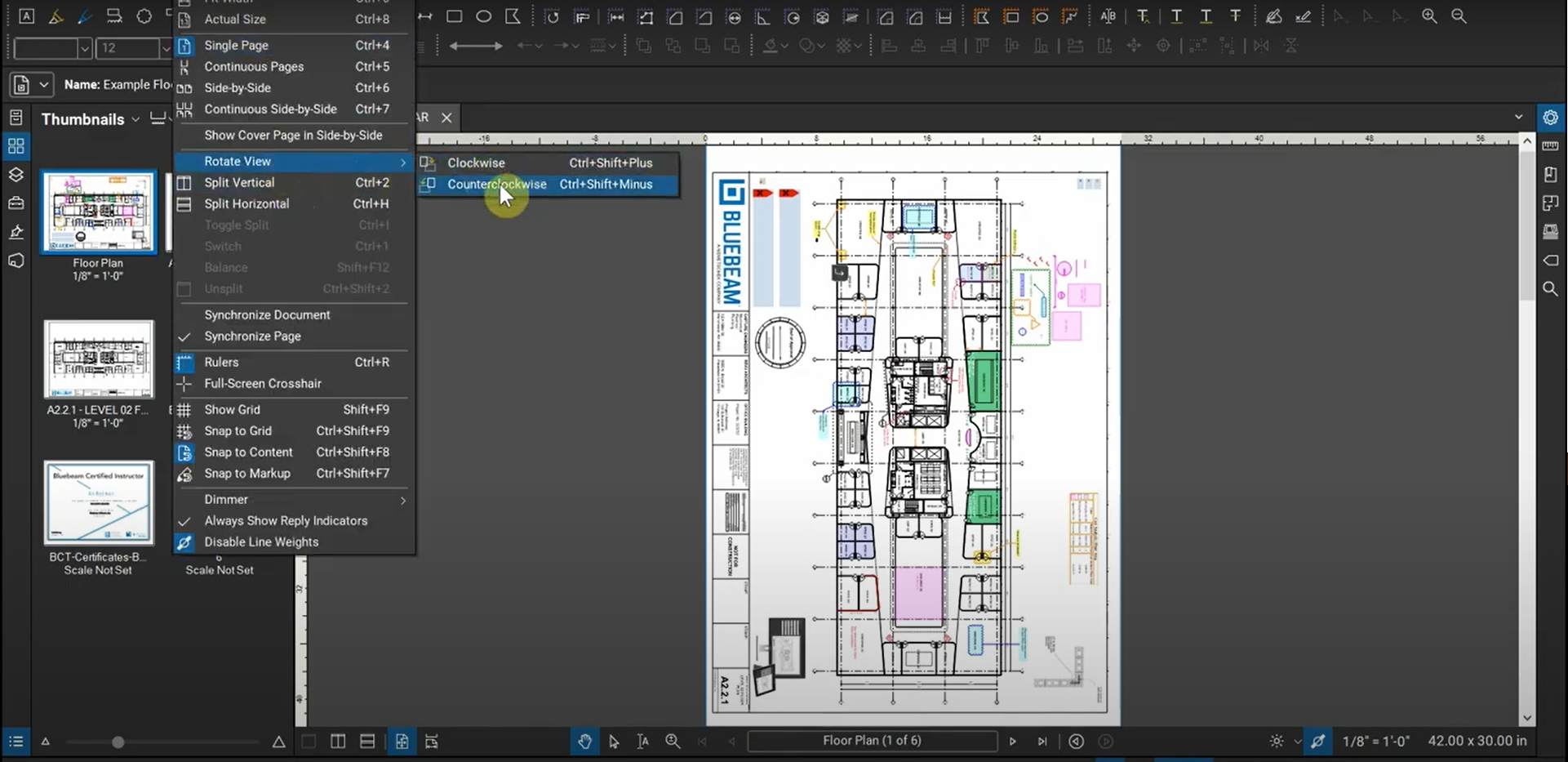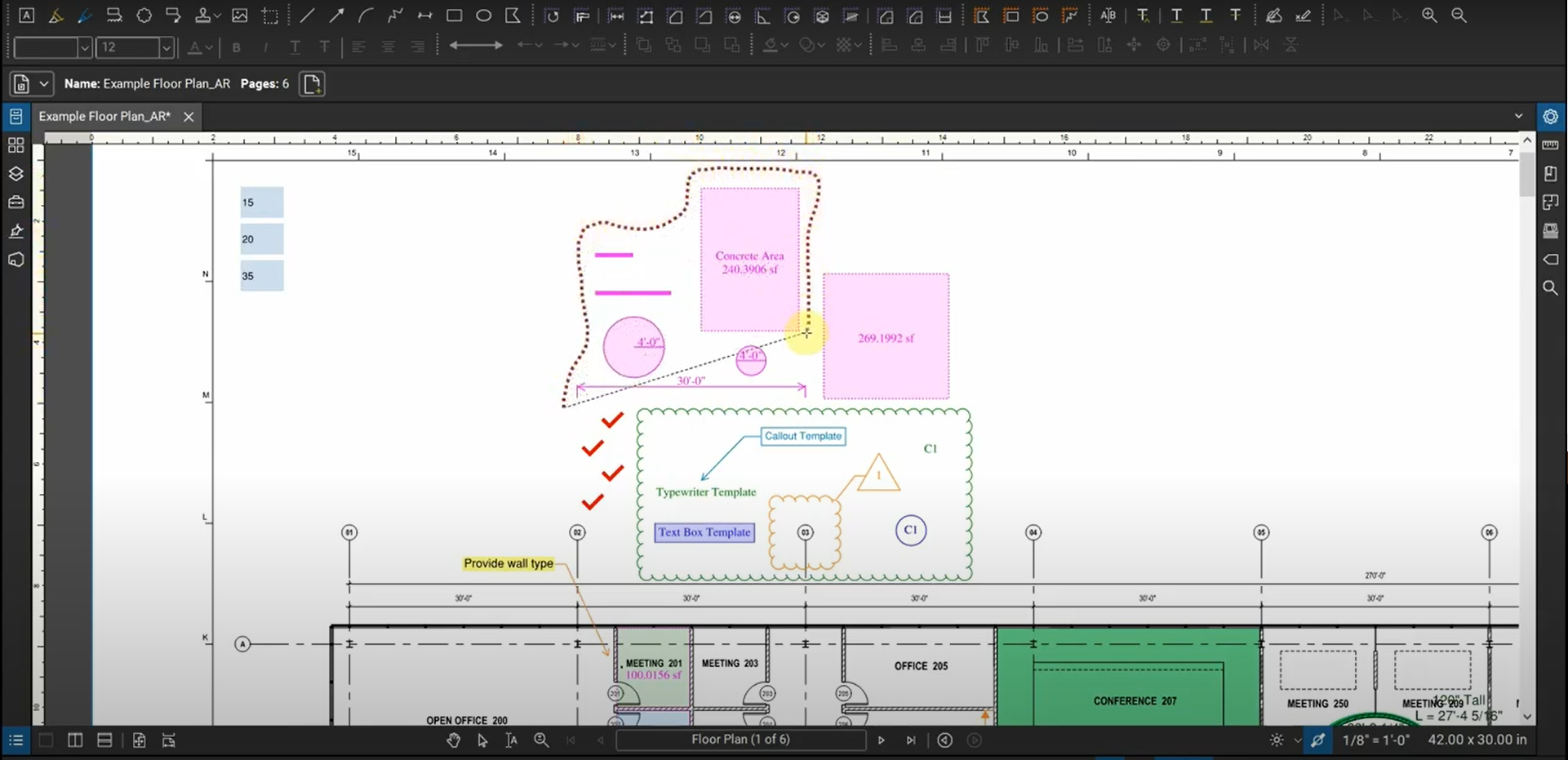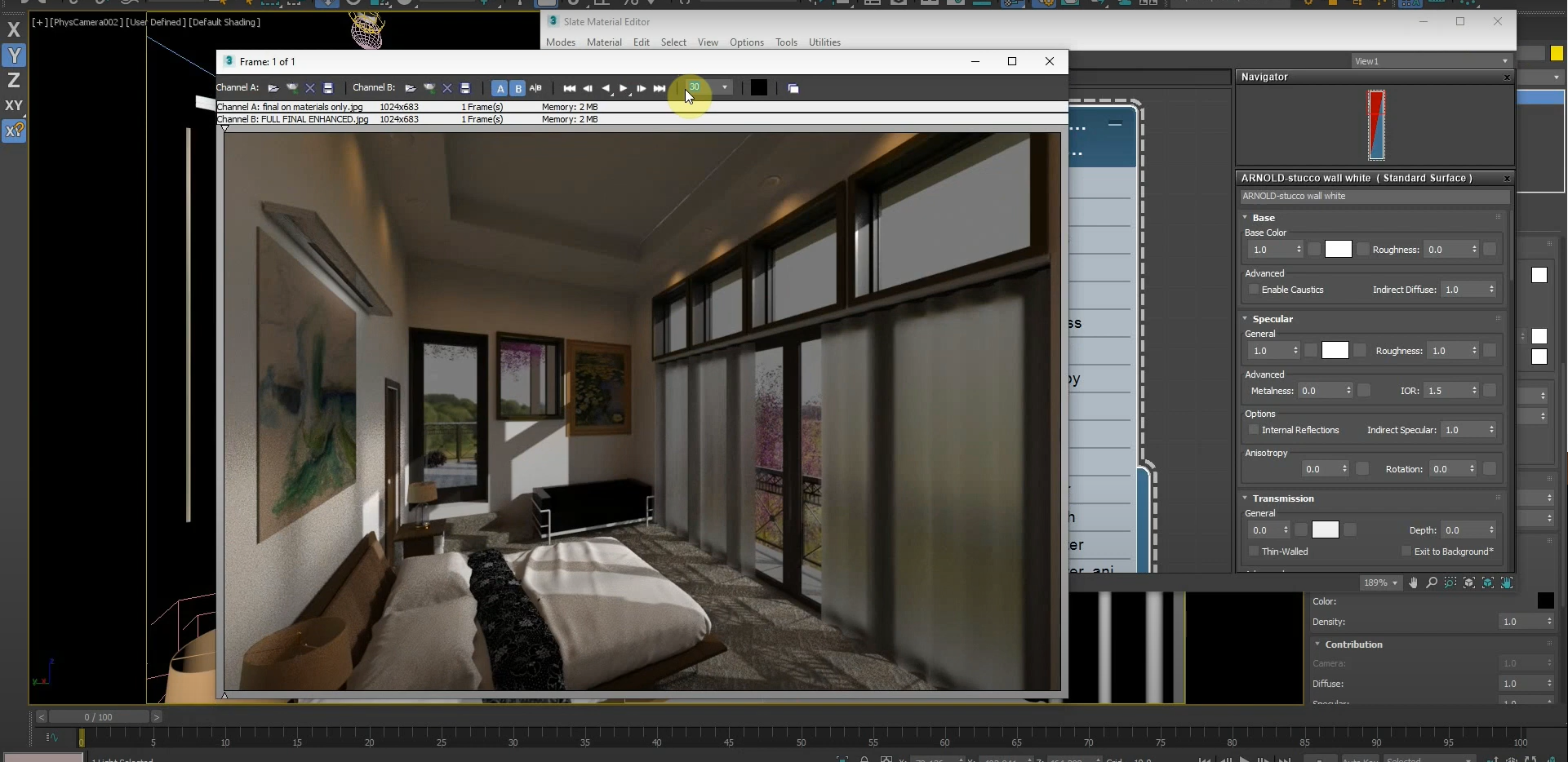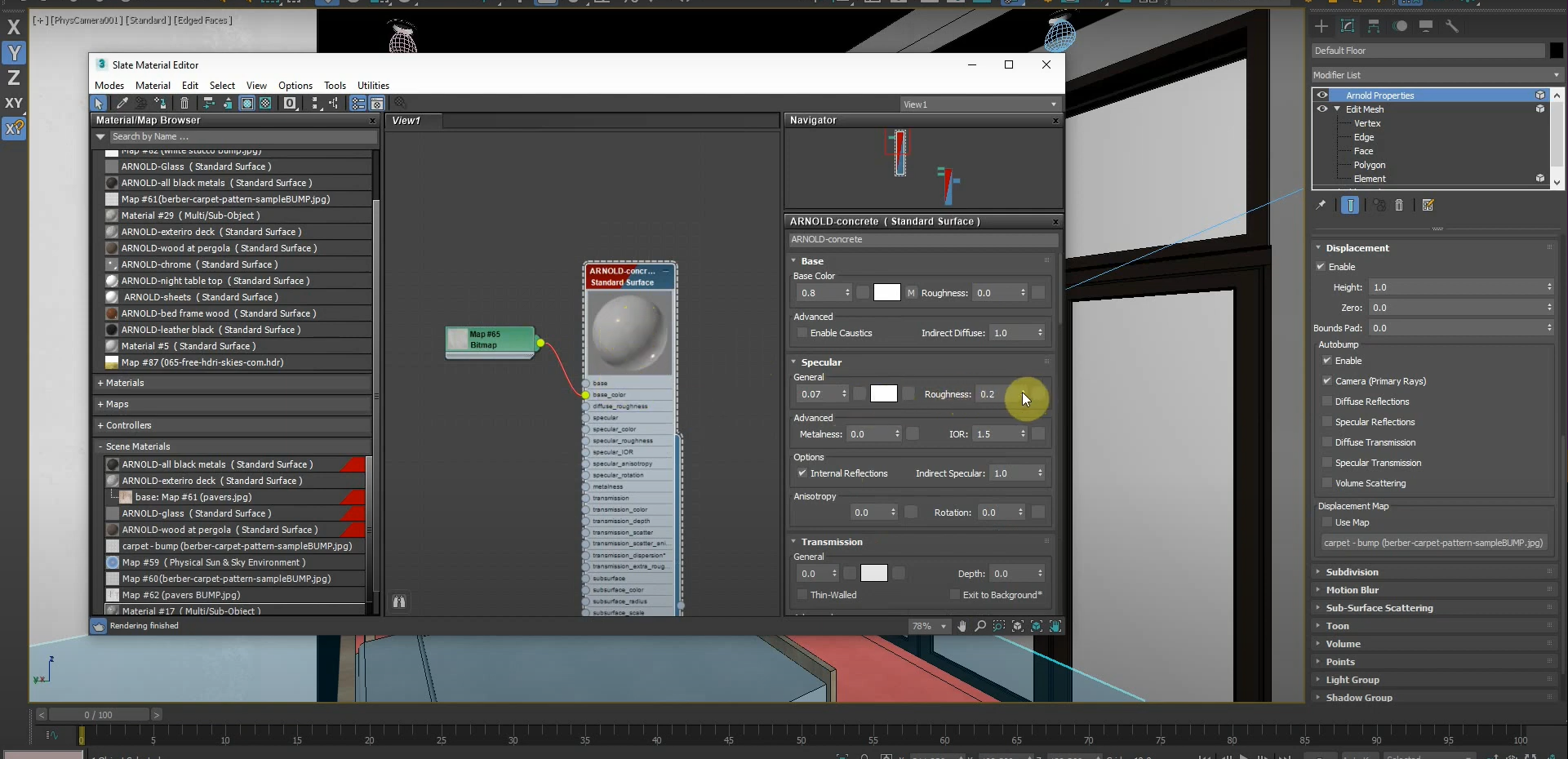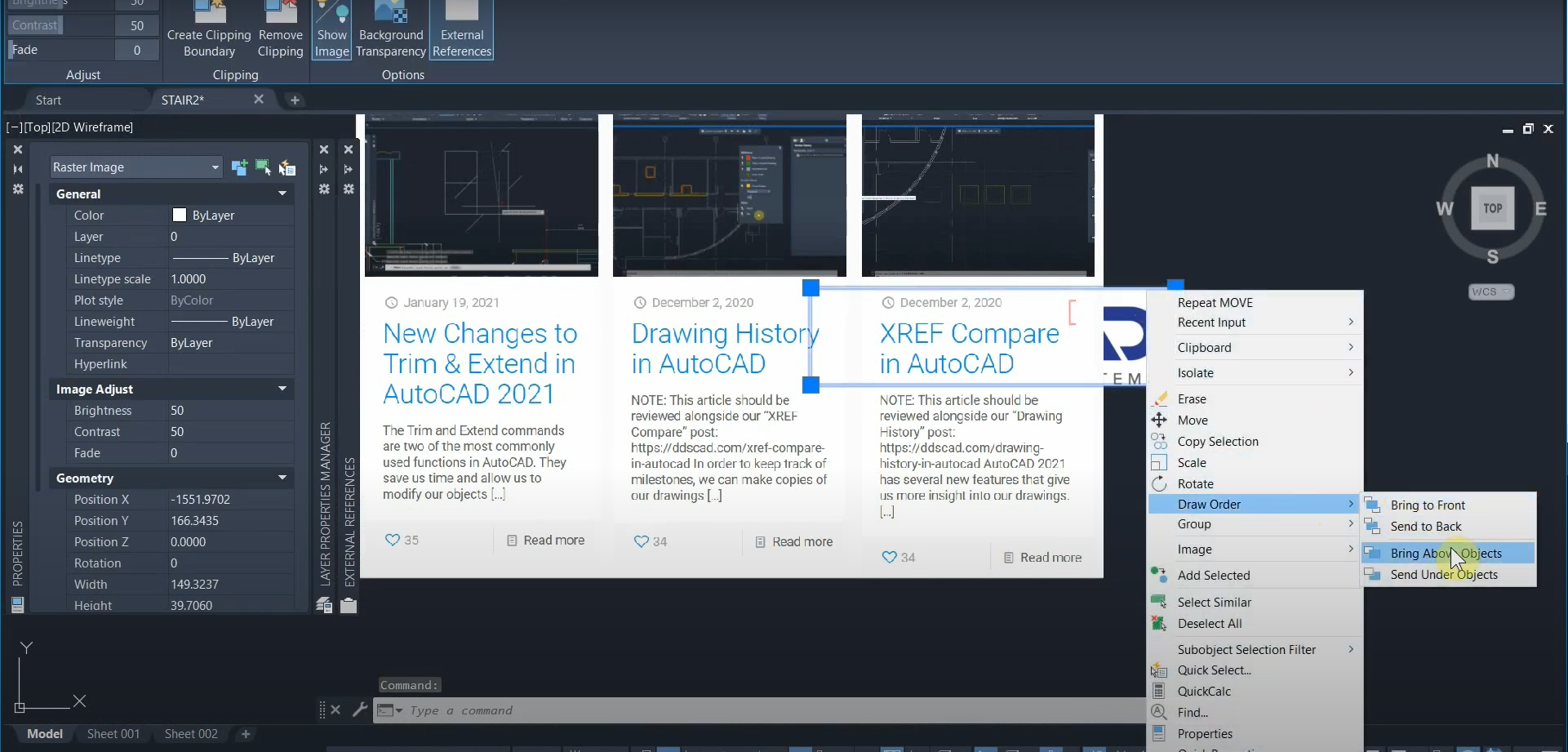New Features in Revu 20.2
This new version of Bluebeam Revu provides several new features that increase our productivity. We’re now able to save custom scales to our list of preset scales. This saves us time when switching between multiple custom scales. Likewise, our length measurements now have their own units, and they’re no longer connected to our page’s units…
Read morePOSTED BY
Ariel Rejtman
Two Ways to Rotate Pages in Bluebeam Revu
Rotating pages is a common practice, but there are two different ways to do this in Bluebeam Revu. One method is temporary and rotates all pages, while the other is more “permanent” and rotates specific pages and/or documents at the same time. We can quickly modify our view’s orientation by using both rotation tools in…
Read morePOSTED BY
Ariel Rejtman
The Selection & Lasso Tools in Bluebeam Revu
There are many ways that we can select markups and objects in Bluebeam Revu. We can we use a “crossing” and “window” selection that is similar to the way we select objects in many CAD and BIM programs. If we need to select specific objects and omit other objects that are in-between our desired objects,…
Read morePOSTED BY
Ariel Rejtman
Revit to 3ds Max with Arnold Render Workflow – Part 4
This is the final part of our four-part series. Optimizing our render with essential settings is important, especially when using Arnold Render. Likewise, managing the sample values of our lights will make our renders more realistic. Using the .HDR image properly is also important when using the Arnold rendering engine. We can create quick and…
Read morePOSTED BY
James Cuervo
Revit to 3ds Max with Arnold Render Workflow – Part 3
This is the third part of our four-part series. While we could use the materials that are imported with our model and use them with Arnold Render, we can also use Arnold’s native materials and create our renders quicker with 3ds Max. The settings we use for our materials affect object displacements and opacity. In…
Read morePOSTED BY
James Cuervo
Draw Order in AutoCAD
After we place several objects onto our drawings in AutoCAD, we can determine which objects are in front or behind other objects. The “Bring to Front” and “Send to Back” functions allow us to do this, and we can use similar functions to place objects in-between other objects. We also have specific functions to change…
Read morePOSTED BY