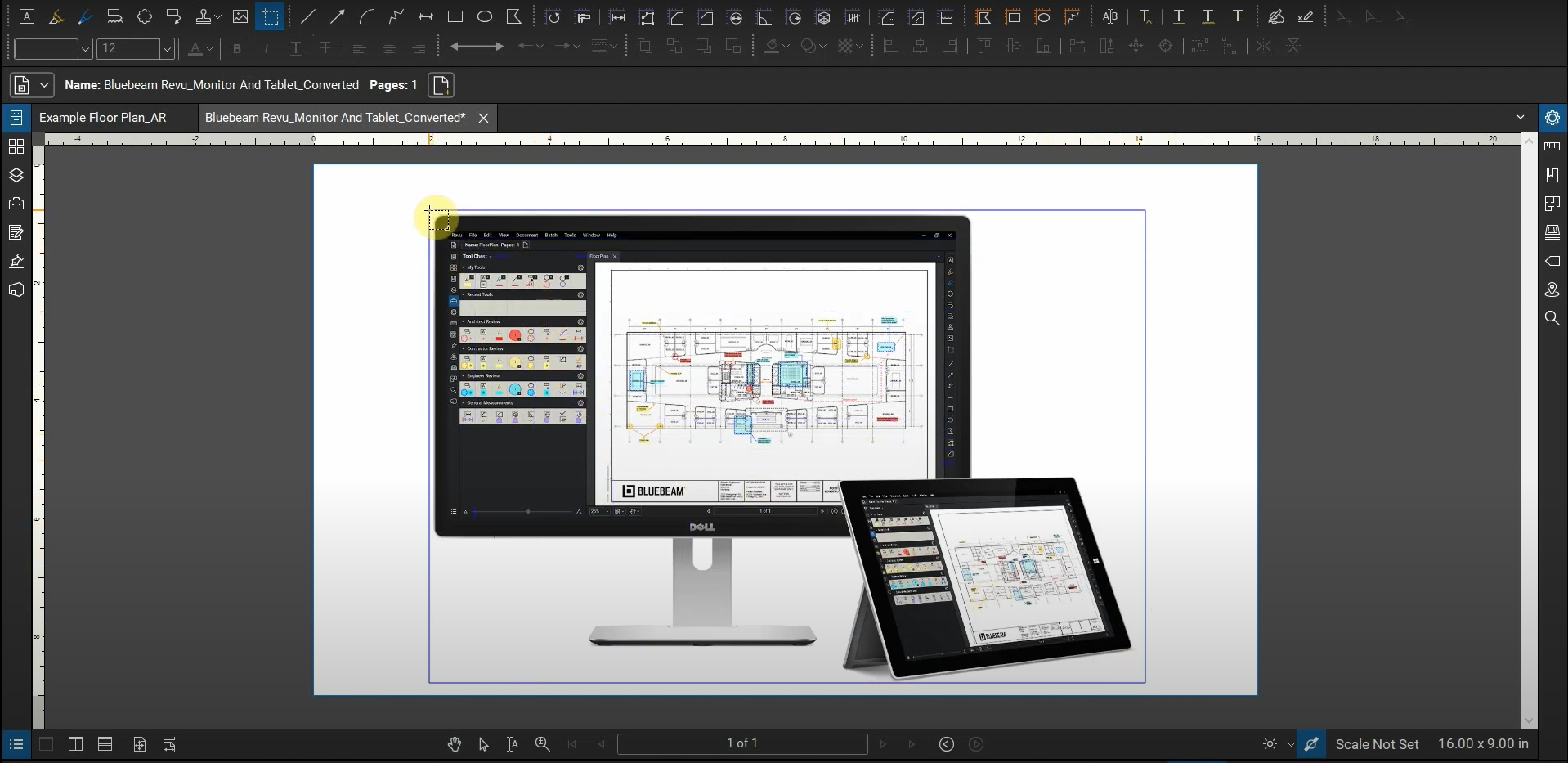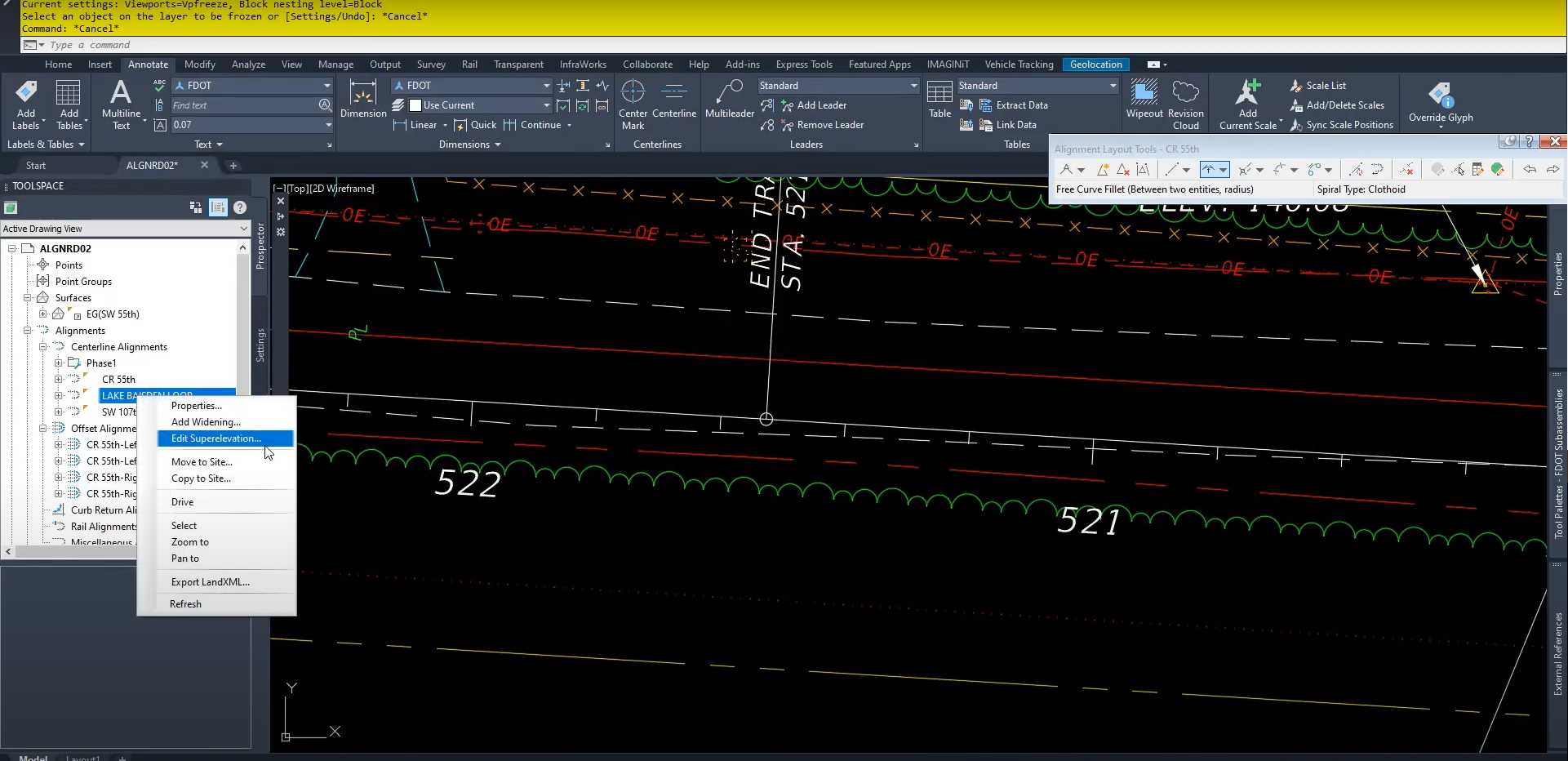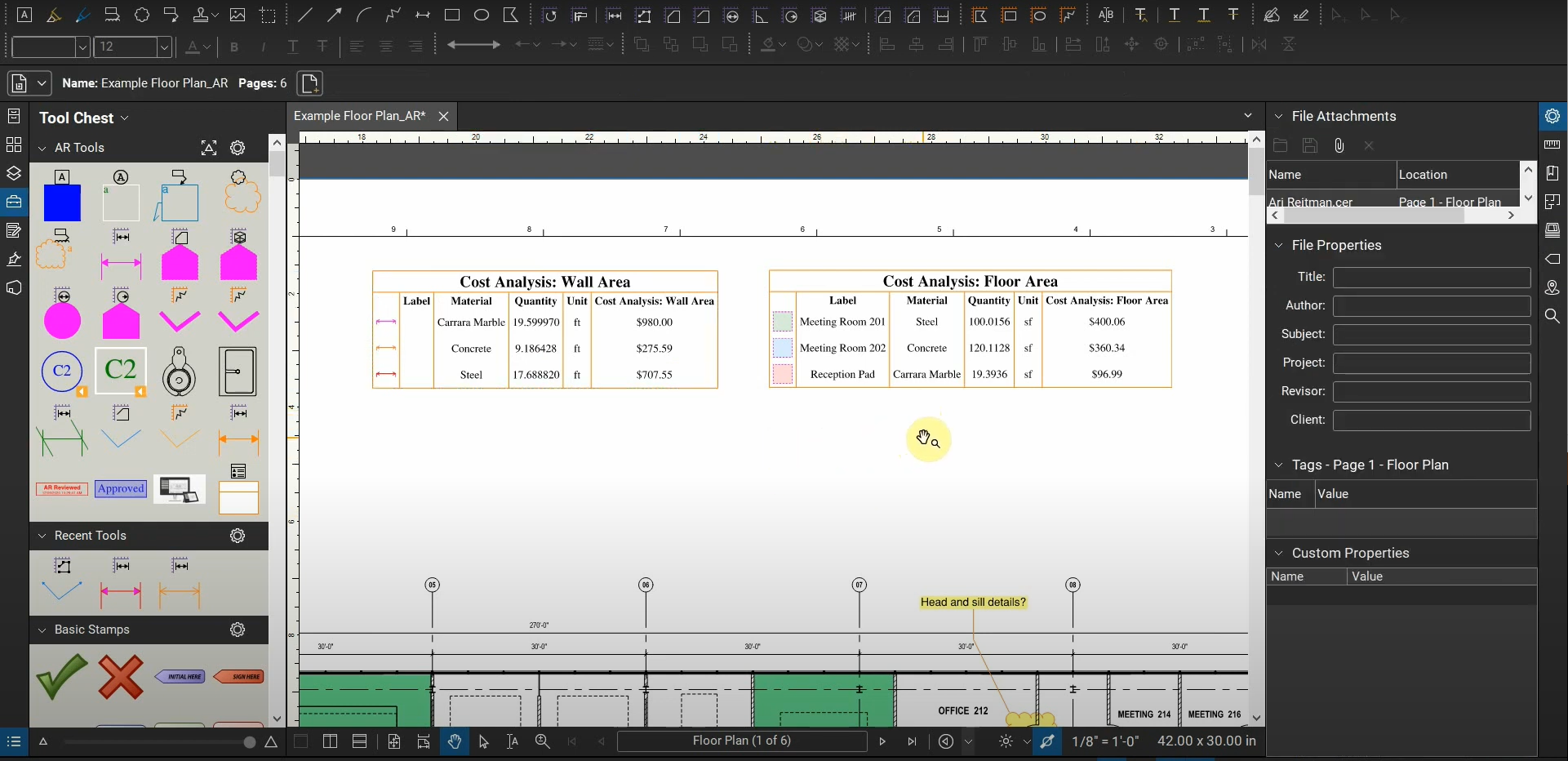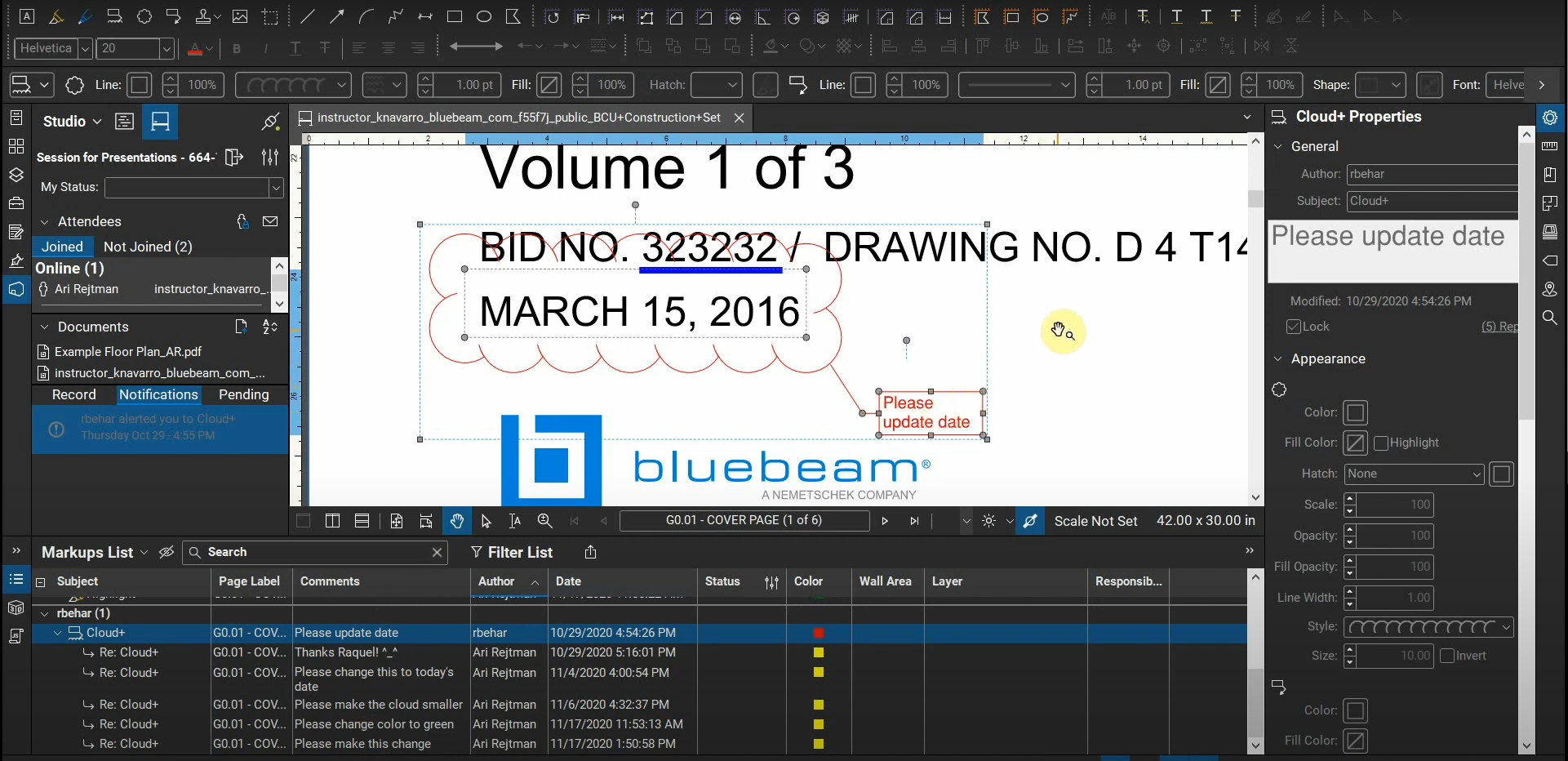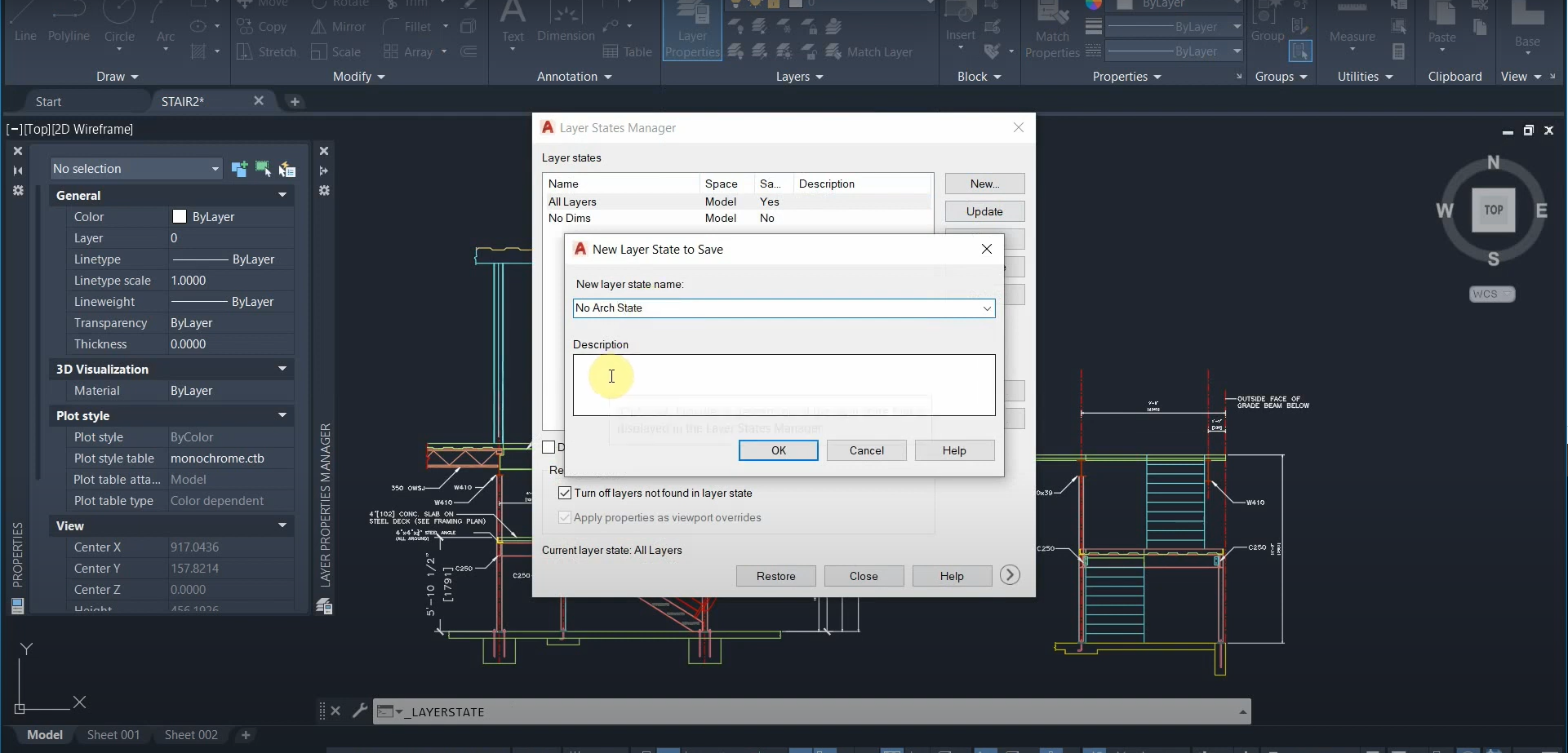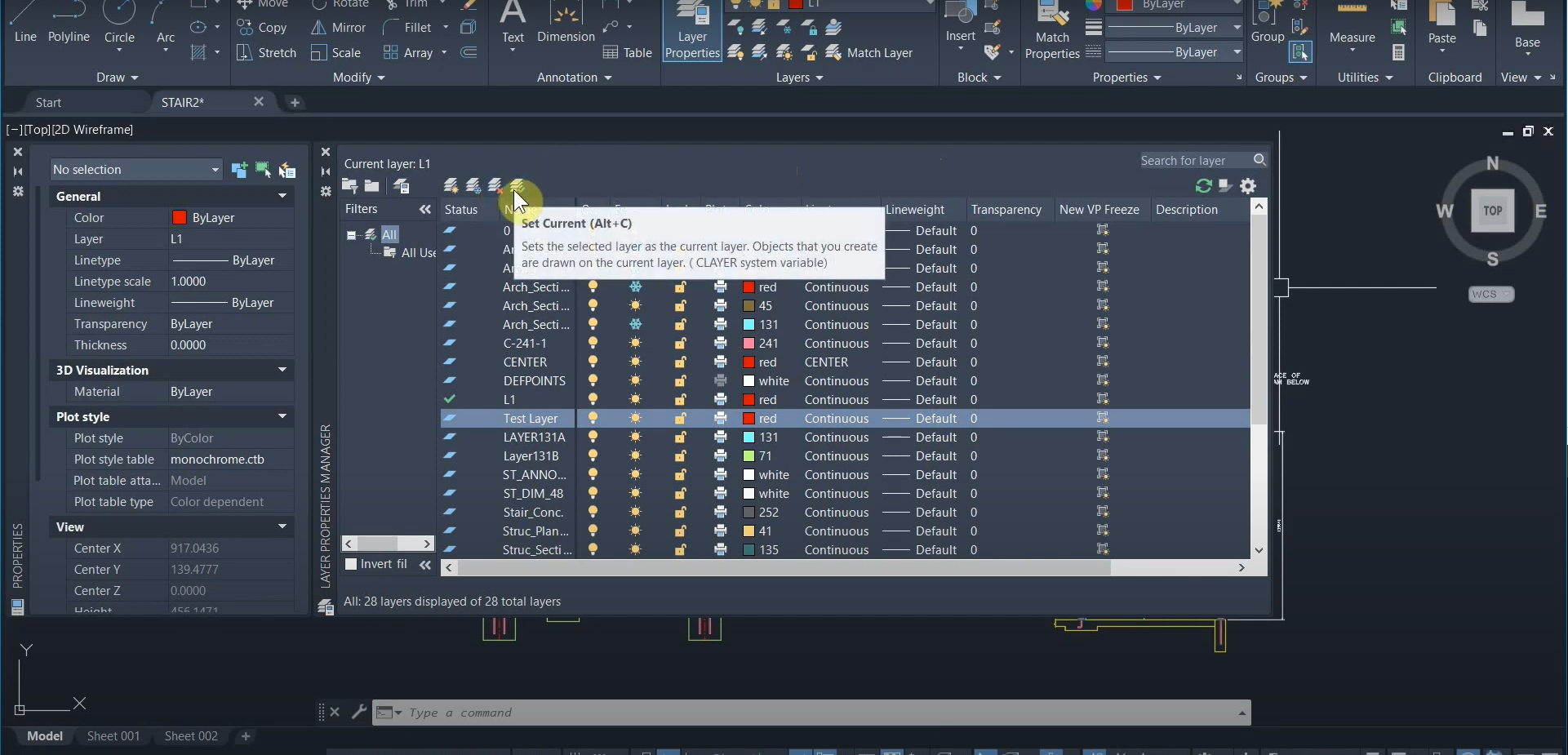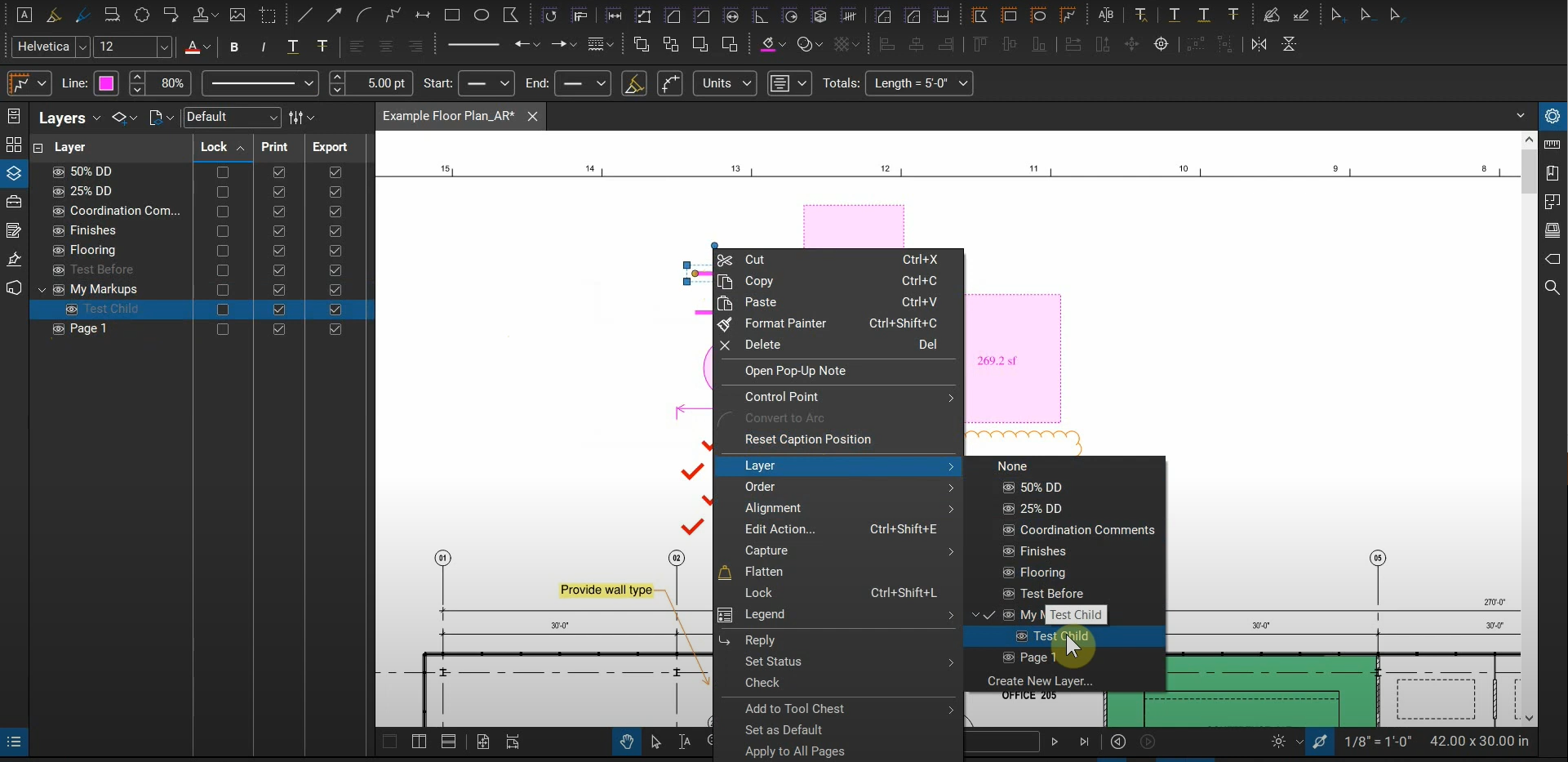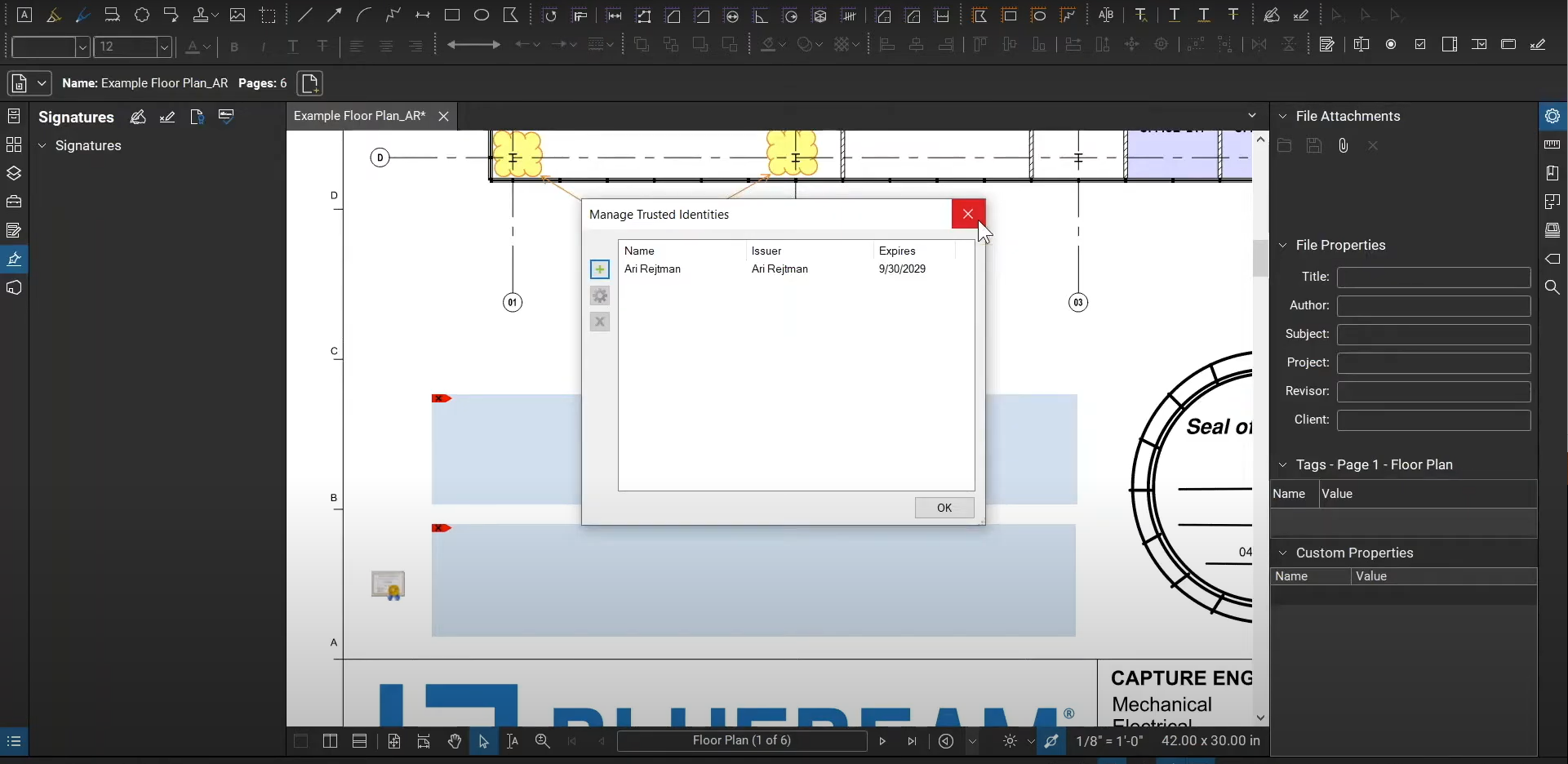Converting an Image into a PDF with Bluebeam Revu
While Bluebeam Revu can only open and edit PDF files, we can convert many common file types into a PDF. We can use Revu to open an image, make a copy of it, and automatically convert it into a PDF. Once our image is converted into a PDF, we can place markups on it. If…
Read morePOSTED BY
Ariel Rejtman
Alignments & Profiles in Civil 3D – Webinar
Have you ever been confused by the alignment and profile layout tools? Is it hard for you to find that “one setting” in the profile view that you just can’t seem to figure out? This webinar will examine ALL the alignment, profile, and profile view settings and styles. We will also cover everything about the…
Read morePOSTED BY
Ariel Rejtman
Creating Legends in Bluebeam Revu
While we can group and categorize all of our markups in our Markups List, we can also group specific markups into their own list that can be placed on our sheets. This list is called a “Legend” in Bluebeam Revu. Our legends can be customized to include specific columns of data. We can format a…
Read morePOSTED BY
Ariel Rejtman
Creating Dynamic Stamps in Bluebeam Revu
Sealing a drawing with a stamp can be a tedious process, especially when stamping multiple sheets in a PDF set with time-sensitive information. Bluebeam Revu’s stamps allow us to seal each sheet consistently and retrieve timely information automatically from our computer’s clock. These “dynamic stamps” can be customized to display specific information that helps to…
Read morePOSTED BY
Ariel Rejtman
Replies & Alerts with Bluebeam Revu
Communication is important when coordinating markups and requesting changes. Instead of relying on emails, phone calls, and other external communication, Revu has efficient ways of preparing instructions for modifying markups and alerting a colleague about those instructions. A “Reply” is associated with a specific markup, and it can convey specific data. An “Alert” notifies a…
Read morePOSTED BY
Ariel Rejtman
Layer States with AutoCAD
AutoCAD’s layers allow us to categorize objects and organize them into groups. We can take this concept and use it on a larger scale by utilizing Layer States. Instead of associating objects with each other, we can group layers together into Layer States. Thus, we can switch between different states that have specific layers turned…
Read morePOSTED BY
Ariel Rejtman
Layers with AutoCAD
Our drawings can contain hundreds of objects. We can use Layers to categorize our objects and modify them as a group. The Layer Properties Manager lists our layers and allows us to change how our layers are viewed in our layouts. Layers can be hidden, isolated, and frozen with specific functions. We can change an…
Read morePOSTED BY
Ariel Rejtman
Layers with Bluebeam Revu
Some documents are complex and contain multiple markups for different disciplines and design milestones. We can group these markups into Layers that function similarly to layers in CAD and BIM programs. Layers can be turned off, locked, and toggled to print or export. We can isolate specific layers and turn all layers on with single…
Read morePOSTED BY
Ariel Rejtman
Bluebeam Revu for Government – Webinar
Join our Bluebeam Certified Instructor and AEC Technical Specialist, Ari Rejtman, as he demonstrates how to do the following: 1. Develop best practices for digital reviews.2. Improve paperless workflows.3. Sign and seal multiple pages in the same PDF set.4. Identify changes in revisions quickly.5. Communicate with clients efficiently.6. Save commonly used markups to tool sets…
Read morePOSTED BY
Ariel Rejtman
Edit PDF Content with Bluebeam Revu
Data that’s been flattened to our page seems to be difficult to modify. Revu’s “PDF Content” functions allow us to edit this “Vector Data”. We can turn this data into “Snapshots”, and these Snapshots can be saved to our Tool Chest for further use. We can also cut and paste content, along with simply deleting…
Read morePOSTED BY