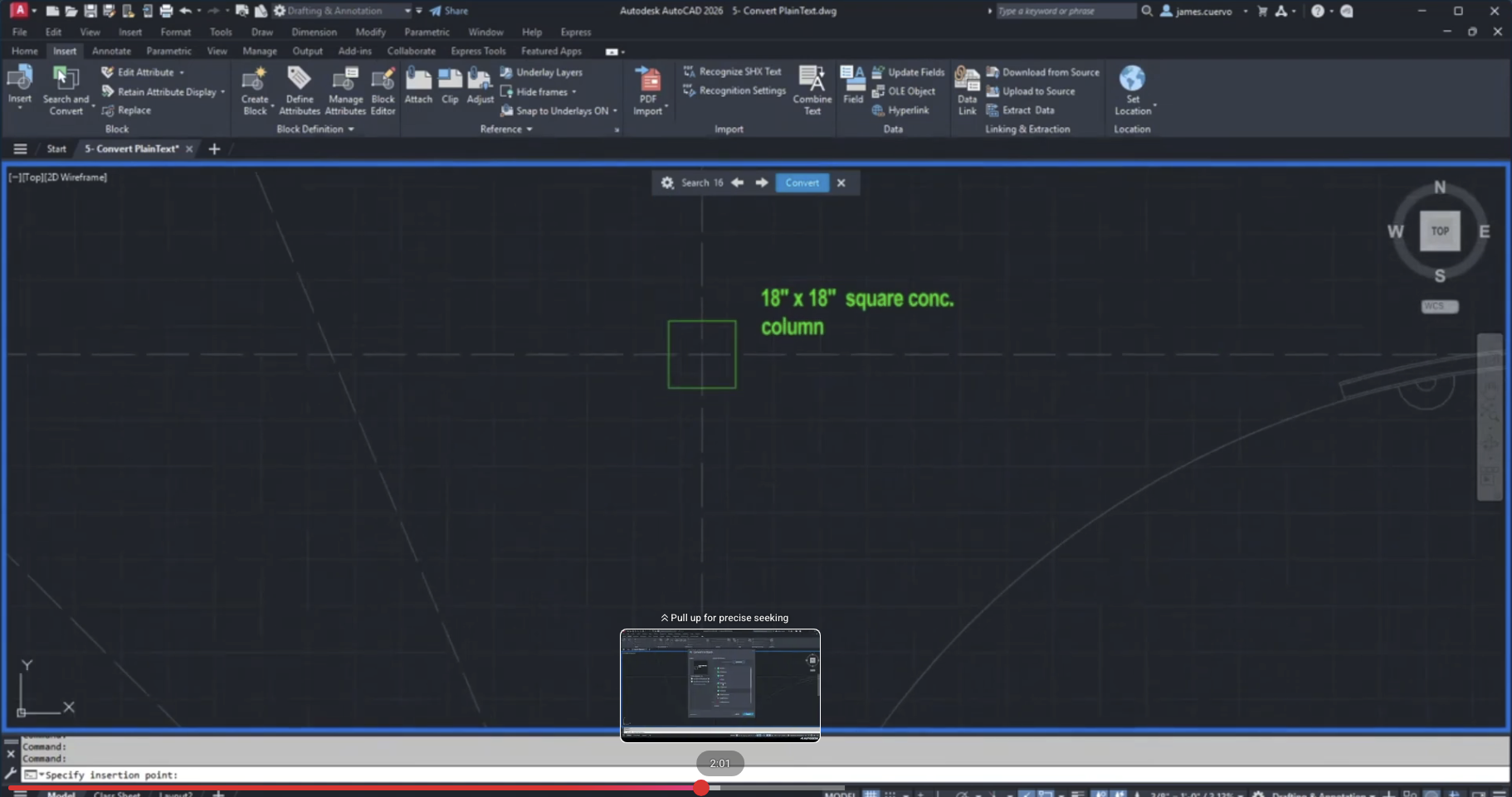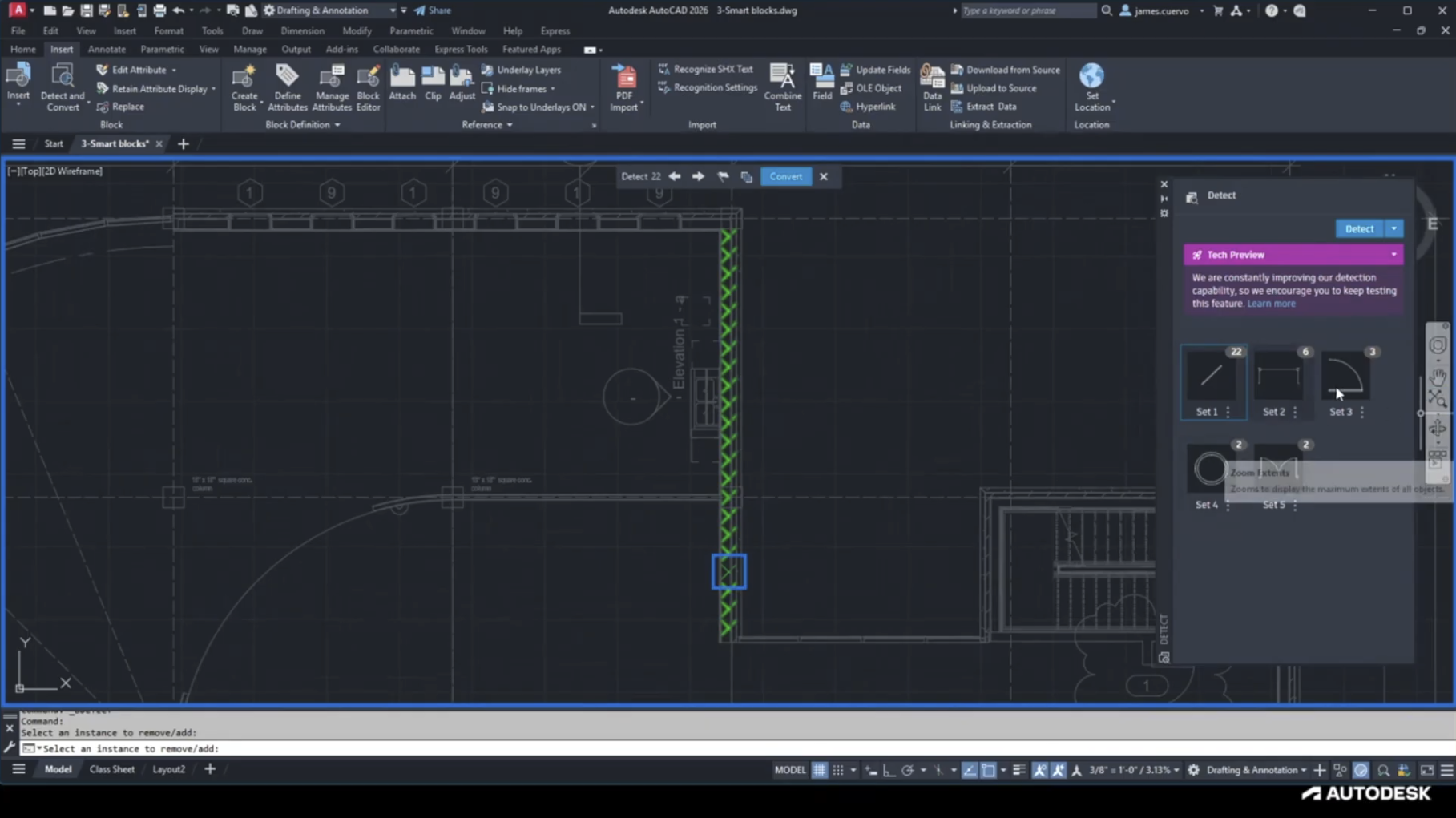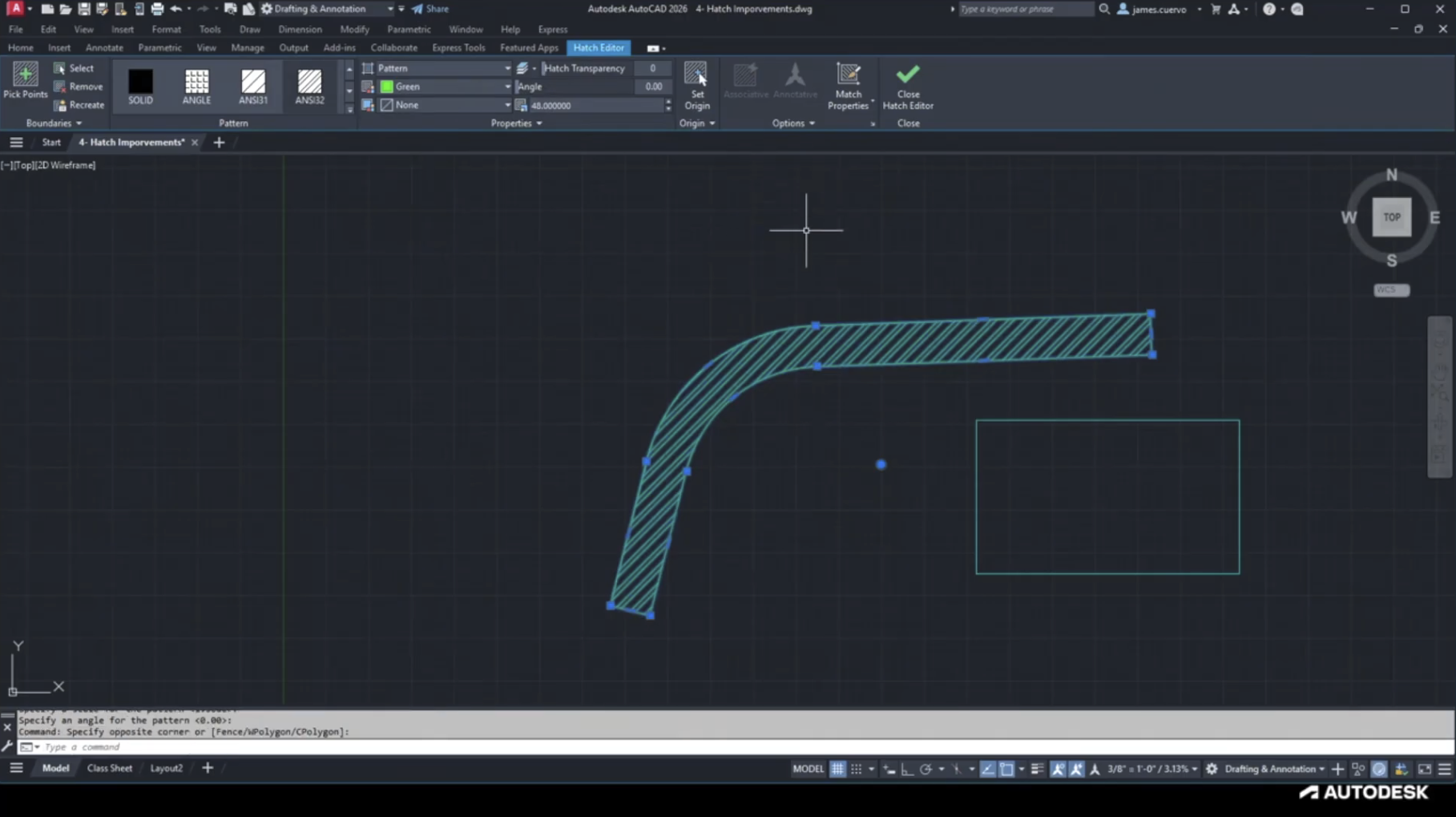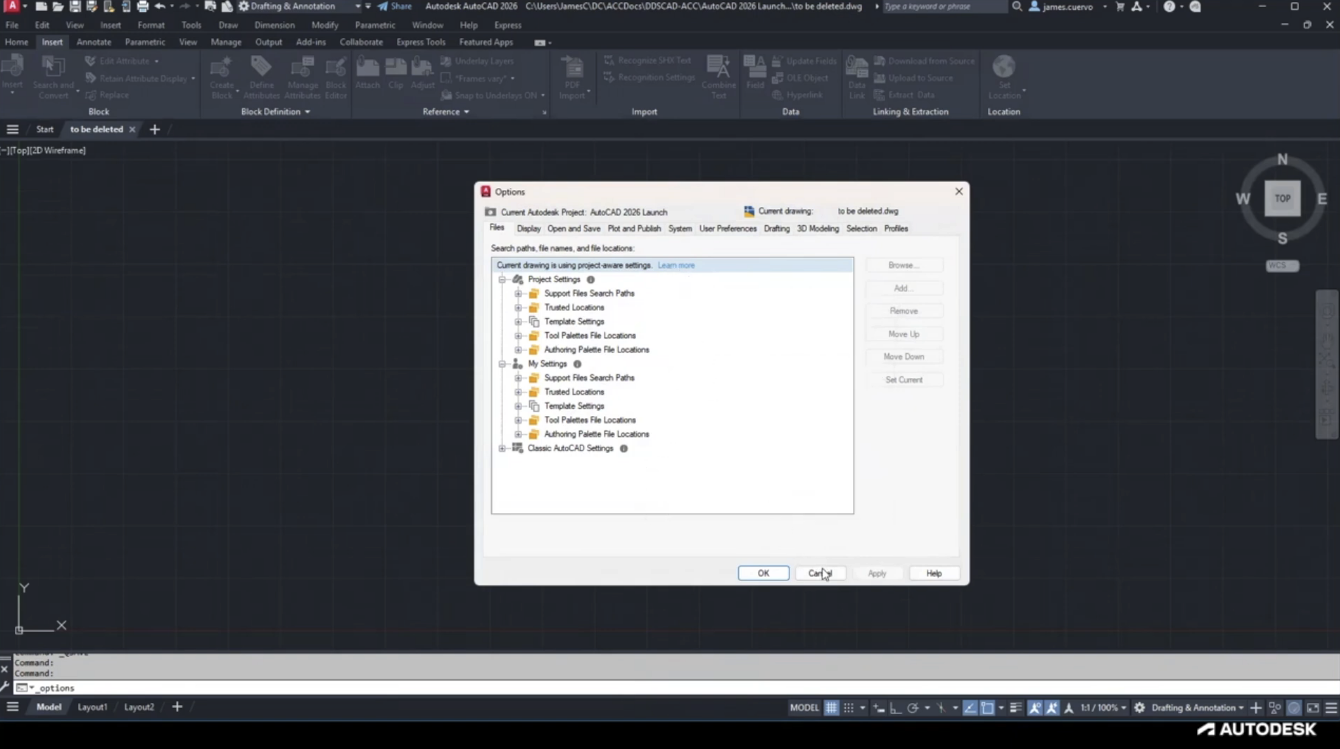AutoCAD has very sophisticated settings that allow us to create tables. These tables can import data from Excel sheets, and we can create them from scratch with specific parameters.
Table styles can be copied from existing table styles and reused for other tables in our drawings. Cell Styles allow us to modify our titles, headers, data, and custom cell styles independently. We can take an existing table’s data in our drawing and use it in a new table with new settings.
By using table styles and preset settings, we can quickly create and modify tables with AutoCAD. For more information, please contact us at info@ddscad.com