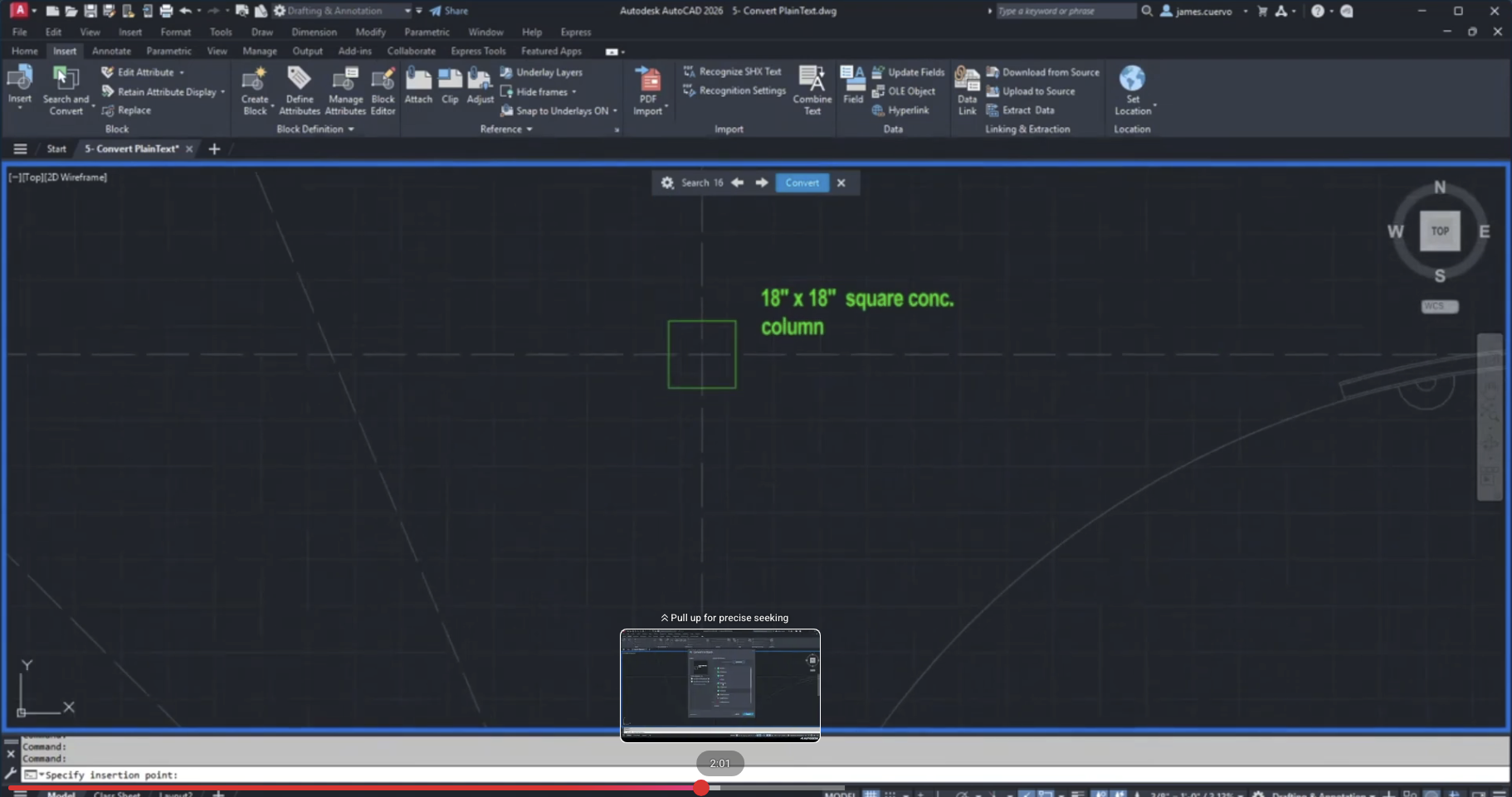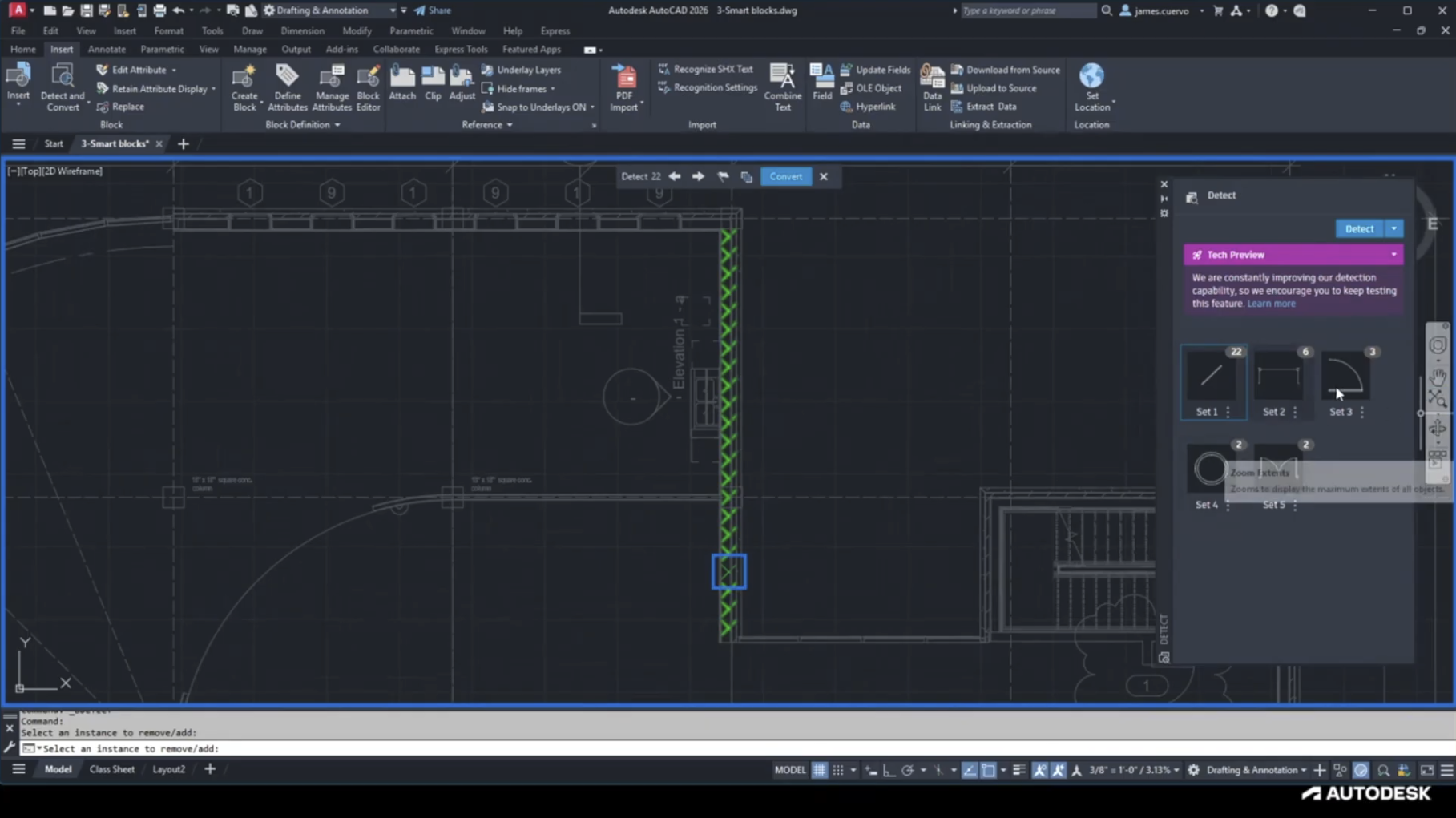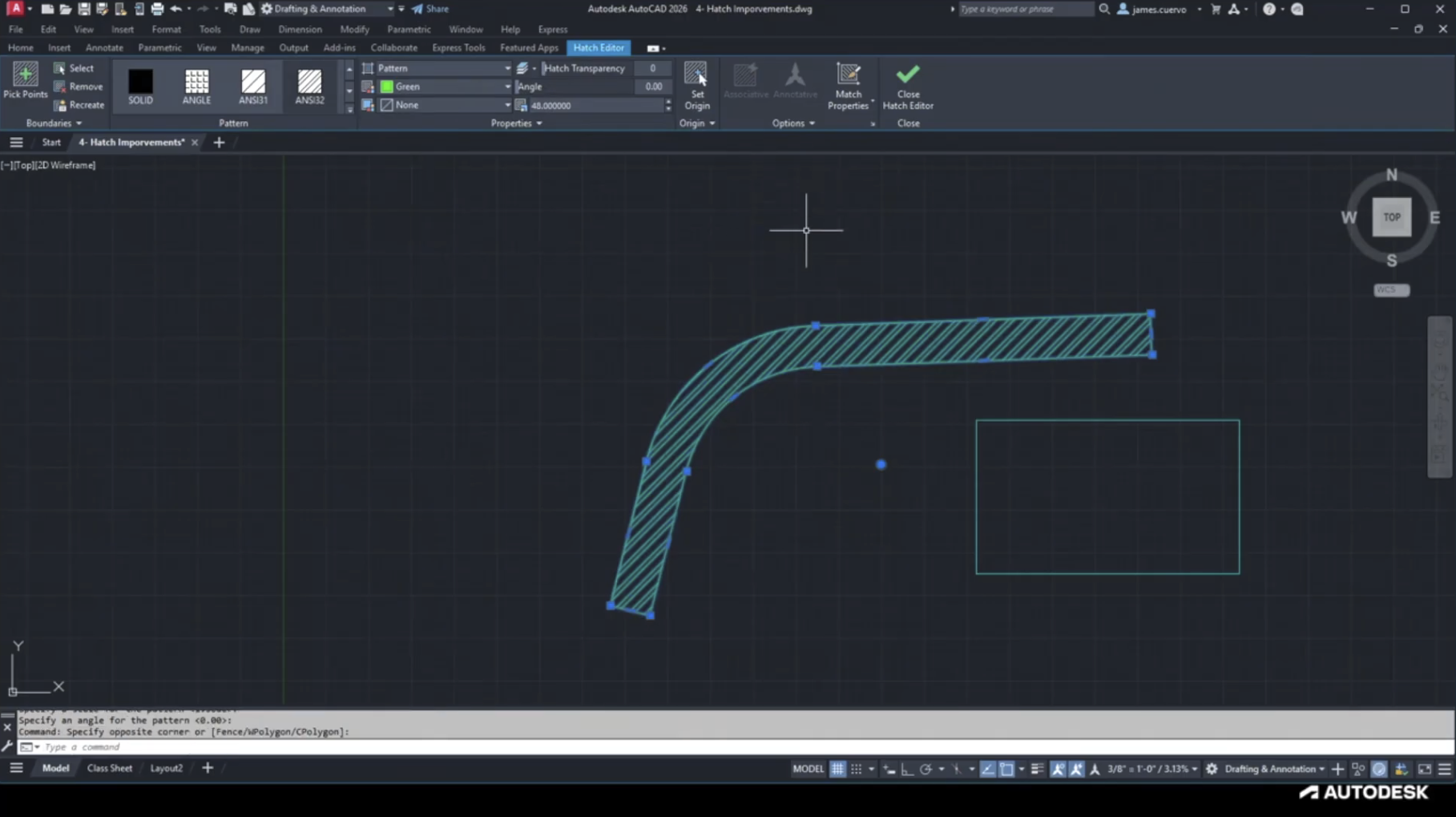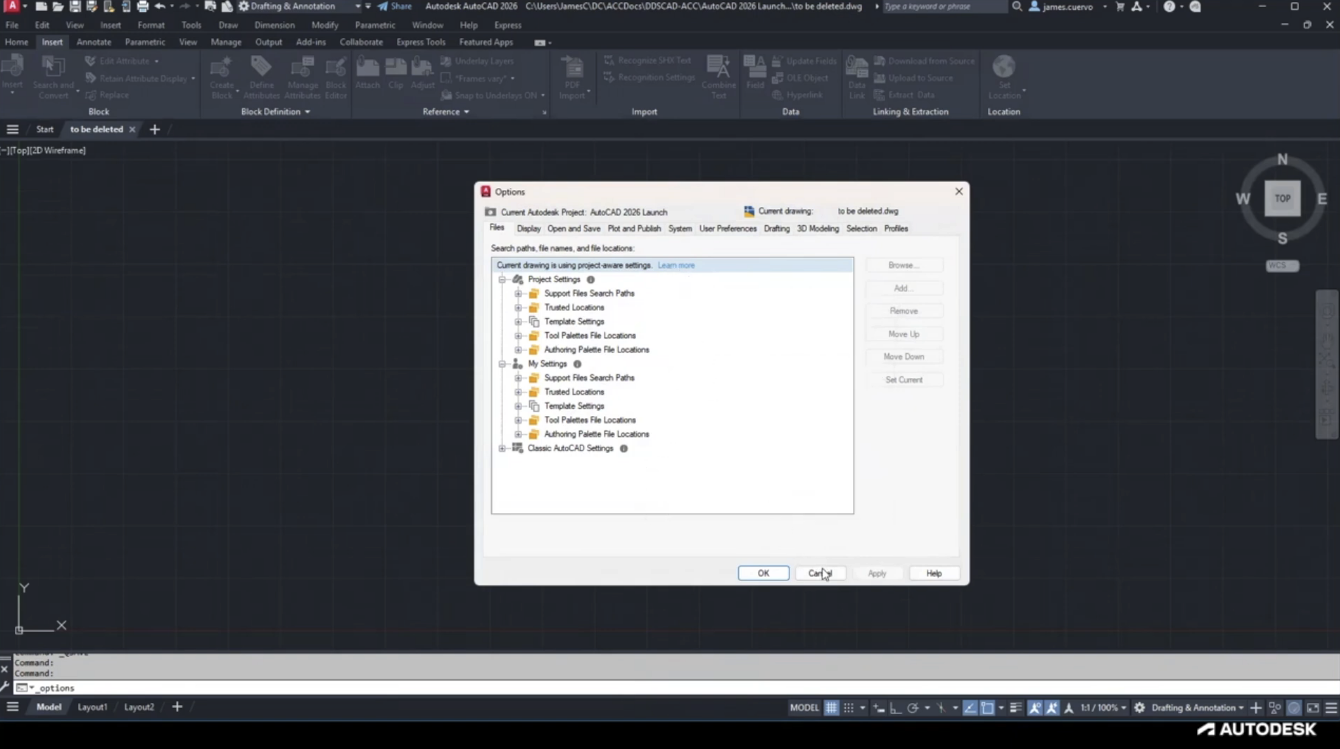We can input formulas into our dimensions while creating objects in Revit. This allows us to place objects in exact locations, and if we modify the size of connected objects, they automatically adjust themselves to maintain their position. Our models remain consistent, and we don’t need to manually adjust each object.
Maintaining constraints among objects is easy with global parameters and formulas in Revit. For more information, please contact us at info@ddscad.com