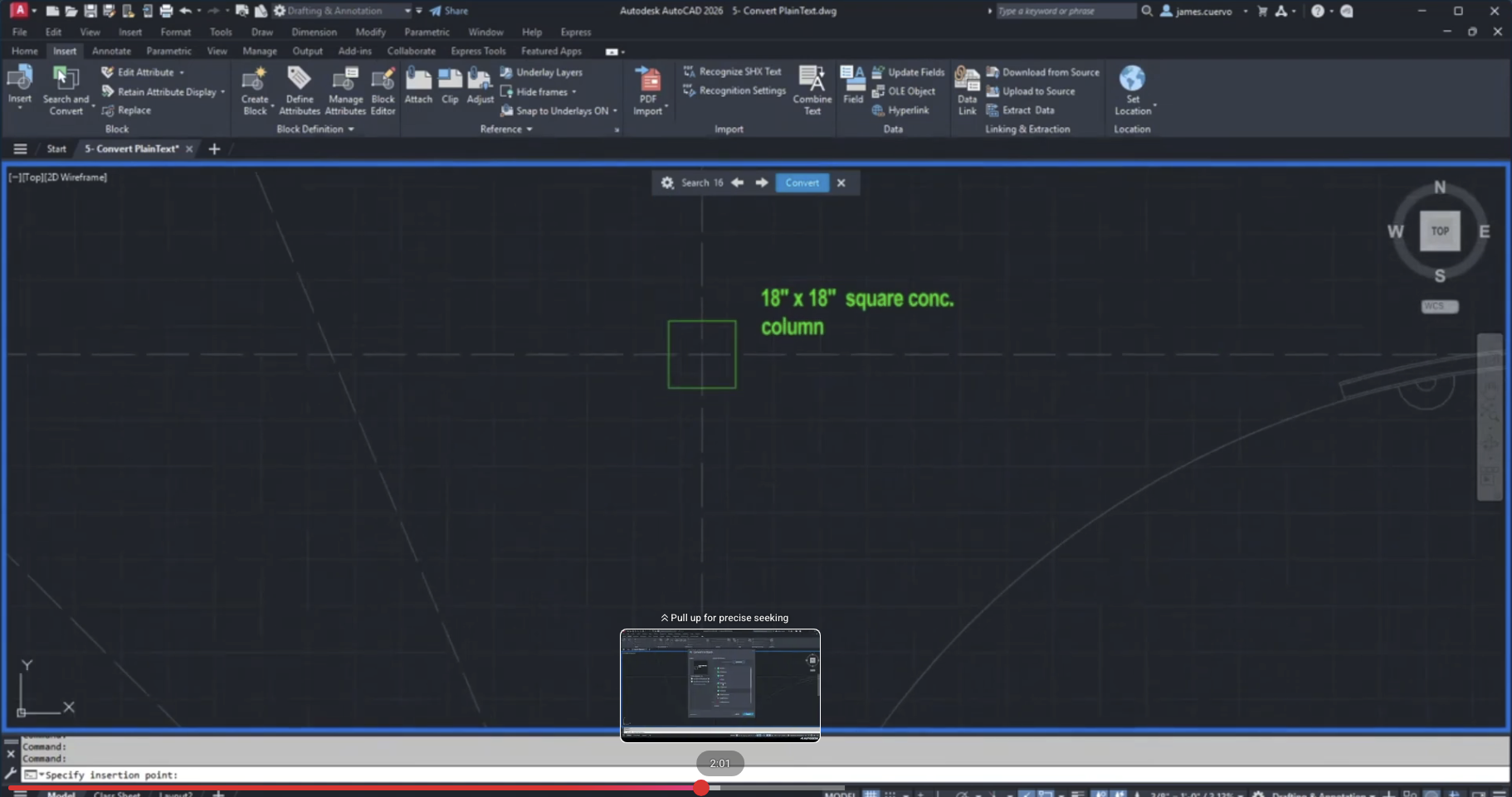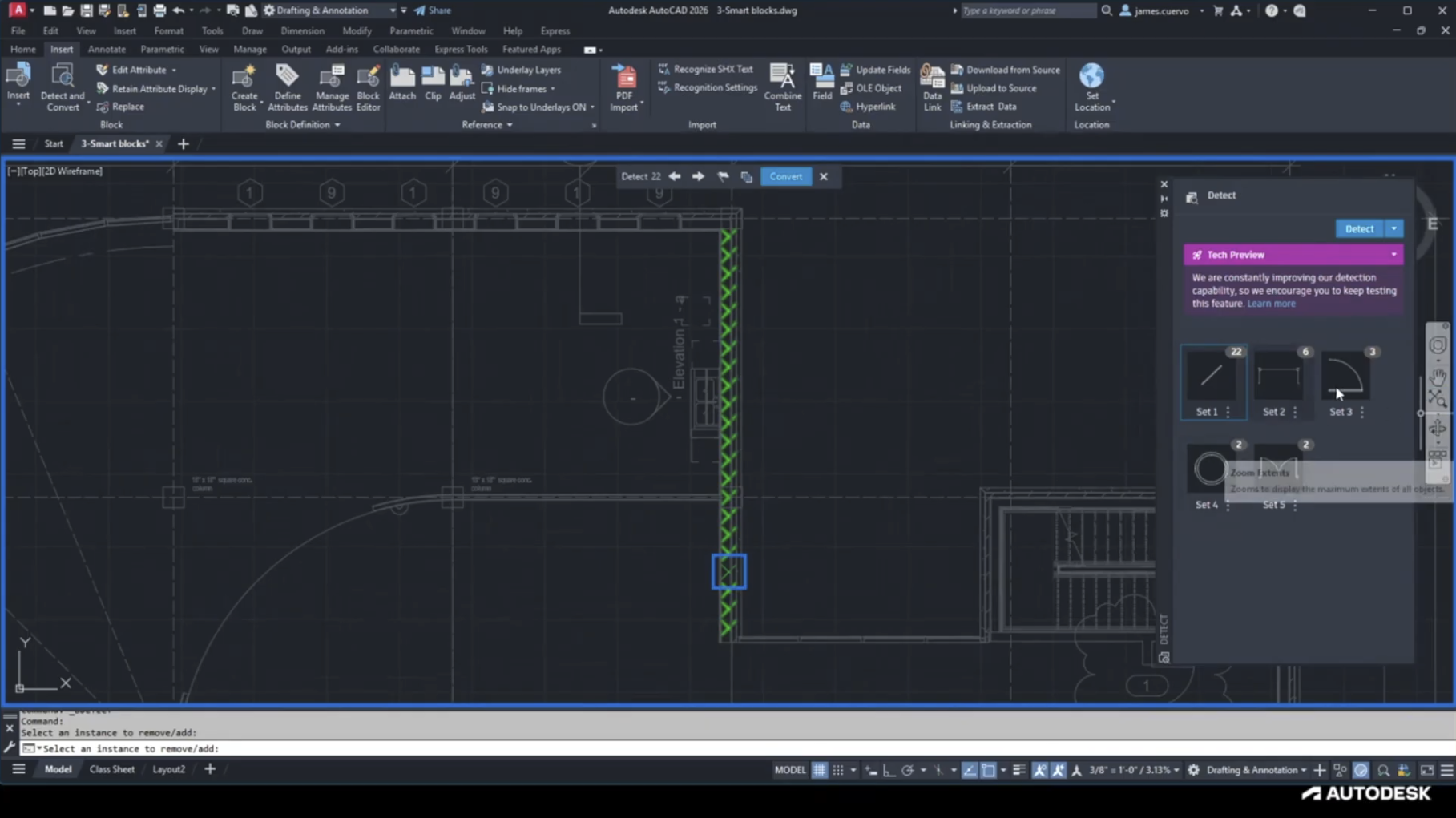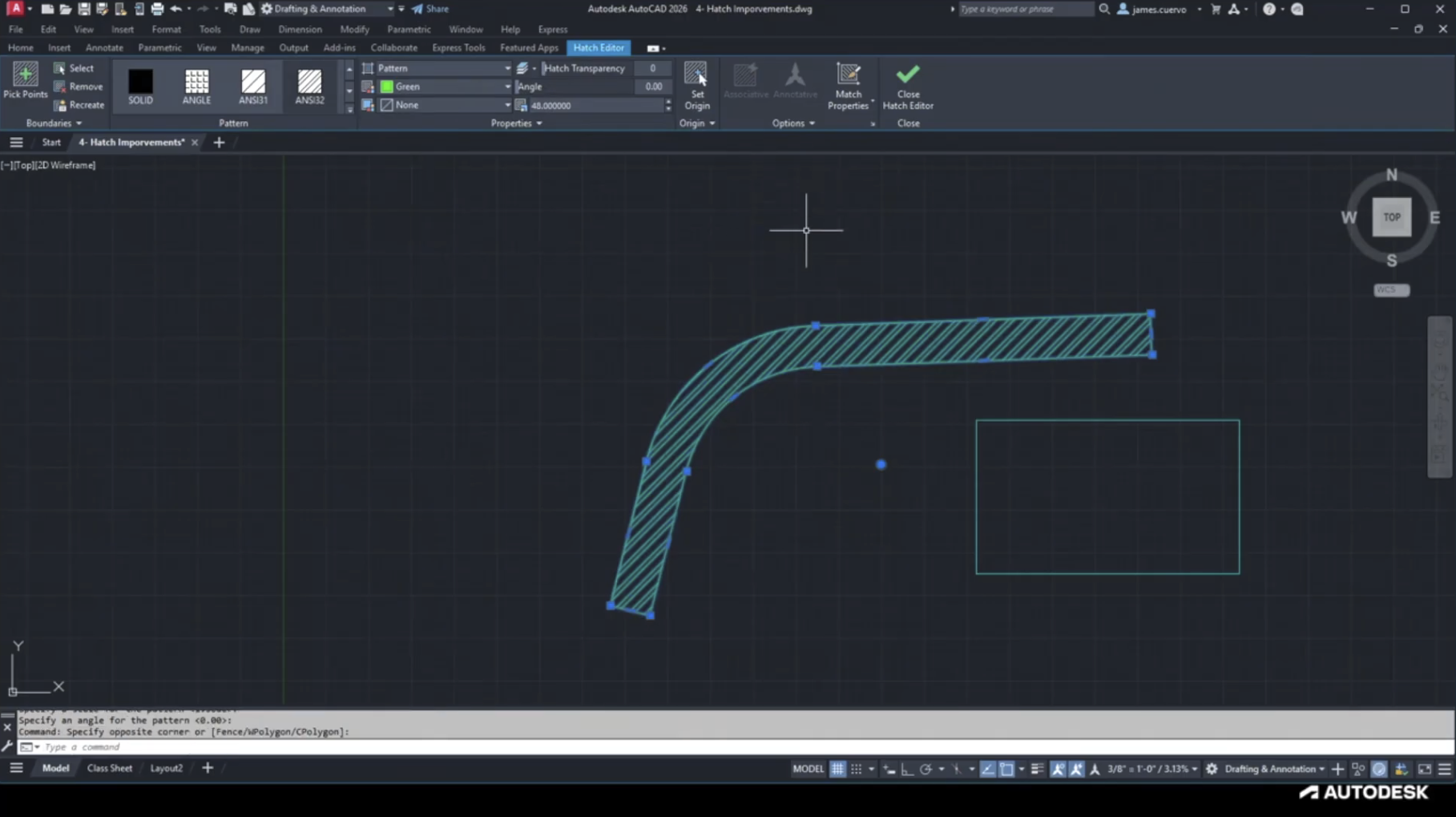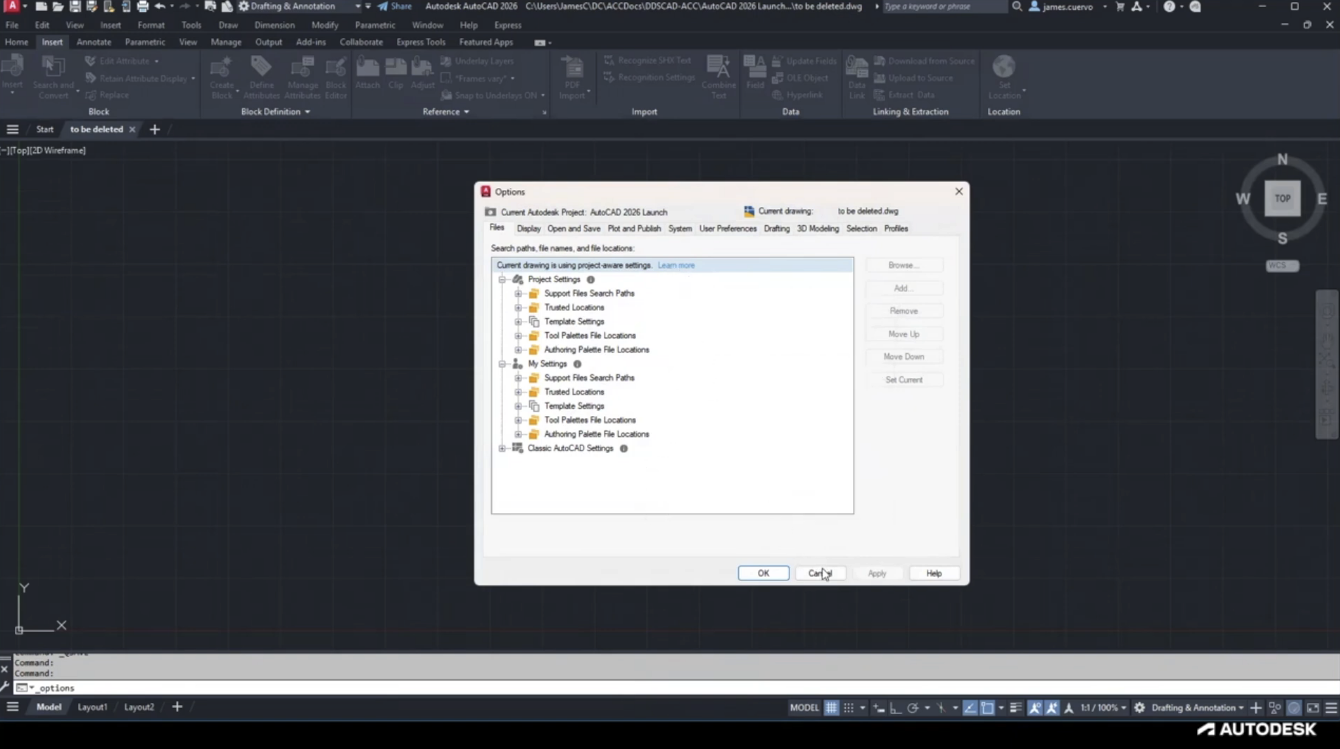The Autodesk Construction Cloud is a great tool that many have already started adopting for collaboration with their Autodesk software. But, it can be confusing and overwhelming to figure out and get started with. To help demystify this platform, we have put together this video series.
In this series, we will explore all of the modules of the Autodesk Construction Cloud that are included with the BIM Collaborate Pro license. We will cover administrative modules as well as the modules that every user will interact with.
In this particular blog post, we will explore the Document Management Module of the Autodesk Construction Cloud, also known as Autodesk Docs. For more information, please contact us at info@ddscad.com.
Find the other parts of this series below:
How to Access your ACC Projects: Click Here
Account Admin Tour: Click Here
Project Admin Tour: Click Here
Insight Tour: Click Here
Design Collaboration Tour: Click Here
Model Coordination Tour: Click Here
Related Posts
Convert Plain Text to Attributes – What’s New in AutoCAD 2026 Webinar
This video is an excerpt from our “What’s New in AutoCAD 2026” Webinar. It focuses…
Smart Blocks from Imported PDF – What’s New in AutoCAD 2026 Webinar
This video is an excerpt from our “What’s New in AutoCAD 2026” Webinar. It focuses…
Hatch Improvements via Command Line – What’s New in AutoCAD 2026 Webinar
This video is an excerpt from our “What’s New in AutoCAD 2026” Webinar. It focuses…
Cloud Configuration for DWG Projects – What’s New in AutoCAD 2026 Webinar
This video is an excerpt from our “What’s New in AutoCAD 2026” Webinar. It focuses…