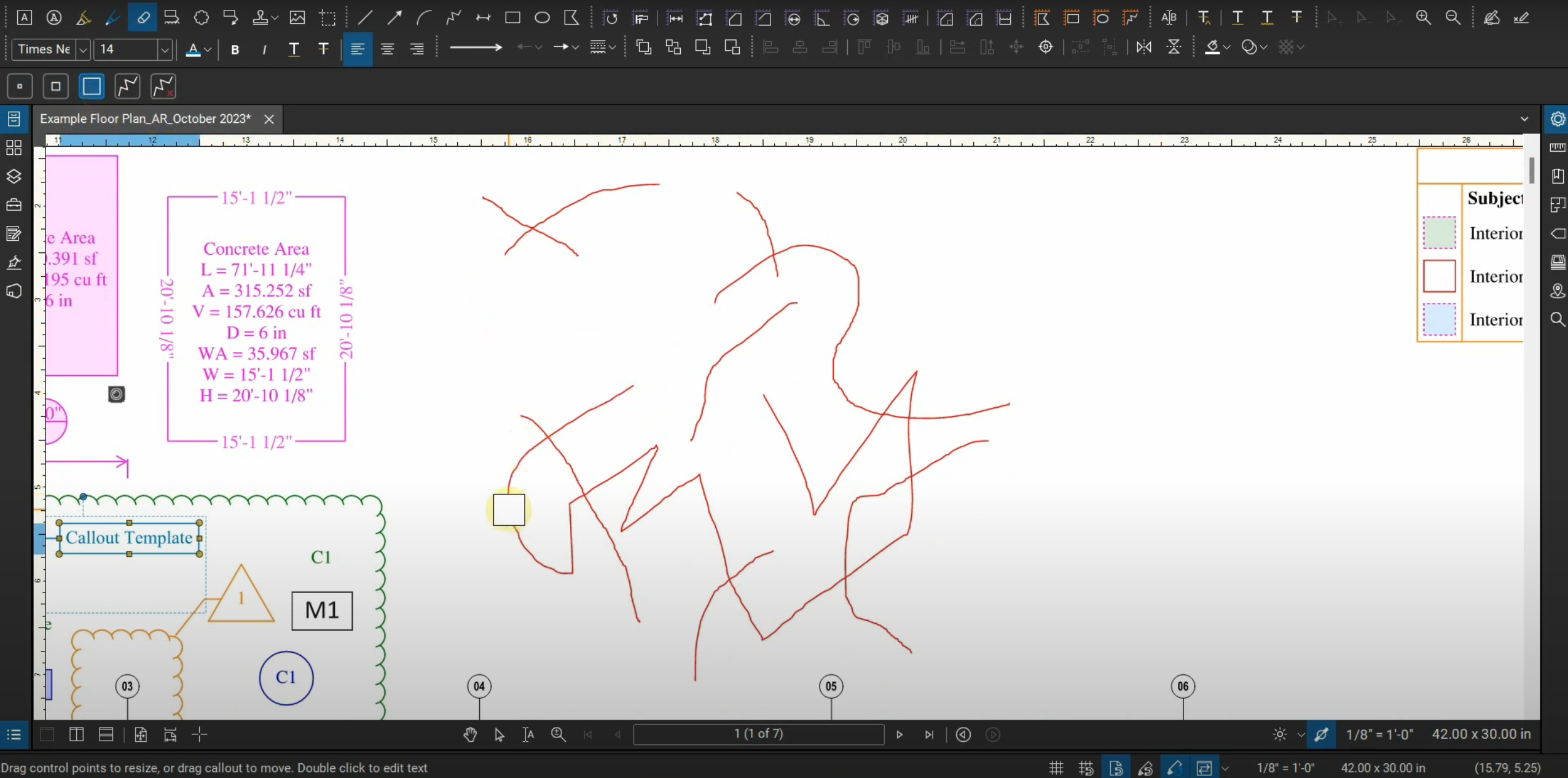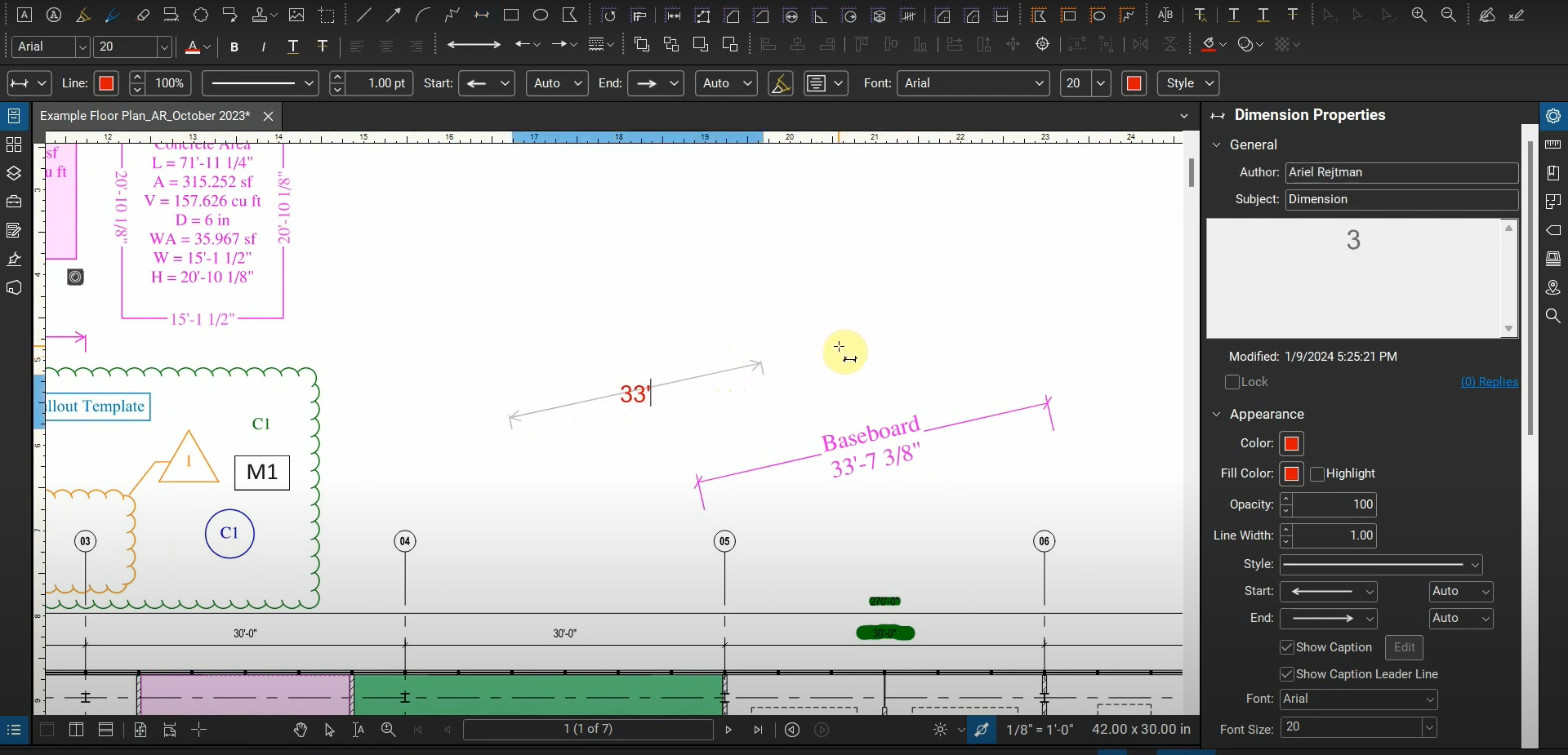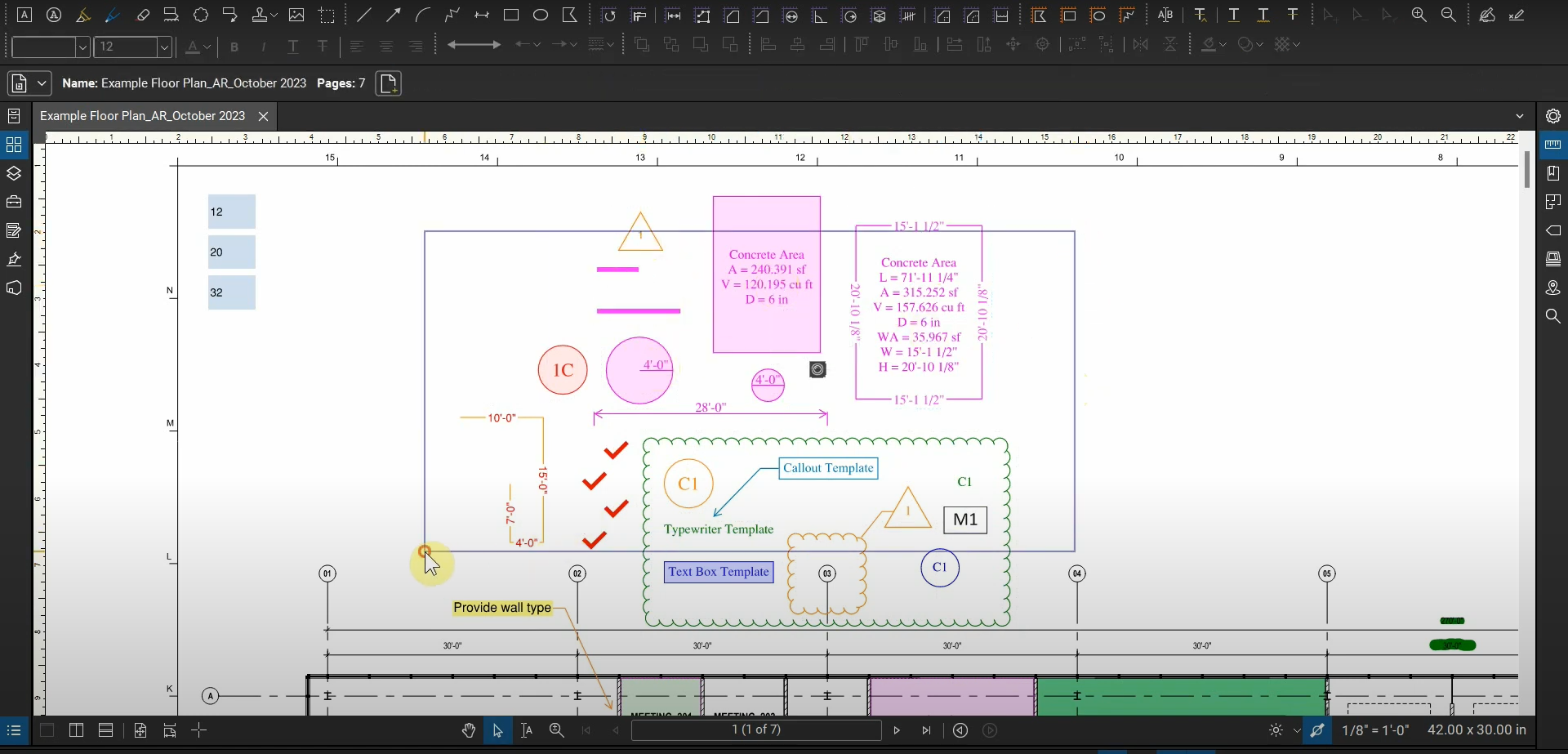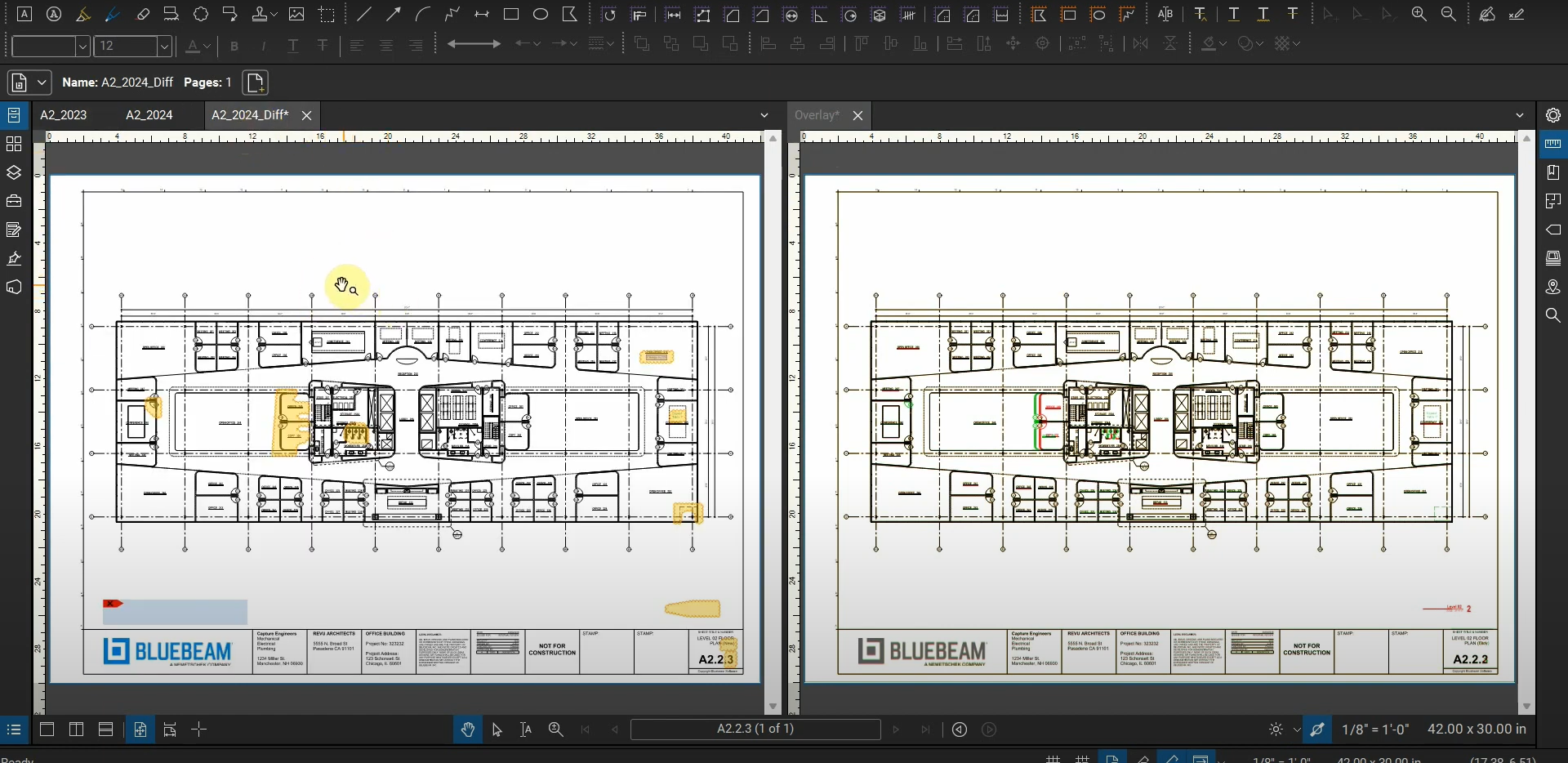Data that’s been flattened to our page seems to be difficult to modify. Revu’s “PDF Content” functions allow us to edit this “Vector Data”.
We can turn this data into “Snapshots”, and these Snapshots can be saved to our Tool Chest for further use. We can also cut and paste content, along with simply deleting data. Revu’s “Select Text” and “Select All Text” functions allow us to copy flattened text and paste it into a word processing program. The “Edit Text” function helps us modify specific words without having to delete them and paste a graphic in their place. Revu can detect the text’s font and replicate it.
We can use Revu’s “PDF Content” functions to make modifications to our documents without opening their original CAD, BIM, or word processing programs. For more information, please contact us at info@ddscad.com.