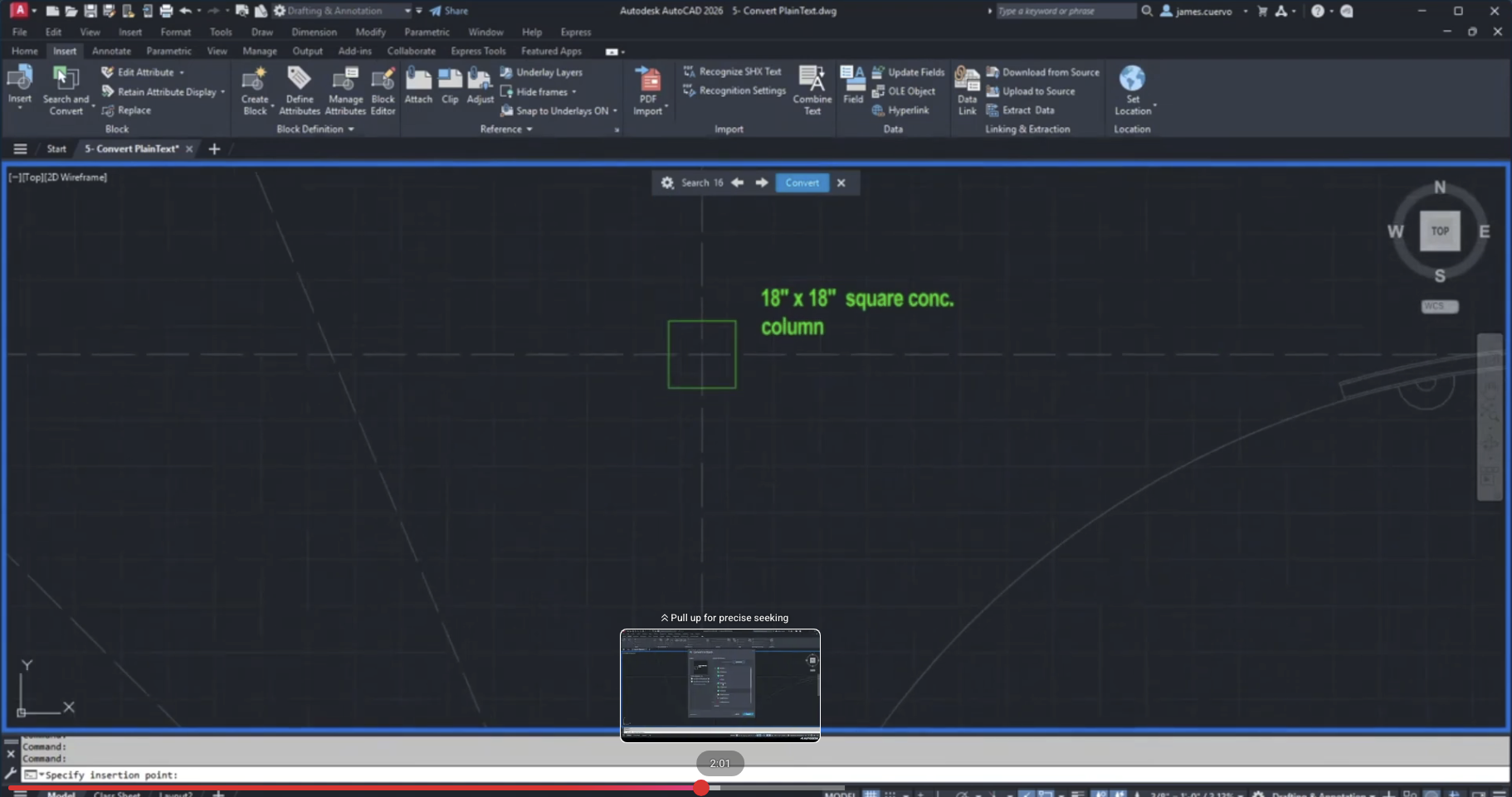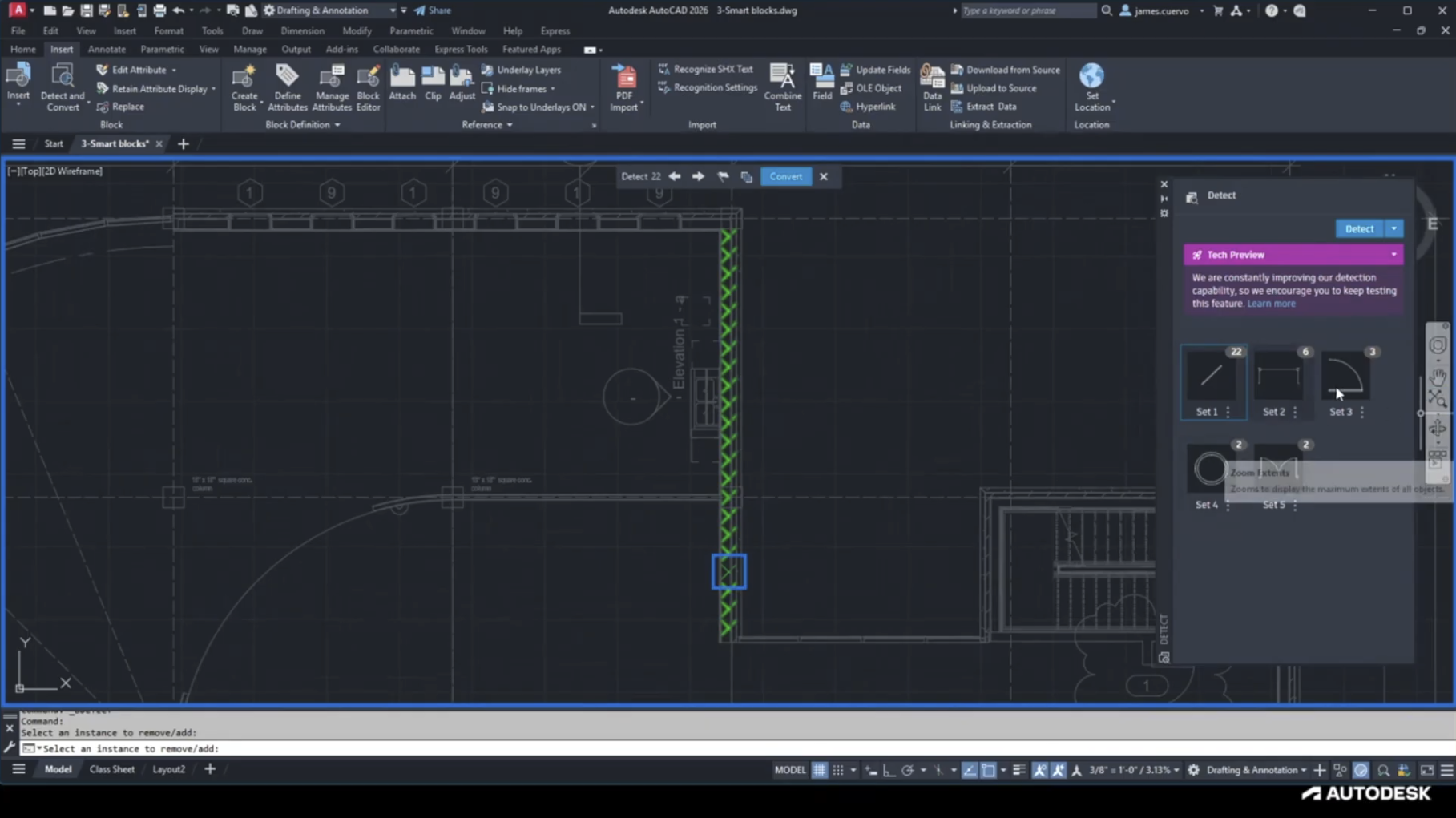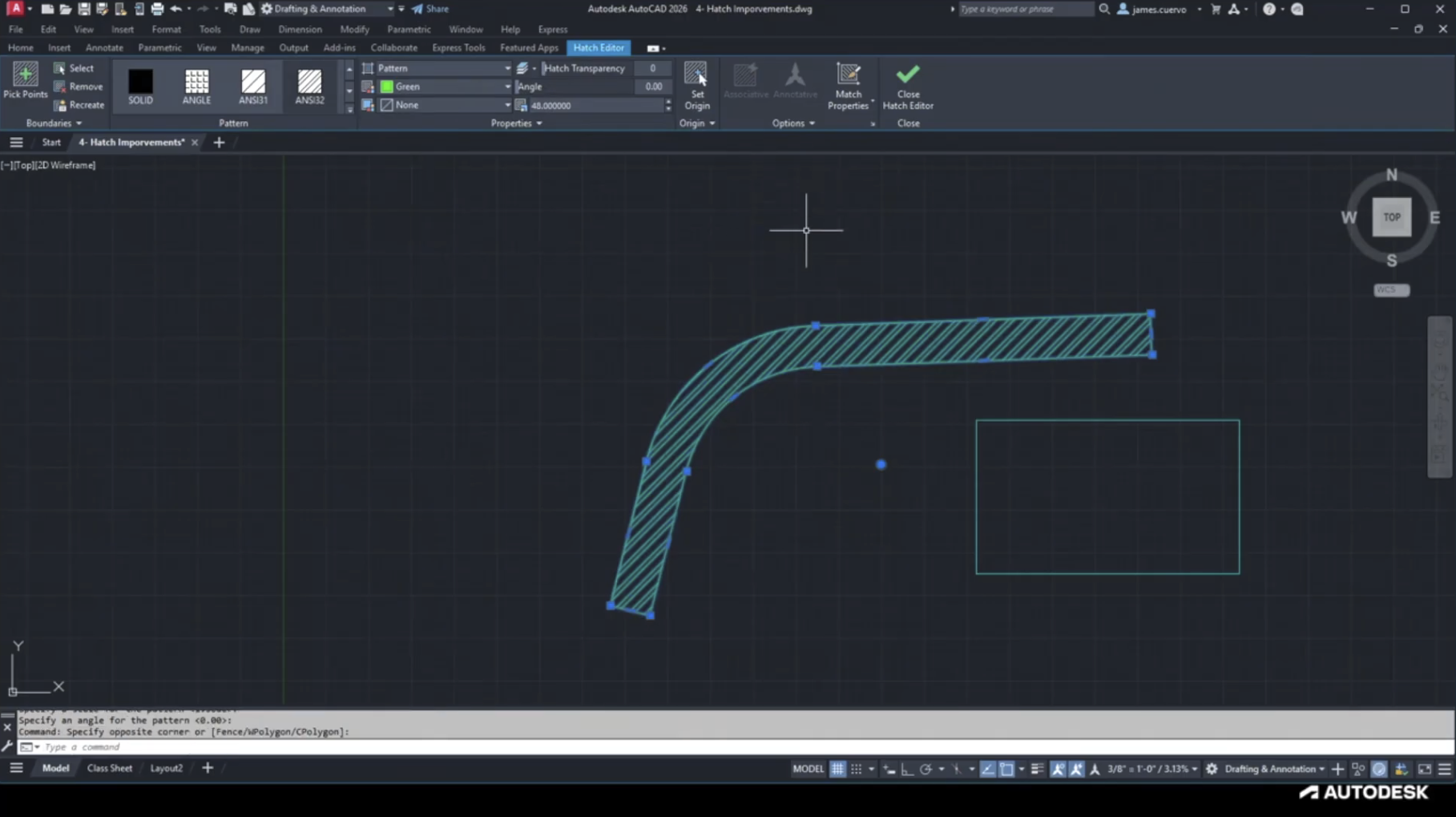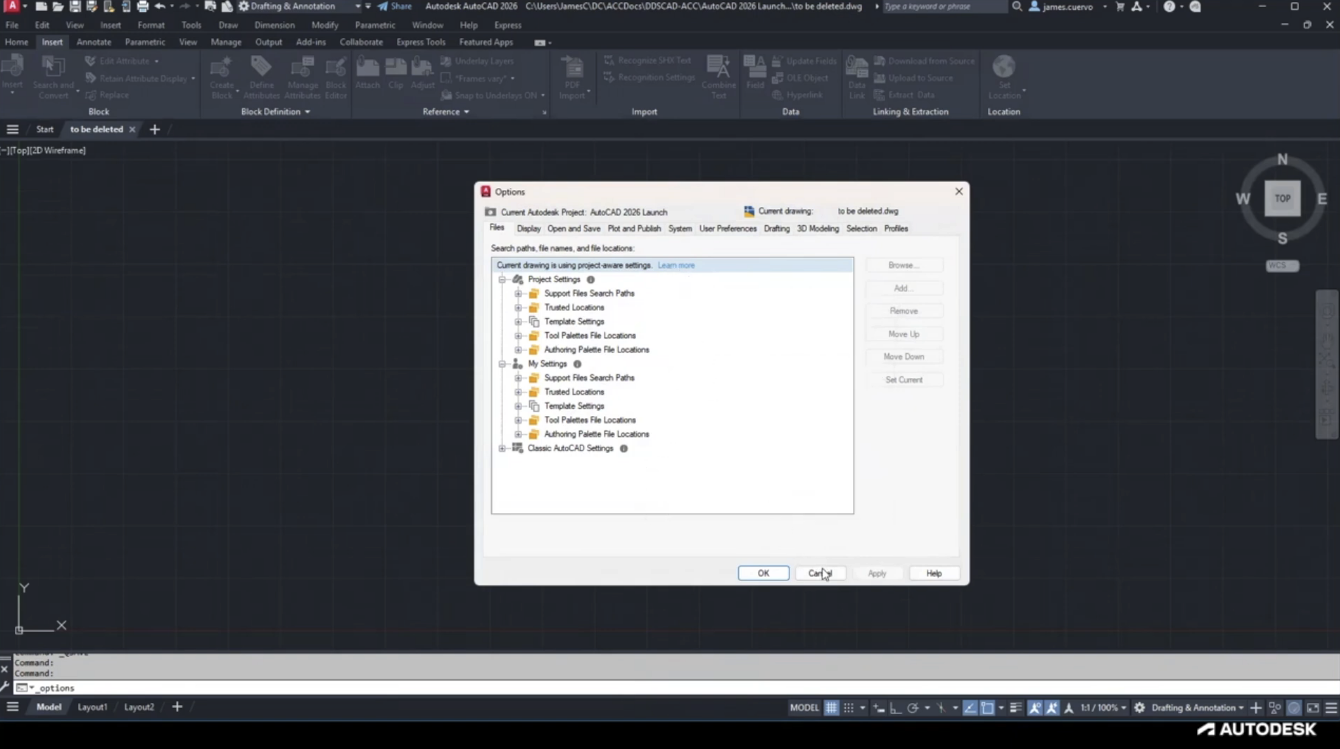In this post, we explore how to annotate a wall section using material tags and material keynotes. We use the example of a wall section here to illustrate this, but this same process can be applied to material annotations in other areas as well.
For more information, please contact us at info@ddscad.com
Tags
#DDS
Share
Related Posts
October 23, 2025
Convert Plain Text to Attributes – What’s New in AutoCAD 2026 Webinar
This video is an excerpt from our “What’s New in AutoCAD 2026” Webinar. It focuses…
October 23, 2025
Smart Blocks from Imported PDF – What’s New in AutoCAD 2026 Webinar
This video is an excerpt from our “What’s New in AutoCAD 2026” Webinar. It focuses…
October 23, 2025
Hatch Improvements via Command Line – What’s New in AutoCAD 2026 Webinar
This video is an excerpt from our “What’s New in AutoCAD 2026” Webinar. It focuses…
October 23, 2025
Cloud Configuration for DWG Projects – What’s New in AutoCAD 2026 Webinar
This video is an excerpt from our “What’s New in AutoCAD 2026” Webinar. It focuses…