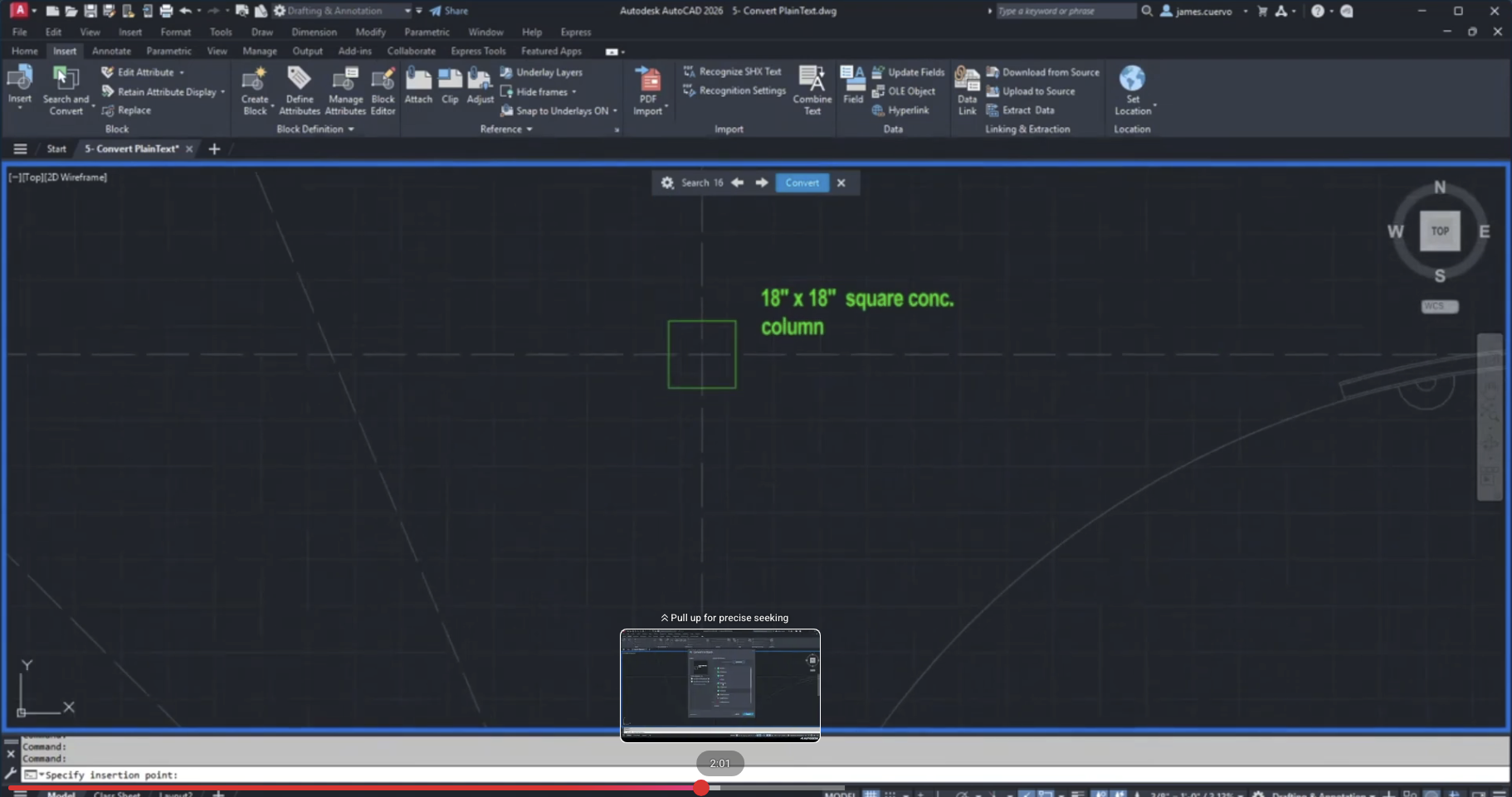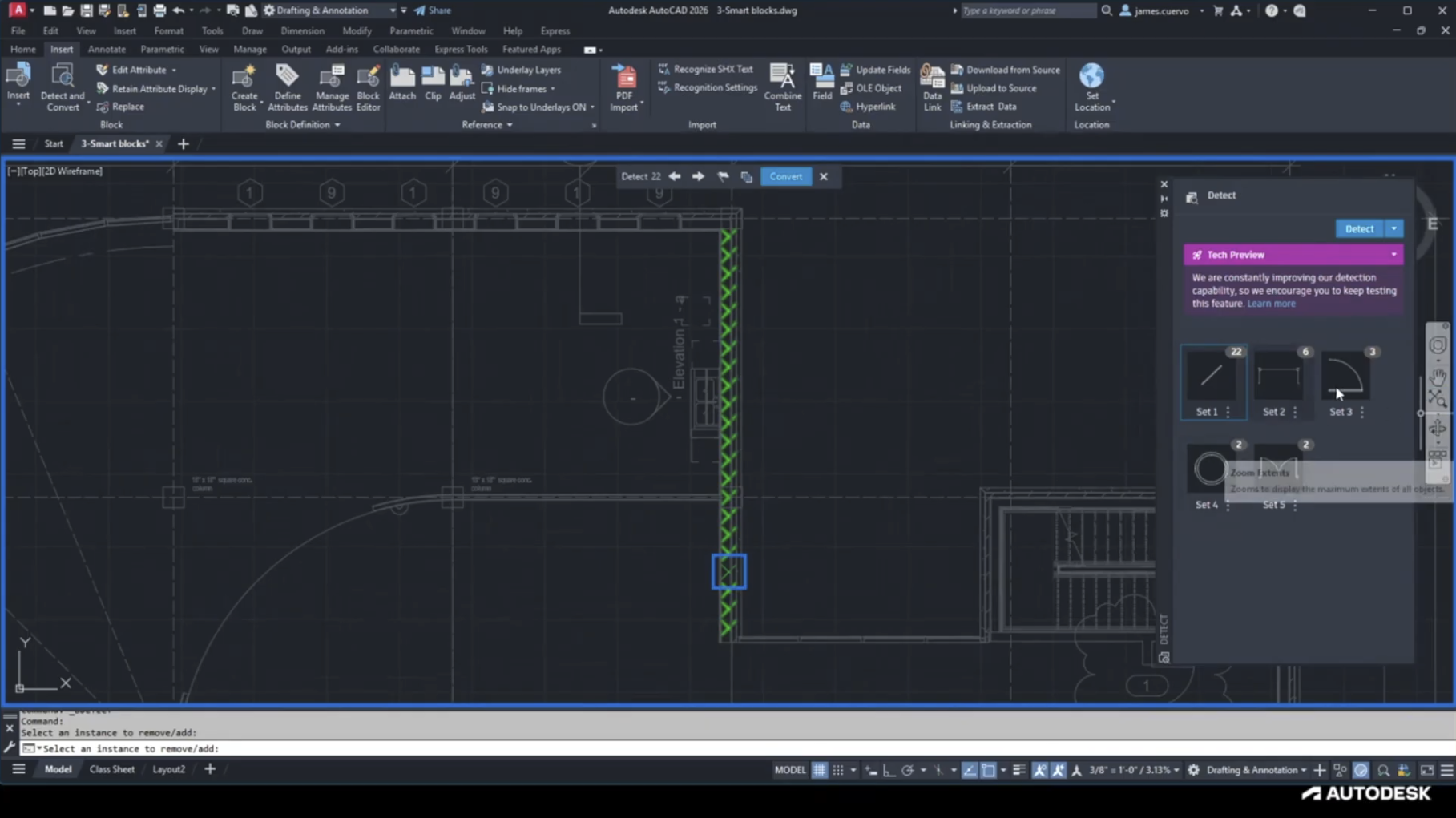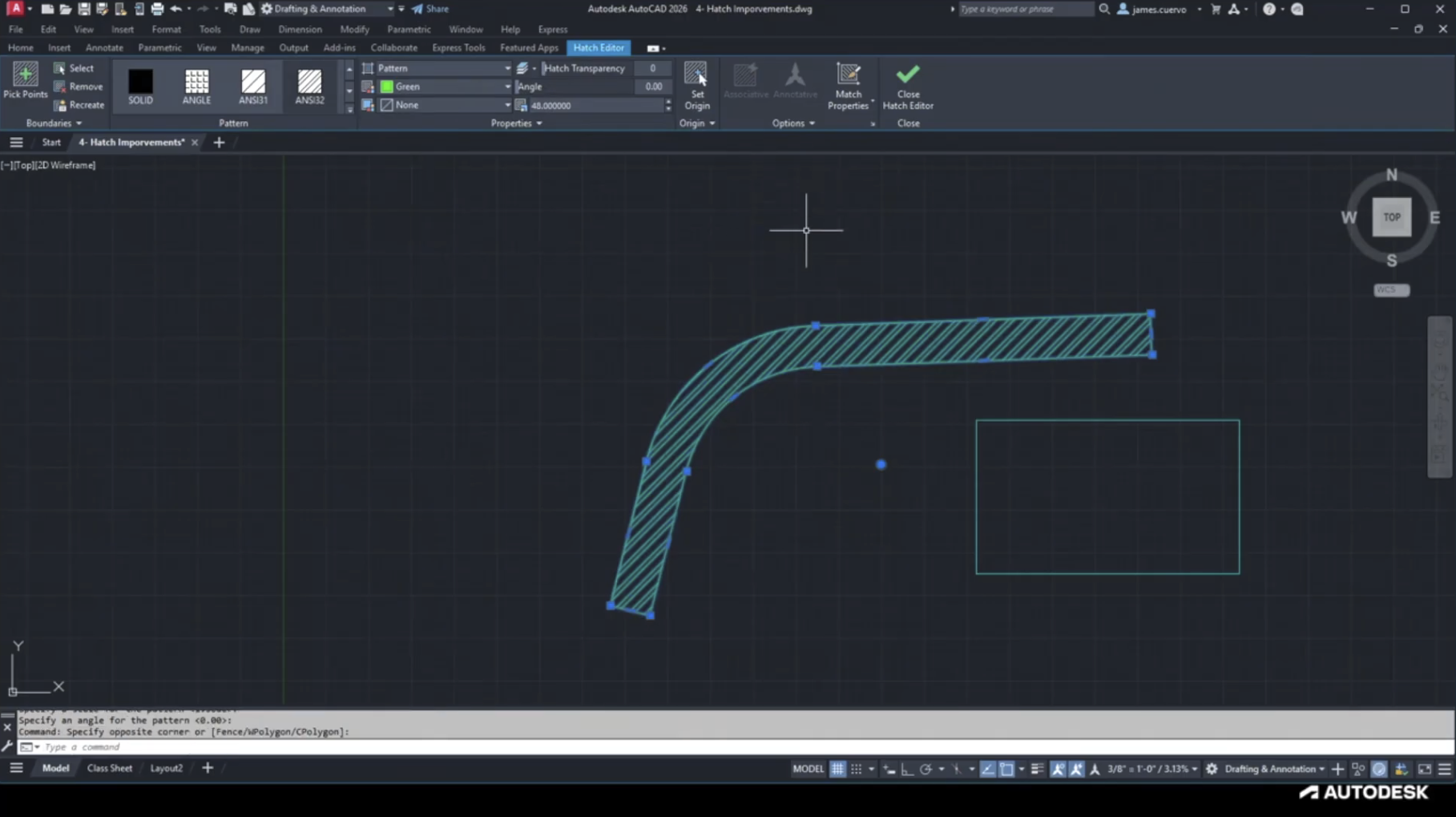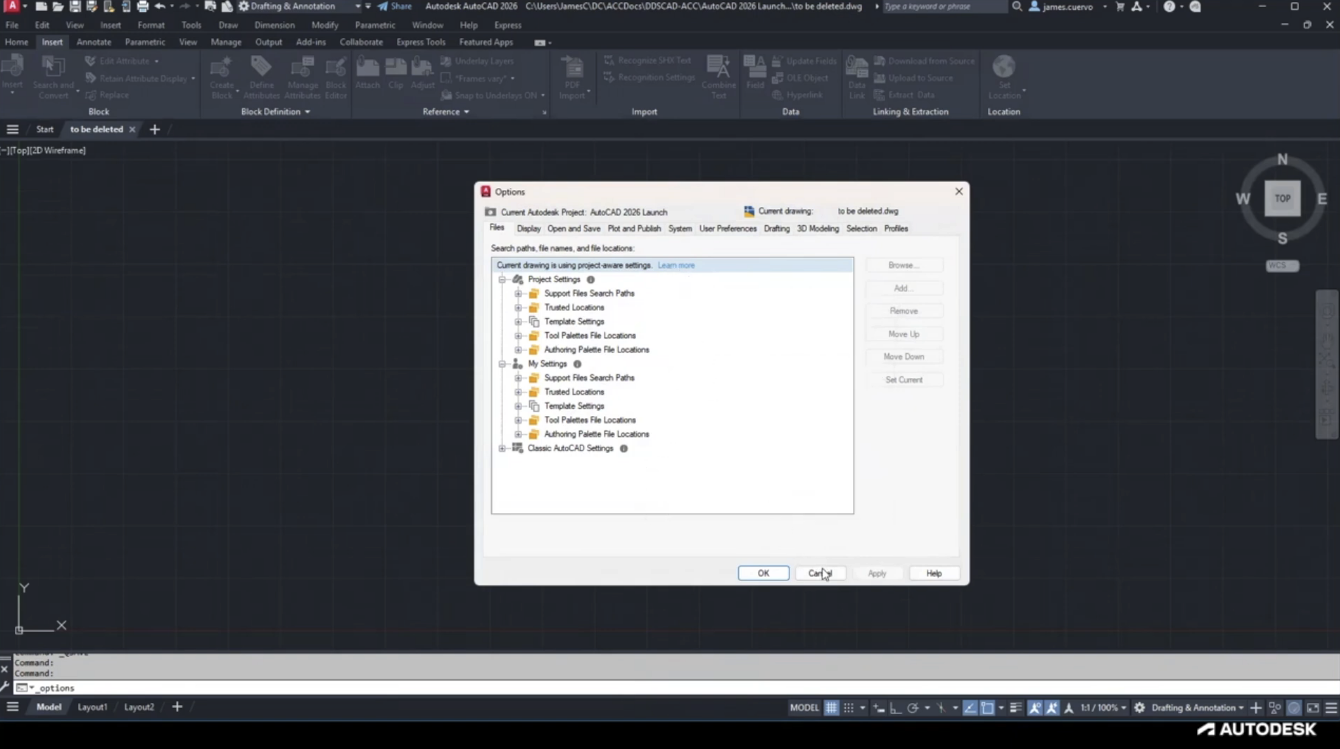We can easily select specific categories or object families by using the “Filter” function. Since components can’t be selected, we can create groups and use the group as an item. These groups can be isolated and designated a specific color for organizational purposes just like categories and object families.
Revit saves us time by allowing us to filter and group objects. For more information, please contact us at info@ddscad.com