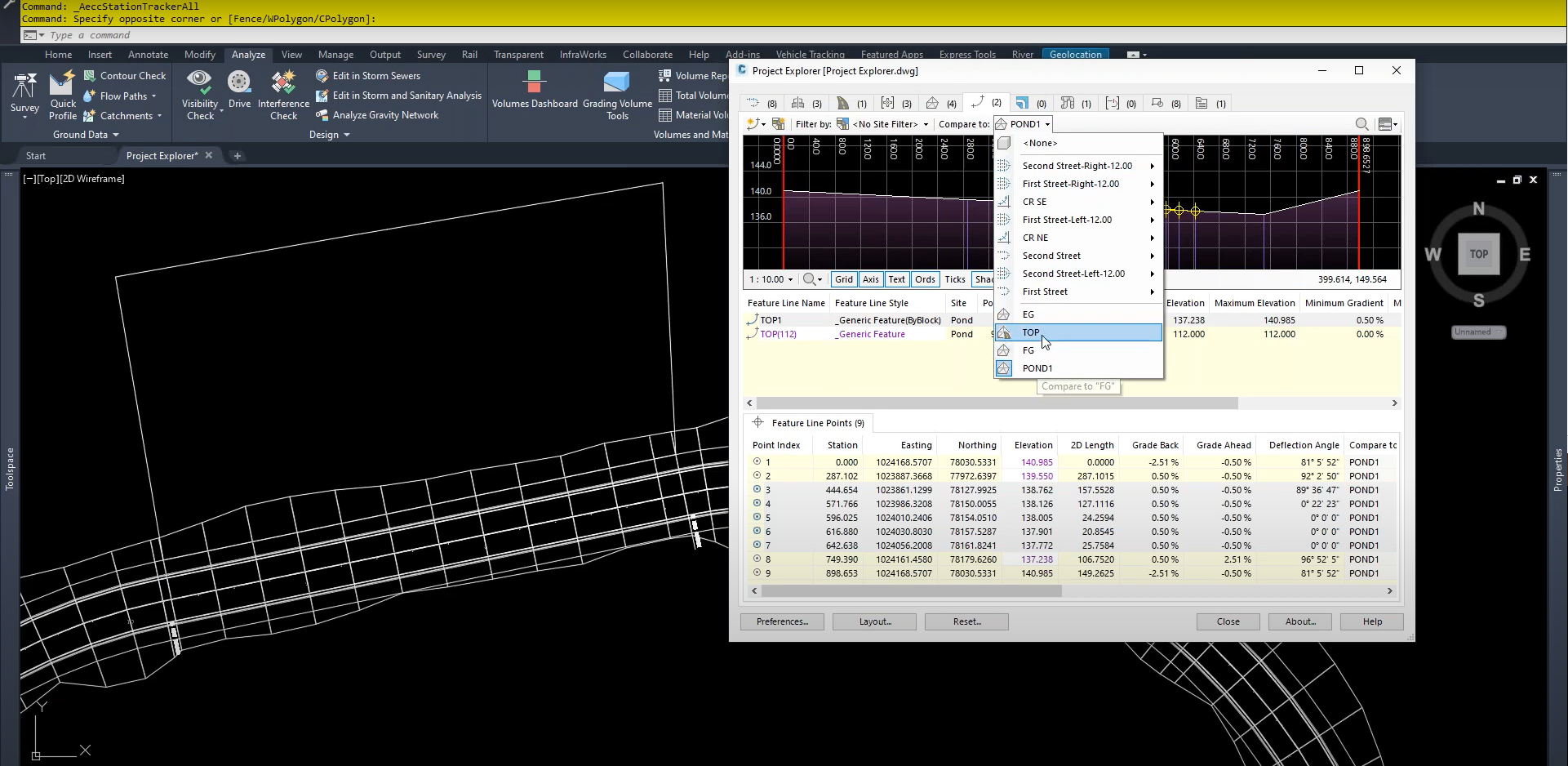Edit PDF Content with Bluebeam Revu
Data that’s been flattened to our page seems to be difficult to modify. Revu’s “PDF Content” functions allow us to edit this “Vector Data”. We can turn this data into “Snapshots”, and these Snapshots can be saved to our Tool Chest for further use. We can also cut and paste content, along with simply deleting…
Read morePOSTED BY
Ariel Rejtman
Cut Profile Tool in Revit
Revit’s 3D geometry can overload our models. Luckily, we can use the “Cut Profile” tool to edit our models in 2D. This tool can be used to cut “boundaries” and “faces”. It allows us to properly modify typical features in our details. The “Cut Profile” allows us to edit 3D elements in 2D. For more…
Read morePOSTED BY
James Cuervo
Visual Search with Bluebeam Revu
Locating specific text and images can be difficult in dense documents with multiple sheets. Bluebeam Revu’s Visual Search function allows us to find copies of data and graphics very quickly. Not only can we search for text, but we can also search for vector data that’s been flattened to our sheet. Even if the data…
Read morePOSTED BY
Ariel Rejtman
Snapshots with Bluebeam Revu
Our documents have flattened data that’s useful if we could place them into our Tool Chest. We can use the Snapshot tool to capture portions of our documents and use them as markups. The Snapshot tool can be used to create a rectangle around objects. If you have a polygonal object, you can use the…
Read morePOSTED BY
Ariel Rejtman
Rotate & Align Tools in AutoCAD
AutoCAD’s modification tools allow us to quickly move and change objects without an excessive amount of steps. The Rotate tool has multiple uses, and the Align tool can save us a lot of time. Not only can we rotate objects around base points, but we can also rotate them based on a reference. The Align…
Read morePOSTED BY
Ariel Rejtman
Studio Invitation Improvements in Bluebeam Revu 20
Bluebeam Revu 20 includes many additions and improvements. Bluebeam Studio’s invitations have been improved significantly in terms of their interface and functionality. Two new tabs called “Joined” and “Not Joined” have been added. They allow us to see Projects and Sessions that we’ve already joined, alongside Projects and Sessions that we’ve been invited to and…
Read morePOSTED BY
Ariel Rejtman
The Project Explorer Tool in Civil 3D – Webinar
You may have heard that Civil 3D now includes something called Project Explorer. It provides unique editing, reporting, and a custom reports tool for Autodesk Civil 3D. Project Explorer provides for a much more dynamic, interactive, and customizable interface for editing, reporting on, and managing Civil 3D Features and the Civil 3D models (even more…
Read morePOSTED BY
Ariel Rejtman
Plotting & Layouts in AutoCAD
Understanding how “Model Space” and “Layouts” interact with one another is the key to creating sheets with proper scales and lineweights in AutoCAD. We can create multiple groups of objects (Such as floor plans and details) in model space, and we can use viewports to show these groups on our layouts (Also known as sheets).…
Read morePOSTED BY
Ariel Rejtman
Working with Groups & Filters in Revit
We can easily select specific categories or object families by using the “Filter” function. Since components can’t be selected, we can create groups and use the group as an item. These groups can be isolated and designated a specific color for organizational purposes just like categories and object families. Revit saves us time by allowing…
Read morePOSTED BY
James Cuervo
Using the “Load Autodesk Family” Dialog Box in Revit 2021.1
We can browse and download families from Autodesk directly in Revit 2021.1 If we have access to the cloud via an internet connection and have an active subscription, we can take advantage of the new “Insert Autodesk Family” dialog box. This gives us access to a ton of 2D and 3D families to use in…
Read morePOSTED BY