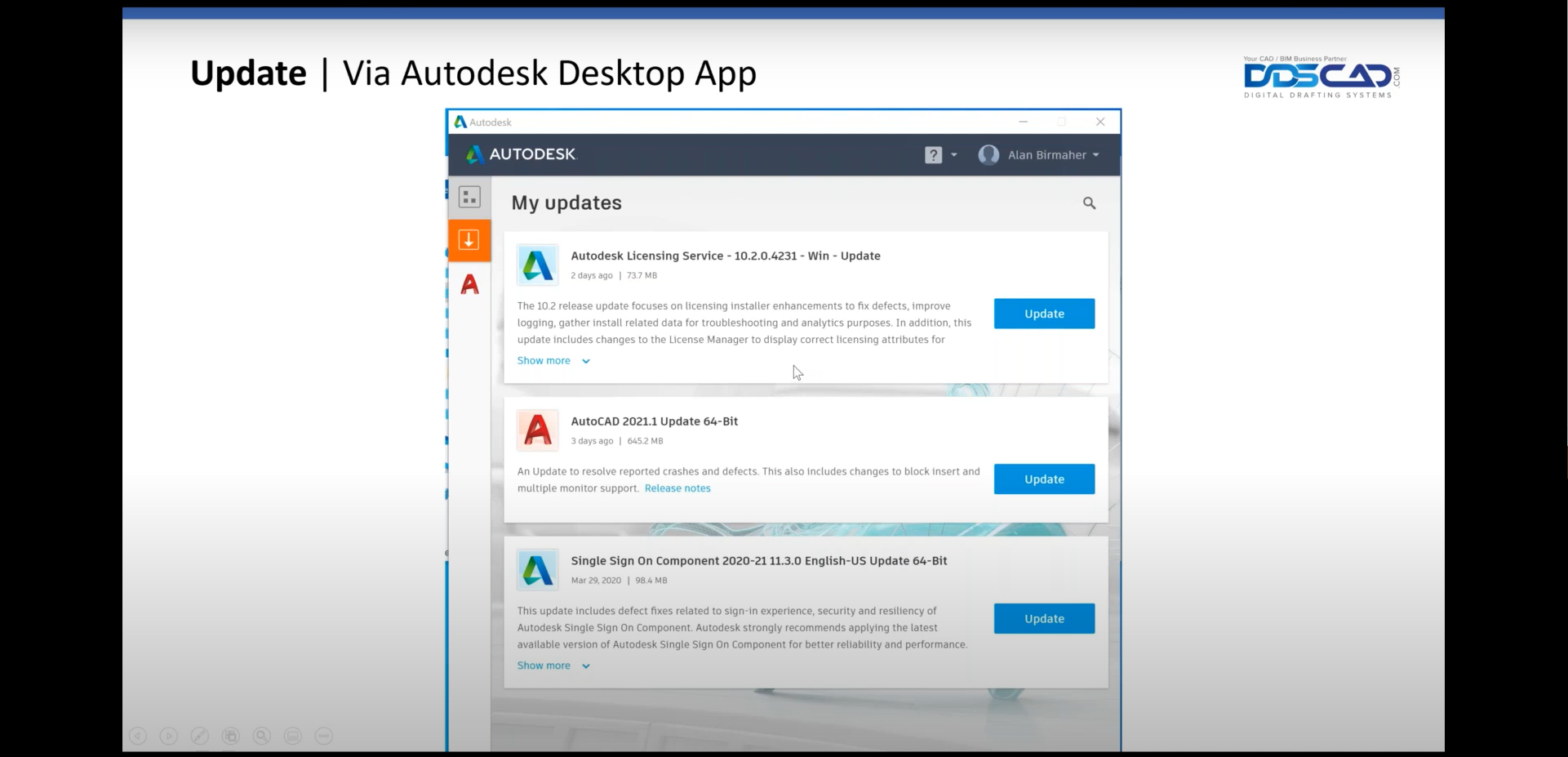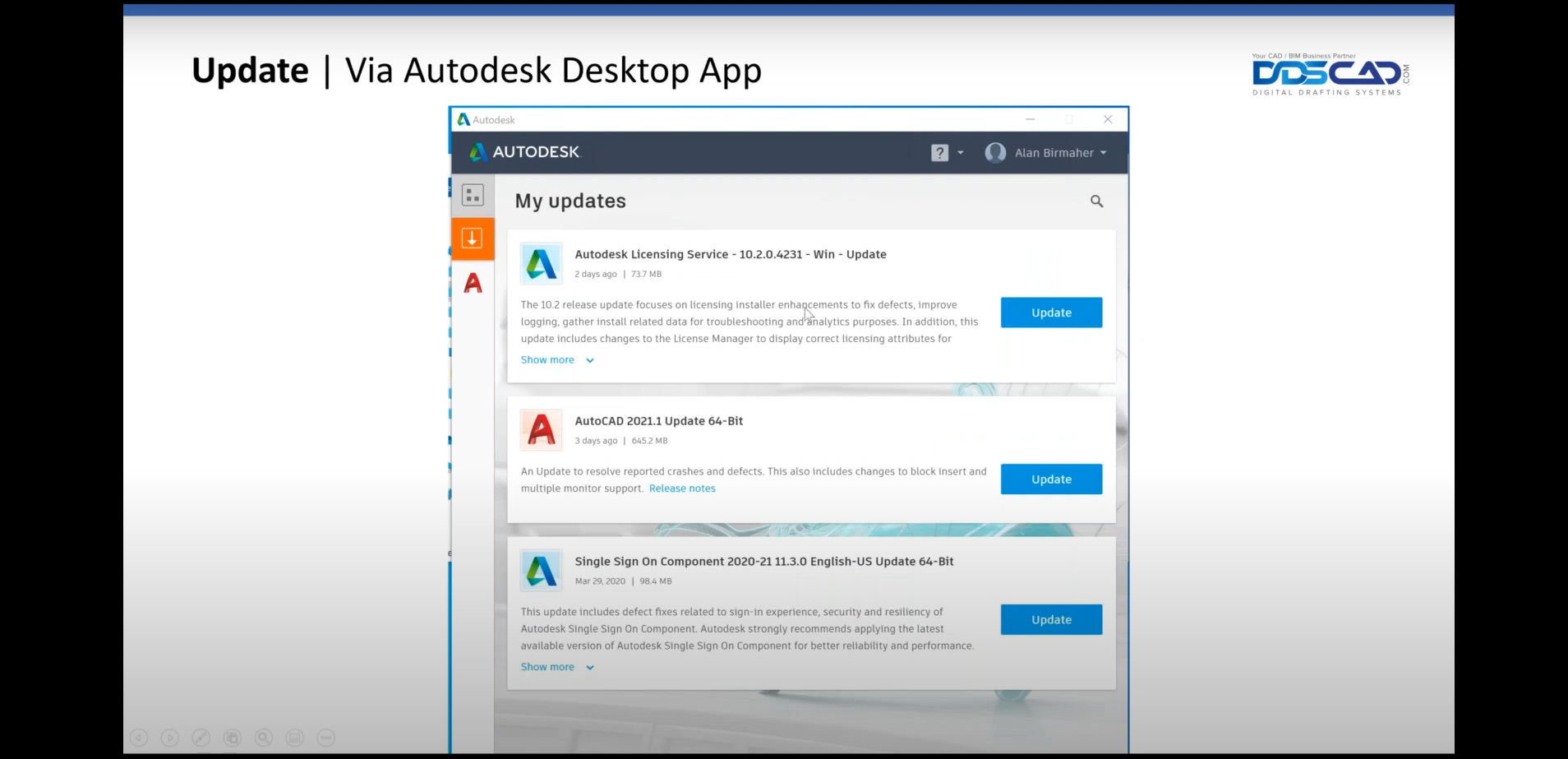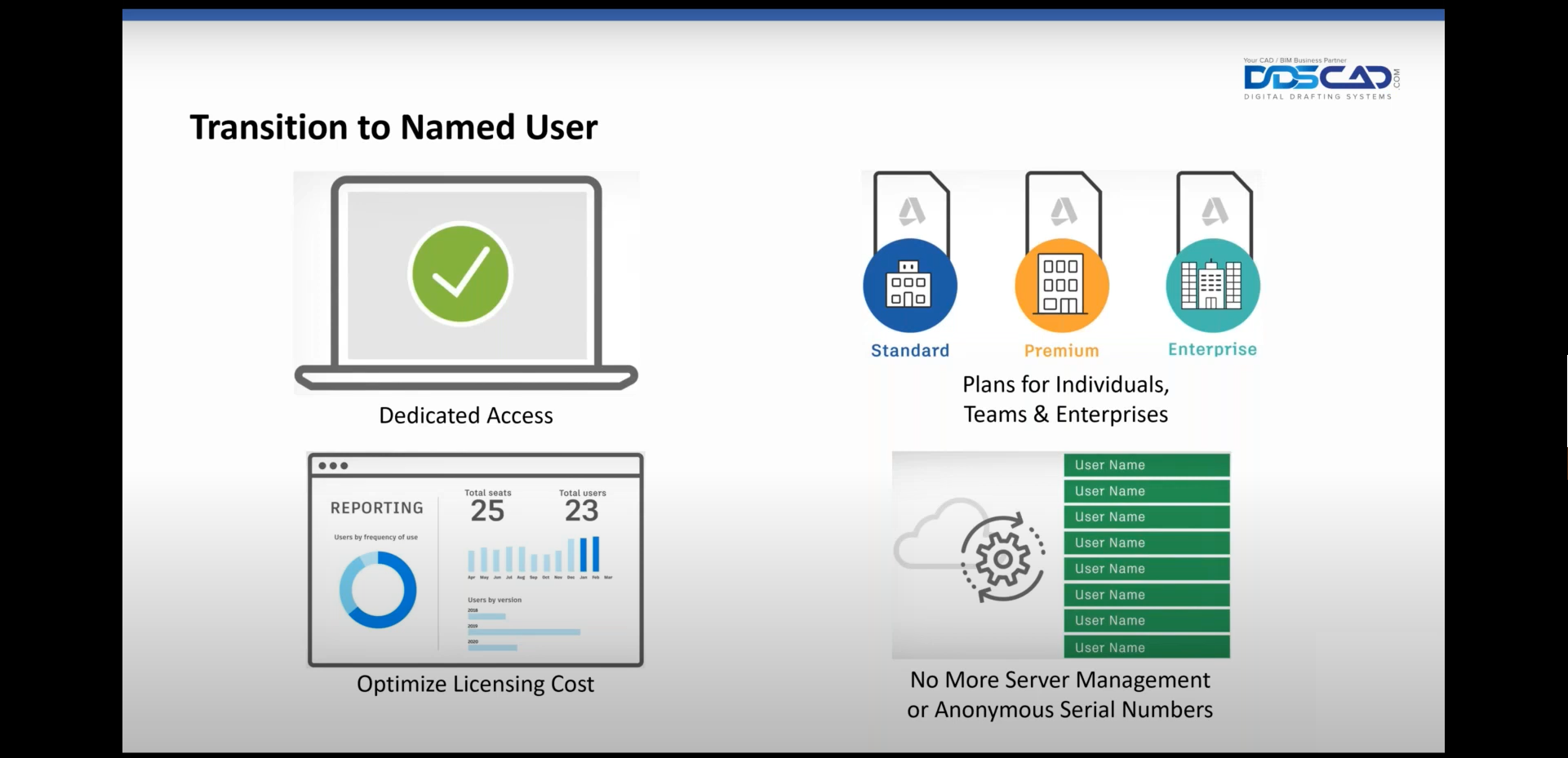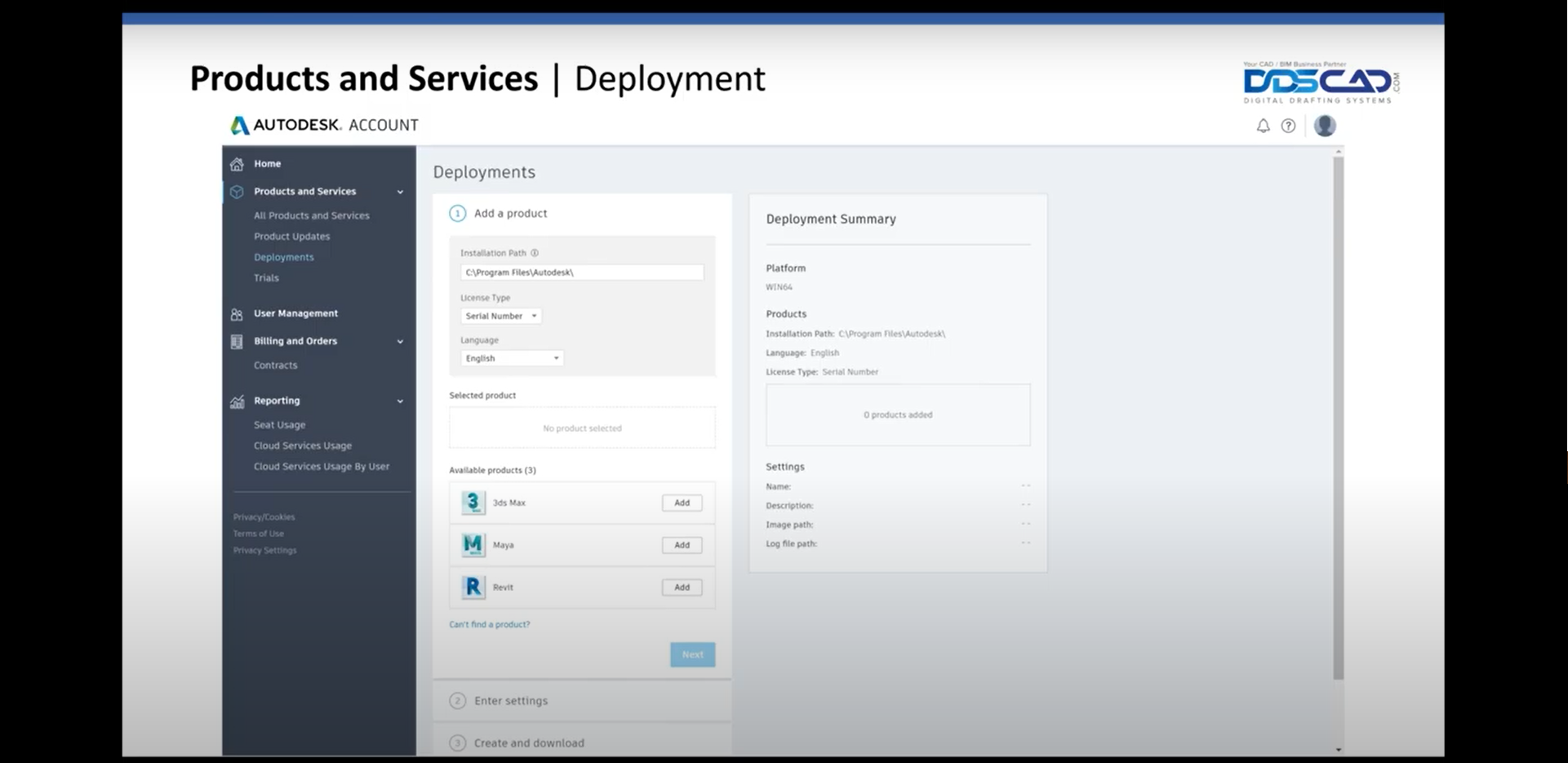Using the “Load Autodesk Family” Dialog Box in Revit 2021.1
We can browse and download families from Autodesk directly in Revit 2021.1 If we have access to the cloud via an internet connection and have an active subscription, we can take advantage of the new “Insert Autodesk Family” dialog box. This gives us access to a ton of 2D and 3D families to use in…
Read morePOSTED BY
James Cuervo
Getting Up and Running with your Autodesk Software
Managing our Autodesk software can be daunting, especially if we have a specific collection of programs. There are many tools that can help us install, update, and uninstall our software efficiently. When we want to install our software, we can do so by logging into our Autodesk account and using the “Browser Download” option to…
Read morePOSTED BY
Alan Birmaher
Getting Up & Running with your Autodesk Software – Webinar
Join Alan Birmaher, DDSCAD’s Customer Success Manager, to learn how to get up and running with your Autodesk software. We will share best practices and go in depth into the processes of downloading, installing, updating, and activating your Autodesk software. The webinar will conclude with a live Q&A with our presenter and technical expert. For…
Read morePOSTED BY
Ariel Rejtman
Linking Spreadsheets to Tables in AutoCAD
Instead of creating new tables and copying data into them manually, we can create spreadsheets and link them to tables in AutoCAD. We can choose which sheet we want to link, along with specific columns on the sheet. Once our data link is created, we can create a new table and link it to our…
Read morePOSTED BY
Ariel Rejtman
Get to Know your Autodesk Account
Your Autodesk account is a hub for your Autodesk software licenses and downloads. Using your Autodesk account, an administrator may assign or remove licenses for their users. Instead of using complex serial numbers to manage users, each user has a unique name. Administrators can keep track of users, their role, and which products they’re currently…
Read morePOSTED BY
Alan Birmaher
Get to Know Your Autodesk Account – Webinar
Join Alan Birmaher, DDSCAD’s Customer Success Manager, as he takes you on a tour of our Autodesk Account to learn how to better manage your Subscriptions and benefits. Here we will cover the administrative and user functions and features available within the Autodesk Account. We will cover the following topics: 1. Best Practices for Subscription…
Read morePOSTED BY
Ariel Rejtman
Creating Tables with AutoCAD
AutoCAD has very sophisticated settings that allow us to create tables. These tables can import data from Excel sheets, and we can create them from scratch with specific parameters. Table styles can be copied from existing table styles and reused for other tables in our drawings. Cell Styles allow us to modify our titles, headers,…
Read morePOSTED BY
Ariel Rejtman
Creating Custom Lines with Text in Revit
Although Revit doesn’t have line types with embedded text, we can create them with the help of family templates. We can create specific labels and line-based families, and when we combine them, we can control their labels (GAS, HW, X, etc.), text spacing, and the amount of repeating text along the line. This tutorial shows…
Read morePOSTED BY
James Cuervo
Creating Basic Line Types with Revit
Revit contains many “Line Patterns” that can be used to identify specific details. We can create new line types and customize existing patterns. We can create a specific line type called a “Cut Plane Line”, for example, by using the line pattern and line type tools. By defining line patterns with dashes, dots, and spaces…
Read morePOSTED BY
James Cuervo
All About Arrays in AutoCAD
Instead of manually copying and pasting an object multiple times, we can use the “Array” command to create multiple objects with a few clicks and tweaks. There are three different types of arrays: Rectangular, Path, & Polar. Each one allows for flexible and precise positioning of multiple elements. We can even rotate elements through paths…
Read morePOSTED BY