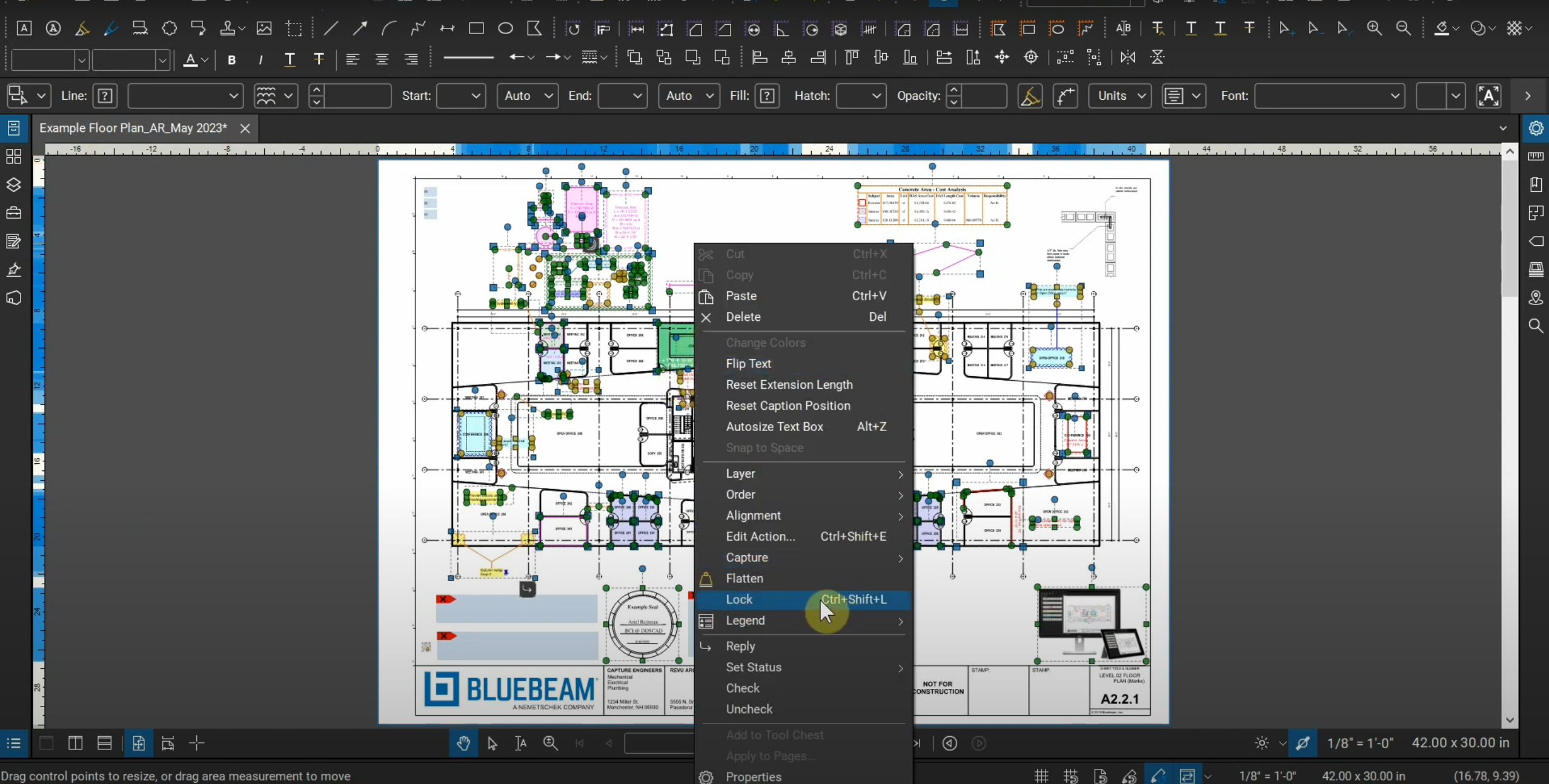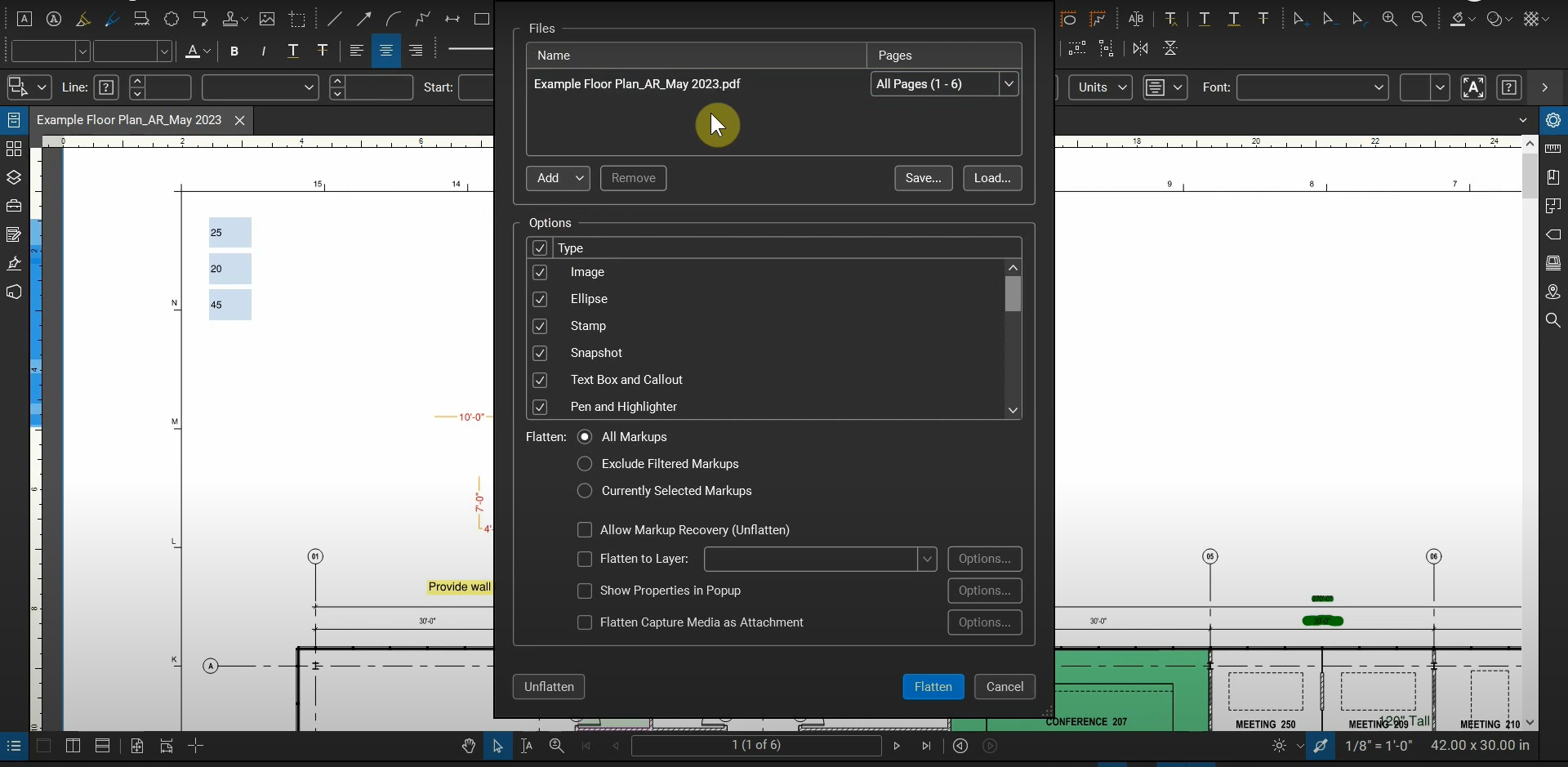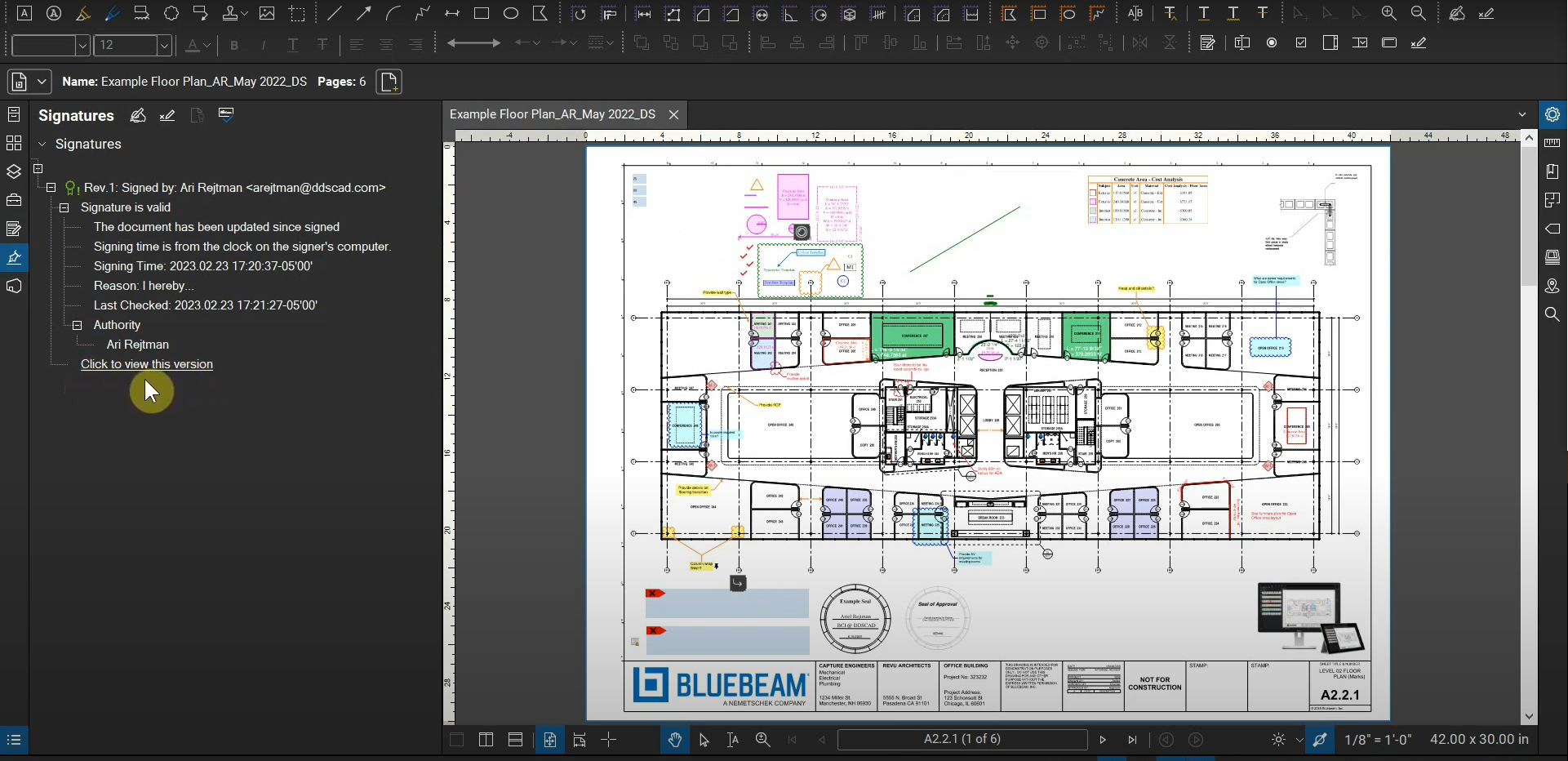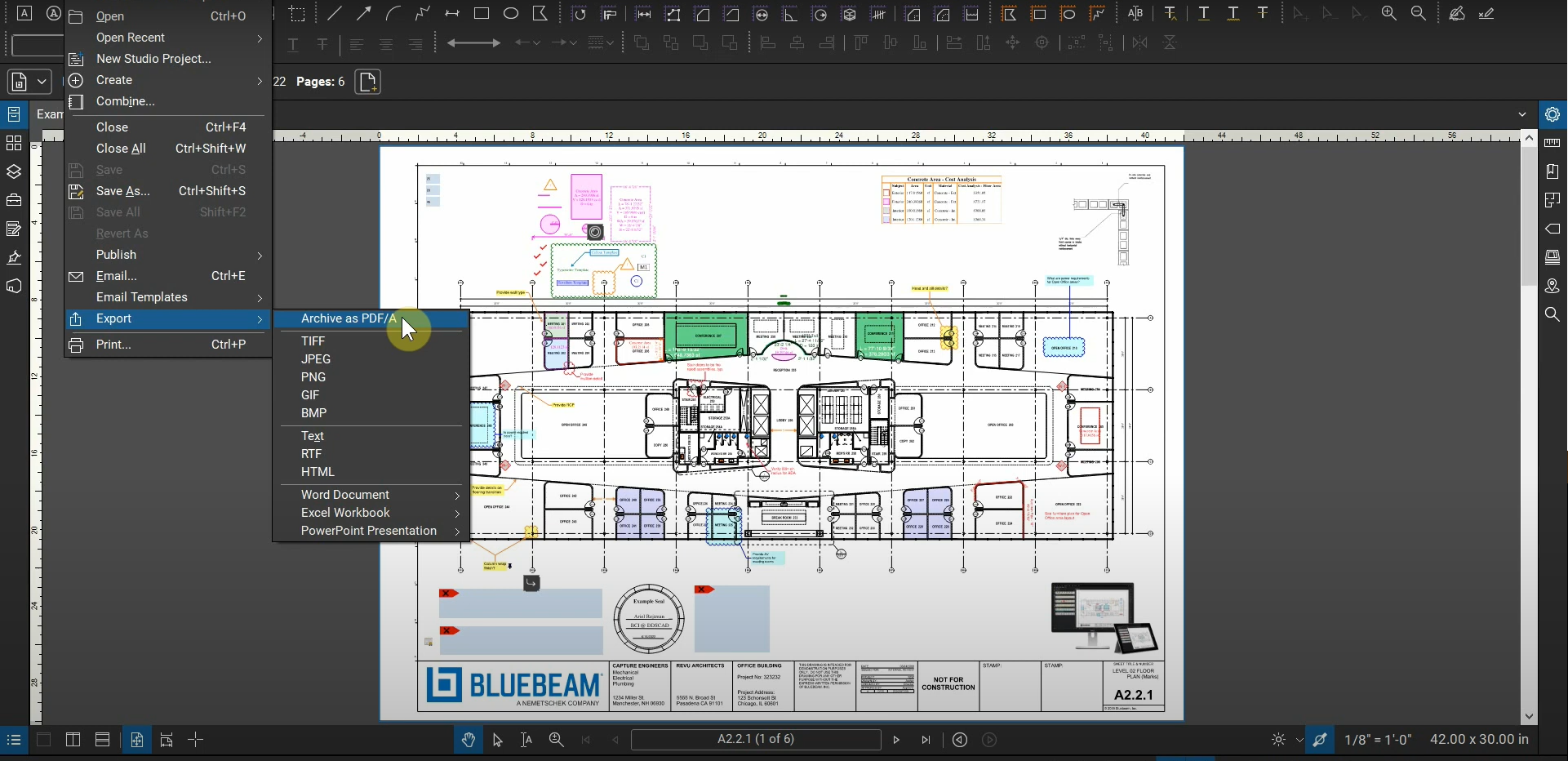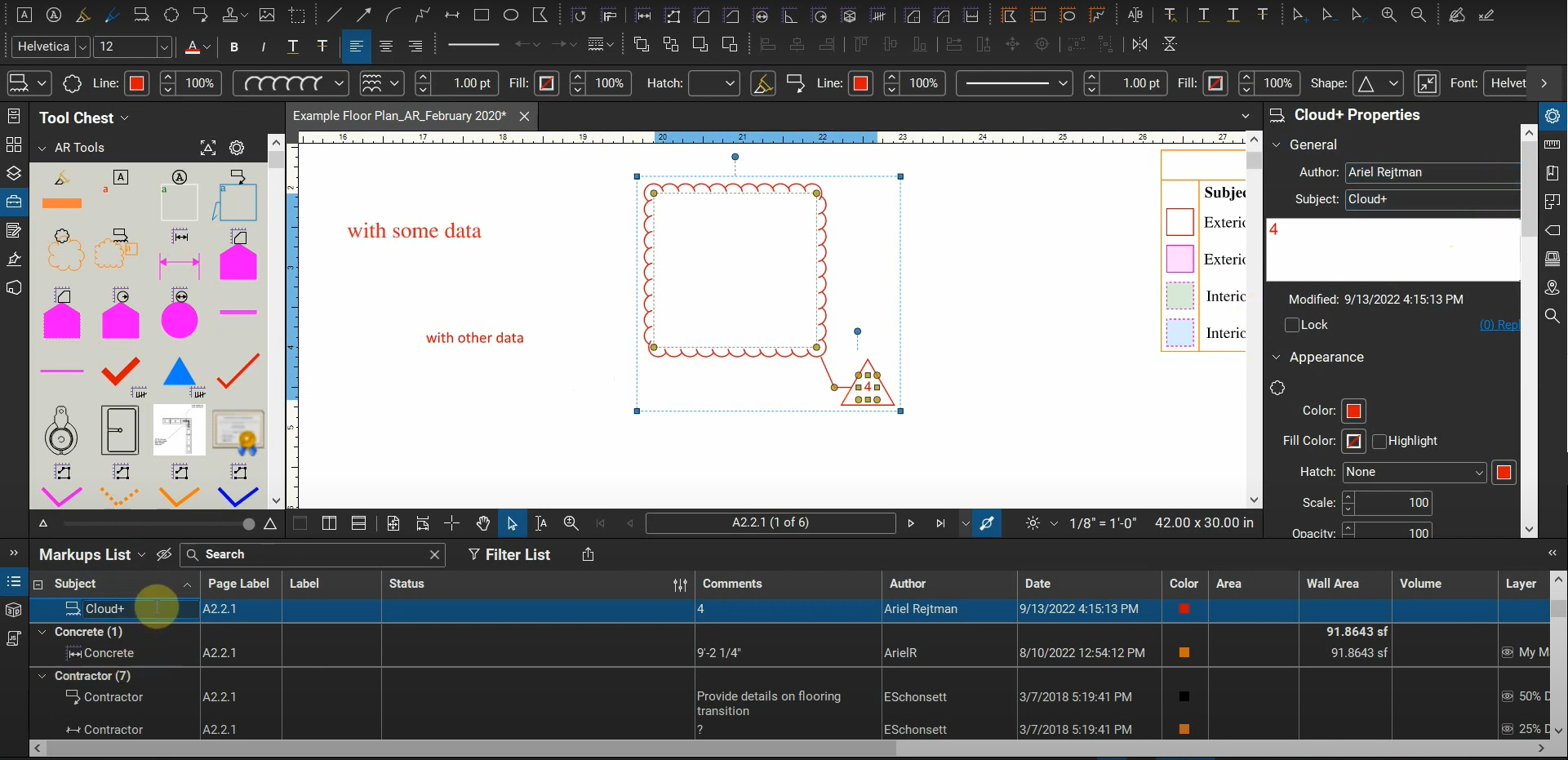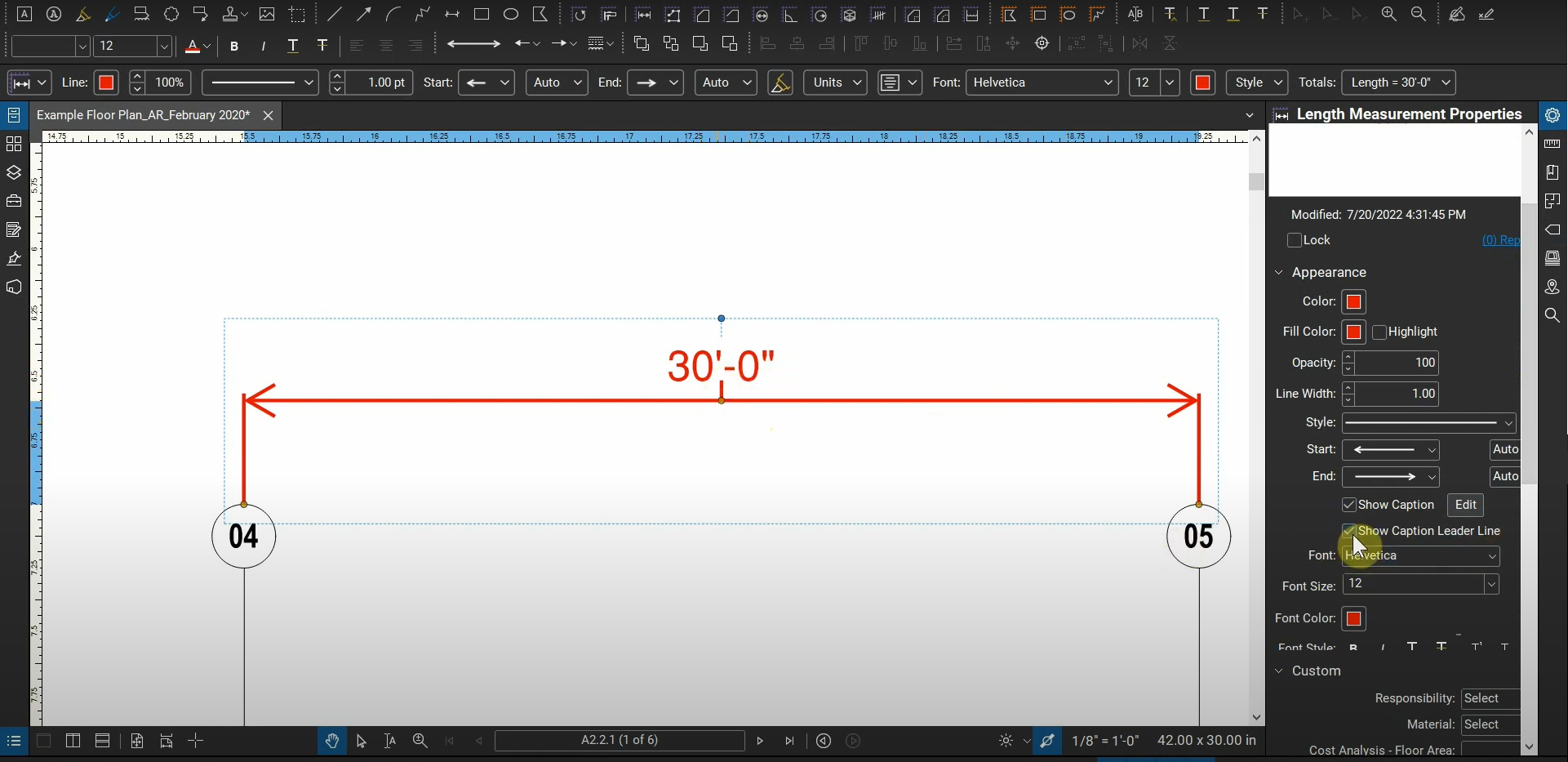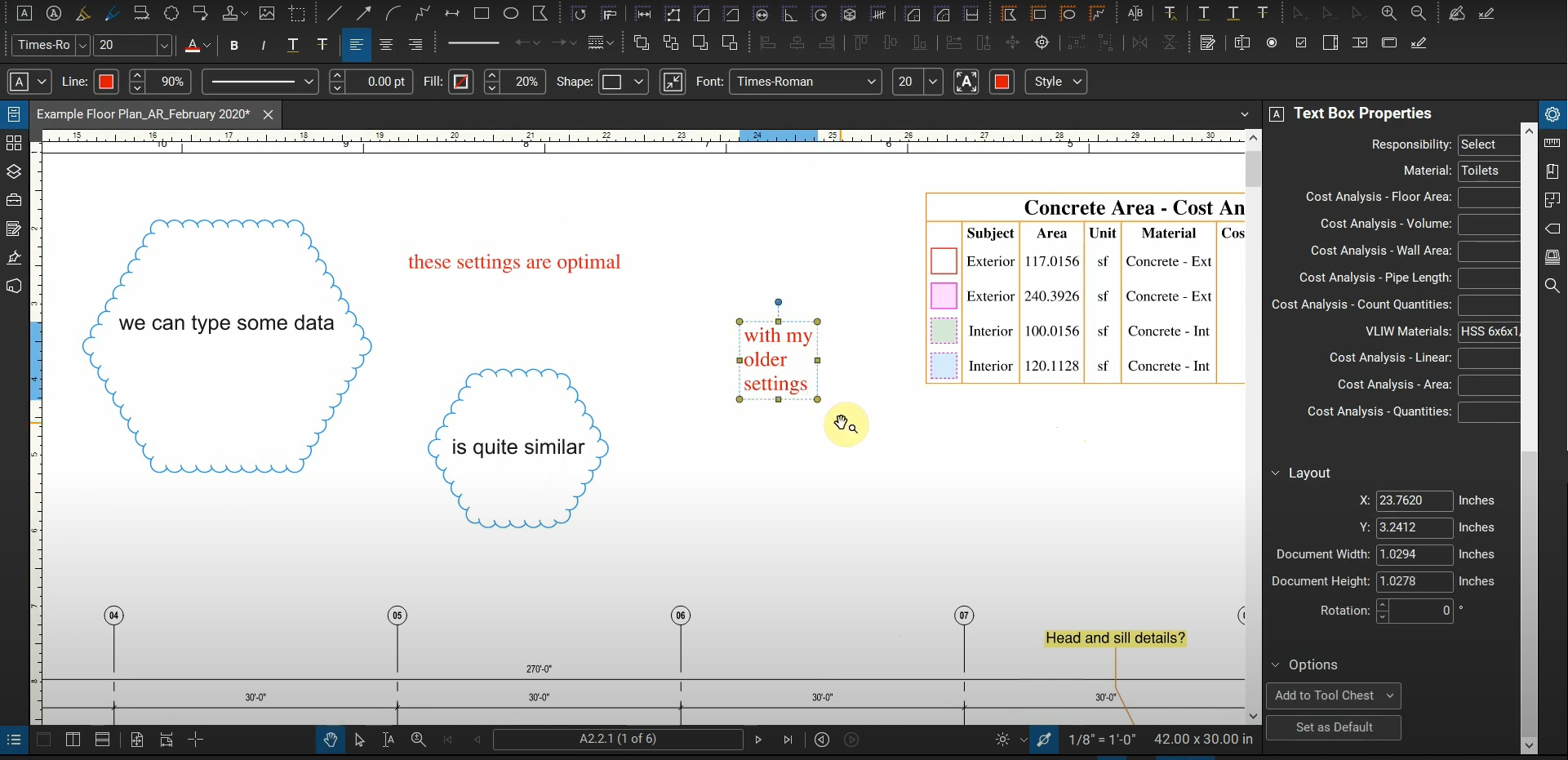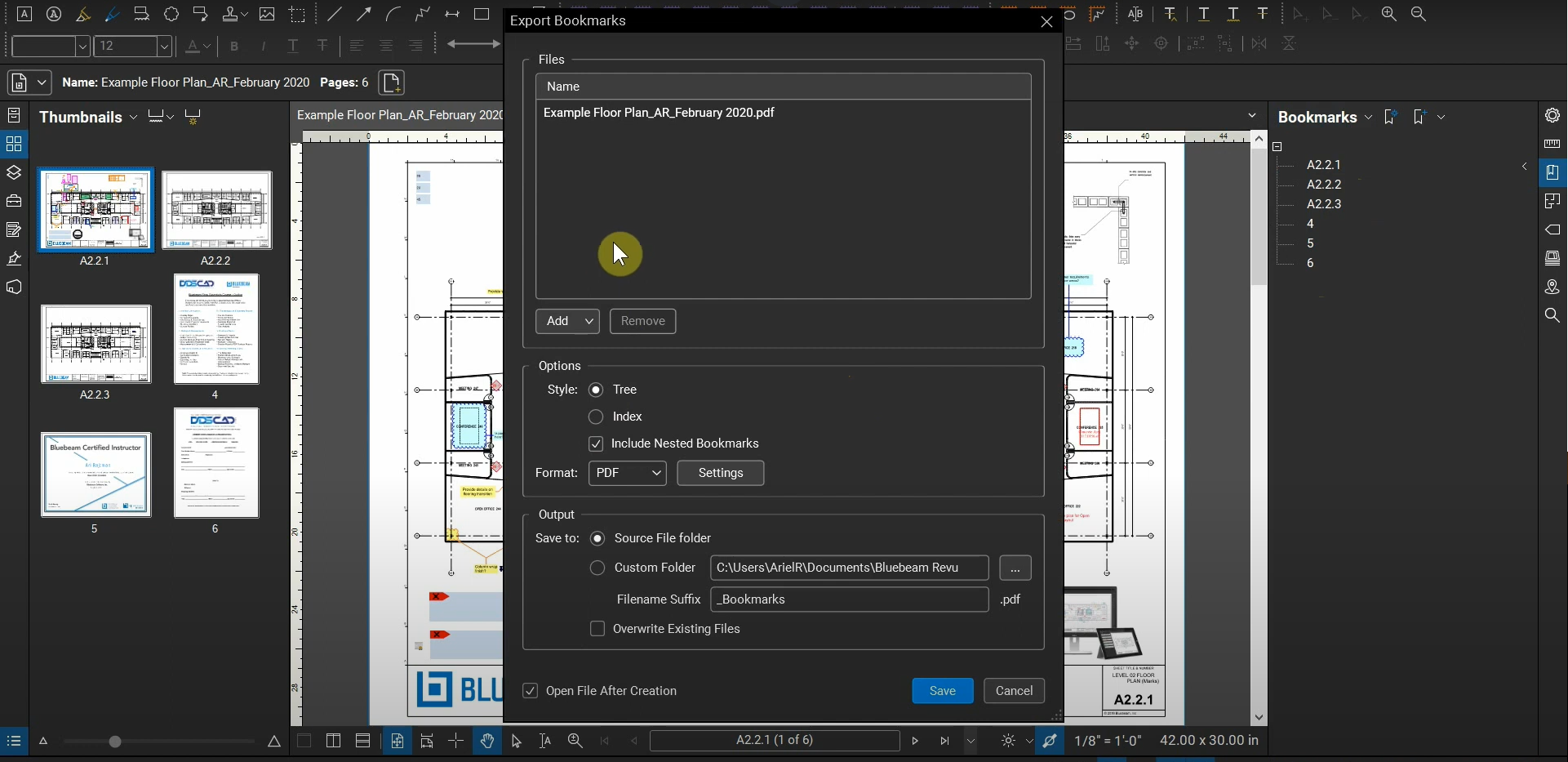Locking Markups with Bluebeam Revu
Not only can we flatten markups and “stick” them onto a page, but we can also temporarily lock them to prevent them from being changed. This has many benefits in numerous scenarios. Individual markups can be locked, and it’s very easy to lock groups of markups and all markups with efficient keyboard shortcuts. We can…
Read morePOSTED BY
Ariel Rejtman
Flattening with Bluebeam Revu
Lines, objects, and text from many programs are retained when exporting/printing to a PDF. These assets are “pressed” (Flattened) onto a page and can’t be selected or modified without using specialized “Edit PDF Content” tools (We made a tutorial for this a couple of years ago. Here’s a link: https://ddscad.com/edit-pdf-content-with-bluebeam-revu). Before sharing official correspondence and/or…
Read morePOSTED BY
Ariel Rejtman
Click to View this Version with Bluebeam Revu
After we digitally sign PDF documents, it’s reassuring to know that there’s a way to see them without any subsequent changes made by anyone. If a stamp or other markup is added, the “Click to view this version” function is available. After selecting it, a new file opens with your signature and no modifications made.…
Read morePOSTED BY
Ariel Rejtman
Exporting PDFs with Bluebeam Revu
Our PDFs can be converted into numerous file formats with Bluebeam Revu. Each of them change markups, text, measurements, photos, and other data into compatible content that can be read/used in other programs. For example, Revu is able to convert our files into PDF Archive files for preservation and compatibility. We can also use Revu…
Read morePOSTED BY
Ariel Rejtman
The Markups List in Bluebeam Revu
In larger projects, we need to manage hundreds of markups and organize them based on their discipline, author, and other identifying data. Bluebeam Revu’s Markups List automatically quantifies our markups and groups them based on certain data that we can modify and automate. We can find specific markups by the using the “Filter” function, and…
Read morePOSTED BY
Ariel Rejtman
Measurements with Bluebeam Revu 20
Whether you’re quickly trying to measure distances or managing hundreds of categorized annotations, Bluebeam Revu can help you expedite your calculations. Default shortcuts can be customized with commonly used materials, color associations, and cost-analysis associations. Measurements are similar to Markups in that they can be stored in our Tool Chests. Thus, they can be easily…
Read morePOSTED BY
Ariel Rejtman
Markups & The Tool Chest in Bluebeam Revu 20
Optimizing the creation and organization of our markups is vital when preparing for deadlines and communicating effectively with our clients. Bluebeam Revu has many customizable settings that allow us to save specific types of markups and use the properties of our markups to create new annotations. Each type of markups has a shortcut associated with…
Read morePOSTED BY
Ariel Rejtman
Exporting Page Labels to Excel with Bluebeam Revu
We can create Page Labels and Bookmarks from each other in Bluebeam Revu, and it would be quite useful to export that data into an Excel spreadsheet for a multitude of purposes. Luckily, Revu can export our bookmarks directly into a .csv file. By using the “Create Page Labels” function and utilizing the “Page Regions”…
Read morePOSTED BY
Ariel Rejtman
Navigating Bluebeam Revu 20
After managing our preferences, we can apply our new settings to our workflow and use them to navigate Revu efficiently. For example, the “middle-mouse-wheel” and “CTRL” key give us flexibility and alternate functions. This is the third part of our three-part series titled “The Interface & Navigation of Bluebeam Revu 20”. Please find links for…
Read morePOSTED BY
Ariel Rejtman
Preferences in Bluebeam Revu 20
After we customize our interface, we can adjust our preferences to expedite our workflow. There’s a setting for nearly every aspect of Revu, including one that automatically resizes a text’s box around its text. This is the second part of our three-part series titled “The Interface & Navigation of Bluebeam Revu 20”. Please find links…
Read morePOSTED BY