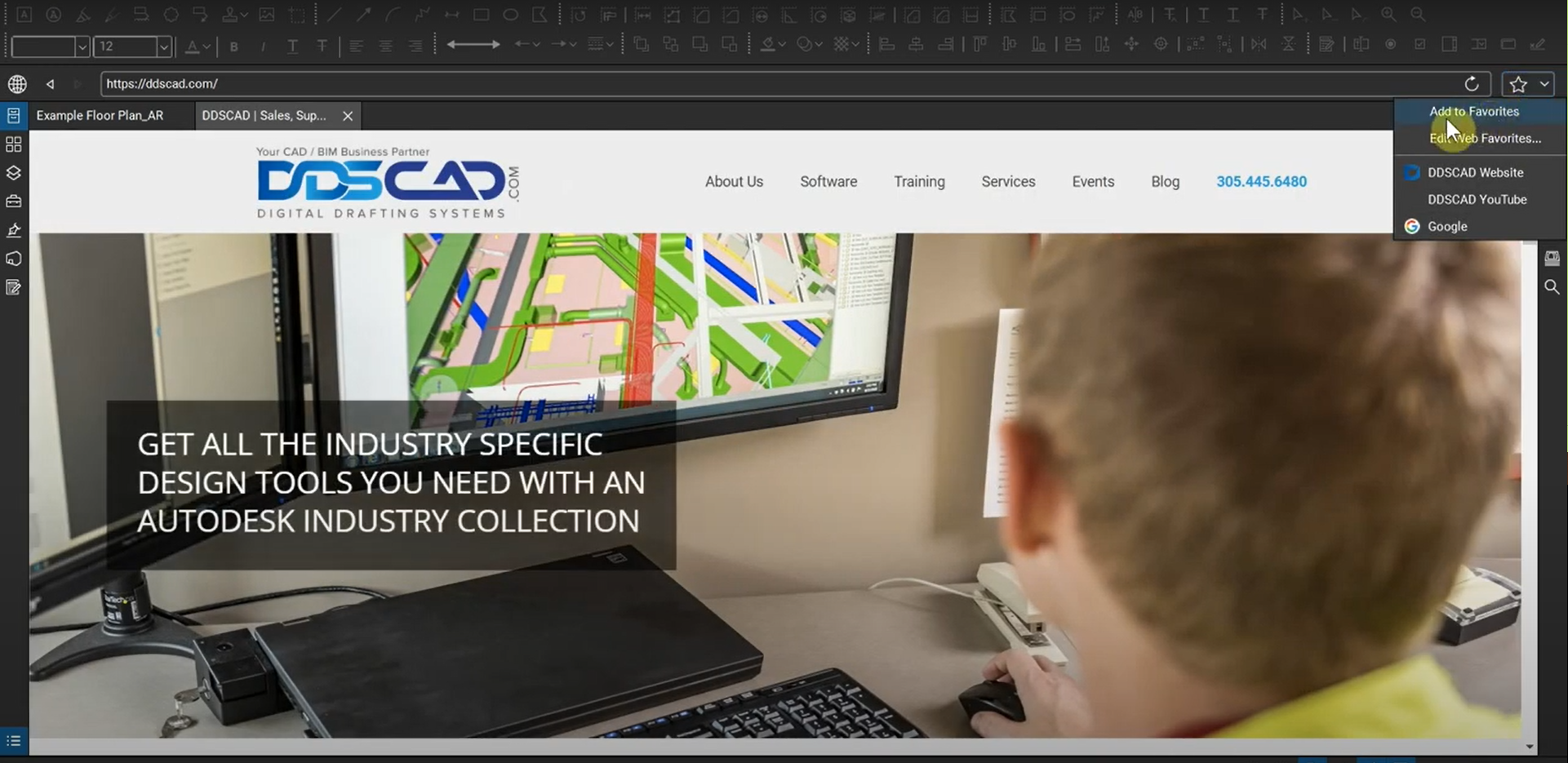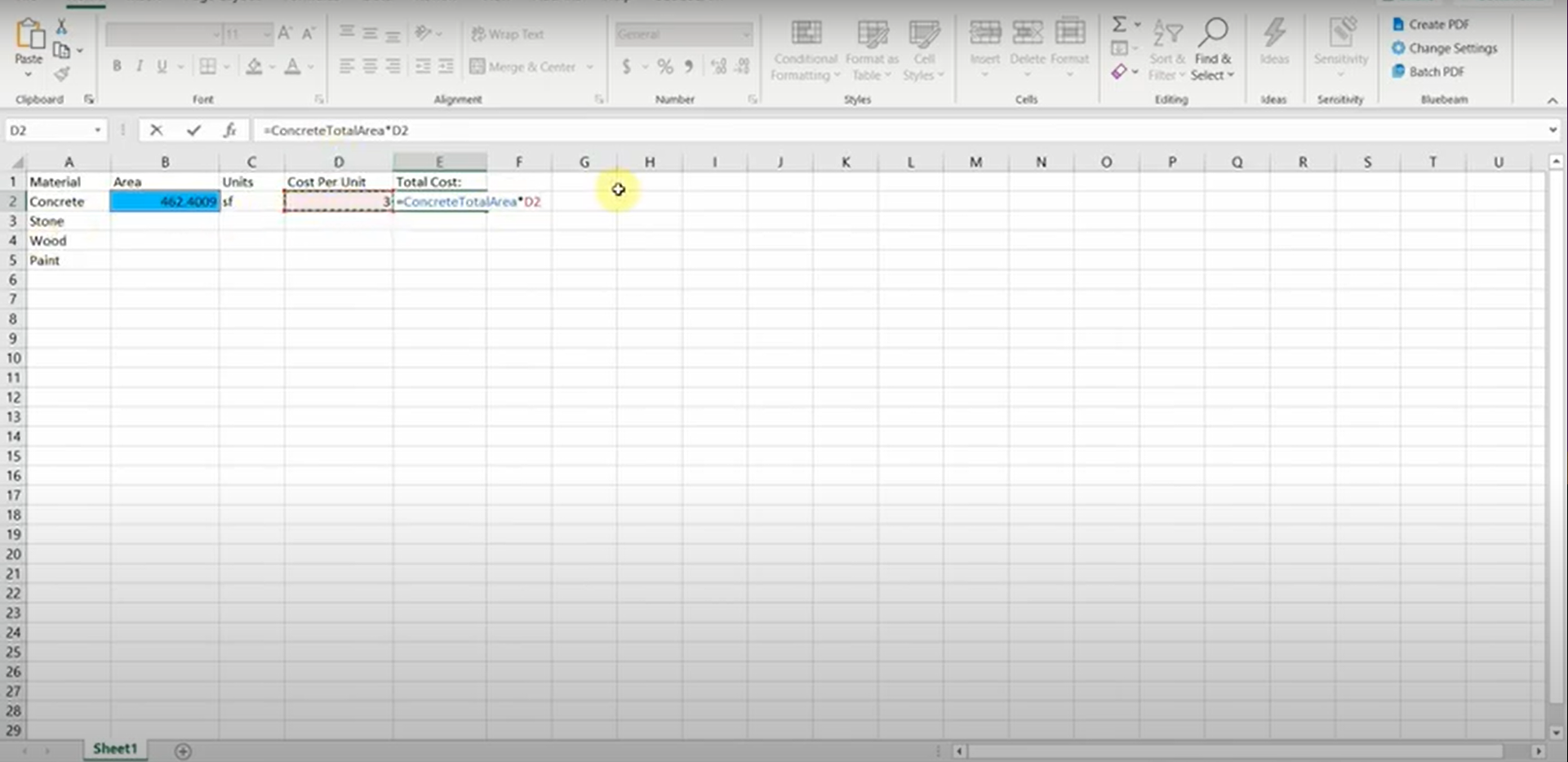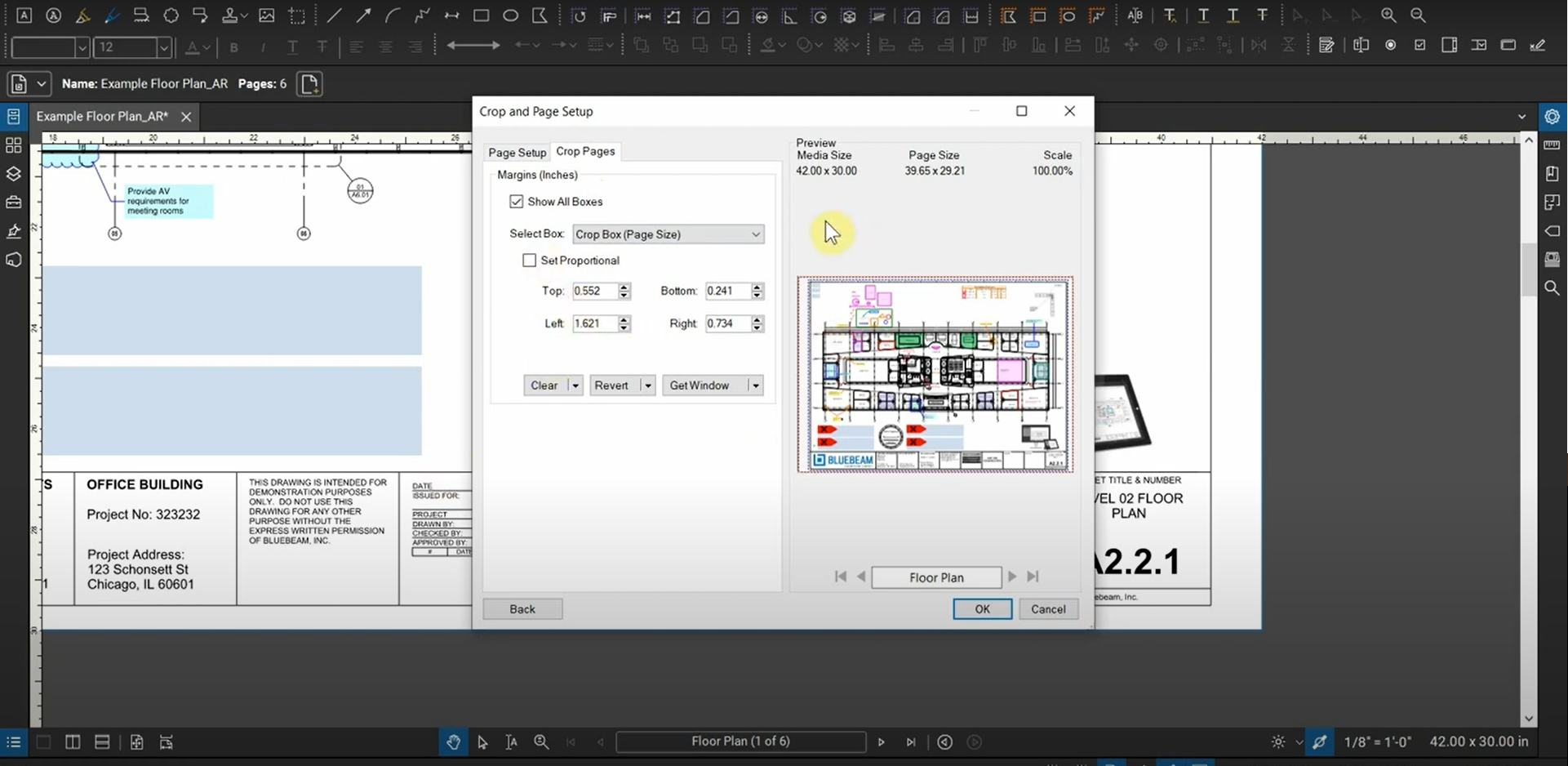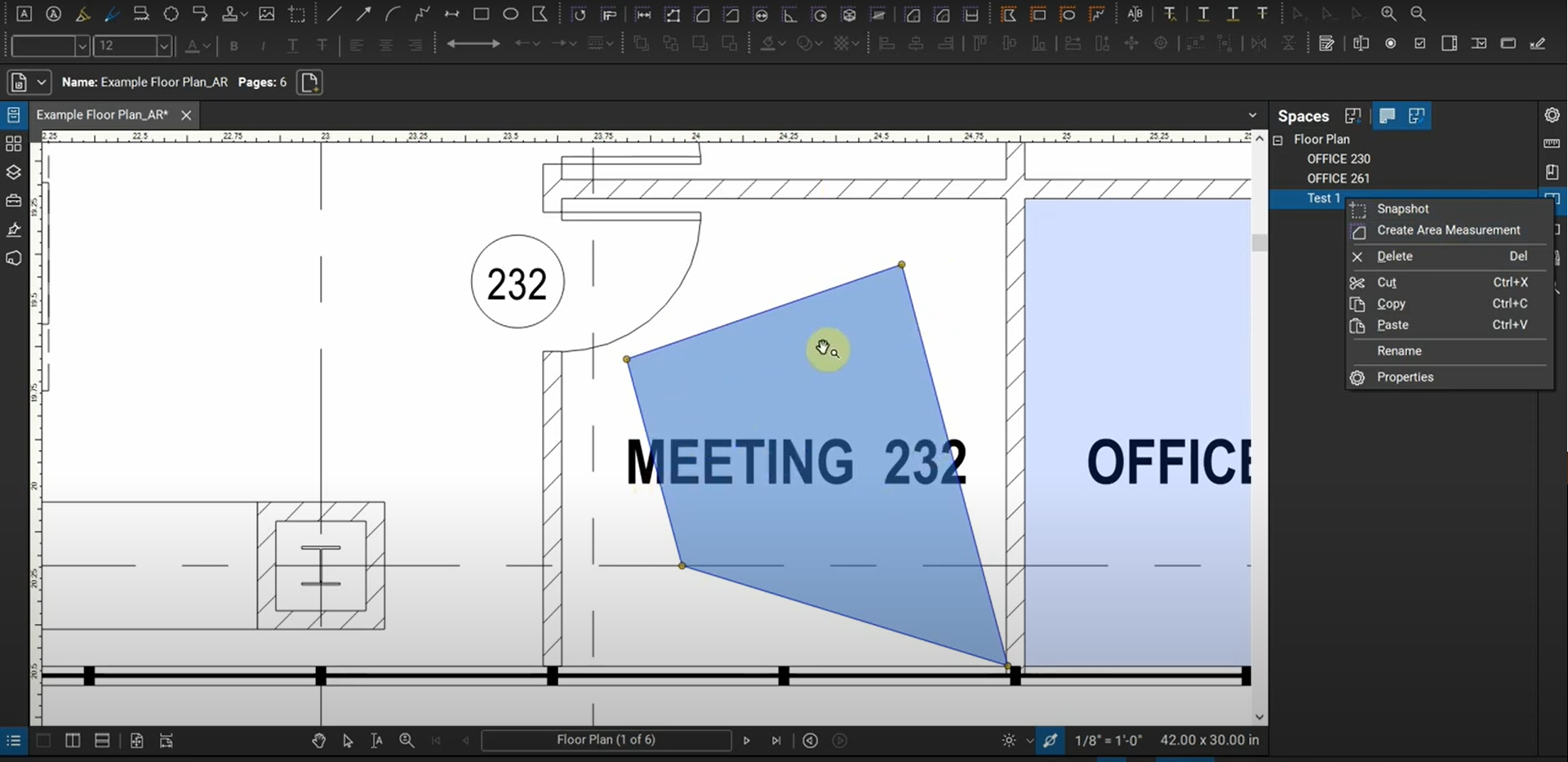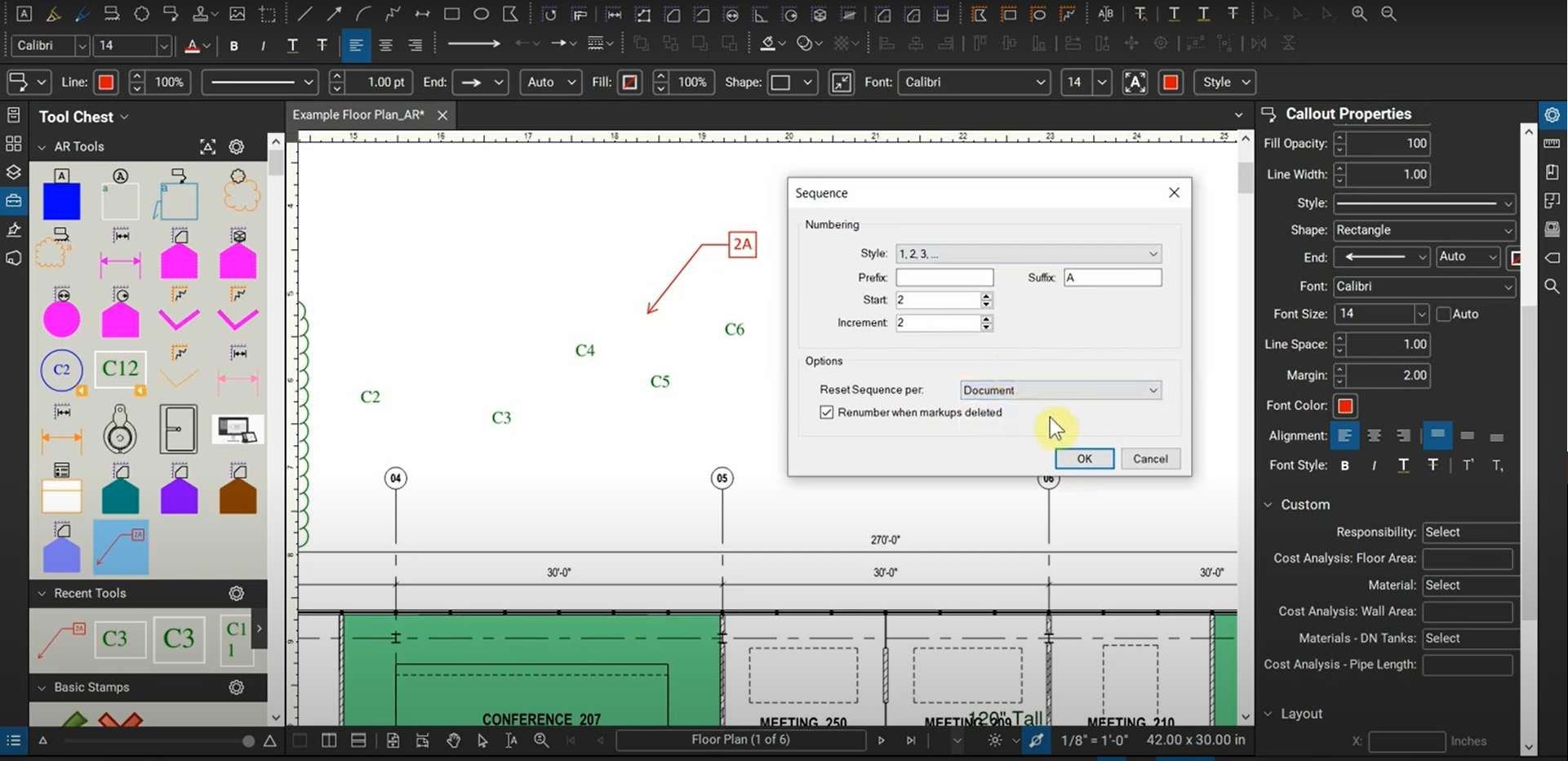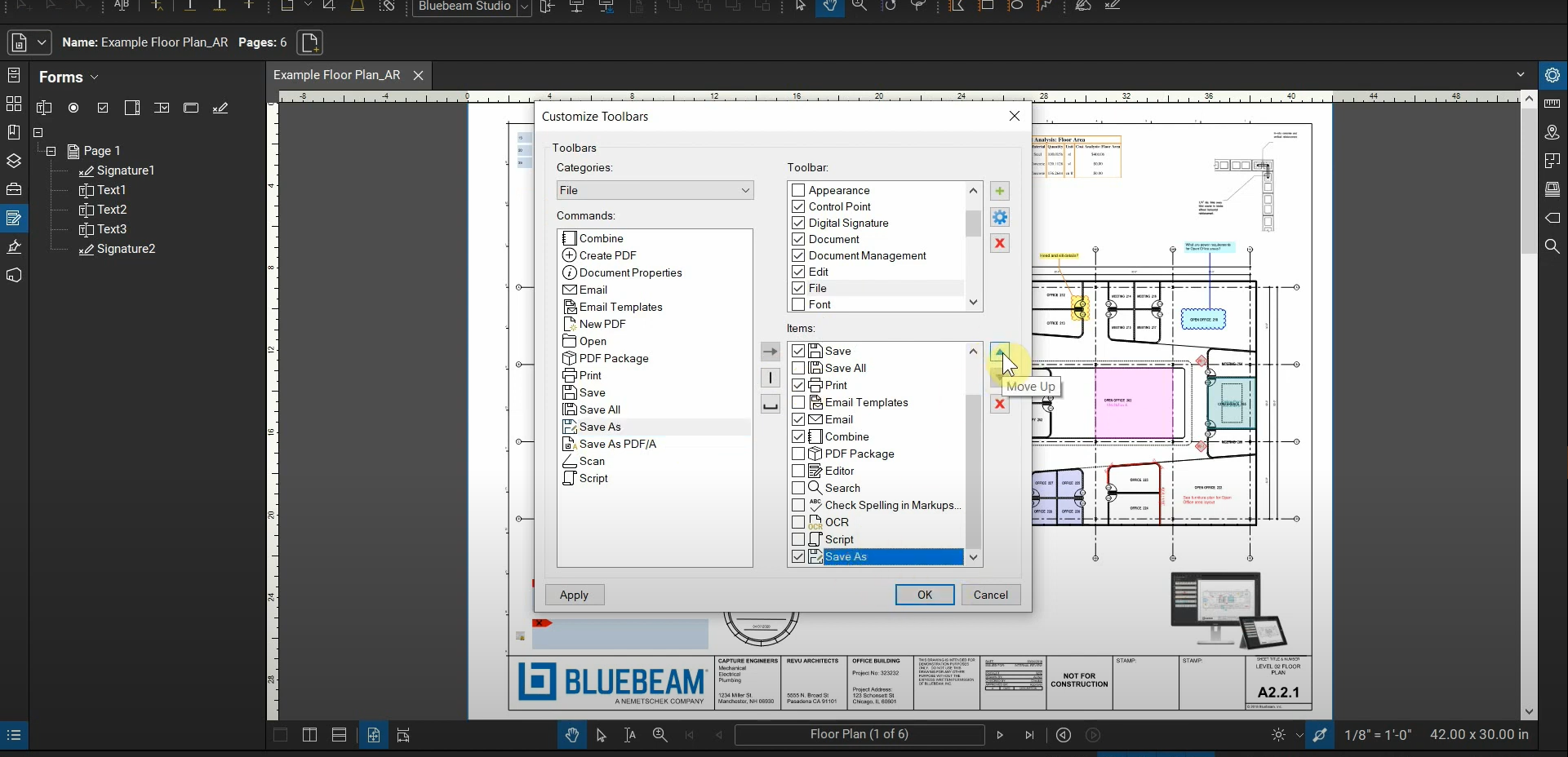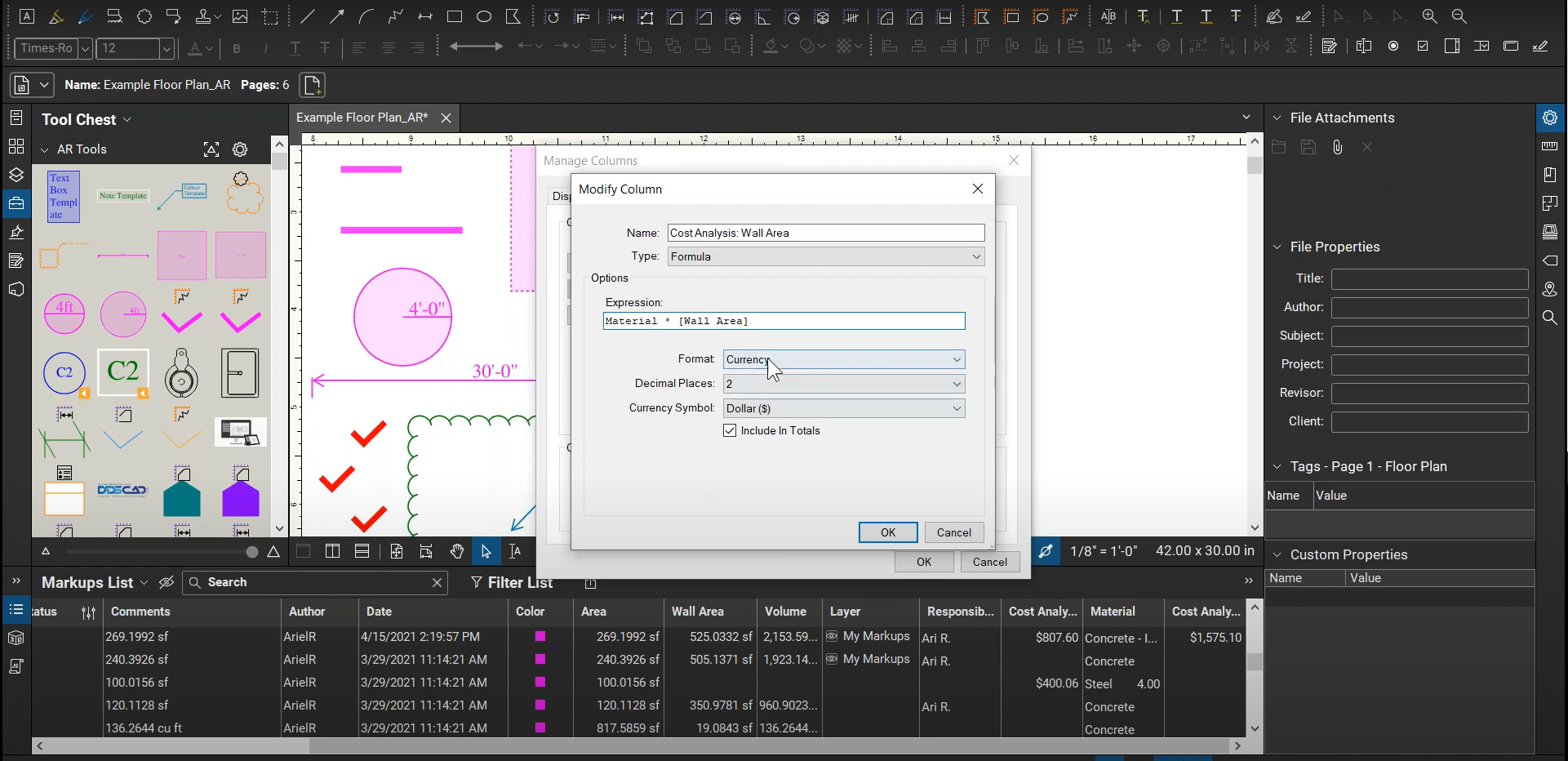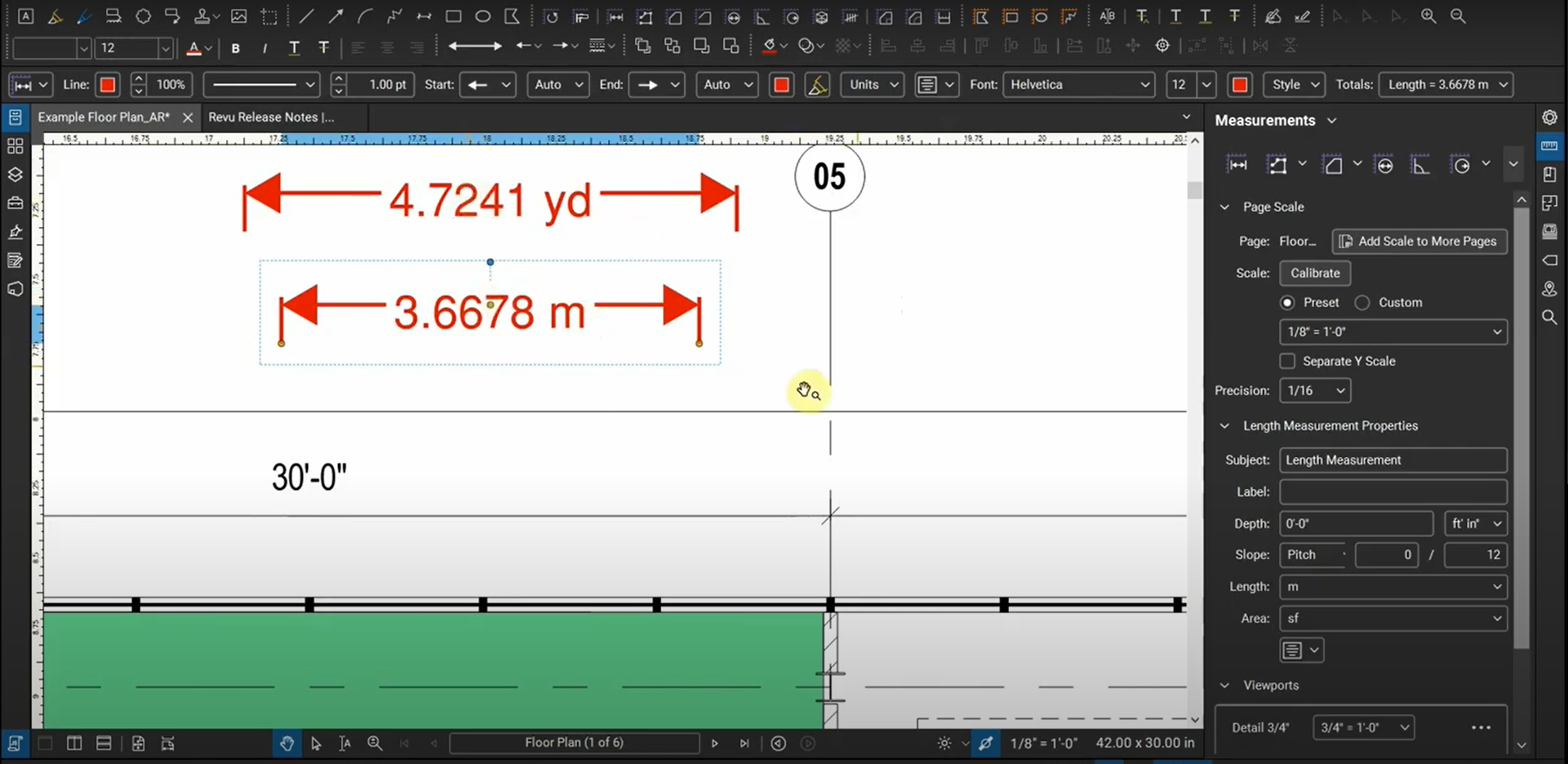Browsing the Internet with Bluebeam Revu
While we’re used to managing our PDFs with Bluebeam Revu, we can also use it as a web browser. It’s very useful for viewing hyperlinks on PDFs from within Revu instead of a dedicated internet browsing program. Just like most browsers, we can set our home page and add websites to our favorites list. Likewise,…
Read morePOSTED BY
Ariel Rejtman
Quantity Link in Excel with Bluebeam Revu
Our quantities and cost-analysis can be exported to Excel and linked directly to specific markups in Revu with “Quantity Link”. This unique function works directly in Excel and allows Revu to communicate dynamic information to Excel. Quantity Link copies groups of markups and totals their data together. Multiple areas and volumes can be quantified, and…
Read morePOSTED BY
Ariel Rejtman
Crop Pages with Bluebeam Revu
The “Crop Pages” function in Bluebeam Revu is dynamic and flexible. We can use it to cut portions of our PDF and change the size of our page. Using the “manual” crop tool is simple and allows us to drag a box around the area that we want to keep. The dialogue box for Crop…
Read morePOSTED BY
Ariel Rejtman
Redactions with Bluebeam Revu
We can use Bluebeam Revu to mark specific content in our PDFs for redaction. Manually redacting content is easy, but selecting text and automatically marking it for redaction is even easier. Redactions can be customized to visually redact content, and they can also remove content from the sheet “officially”. We can also apply specific legal…
Read morePOSTED BY
Ariel Rejtman
Spaces in Bluebeam Revu
We can organize our PDFs with a subtle function that has lots of uses called “Spaces”. While a space isn’t a markup, it’s an asset that allows you to designate a location to be quantified and converted into an area. We can even create hyperlinks to our spaces that allow us to turn our table…
Read morePOSTED BY
Ariel Rejtman
Captures in Bluebeam Revu
If we have tons of photos and images that need to be associated with a callout or measurement, we can associate them with the “Capture” function. It allows us to connect to our cameras and computers to take and find pictures to assign to our markups. Not only can we assign photos to our comments,…
Read morePOSTED BY
Ariel Rejtman
Sequences in Bluebeam Revu
When we need to place tens of hundreds of markups, we can use the “Reuse” function to allow us to click continuously instead of having to click on the markup each time after placing it. We can take this concept one step further by turning our alphabetical and numerical markups into sequences. A sequence can…
Read morePOSTED BY
Ariel Rejtman
Customizing our Interface & Toolbars in Bluebeam Revu
Many programs have an interface that can be changed and customized to reflect your workflow. The tools and functions in Bluebeam Revu are extremely flexible and can be moved, hidden, and customized with a few clicks. We can add and remove more shortcuts to our current toolbars. By hiding duplicate tools and showing important tools…
Read morePOSTED BY
Ariel Rejtman
Quantity Takeoffs with Bluebeam Revu – Webinar
Looking to create better bids and quantity takeoffs for your next project? Bluebeam’s markup & measuring tools help us capture our project scope accurately, allowing us to submit better bids. Join our Bluebeam Certified Instructor and Technical Specialist, Ari Rejtman, as he demonstrates Bluebeam Revu’s dynamic tools for performing simple and complex cost analyses. The…
Read morePOSTED BY
Ariel Rejtman
New Features in Revu 20.2
This new version of Bluebeam Revu provides several new features that increase our productivity. We’re now able to save custom scales to our list of preset scales. This saves us time when switching between multiple custom scales. Likewise, our length measurements now have their own units, and they’re no longer connected to our page’s units…
Read morePOSTED BY