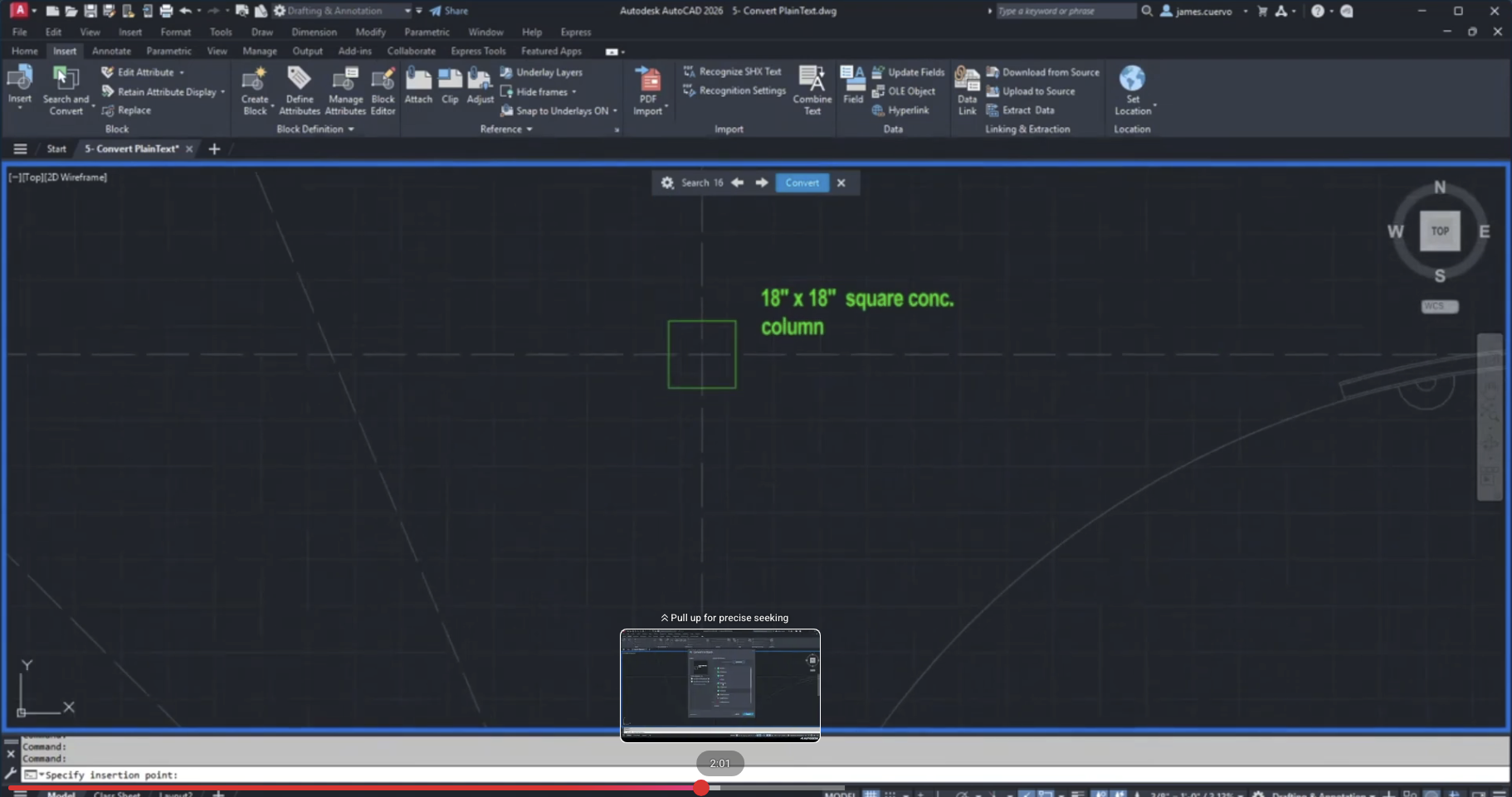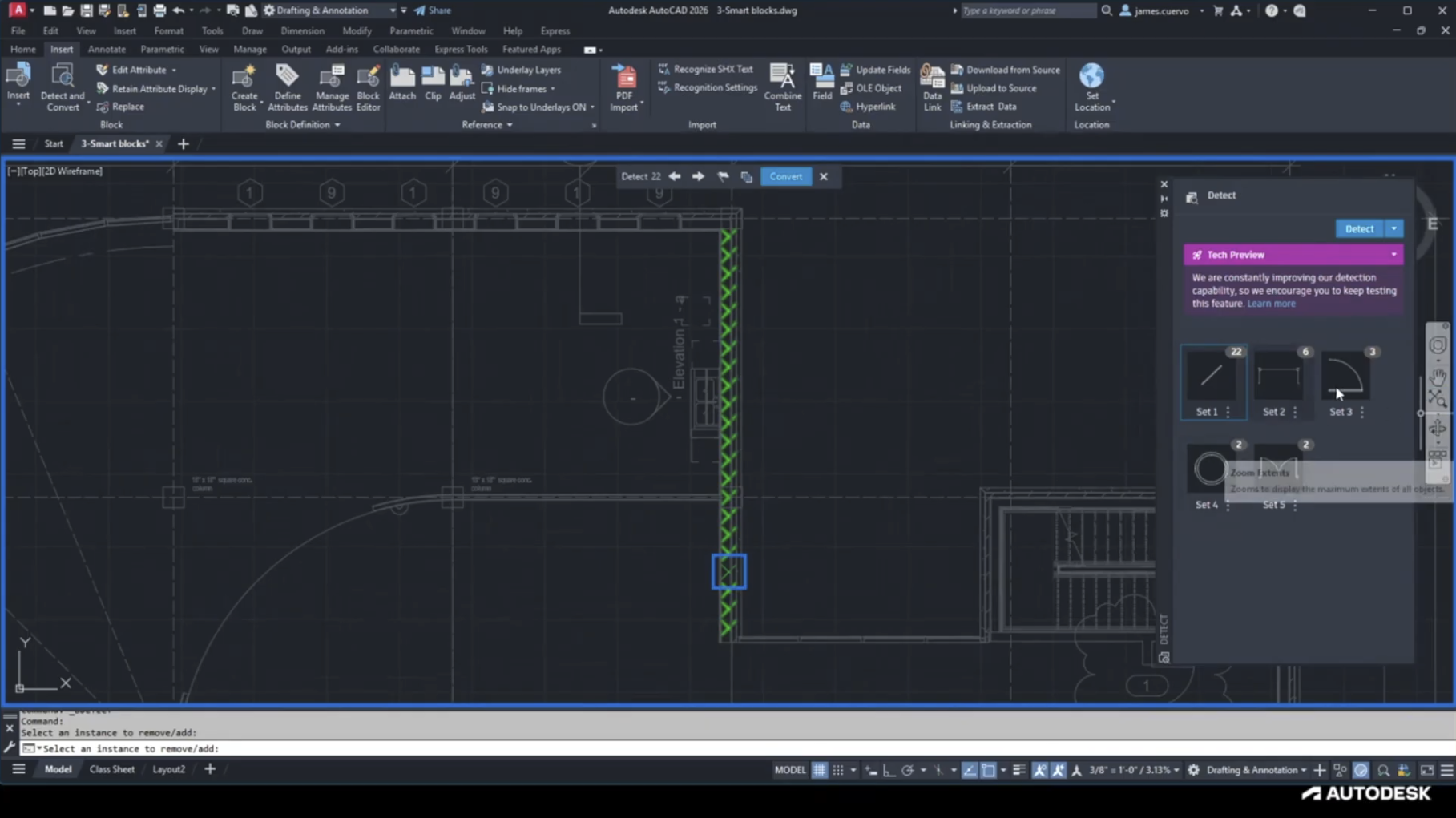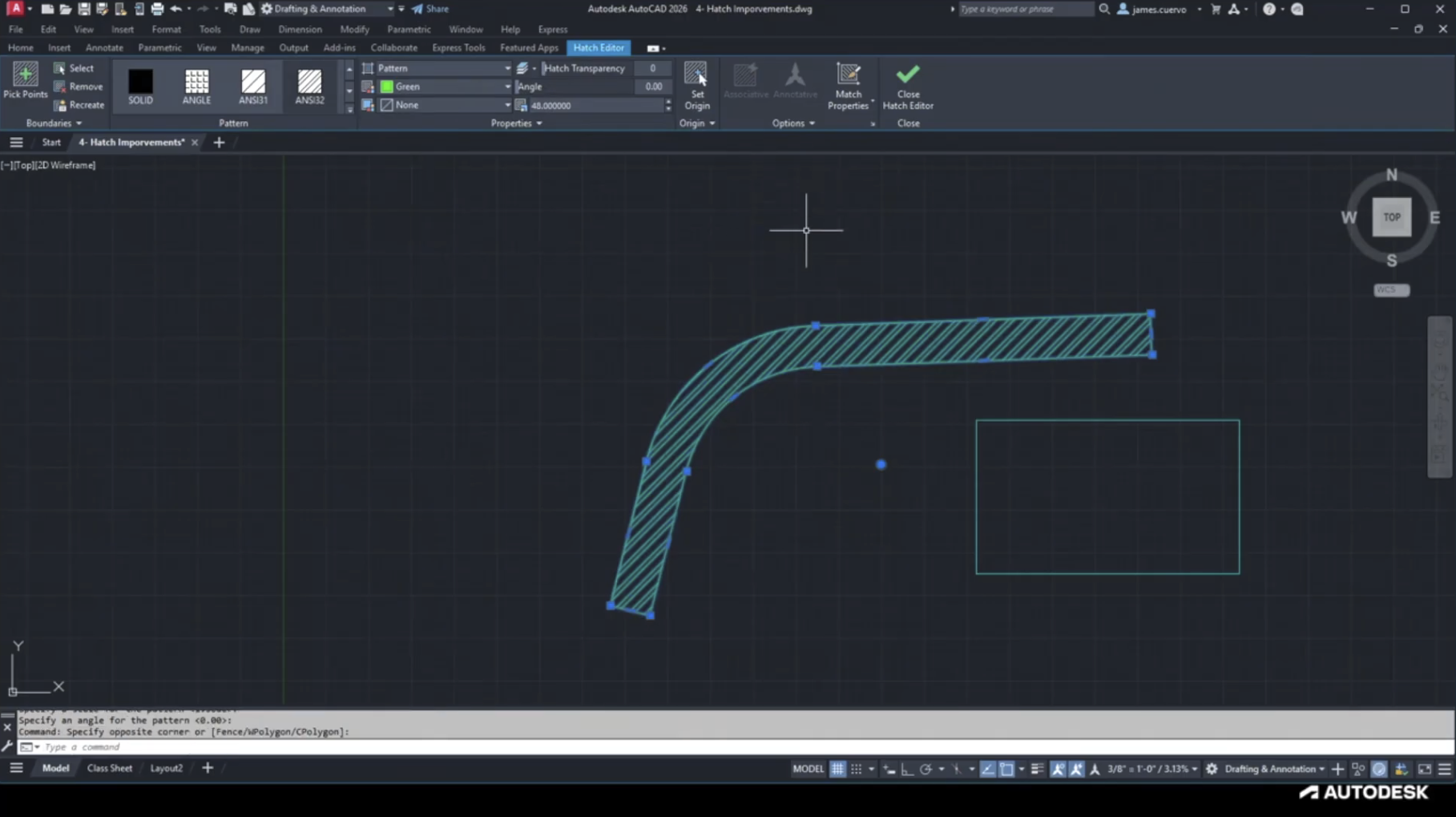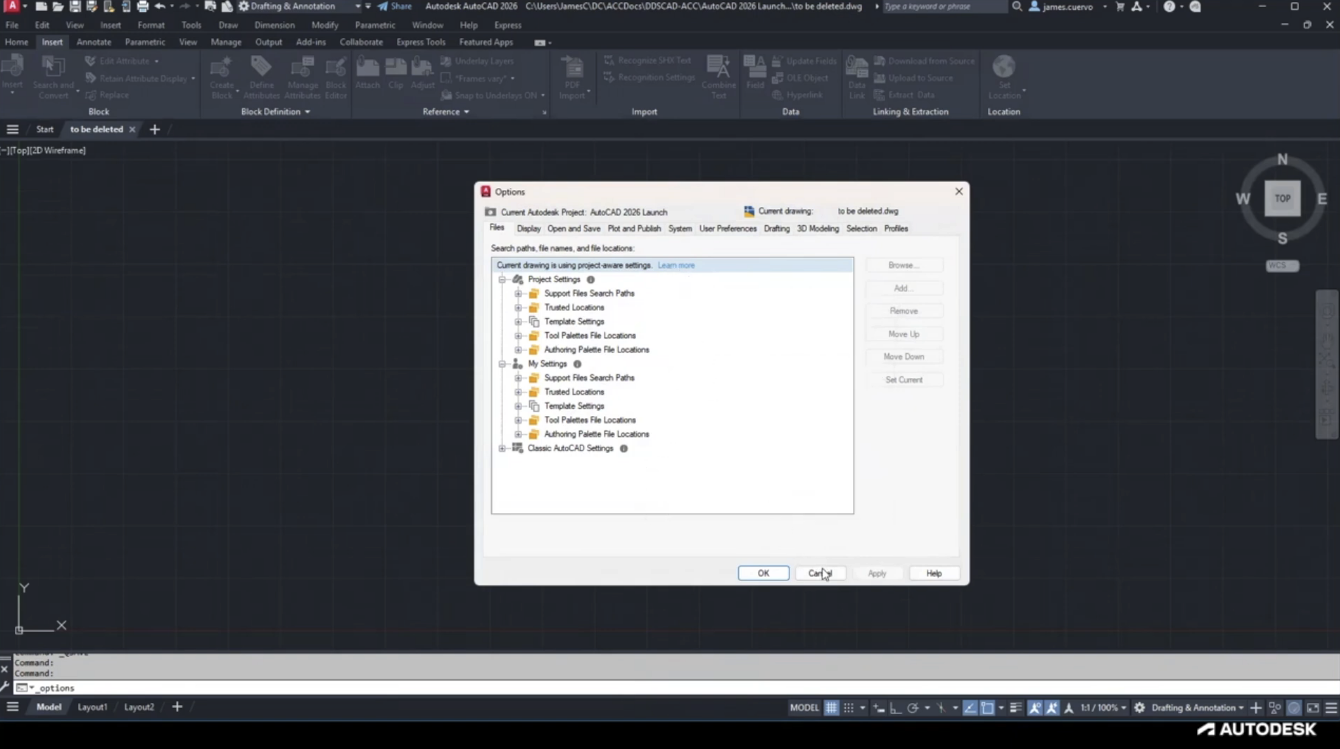In this video, we learn how to generate reports from Civil 3D and export them to Microsoft Excel in order to avoid the “Failed to Execute” error message. It’s also recommended that Civil 3D is installed before Excel, and reinstalling Excel may fix this issue.
En este video, aprendemos cómo generar reportes desde Civil 3D y exportarlos a Microsoft Excel para evitar el mensaje de error “Error al Ejecutar”. También se recomienda instalar Civil 3D antes que Excel, y la reinstalación de Excel puede solucionar este problema.
For more information, please contact us at info@ddscad.com