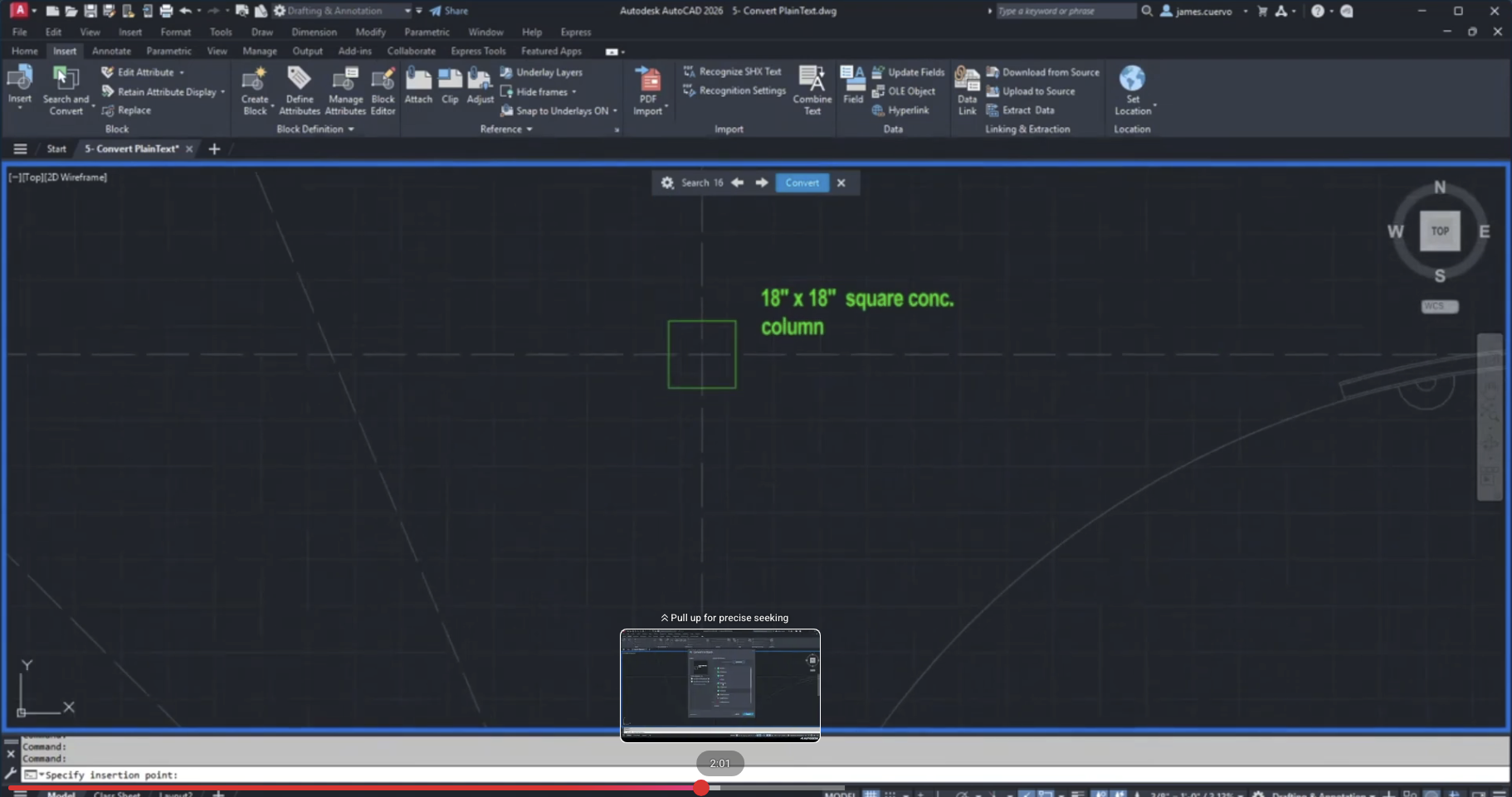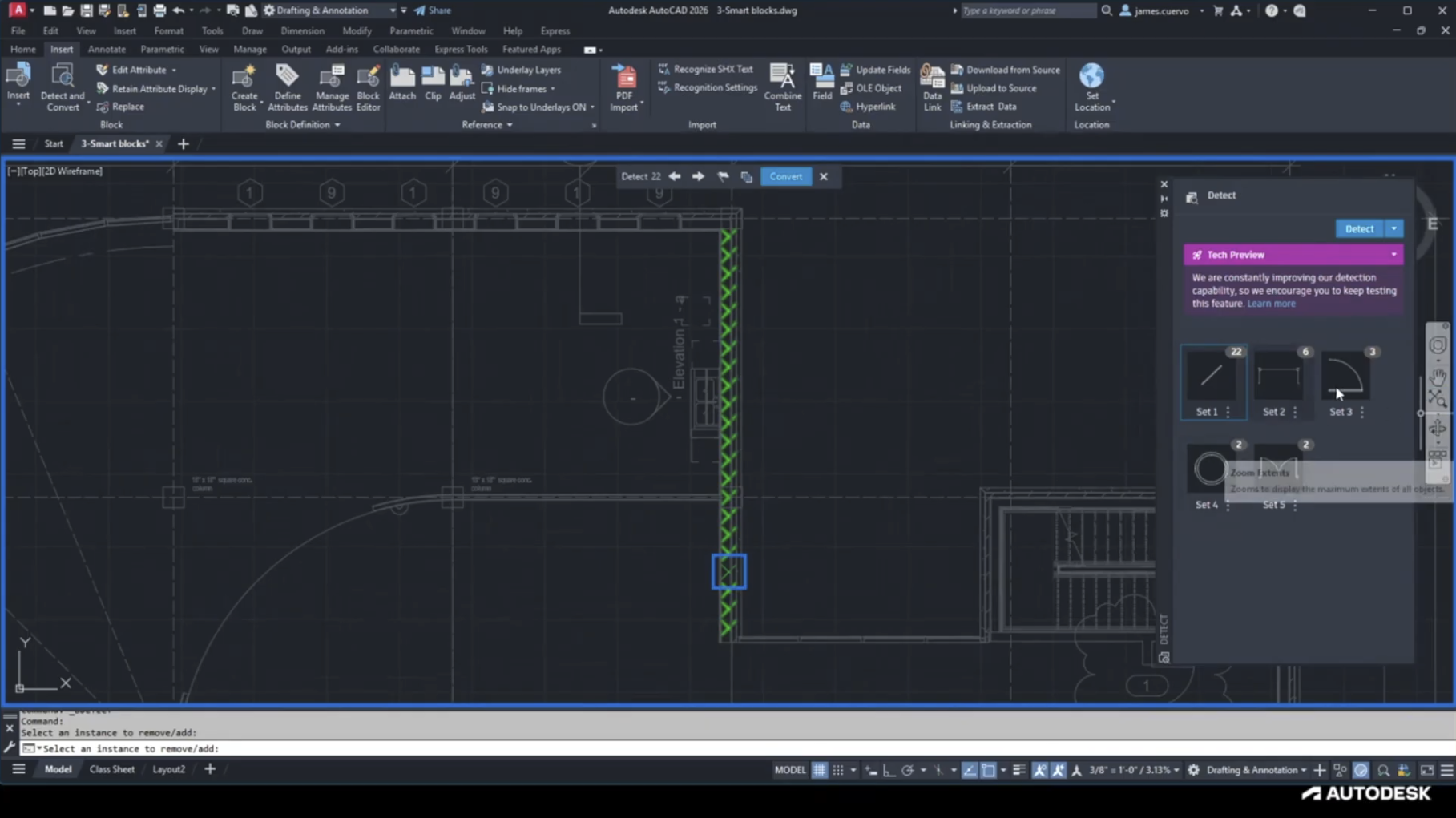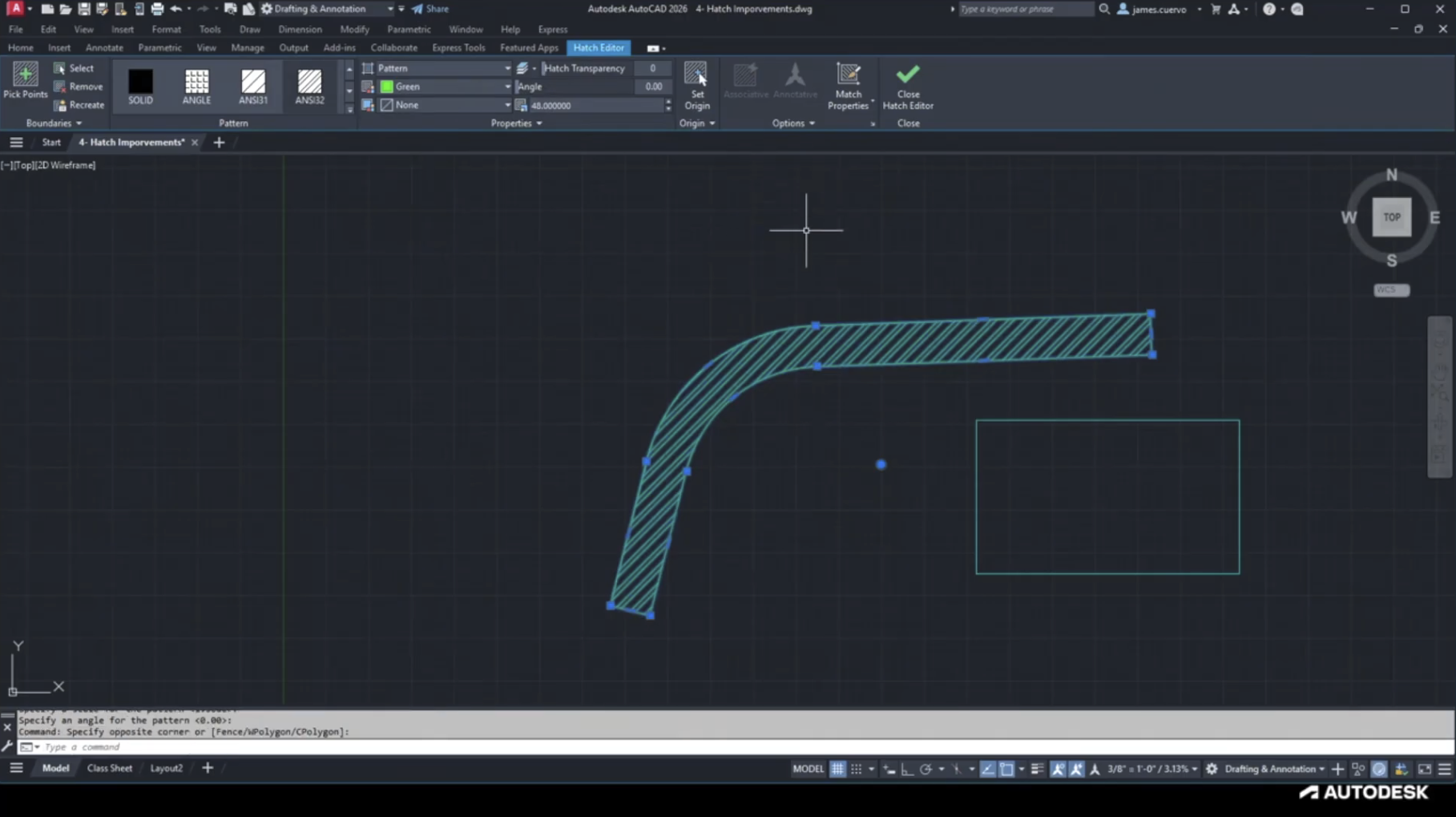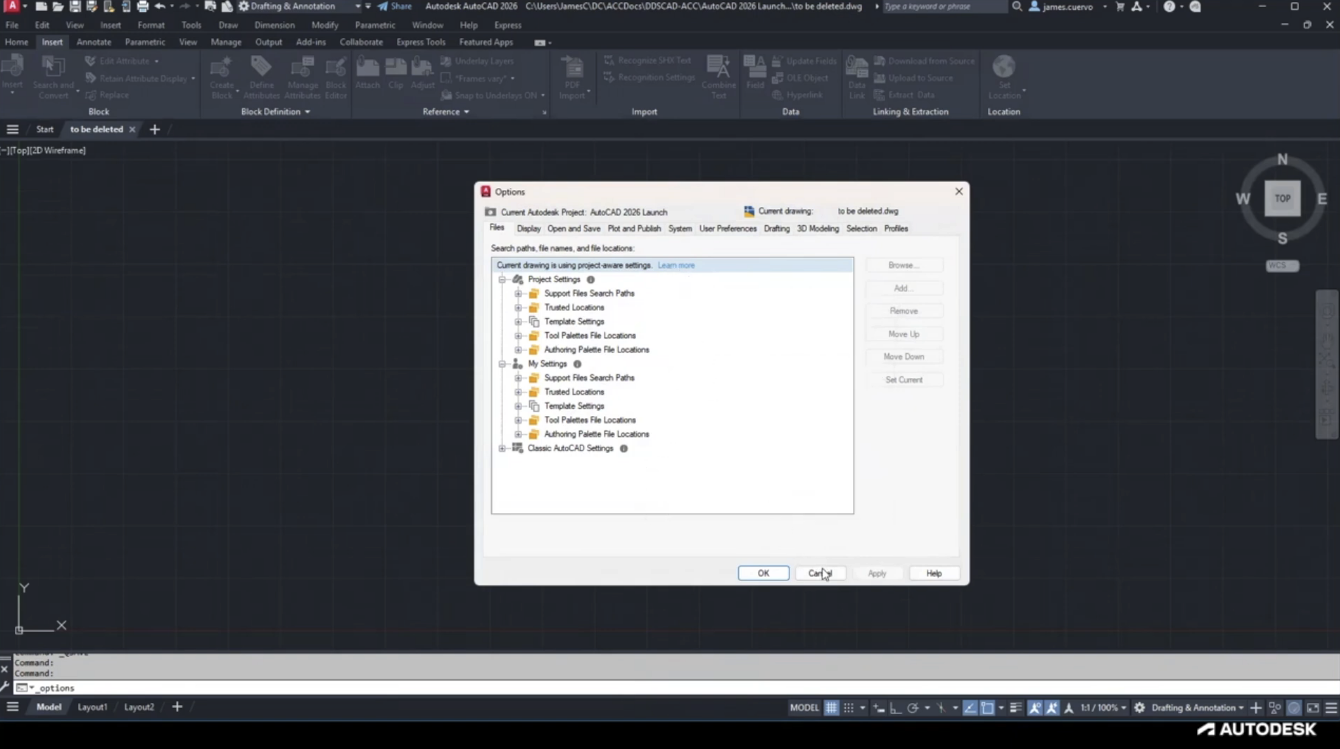Instead of creating arcs manually, we can make polylines and use their vertexes as the start and end points of arcs that can be connected to form one object. AutoCAD’s polylines can be easily converted into arcs by simply hovering our cursor over the grips on our polylines and changing individual segments into arcs.
If we need to create arcs with a specific radius and at specific angles, we can specify this as we modify our polylines. If you’d like to learn more about editing polylines, you can see this tutorial: https://ddscad.com/editing-polylines-in-autocad.
Our polylines in AutoCAD can be edited and quickly converted into arcs. For more information, please contact us at info@ddscad.com
Post a comment
You must be logged in to post a comment.