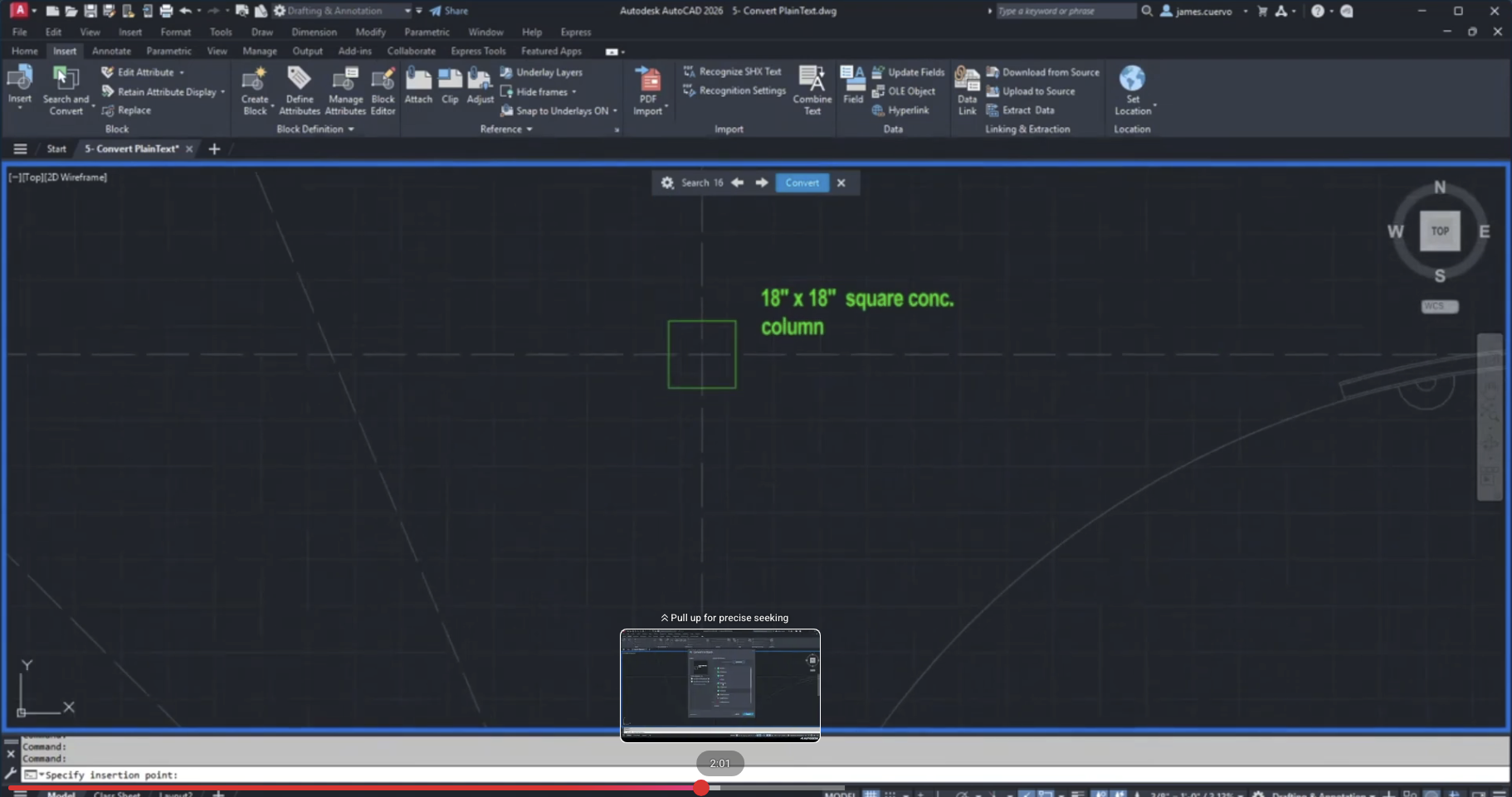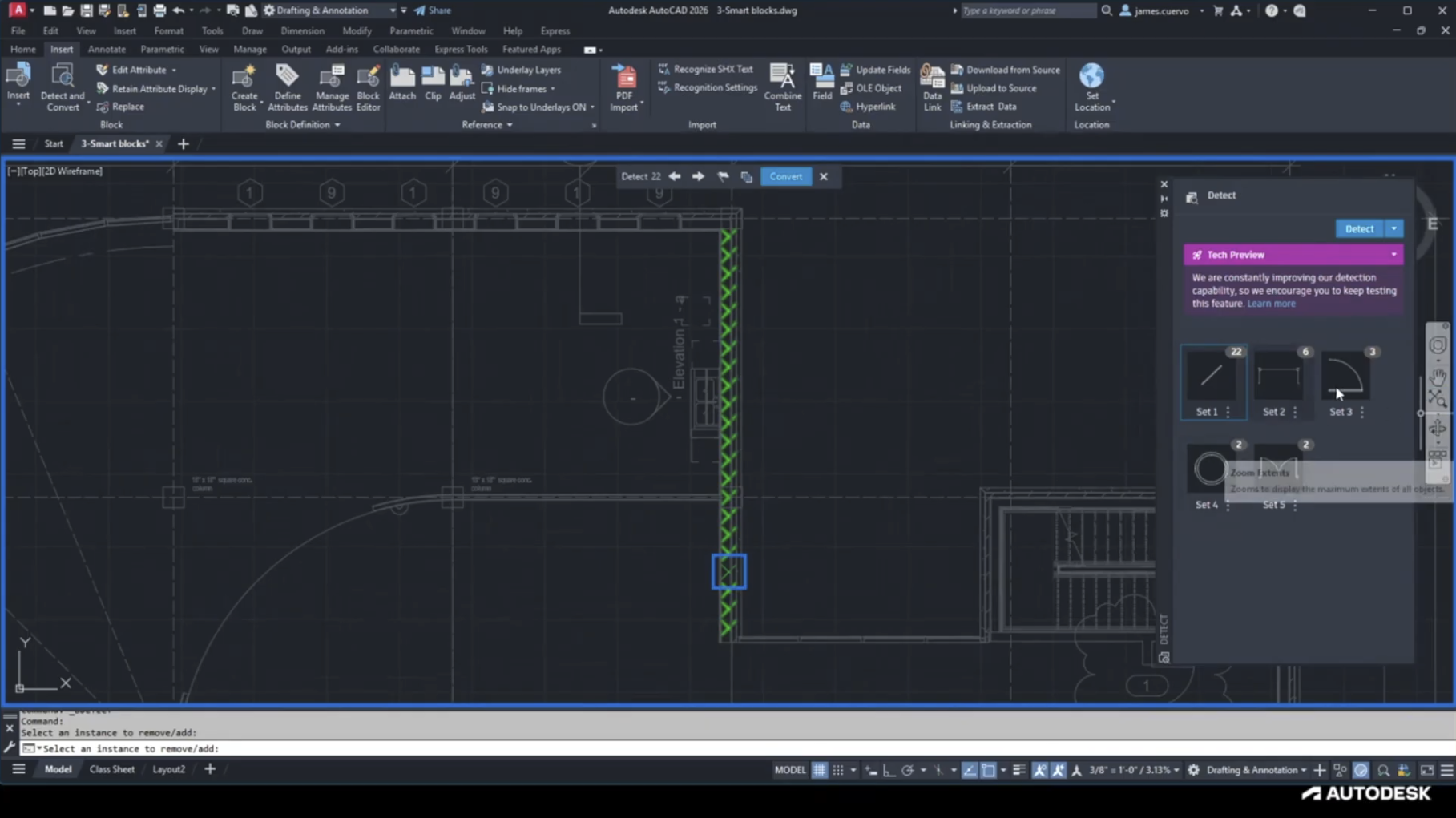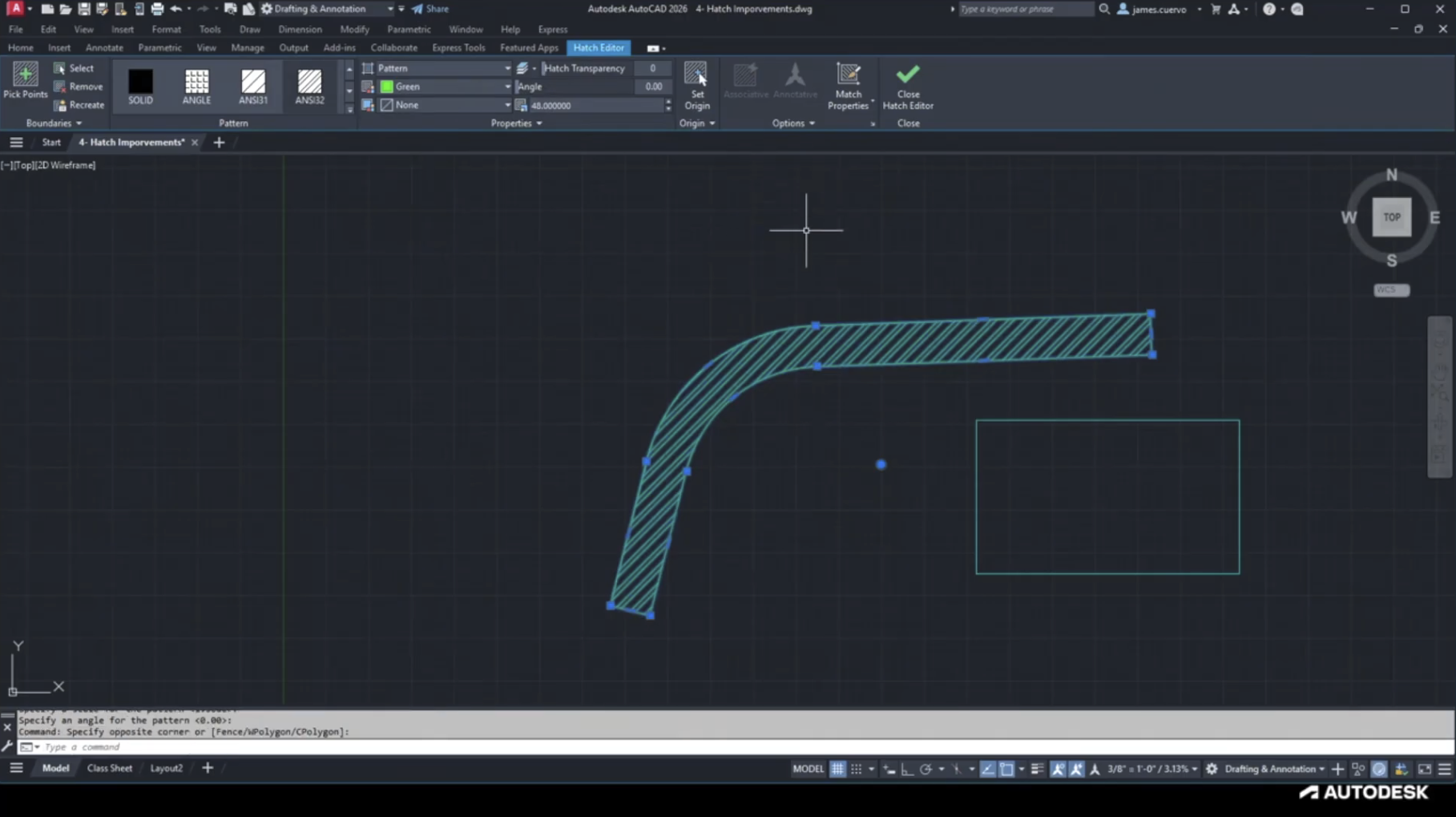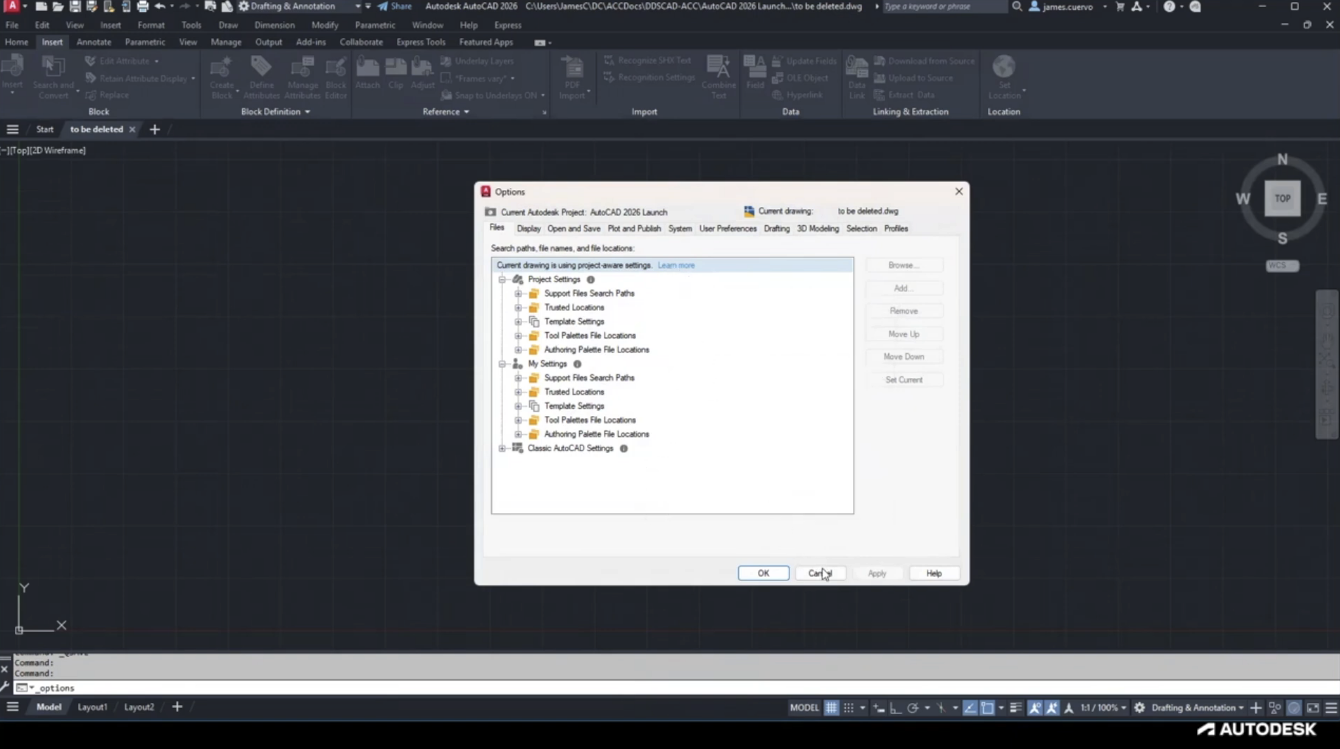After drawing and compiling thousands of objects that constitute our construction documents, there are instances in which we need to hide certain portions of our sheets without deleting their contents. We can do this with Wipeouts in AutoCAD.
While it’s quick to create wipeouts from scratch, it’s actually more efficient to use existing polylines and polygons to create cleaner wipeouts with straight edges. Since wipeouts can’t be applied to circles, we can create a polygonal “circle” that works well with wipeouts.
Using wipeouts is a great way to hide content while leaving its geometry intact. For more information, please contact us at info@ddscad.com