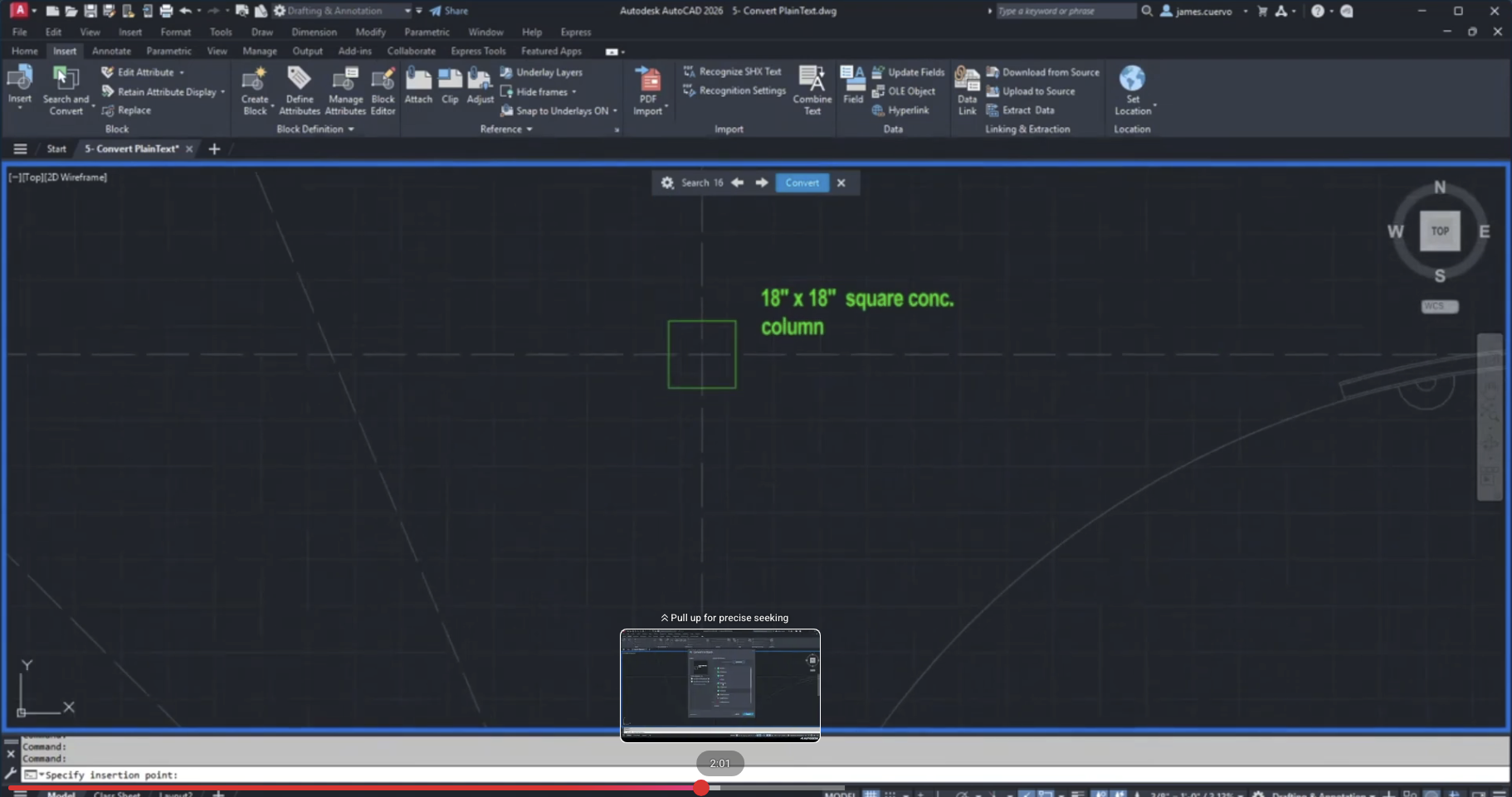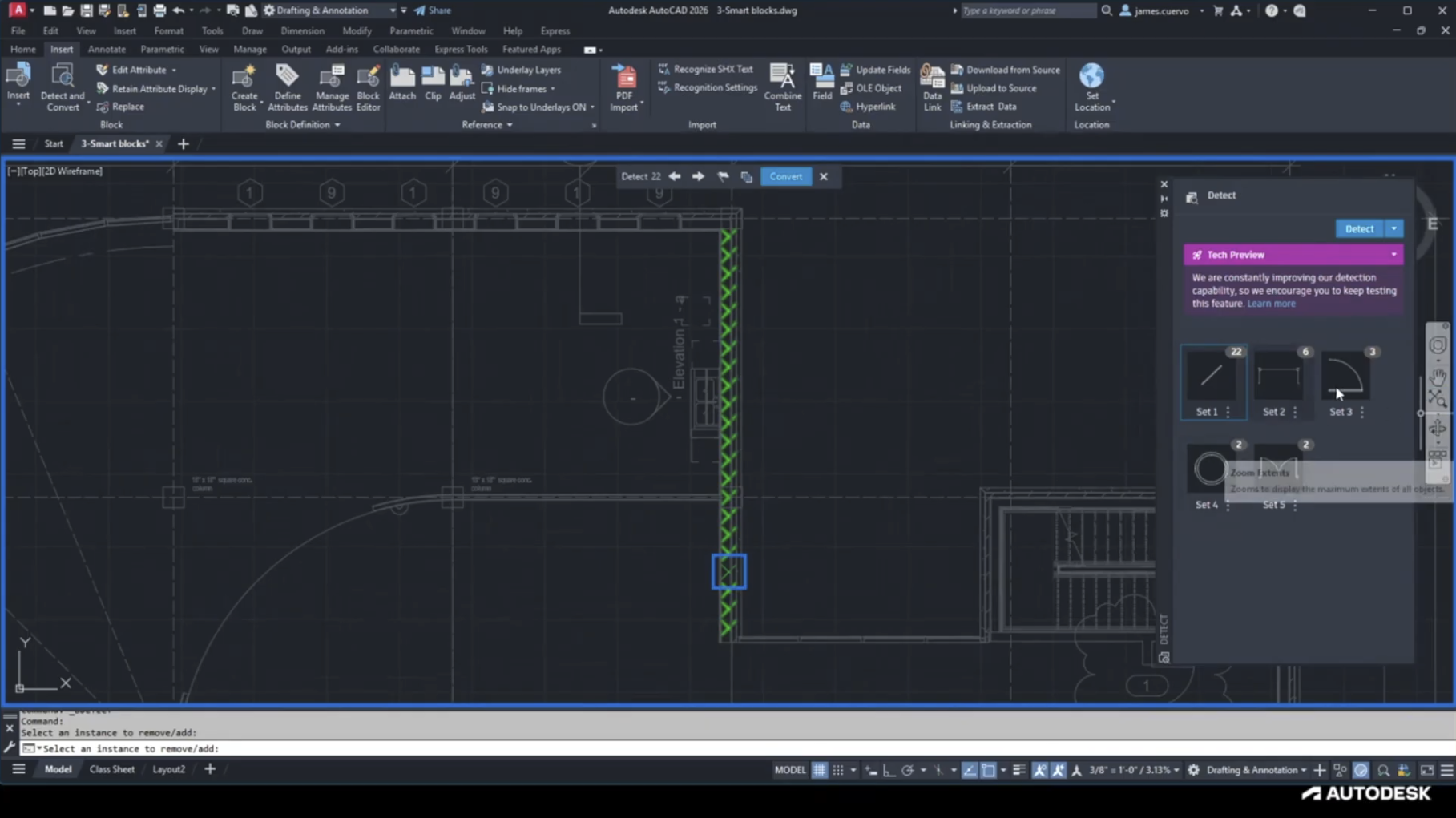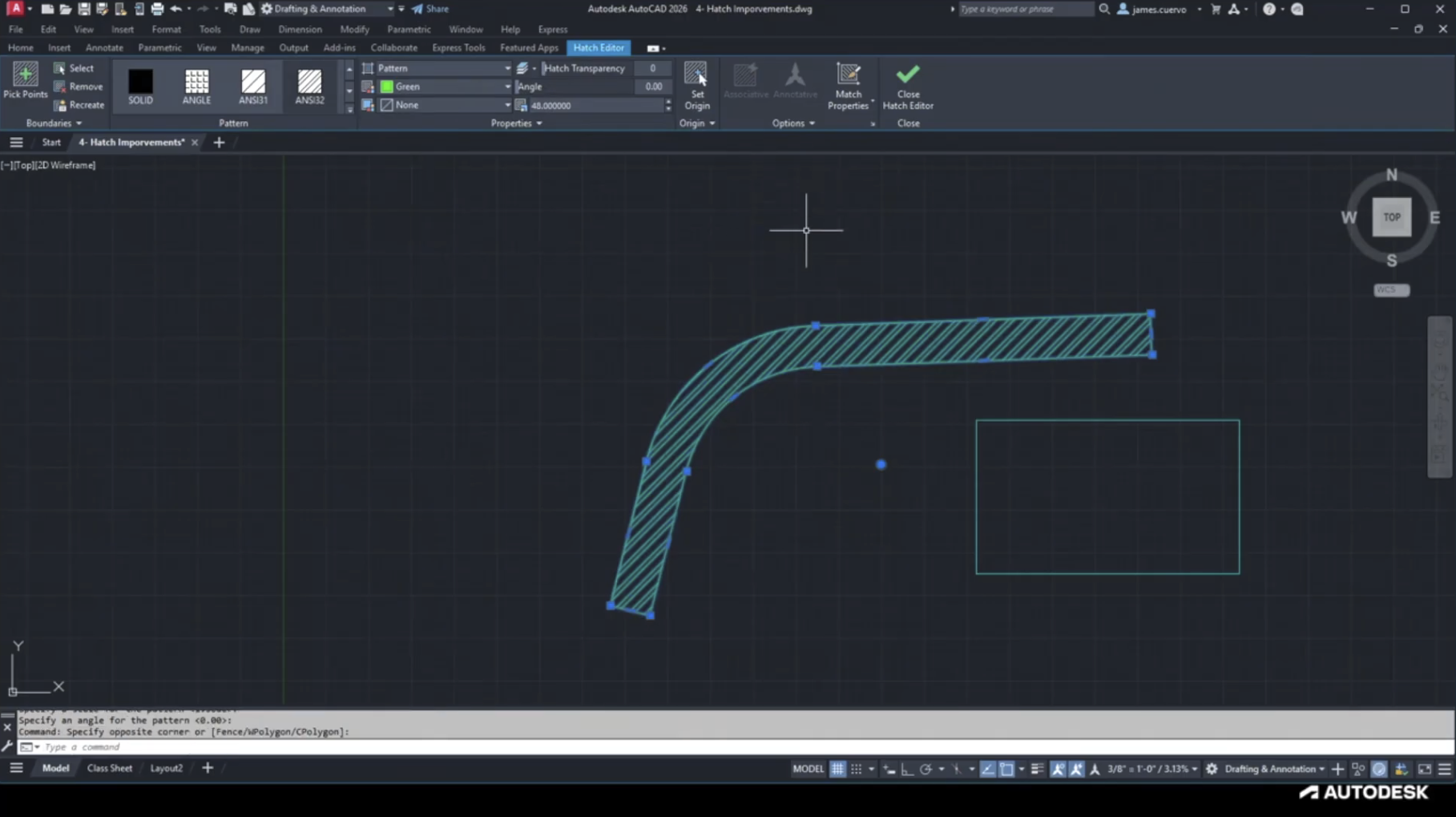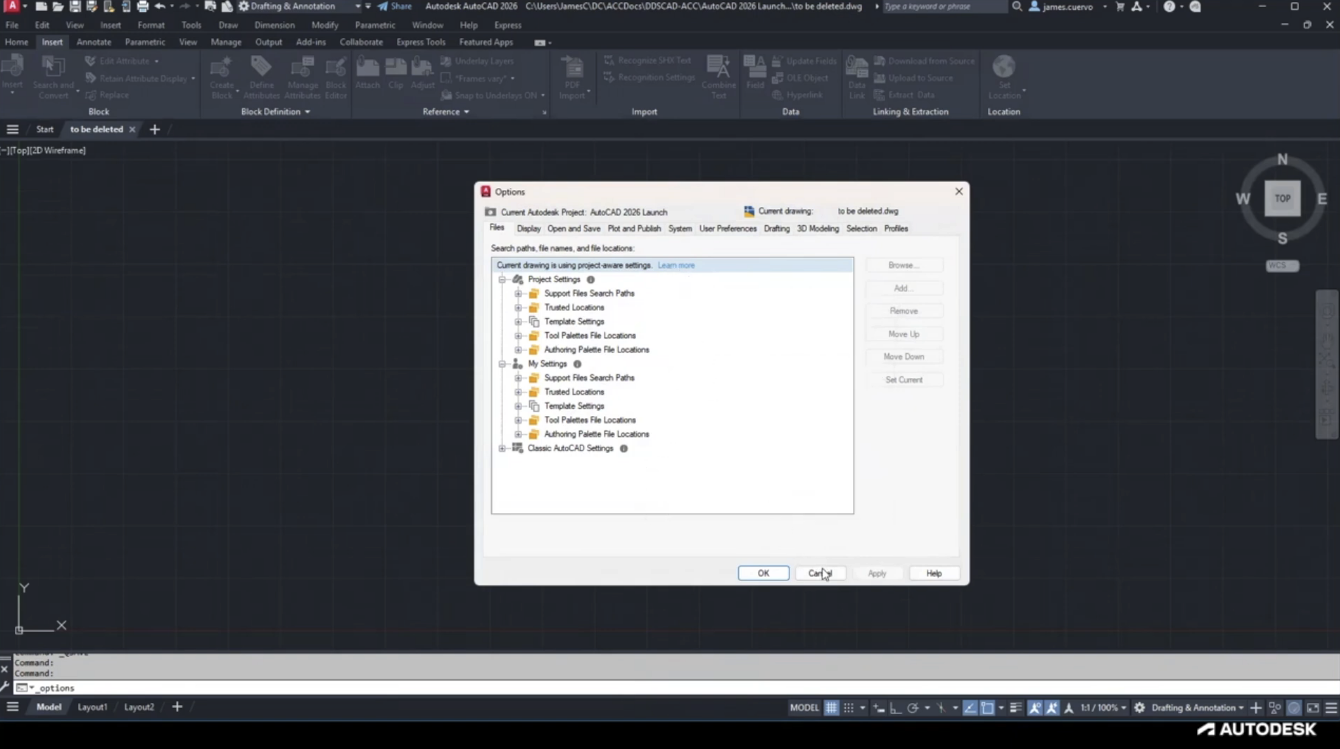Creating callouts and other annotations can be time-consuming if we want them to be consistent in our AutoCAD drawings. Instead of using simple lines to create arrows and leaders, AutoCAD has a function that allows us to create leaders with specific settings and formatting options.
Not only can we associate text with our leaders, but we can also assign blocks and geometric tolerances to them. This can save us time and allows our content to be spaced uniformly from our leader’s shoulder.
This is the first part of our three-part series on Leaders, MLeaders, and The Multileader Style Manager. For more information, please contact us at info@ddscad.com
Part 2: https://ddscad.com/creating-mleaders-with-autocad
Part 3: https://ddscad.com/the-multileader-style-manager-in-autocad