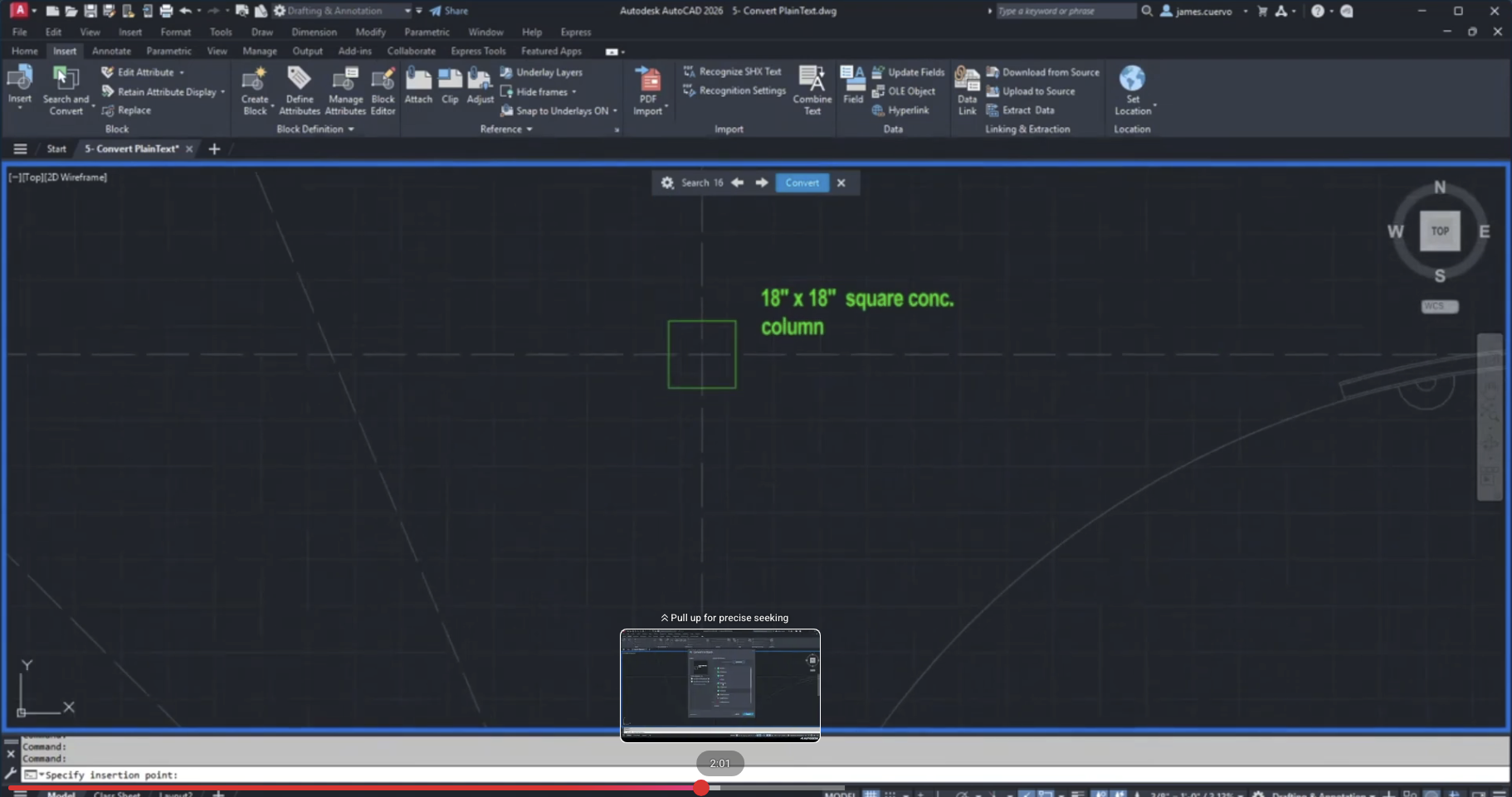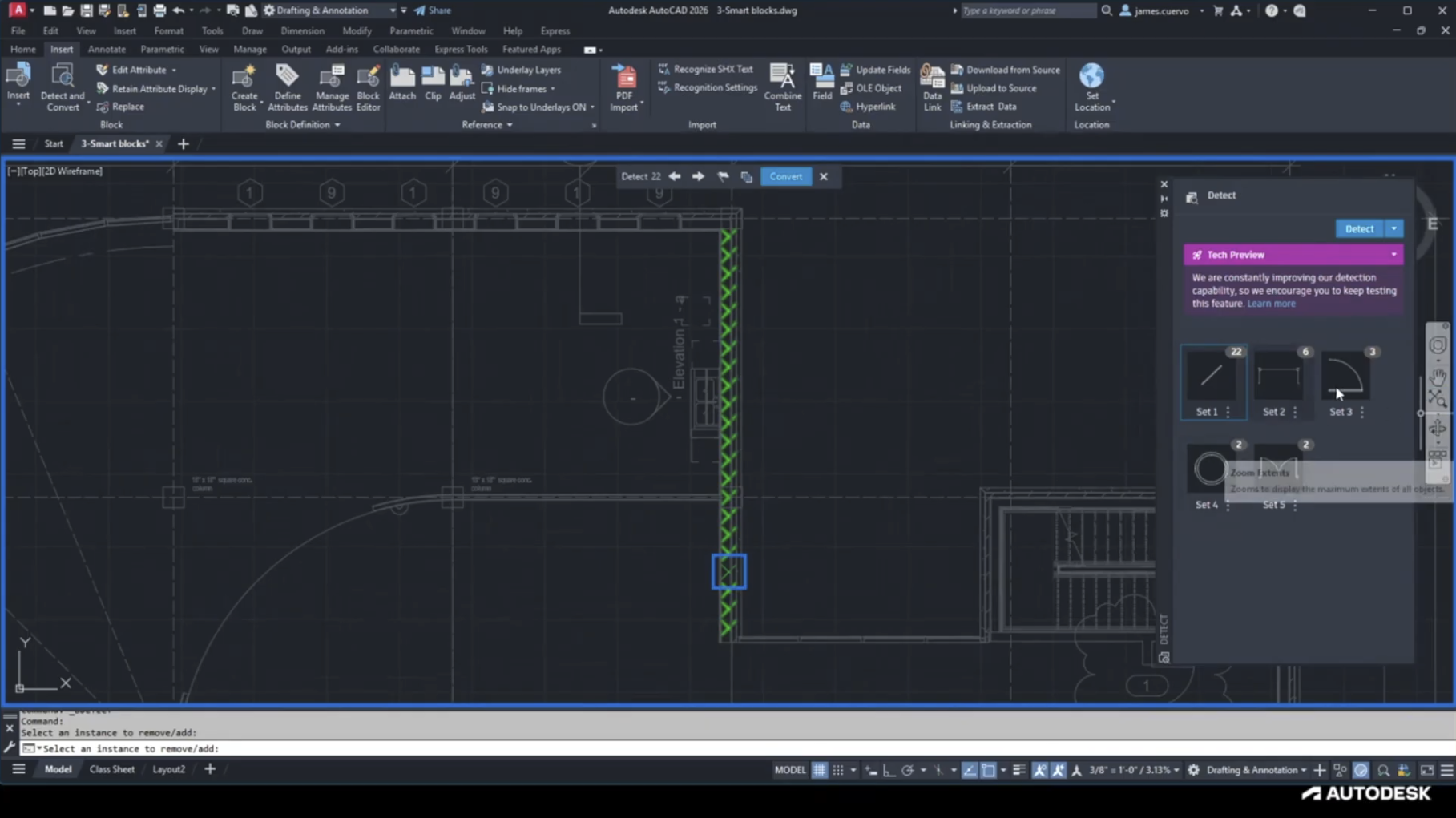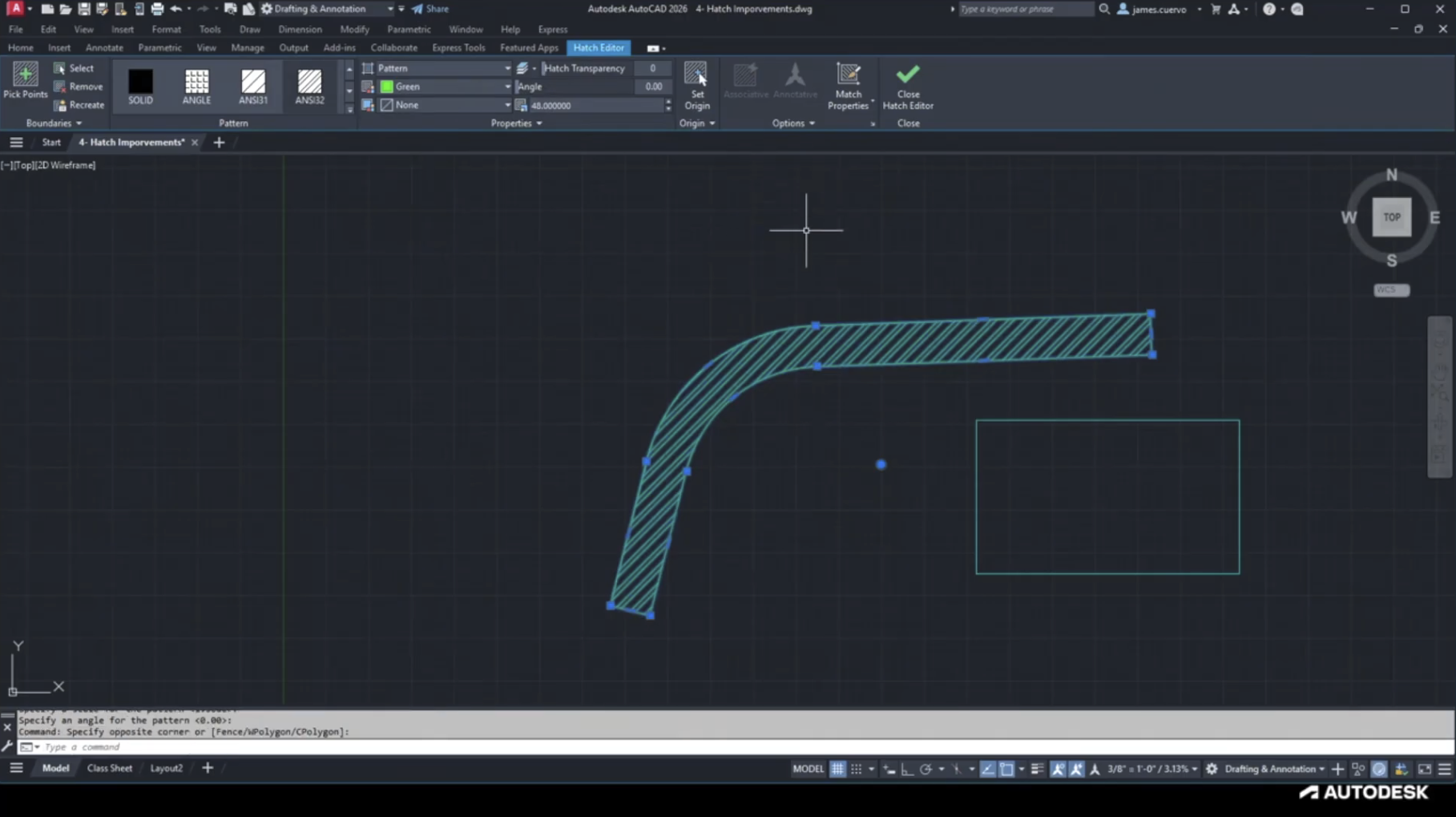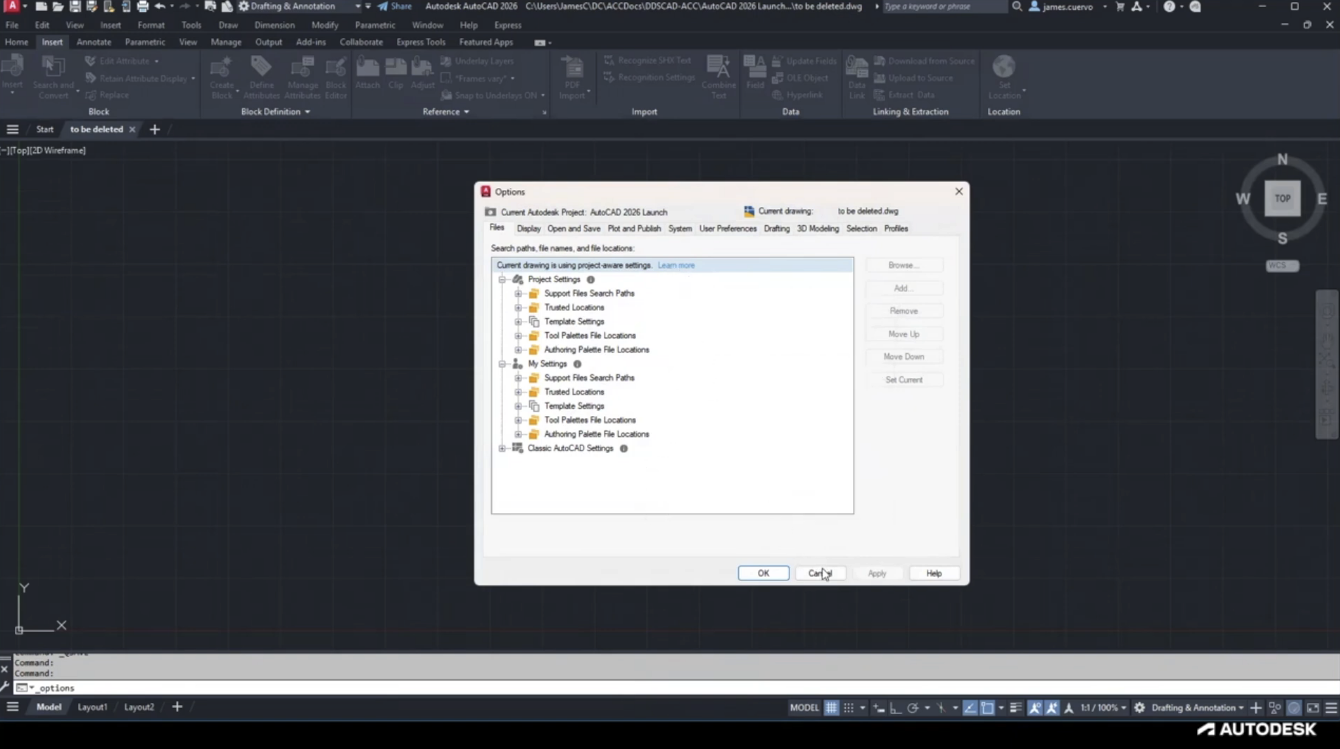NOTE: This article should be reviewed alongside our “XREF Compare” post: https://ddscad.com/xref-compare-in-autocad
In order to keep track of milestones, we can make copies of our drawings and date them. Instead of having to open two drawings and compare them, we can use the “Drawing History” (Also known as DWG History) function to compare a drawing with a previous “save” of itself. The slider that “filters by time between versions” allows us to choose which saves to display based on their time and day.
We can manage user access and change the date of the “save”. The “Version Compare” tool is found in the “Version History” panel. Drawing History can only be used on files in a cloud that work with AutoCAD, and not on local files.
The “Drawing History” function saves us time in AutoCAD 2021. For more information, please contact us at info@ddscad.com
Digital Drafting Systems – Drawing History in AutoCAD
Post a comment
You must be logged in to post a comment.