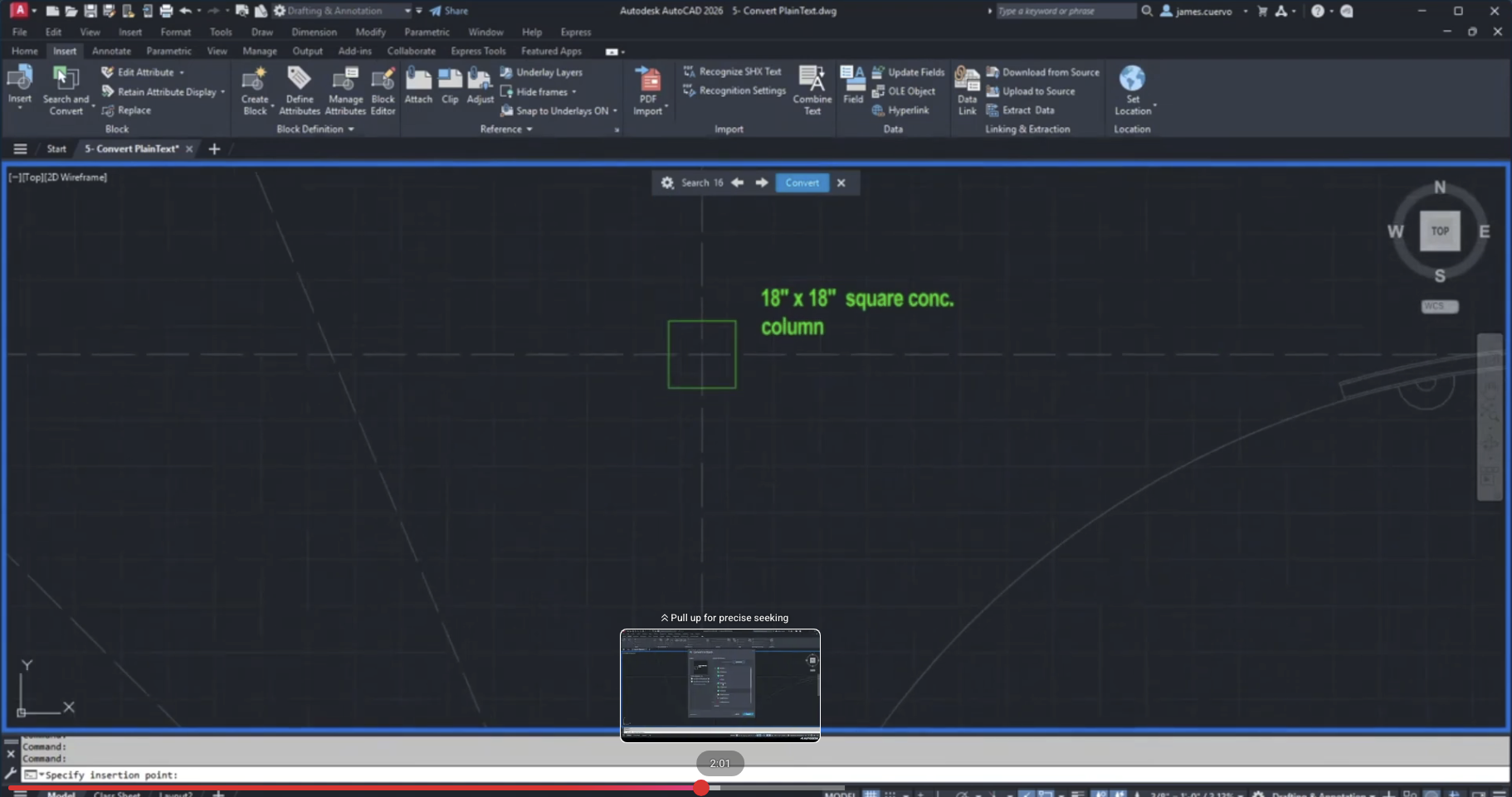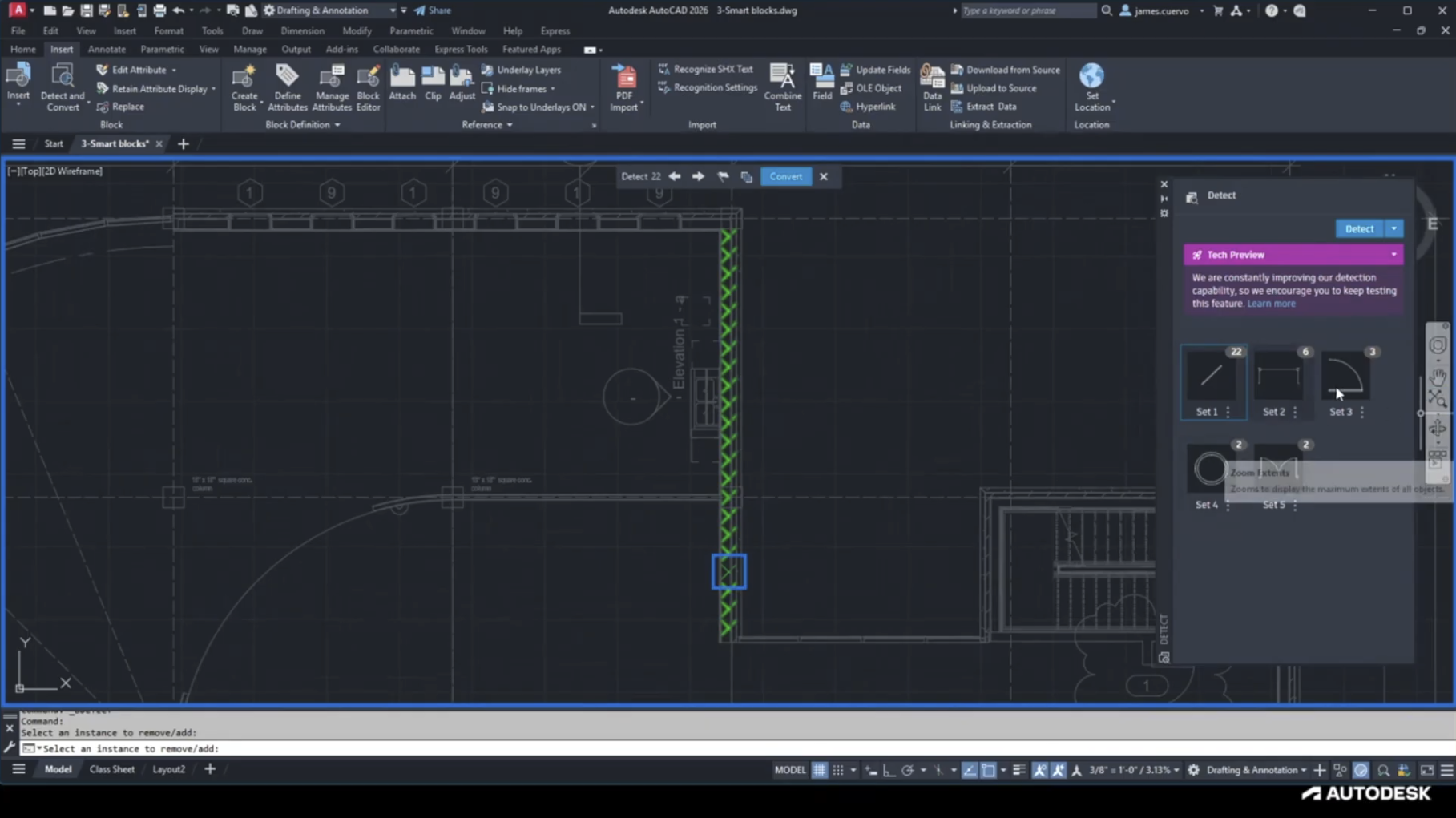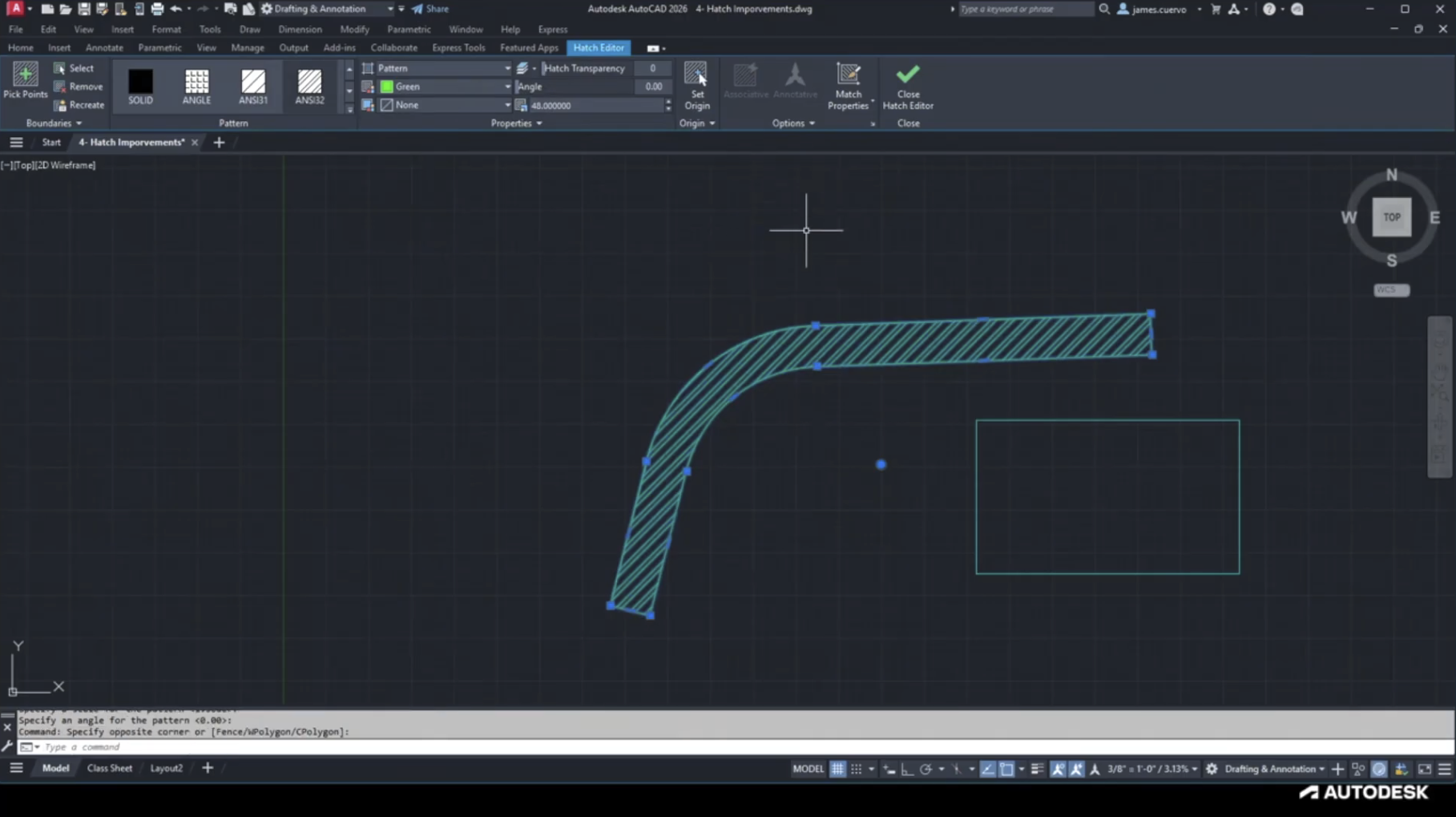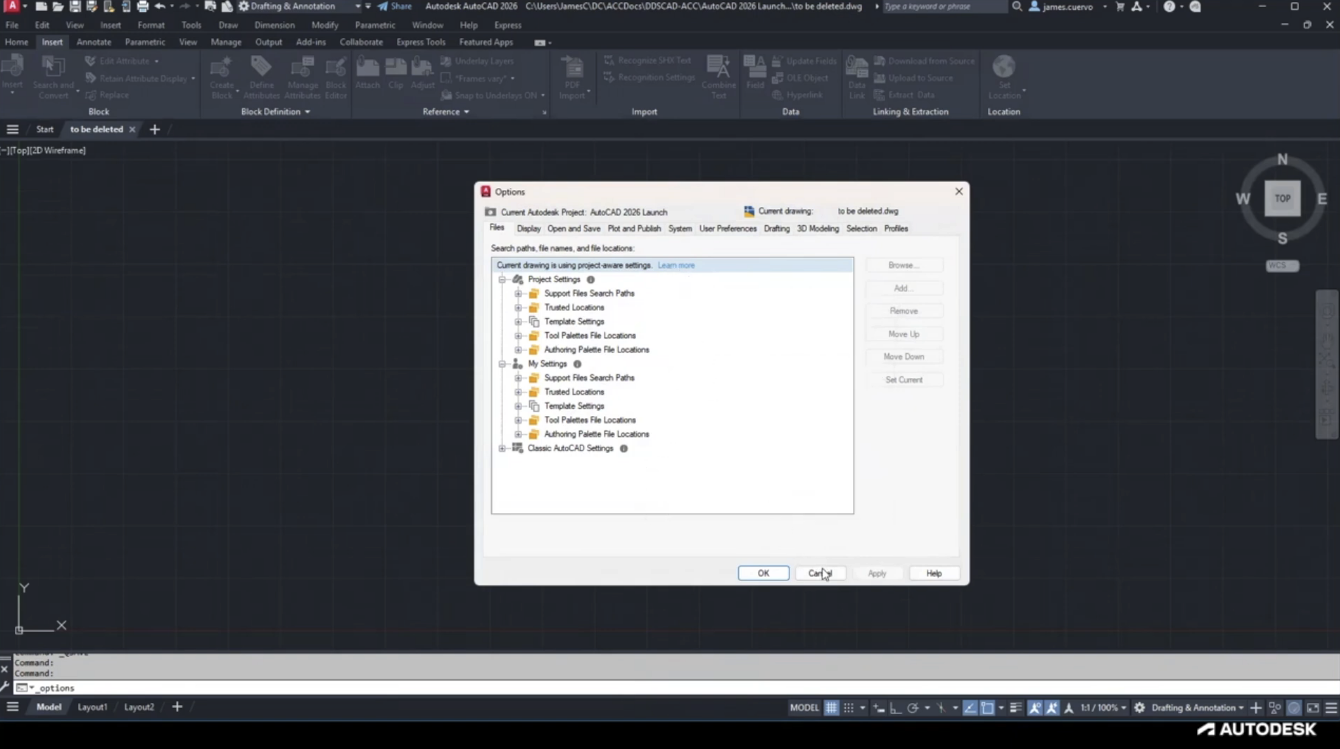One of the most commonly used tools in AutoCAD is the Scale function. It allows us to resize lines, polylines, and shapes. It’s typically used to increase or decrease an object’s size by using multiplication and division.
The Scale command can also be used with references, and we can specify specific points to set an object’s size. For example: If you wanted a rectangle to be ten feet long, you can use the scale tool with references and specify this distance instead of using the scale tool in its default mode.
The Scale tool in AutoCAD helps us change the size of our objects in numerous ways. For more information, please contact us at info@ddscad.com
Post a comment
You must be logged in to post a comment.