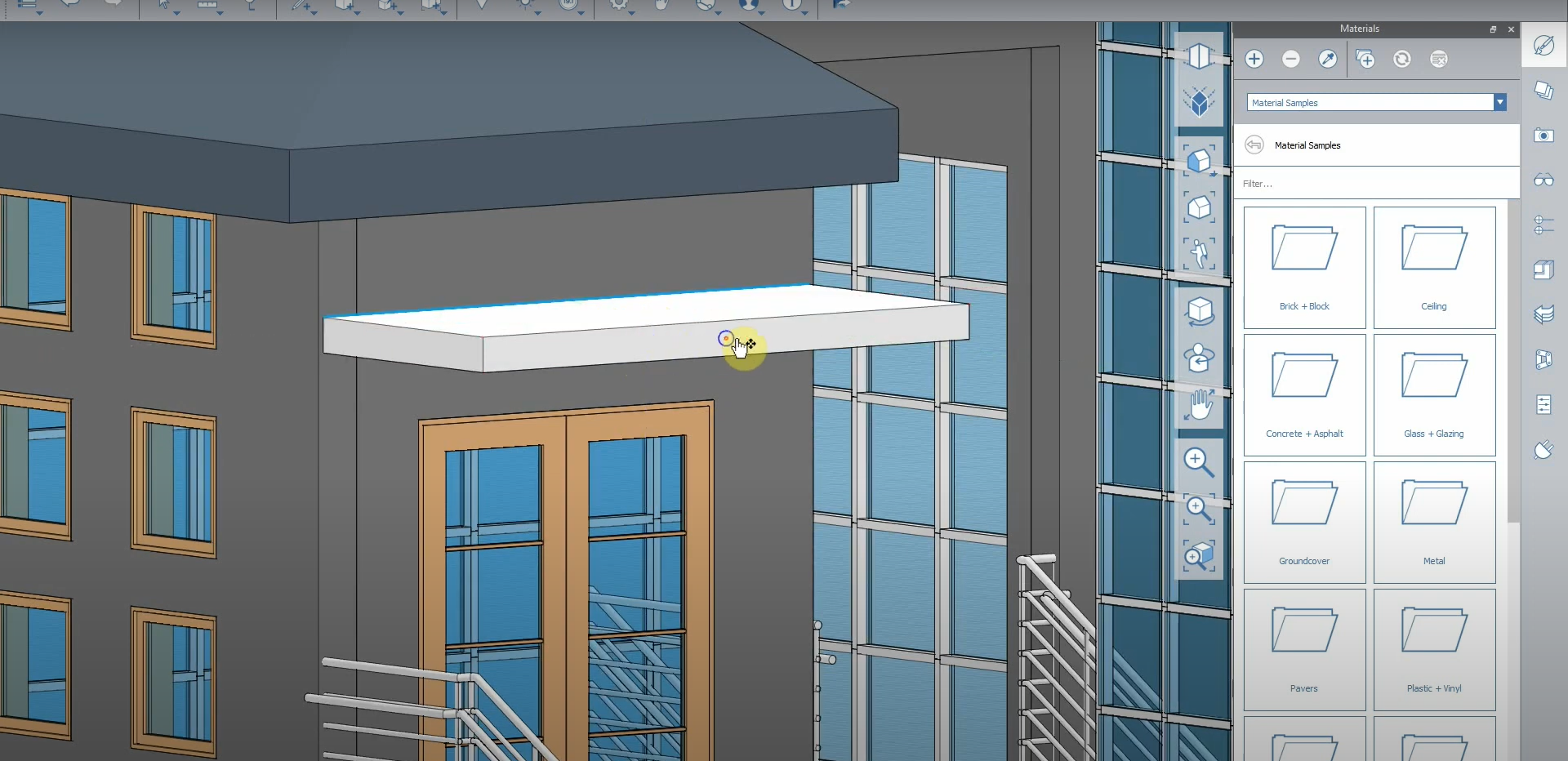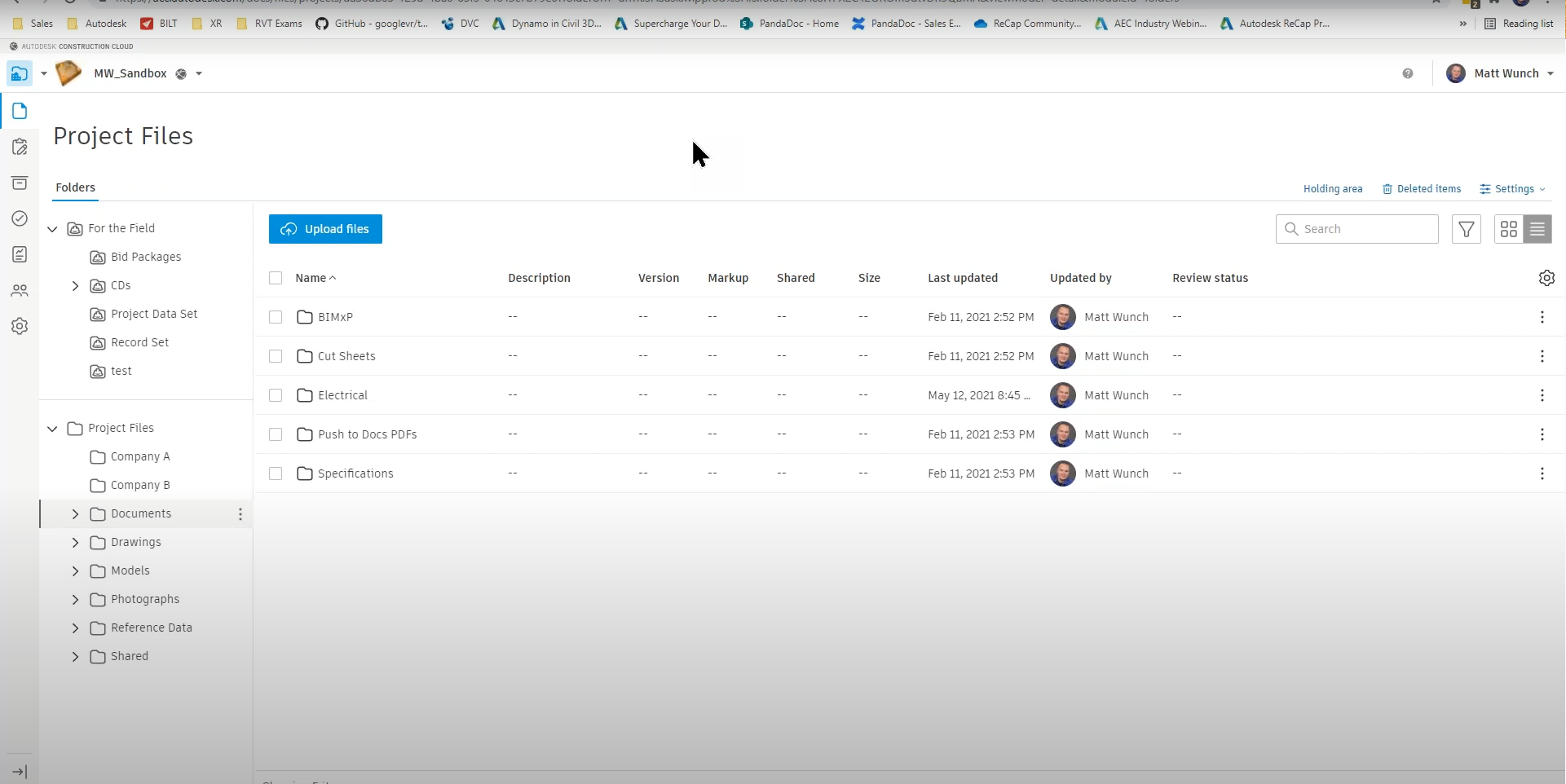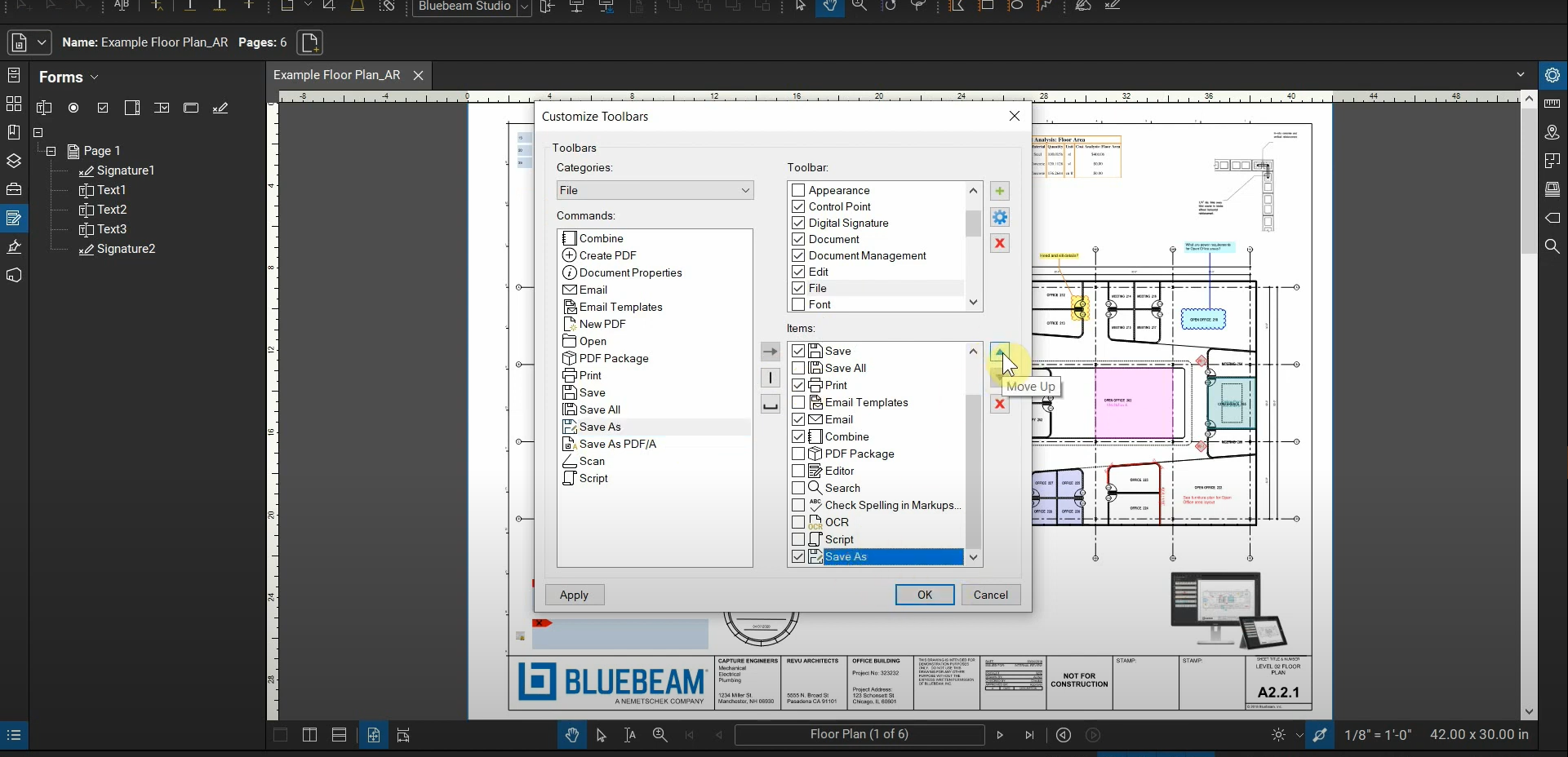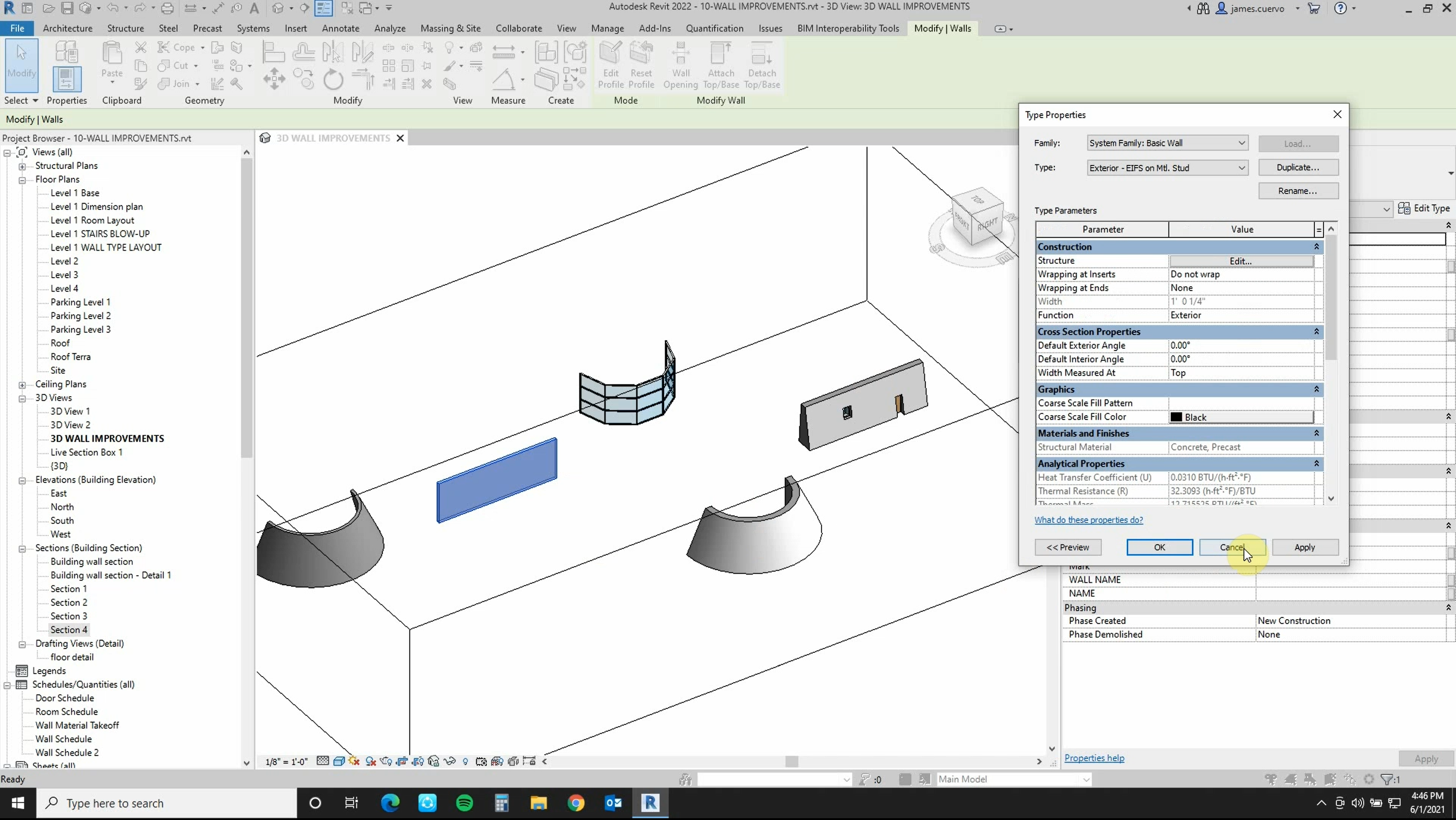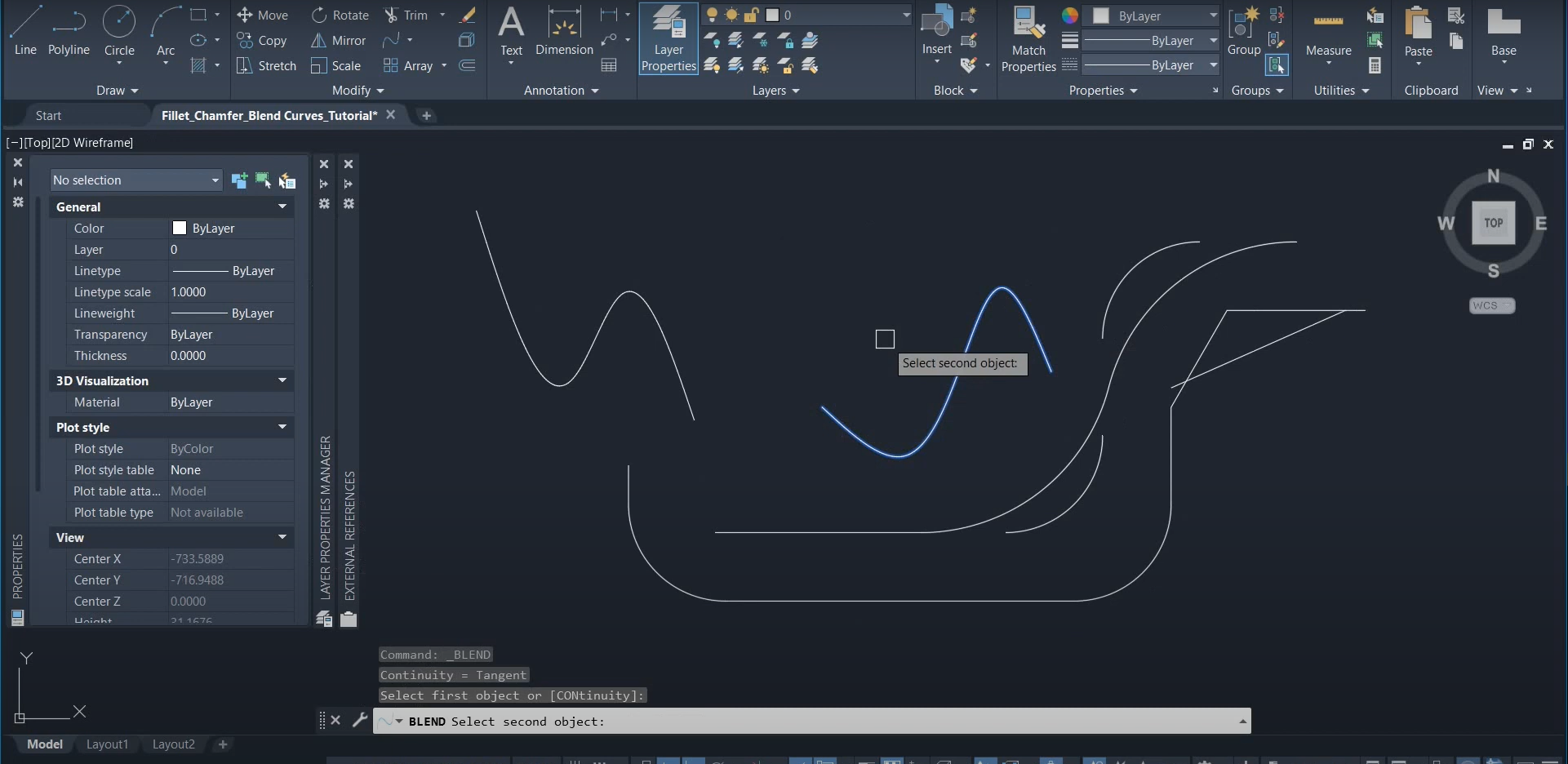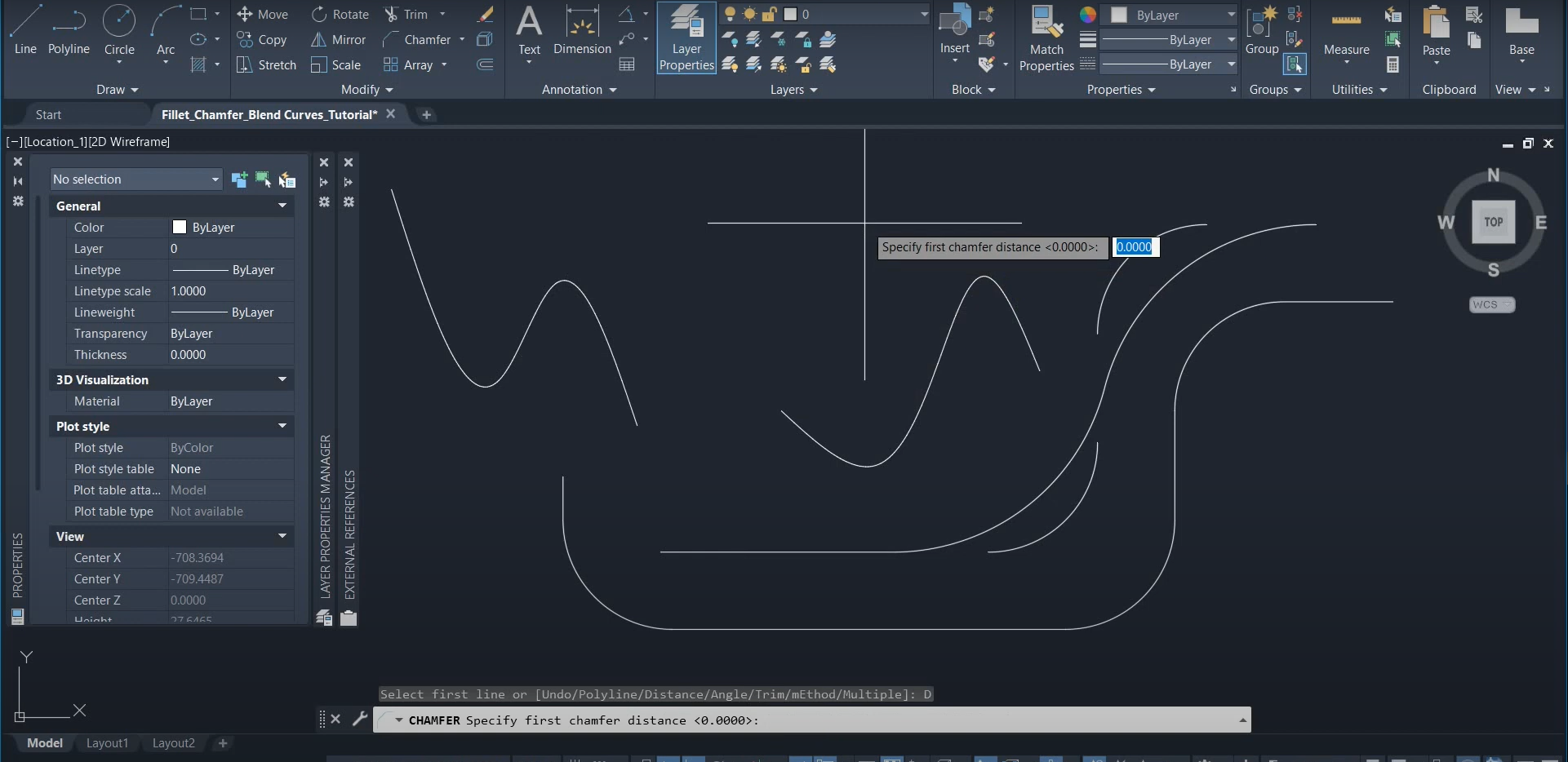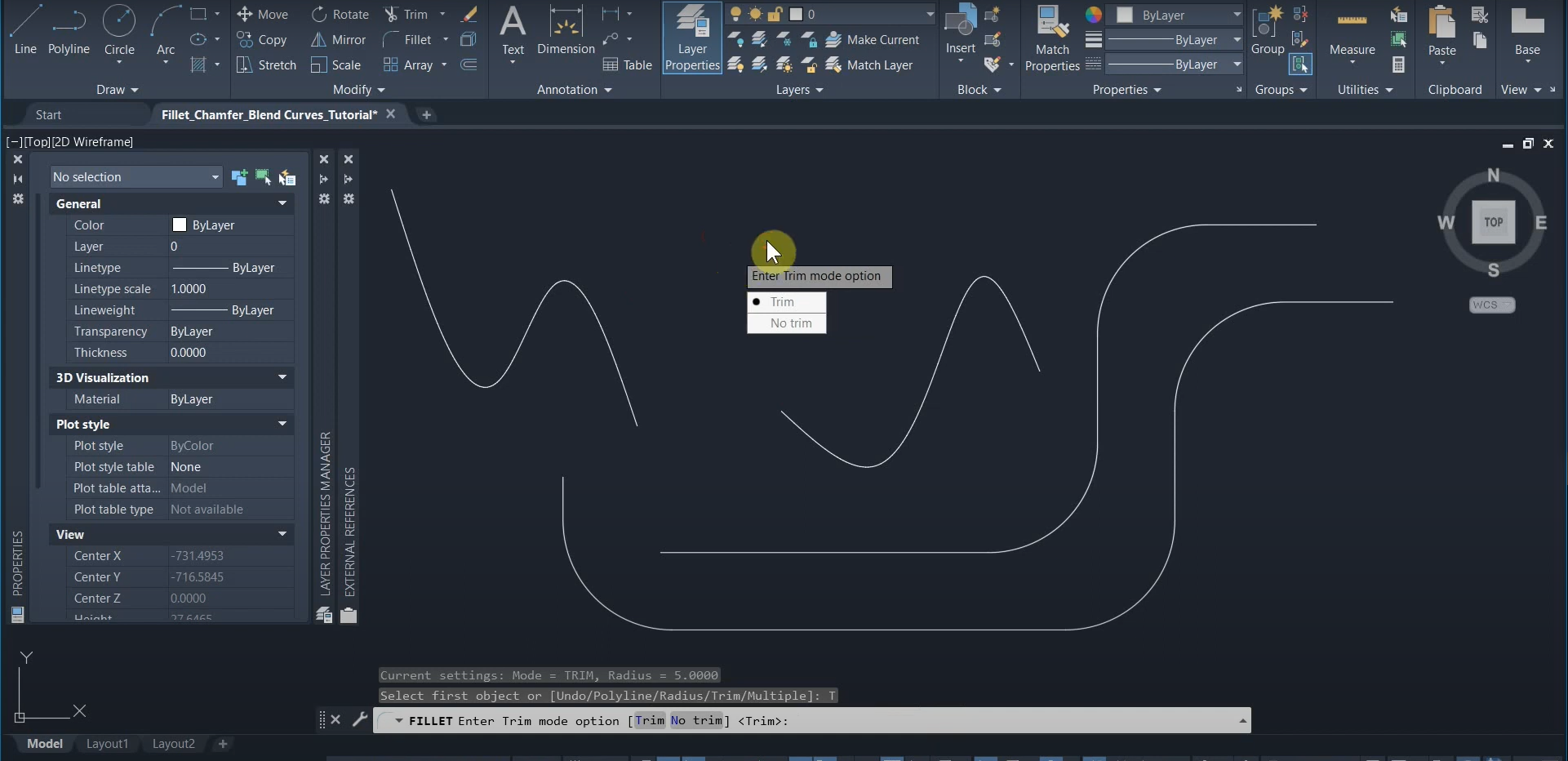3D Sketch to FormIt Workflow with Revit 2022
Revit 2022 introduces expanded functionalities that better integrate Revit with FormIt Pro. The FormIt converter plug-in has been superseded with new built-in, high-performance functionality and preserved materials, layers, and group definitions. Although Revit does have a Massing component, FormIt offers a much simpler and more effective way to create or enhance your 3D model. Moreover,…
Read morePOSTED BY
James Cuervo
Autodesk BIM Collaborate & Collaborate Pro – Webinar
Join Autodesk’s Technical Specialist, Matt Wunch to learn how BIM Collaborate can help design teams co-author Revit models, easily understand incoming changes from collaborating teams, and make informed decisions to help deliver better designs with less rework. Autodesk® BIM Collaborate and Autodesk® BIM Collaborate Pro (formerly BIM 360 Design) are cloud-based design collaboration and coordination…
Read morePOSTED BY
Ariel Rejtman
Customizing our Interface & Toolbars in Bluebeam Revu
Many programs have an interface that can be changed and customized to reflect your workflow. The tools and functions in Bluebeam Revu are extremely flexible and can be moved, hidden, and customized with a few clicks. We can add and remove more shortcuts to our current toolbars. By hiding duplicate tools and showing important tools…
Read morePOSTED BY
Ariel Rejtman
Phase Parameters in Revit 2022
We can use View Filters to control the visibility and colors associated with our elements in Revit. Revit 2022 introduces new filter rules called “Phase Created” and “Phase Demolished” to help manage the phases in our projects. This makes it easier to visually locate elements and understand their phases in our models. Revit 2022’s new…
Read morePOSTED BY
James Cuervo
Tapered Walls with Revit 2022
Autodesk introduced slanted walls to Revit 2021. With this year’s release of Revit 2022, tapered walls are being added to our ever-expanding toolbox. We can change almost any wall to a tapered representation by changing its cross-section parameter to “tapered”. This new feature will give you even more flexibility when modeling with Revit 2022. For…
Read morePOSTED BY
James Cuervo
The Scale Tool in AutoCAD
One of the most commonly used tools in AutoCAD is the Scale function. It allows us to resize lines, polylines, and shapes. It’s typically used to increase or decrease an object’s size by using multiplication and division. The Scale command can also be used with references, and we can specify specific points to set an…
Read morePOSTED BY
Ariel Rejtman
Fillet, Chamfer, & Blend Curves with AutoCAD – Part 3
This is the third part of our three-part series that explains how to use the Fillet, Chamfer, and Blend Curves tools in AutoCAD. This section focuses on the Blend Curves function. Drawing tangential and smooth curves is easy with the Blend Curves command. It can switch between both types of curves. The tangential curve draws…
Read morePOSTED BY
Ariel Rejtman
Fillet, Chamfer, & Blend Curves with AutoCAD – Part 2
This is the second part of our three-part series that explains how to use the Fillet, Chamfer, and Blend Curves tools in AutoCAD. This section focusses on the Chamfer function. The Chamfer command has options and settings that are similar to the Fillet tool. It allows us to specify two distances from the possible intersection…
Read morePOSTED BY
Ariel Rejtman
Fillet, Chamfer, & Blend Curves with AutoCAD – Part 1
This is the first part of our three-part series that explains how to use the Fillet, Chamfer, and Blend Curves tools in AutoCAD. This section focusses on the Fillet function. We can use the Fillet command to “cut corners” and “round” our edges without doing any math. Once we specify our corner’s radius, the command…
Read morePOSTED BY
Ariel Rejtman
Civil 3D Site Design – Webinar
“Site Design Tips & Tricks – Teaching Corridors & Site Features to Get Along.” Have you ever been confused as to how you can model a site that contains roads and site elements? One of the goals of modeling is to have all elements in your design interact with each other as you do your…
Read morePOSTED BY