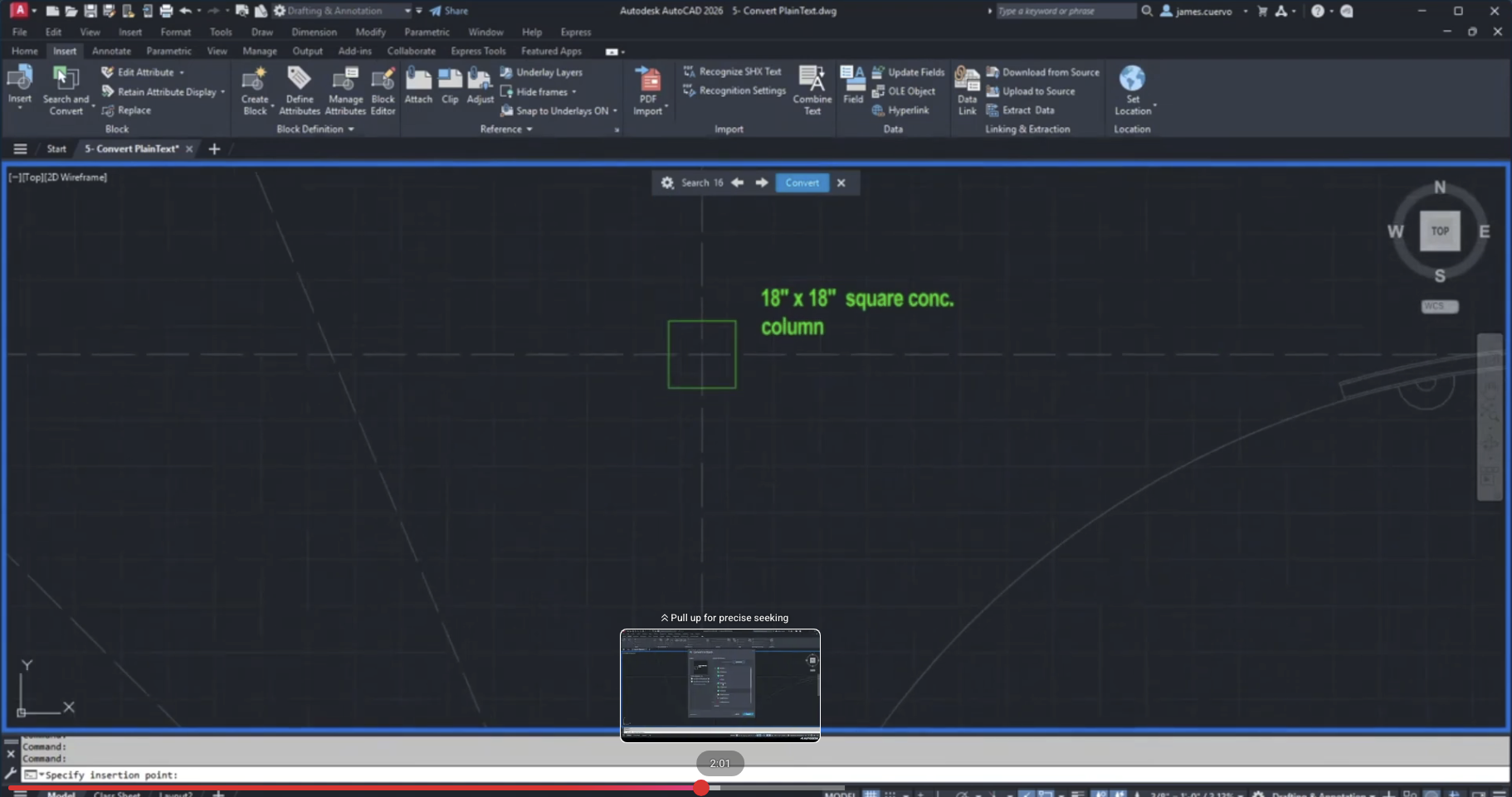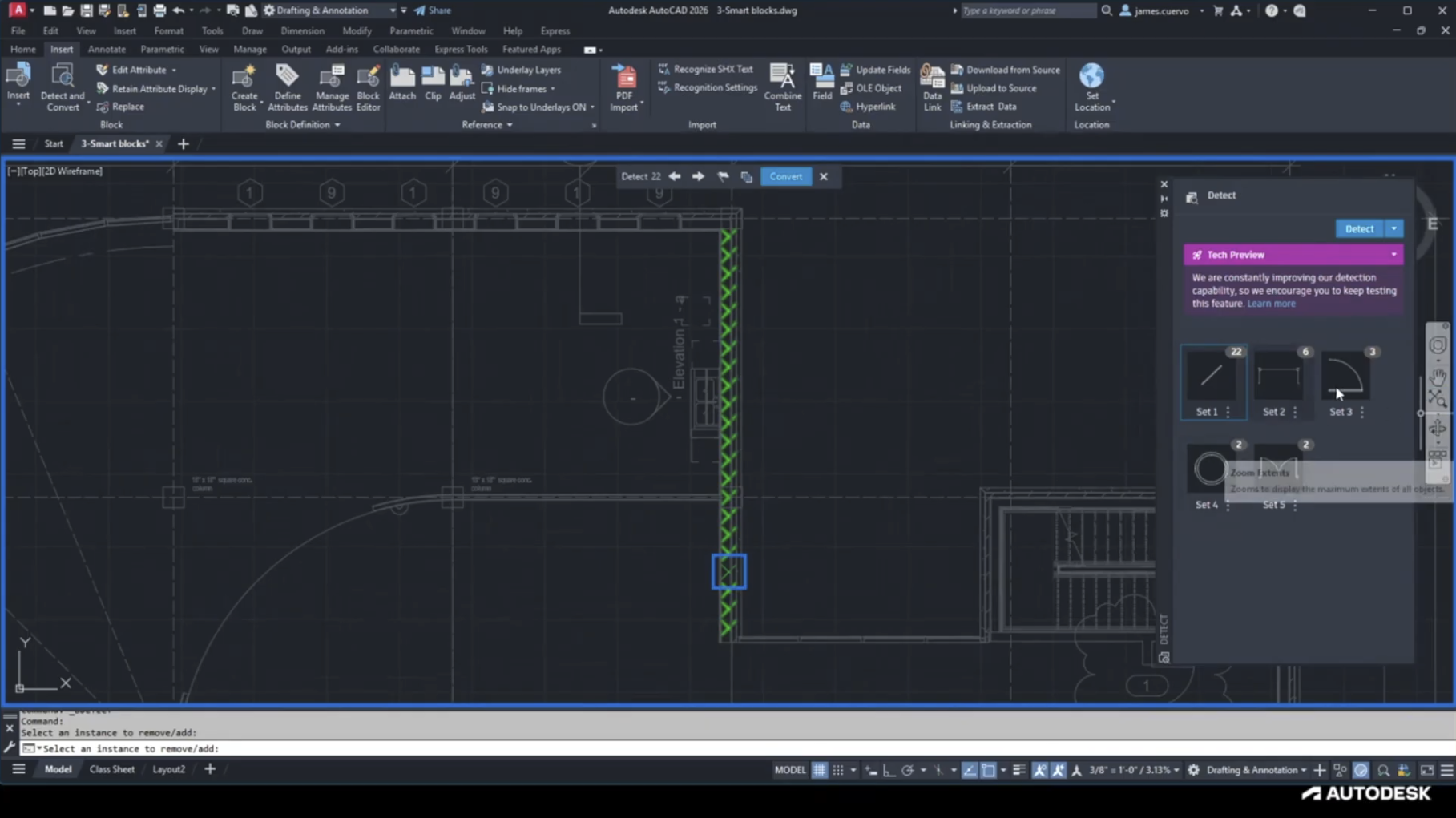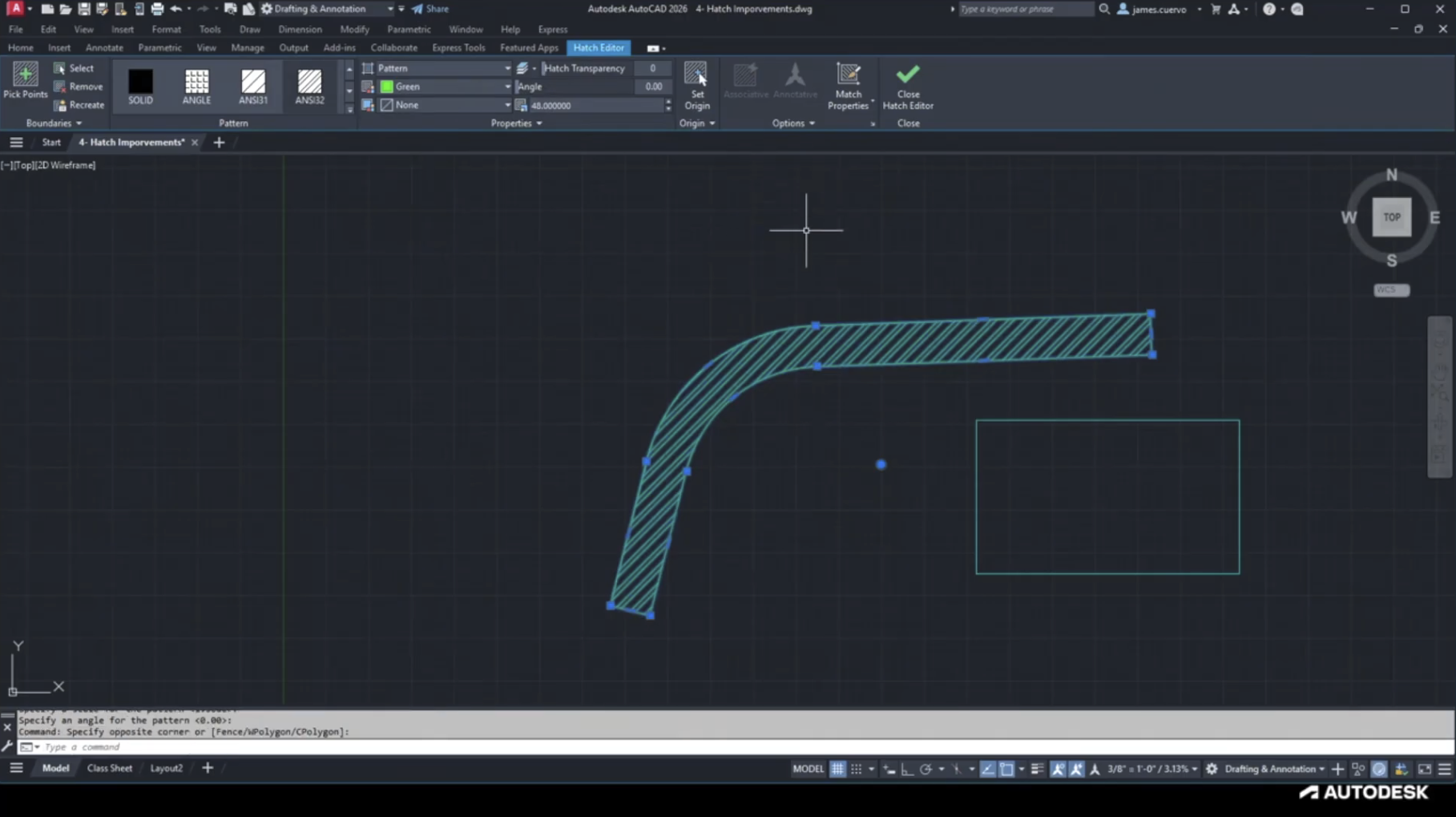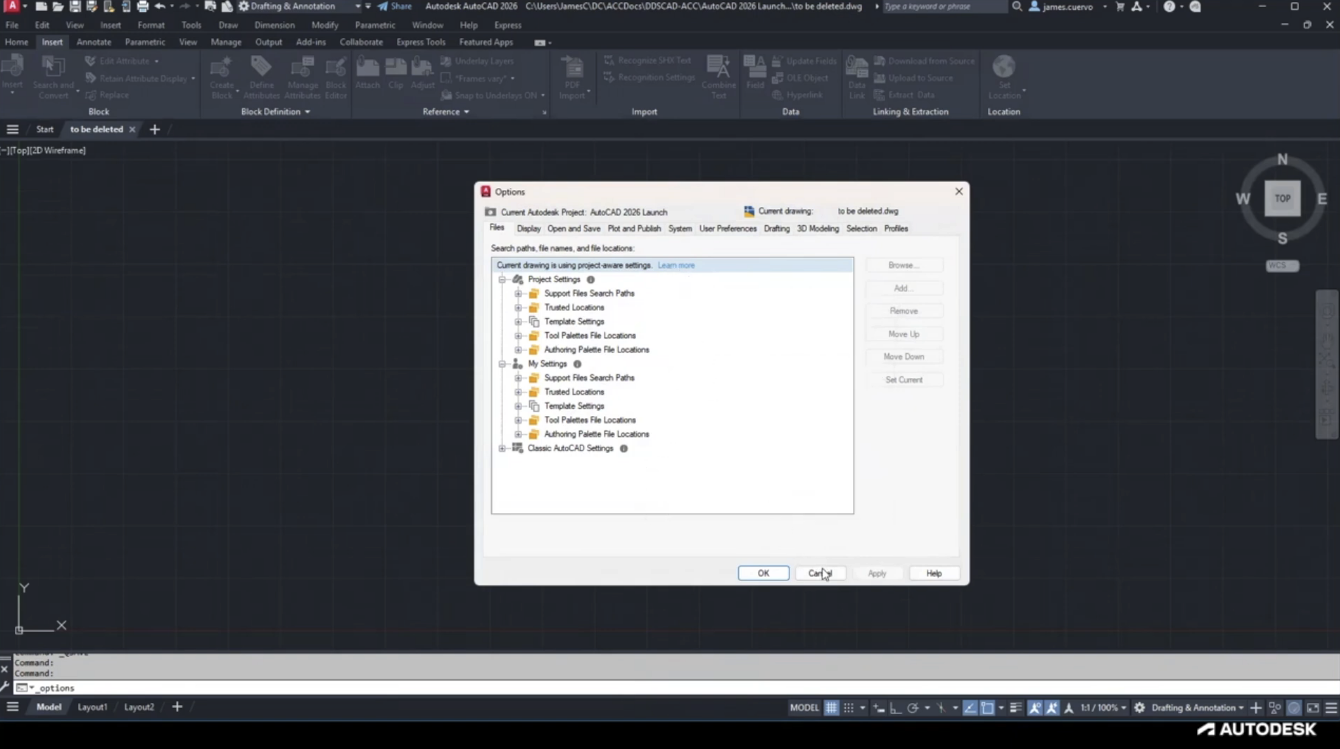This is the third part of our three-part series that explains how to use the Fillet, Chamfer, and Blend Curves tools in AutoCAD. This section focuses on the Blend Curves function.
Drawing tangential and smooth curves is easy with the Blend Curves command. It can switch between both types of curves. The tangential curve draws the shortest line between two lines, and the smooth curve adds two extra grips to modify the curve and provide us with a “smoother” spline.
Connecting lines tangentially is fast and efficient with the Blend Curves tool. For more information, please contact us at info@ddscad.com
Post a comment
You must be logged in to post a comment.