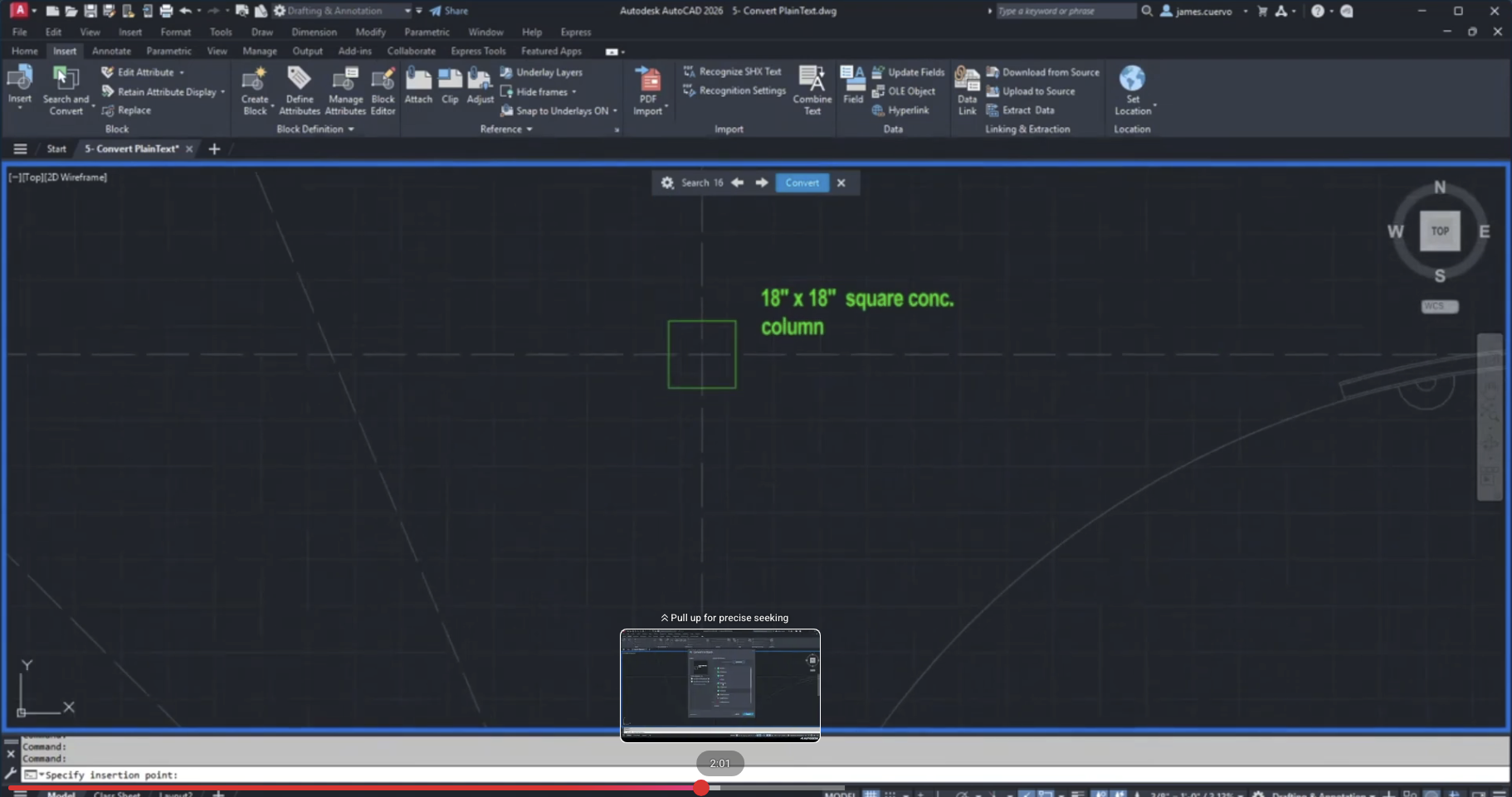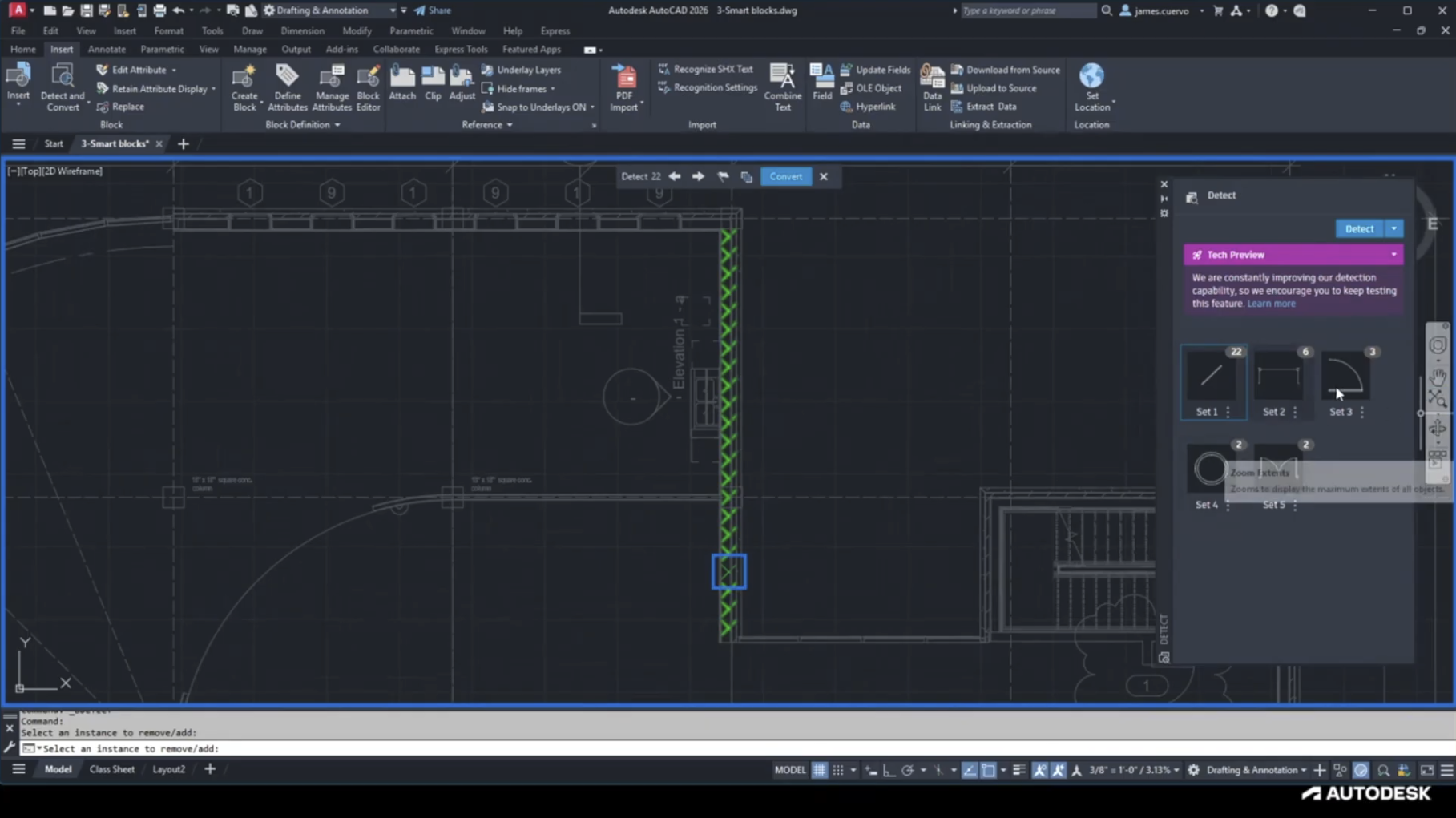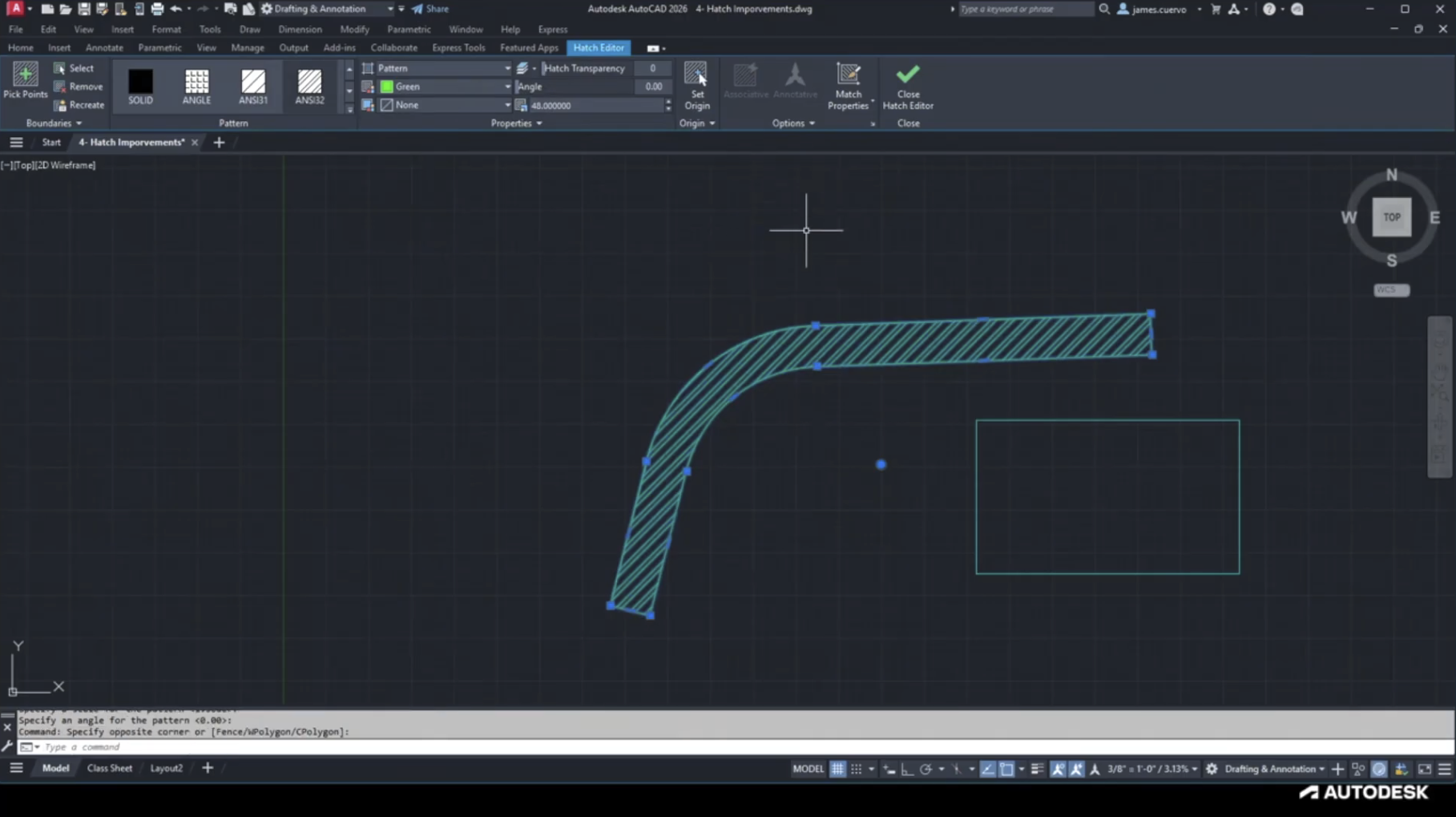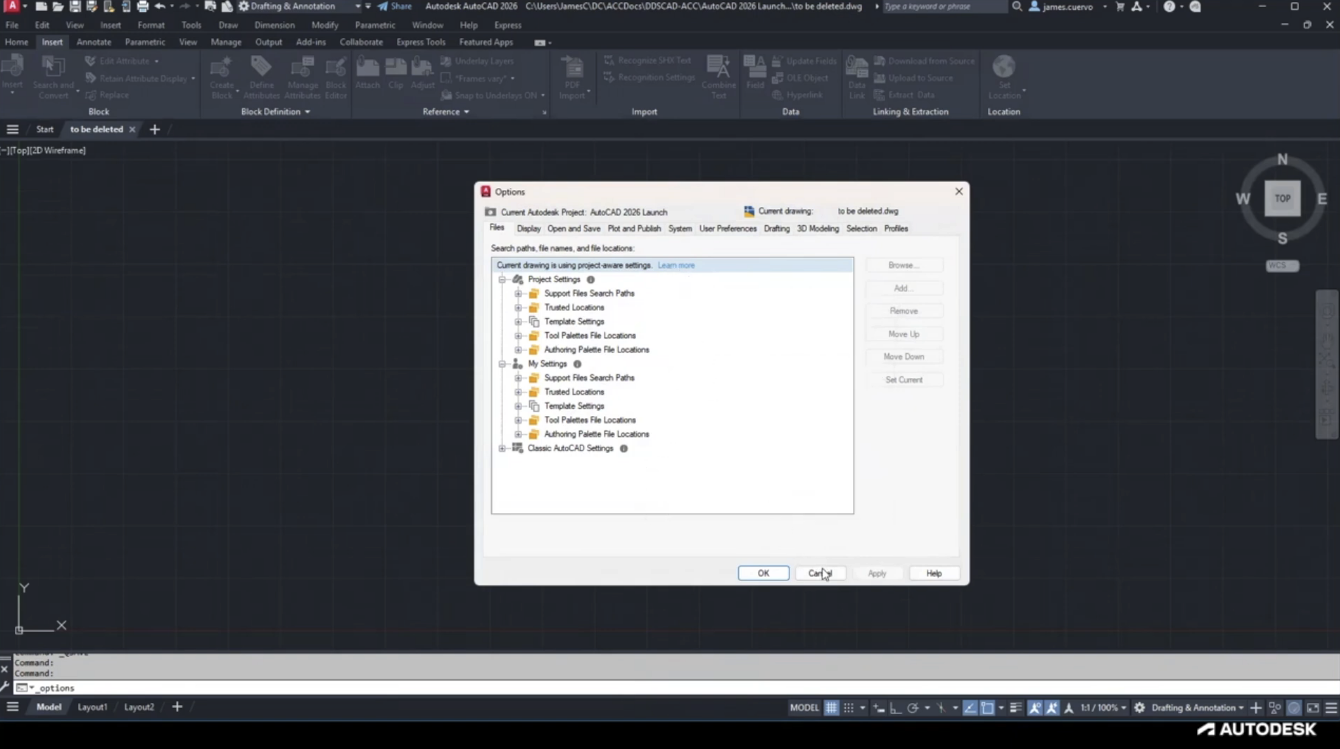This is the first part of our three-part series that explains how to use the Fillet, Chamfer, and Blend Curves tools in AutoCAD. This section focusses on the Fillet function.
We can use the Fillet command to “cut corners” and “round” our edges without doing any math. Once we specify our corner’s radius, the command will automatically join both lines to each other. The “Multiple” option allows us to continuously Fillet many intersections without having to initiate the command repeatedly.
The Fillet tool is dynamic and can save us time when specifying numerous curves and straight corners. For more information, please contact us at info@ddscad.com
Part 2: https://ddscad.com/fillet-chamfer-blend-curves-with-autocad-part-2
Part 3: https://ddscad.com/fillet-chamfer-blend-curves-with-autocad-part-3
Post a comment
You must be logged in to post a comment.