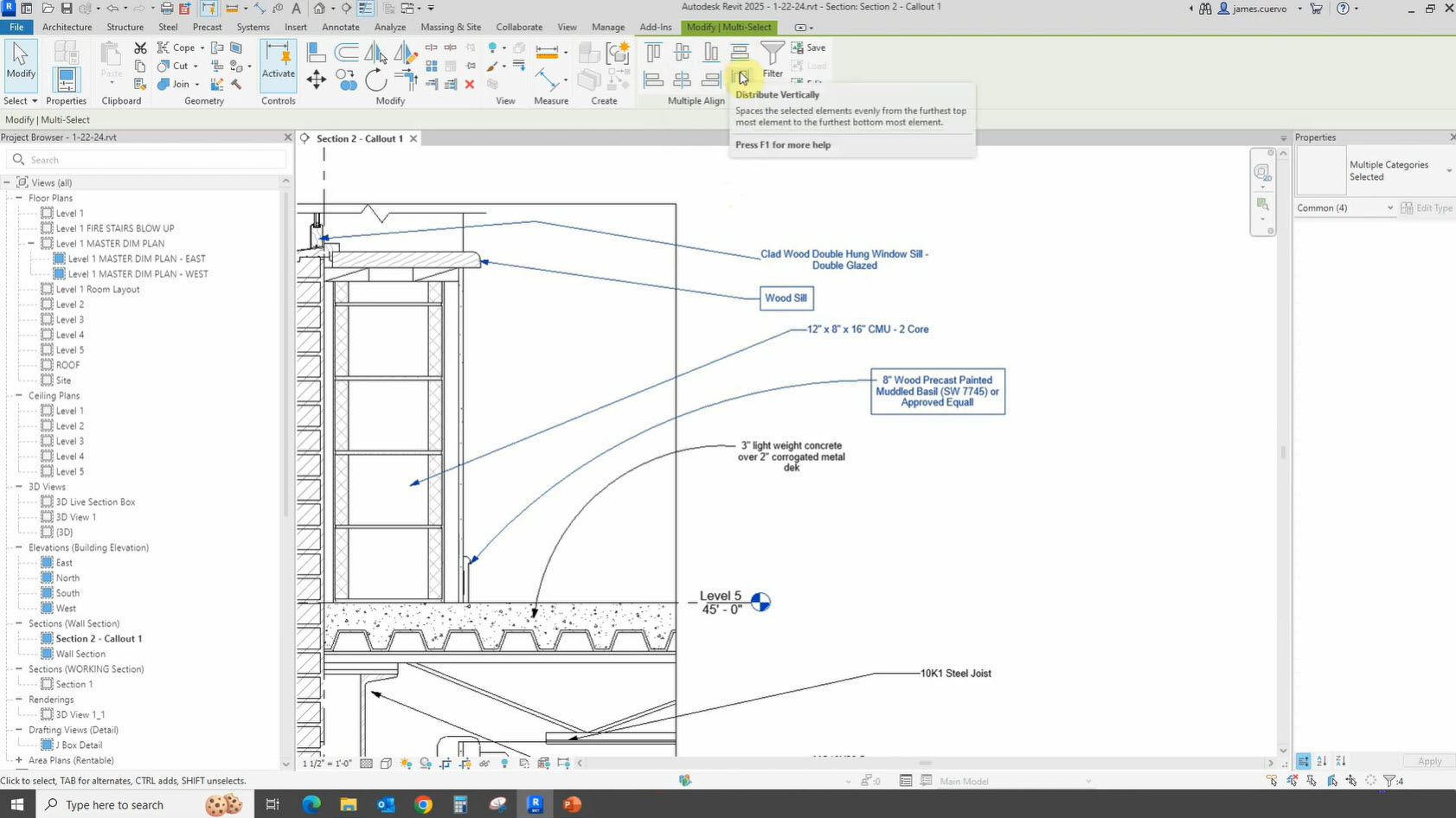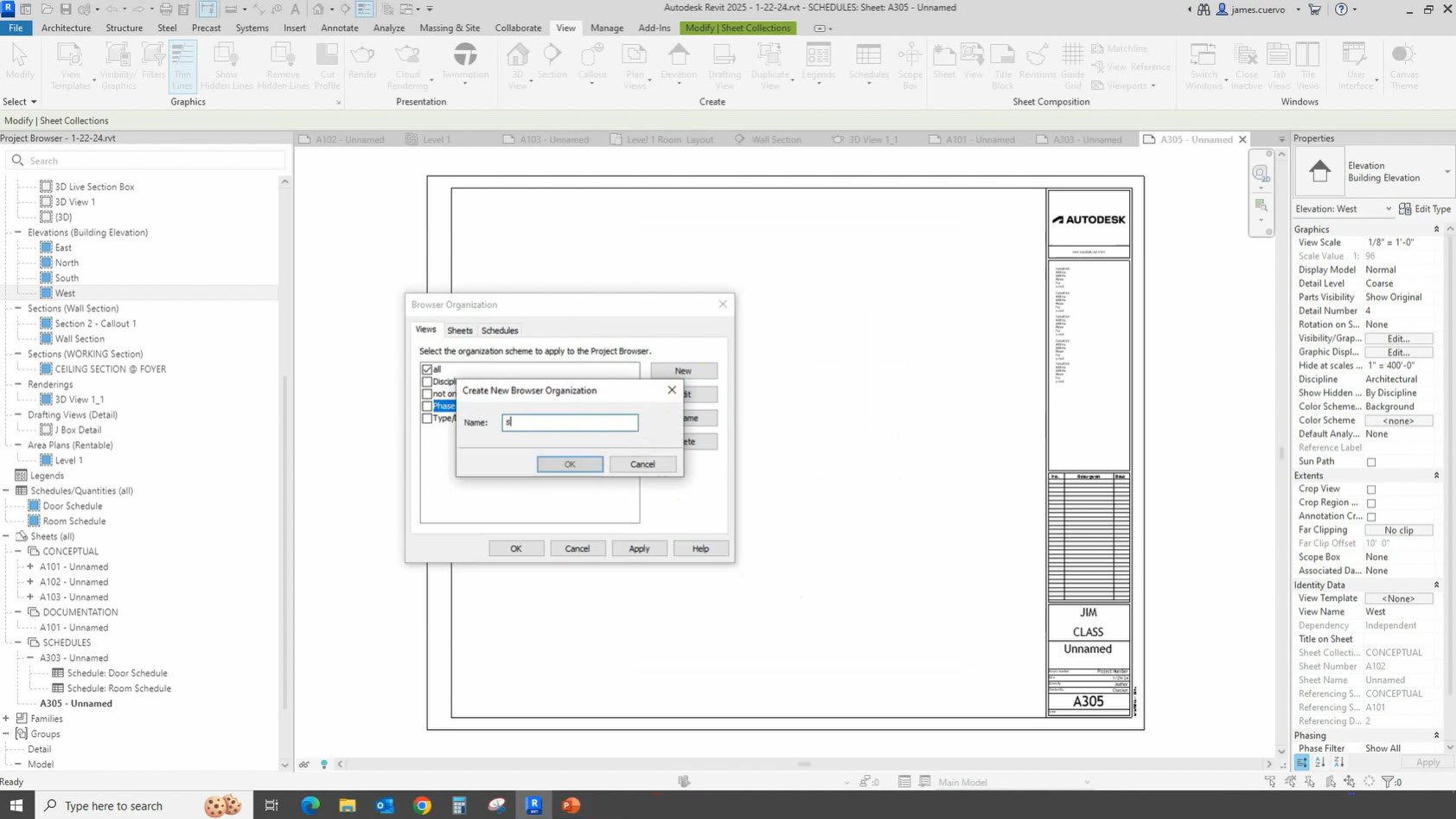Allow Compound Structure without Core Layers – What’s New in Revit 2026 Webinar
This video is an excerpt from our “What’s New in Revit 2026” Webinar. It focuses on the topic of Allow Compound Structure without Core Layers. Join our Senior AEC Technical Specialist, James Cuervo, as he takes a deep dive into Revit 2026. With so many new features being introduced, we won’t have time to cover…
Read morePOSTED BY
James Cuervo
Toposolid Sub-Division Enhancements – What’s New in Revit 2026 Webinar
This video is an excerpt from our “What’s New in Revit 2026” Webinar. It focuses on the topic of Toposolid Sub-Division Enhancements. Join our Senior AEC Technical Specialist, James Cuervo, as he takes a deep dive into Revit 2026. With so many new features being introduced, we won’t have time to cover them all but…
Read morePOSTED BY
James Cuervo
Show Imported CAD Files in the Manage Links Dialog – What’s New in Revit 2026 Webinar
This video is an excerpt from our “What’s New in Revit 2026” Webinar. It focuses on the topic of Show Imported CAD Files in the Manage Links Dialog. Join our Senior AEC Technical Specialist, James Cuervo, as he takes a deep dive into Revit 2026. With so many new features being introduced, we won’t have…
Read morePOSTED BY
James Cuervo
Title Block Scale Override – What’s New in Revit 2026 Webinar
This video is an excerpt from our “What’s New in Revit 2026” Webinar. It focuses on the topic of Title Block Scale Override. Join our Senior AEC Technical Specialist, James Cuervo, as he takes a deep dive into Revit 2026. With so many new features being introduced, we won’t have time to cover them all…
Read morePOSTED BY
James Cuervo
Multi-Panel Curtain Wall Selection in Revit
Join our Senior AEC Technical Specialist, James Cuervo, as shows us how to select a group of panels in a curtain wall in order to change its attributes and properties, without the use of Dynamo. For more information, please contact us at info@ddscad.com. Upcoming AutoCAD Training Upcoming Revit Training
Read morePOSTED BY
James Cuervo
Align and Distribute Annotations – What’s New in Revit 2025 Webinar
This video is an excerpt from our “What’s New in Revit 2025” Webinar. It focuses on the topic of Align and Distribute Annotations. Join our Senior AEC Technical Specialist, James Cuervo, as he takes a deep dive into Revit 2025. With so many new features being introduced, we won’t have time to cover them all…
Read morePOSTED BY
James Cuervo
Sheet Collections – What’s New in Revit 2025 Webinar
This video is an excerpt from our “What’s New in Revit 2025” Webinar. It focuses on the topic of Sheet Collections. Join our Senior AEC Technical Specialist, James Cuervo, as he takes a deep dive into Revit 2025. With so many new features being introduced, we won’t have time to cover them all but we…
Read morePOSTED BY
James Cuervo
Topography Improvements – What’s New in Revit 2025 Webinar
This video is an excerpt from our “What’s New in Revit 2025” Webinar. It focuses on the topic of Topography Improvements. Join our Senior AEC Technical Specialist, James Cuervo, as he takes a deep dive into Revit 2025. With so many new features being introduced, we won’t have time to cover them all but we…
Read morePOSTED BY
James Cuervo
Single-element or Empty Arrays in Families – What’s New in Revit 2025 Webinar
This video is an excerpt from our “What’s New in Revit 2025” Webinar. It focuses on the topic of Single-element or Empty Arrays in Families. Join our Senior AEC Technical Specialist, James Cuervo, as he takes a deep dive into Revit 2025. With so many new features being introduced, we won’t have time to cover…
Read morePOSTED BY
James Cuervo
Multiple Loop Mullion Profiles – What’s New in Revit 2025 Webinar
This video is an excerpt from our “What’s New in Revit 2025” Webinar. It focuses on the topic of Multiple Loop Mullion Profiles. Join our Senior AEC Technical Specialist, James Cuervo, as he takes a deep dive into Revit 2025. With so many new features being introduced, we won’t have time to cover them all…
Read morePOSTED BY